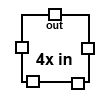Edit an exsisting machine
Posted: Mon May 02, 2016 5:55 pm
Hi
I'm trying to edit the base assembly machine to move the exsisting fluid box. I know how to add more, but I dont understand how to edit an exsisting one / delete all the old one and make new ones?
To add I'm using : (copied from dytech-core!)
So the default boxes after my edit need to be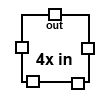
I'm trying to edit the base assembly machine to move the exsisting fluid box. I know how to add more, but I dont understand how to edit an exsisting one / delete all the old one and make new ones?
To add I'm using : (copied from dytech-core!)
table.insert(data.raw["assembling-machine"]["assembling-machine-2"].fluid_boxes,{
production_type = "input",
pipe_picture = assembler2pipepictures(),
pipe_covers = pipecoverspictures(),
base_area = 100,
base_level = -1,
pipe_connections = {{ type="input", position = {2, 0} }}
})
But I need to have 4 liquid boxes so I'm trying to add 2 on the bottom instead of the default 1. And to do that I need to have them 1 space apart.production_type = "input",
pipe_picture = assembler2pipepictures(),
pipe_covers = pipecoverspictures(),
base_area = 100,
base_level = -1,
pipe_connections = {{ type="input", position = {2, 0} }}
})
So the default boxes after my edit need to be
{
{
production_type = "input",
pipe_picture = assembler3pipepictures(),
pipe_covers = pipecoverspictures(),
base_area = 10,
base_level = -1,
pipe_connections = {{ type="input", position = {1, -2} }}
},
{
production_type = "input",
pipe_picture = assembler3pipepictures(),
pipe_covers = pipecoverspictures(),
base_area = 10,
base_level = -1,
pipe_connections = {{ type="input", position = {-1, -2} }}
},
{
production_type = "output",
pipe_picture = assembler3pipepictures(),
pipe_covers = pipecoverspictures(),
base_area = 10,
base_level = 1,
pipe_connections = {{ type="output", position = {0, 2} }}
},
off_when_no_fluid_recipe = true
},
This is how I want it to be {
production_type = "input",
pipe_picture = assembler3pipepictures(),
pipe_covers = pipecoverspictures(),
base_area = 10,
base_level = -1,
pipe_connections = {{ type="input", position = {1, -2} }}
},
{
production_type = "input",
pipe_picture = assembler3pipepictures(),
pipe_covers = pipecoverspictures(),
base_area = 10,
base_level = -1,
pipe_connections = {{ type="input", position = {-1, -2} }}
},
{
production_type = "output",
pipe_picture = assembler3pipepictures(),
pipe_covers = pipecoverspictures(),
base_area = 10,
base_level = 1,
pipe_connections = {{ type="output", position = {0, 2} }}
},
off_when_no_fluid_recipe = true
},