How can I move the selection box of this entity?
Posted: Thu Apr 21, 2016 8:57 am
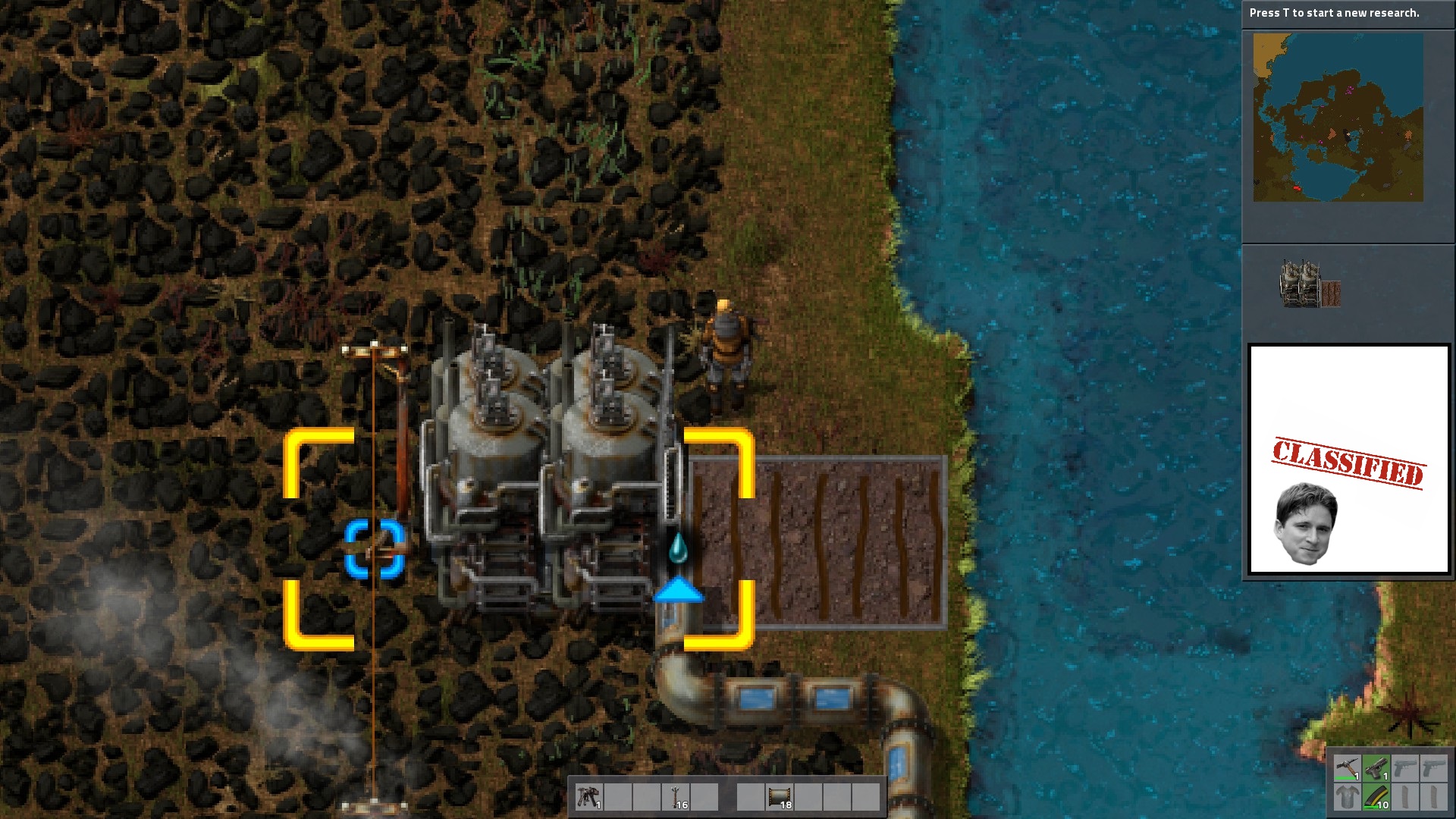
I want to move the selection box to fit over my machine, whatever I do with the
Code: Select all
selection_box = {{-4.2, -0.6}, {2, 2.35}},www.factorio.com
https://forums.factorio.com/
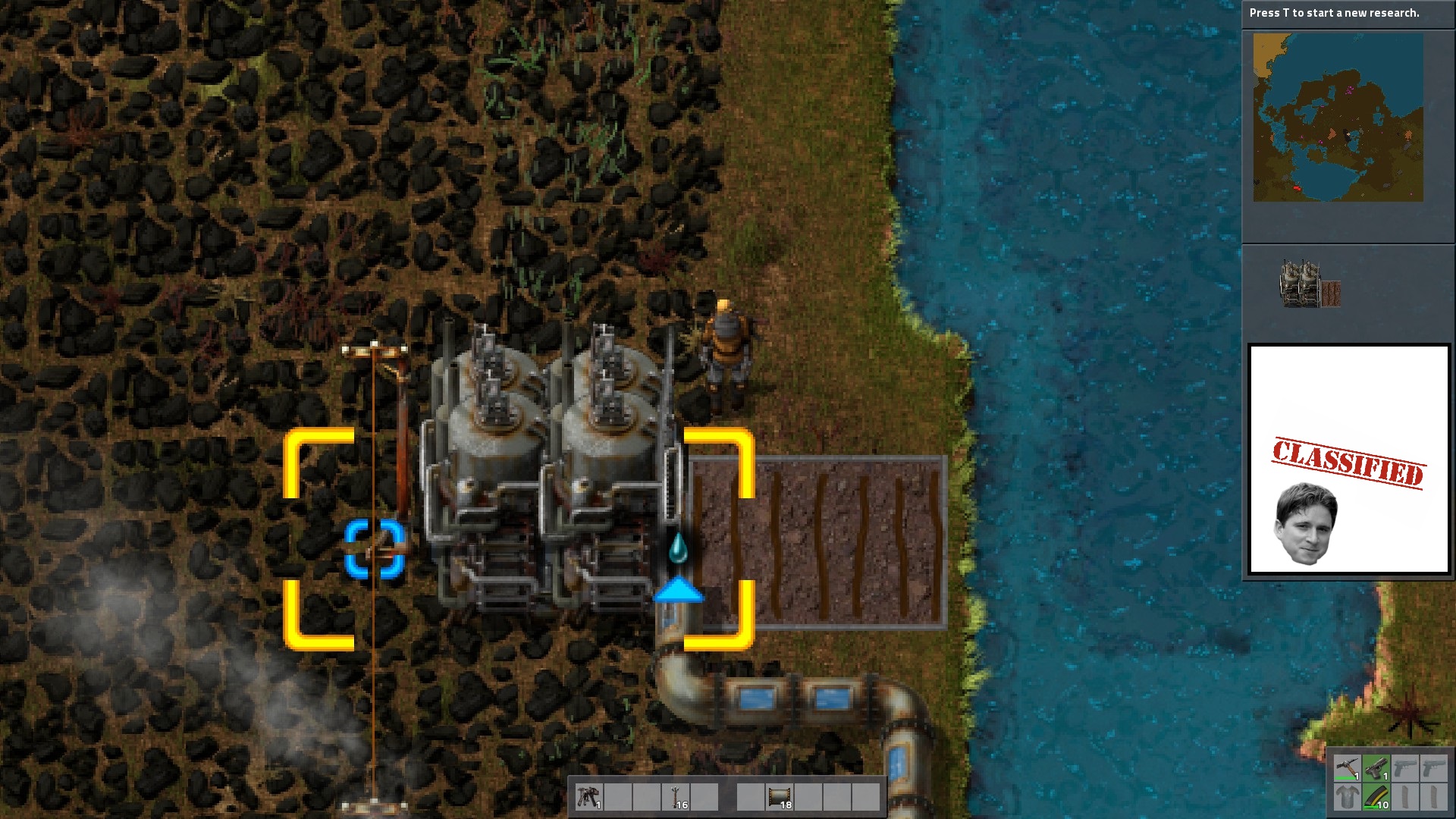
Code: Select all
selection_box = {{-4.2, -0.6}, {2, 2.35}},The selection box is an area around the entity position. The entity sits at position {0,0} and the selection box is then:selection_box = {{-4.2, -0.6}, {2, 2.35}},
Code: Select all
selection_box = {{Left border, Top border}, {Right border, Bottom border}},Code: Select all
selection_box = {{ - Width / 2, - Height / 2 }, { Width / 2, Height / 2 }},Code: Select all
selection_box = {{ (- Width / 2) + offset, - Height / 2 }, { (Width / 2) + offset, Height / 2 }},