Page 1 of 1
GUI update (Help me, Please)
Posted: Thu May 01, 2025 6:05 pm
by yaim904
Context
Some time ago I created my version of Star whit items, but I couldn't get the GUI to look like the Vanilla GUI.
Now that I'm updating it, I'm in the same place, I don't know what styles to use and in what sequence to use; I also didn't find updated guides on the subject.
I tried to check the GUI with
Ctrl + F5 and
Ctrl + F6 but I don't understand anything. It's a lot of Flow and I always seem to be missing some detail.
Below is the GUI I made some time ago.
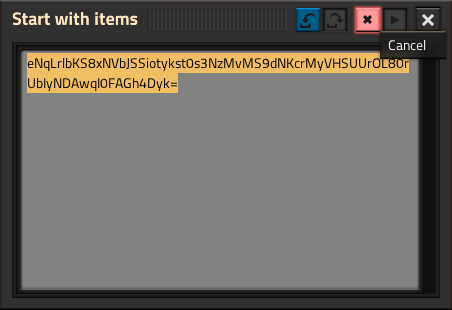
- 4.png (18.28 KiB) Viewed 1178 times
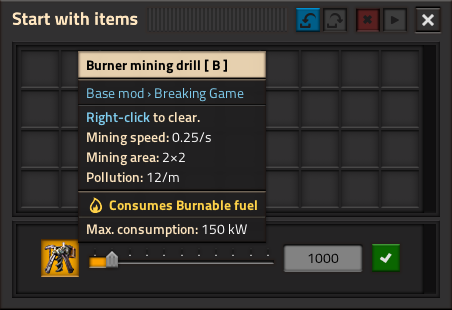
- 5.png (39.74 KiB) Viewed 1178 times
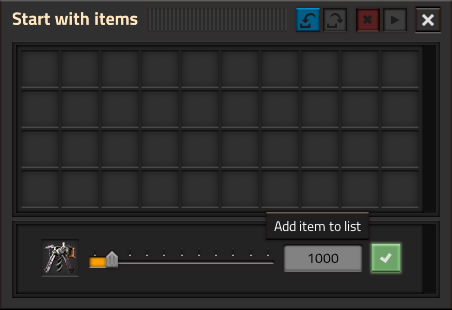
- 6.png (19.58 KiB) Viewed 1178 times
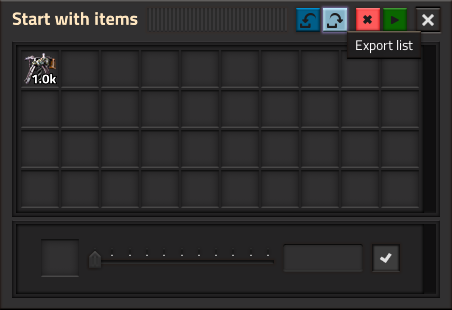
- 7.png (19.66 KiB) Viewed 1178 times
What I want from the GUI
I want it to look like the infinite chest, with a blank space always at the end (to add the next item).
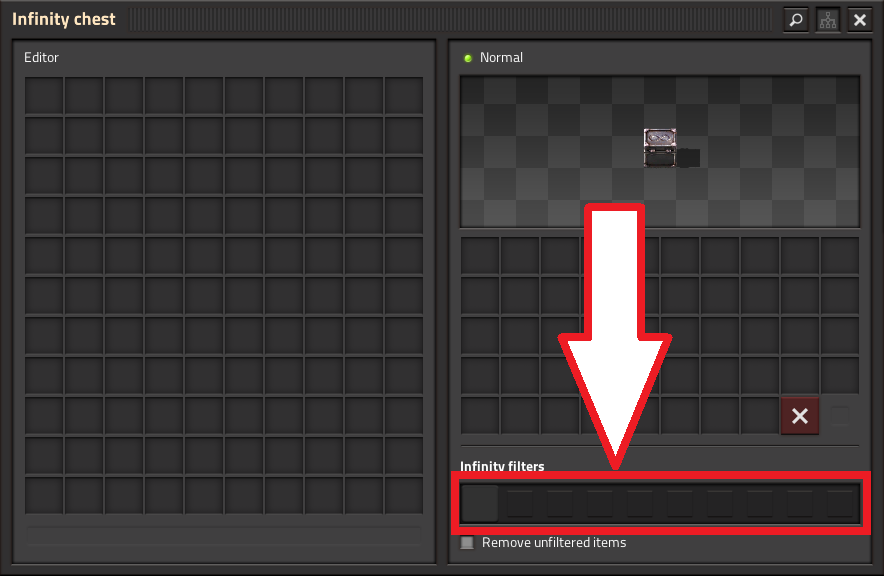
- 12.png (55.68 KiB) Viewed 1178 times
When I want to add a new object, the list of objects (like the one in the requirement chests) will be displayed.

- 13.png (203.58 KiB) Viewed 1178 times
I need help with the GUI, I code the logic.
Help me, Please
Re: [2.0.43] GUI update (Help me, Please)
Posted: Sat May 03, 2025 12:34 am
by yaim904
I have created a Frame as the main container
But I don't know how to add the buttons in the title bar.
In the images you can see that there are two children
How can I select a children from an element?
Code: Select all
---------------------------------------------------------------------------------------------------
---> control.lua <---
---------------------------------------------------------------------------------------------------
script.on_event(defines.events.on_player_created, function(event)
local player = game.get_player(event.player_index)
local screen_element = player.gui.screen
local main_frame = screen_element.add({
type = "frame",
name = "main_frame",
style = "frame_without_left_side",
caption = "Hello world"
})
main_frame.style.size = { 484, 632 }
main_frame.auto_center = true
-- main_frame.children[1].add({
-- type = "button",
-- style = "close_button"
-- })
end)

- Captura de pantalla (357).png (5.01 KiB) Viewed 1130 times

- Captura de pantalla (358).png (5.1 KiB) Viewed 1130 times
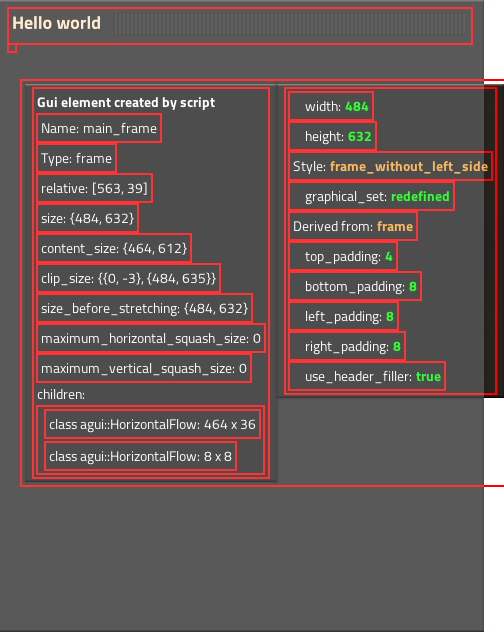
- Captura de pantalla (359).png (50.91 KiB) Viewed 1130 times
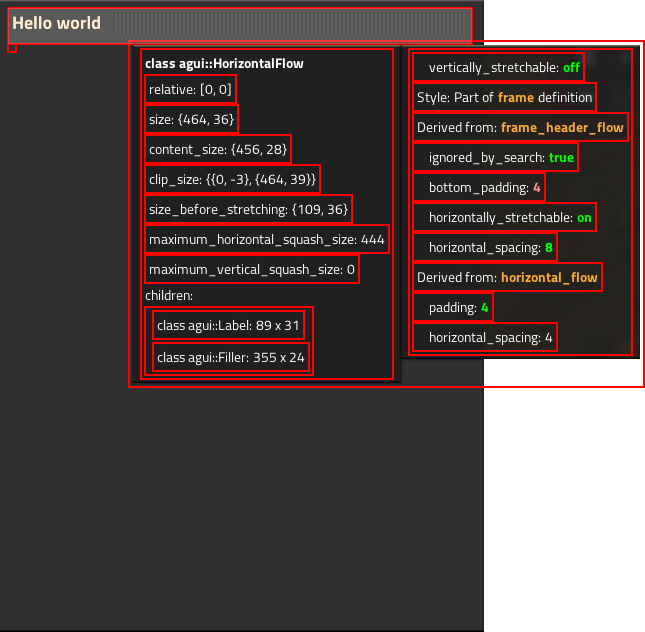
- Captura de pantalla (360).png (70.2 KiB) Viewed 1130 times
Re: GUI update (Help me, Please)
Posted: Sun May 11, 2025 3:31 pm
by yaim904
Now I have another question
Before I used to use this line to close the menu when using Esc, E or opening another menu; but now it is not working.
Can you tell me
What I am doing wrong?
The following code is functional
Code: Select all
---> control.lua <---
script.on_event(defines.events.on_player_created, function(event)
local player = game.get_player(event.player_index)
local screen_element = player.gui.screen
local main_frame = screen_element.add({
type = "frame",
name = "main_frame",
style = "frame_without_left_side",
caption = "Hello world"
})
main_frame.style.size = { 484, 632 }
main_frame.auto_center = true
player.opened = main_frame
end)
I am still waiting for the answer to the previous post.
Re: GUI update (Help me, Please)
Posted: Sun May 11, 2025 8:55 pm
by eugenekay
For Vanilla-like styling, take a look at the Source Code for
GUI Unifyer - particularly the files
prototypes/frame_style.lua and button_style.lua.
Good Luck!
Re: GUI update (Help me, Please)
Posted: Tue May 13, 2025 1:42 am
by yaim904
This may help me, thank you very much.
Re: GUI update (Help me, Please)
Posted: Mon May 19, 2025 11:55 pm
by yaim904
I have advanced in the GUI.
I found no way to access the flows mentioned in the post.
yaim904 wrote: Sat May 03, 2025 12:34 am
The GUI is as follows:

- Captura de pantalla (409).png (33.17 KiB) Viewed 883 times
What code should i use to copy the selected text into the image?
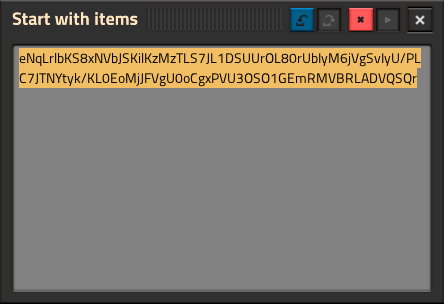
- Captura de pantalla (410).png (16.92 KiB) Viewed 883 times
This is the closest thing i found about copying text.
unhott wrote: Sat Feb 02, 2019 3:11 am