Page 1 of 1
Blueprint Quality Filter
Posted: Fri Feb 21, 2025 11:19 pm
by Myrdamo
TL;DR
There should be a quality filter when you edit a blueprint that would set quality for all entities to normal when unchecked.
What?
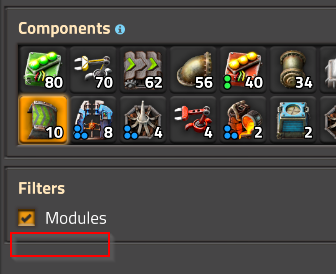
- 02-21-2025, 17-18-38.png (65.34 KiB) Viewed 837 times
I want to be able to disable (set to normal) quality for all entities in a blueprint.
Why?
I have been using blueprints from others that have qualities I can't create yet or don't want to take the time to create, but I still like their layout and want to use it. This is a perfect place to add this functionality as it fits with being able to remove modules from a blueprint. The alternative is to manually place everything, which is tedious and error prone.
Re: Blueprint Quality Filter
Posted: Sat Feb 22, 2025 12:36 am
by Muche
Welcome to the forum.
It is possible to apply an upgrade planner to a blueprint.
If it's only couple of entity types, that can be done manually just fine. (See e.g.
viewtopic.php?p=662128 for steps how to do it.)
If it's many types, it might be indeed a hassle to set up. For a suggestion to improve that see
Allow custom Upgrade Planners to generically upgrade Quality.
Re: Blueprint Quality Filter
Posted: Mon Feb 24, 2025 7:21 pm
by Myrdamo
Thanks!
I'll try the upgrade planner for small setups, but I have some large ones with lots of different entity types that will be tedious.
I think adding this filter to the blueprint editor would still be a good solution for this issue since it doesn't require the extra steps of using an upgrade planner.