Page 1 of 1
Running a second copy of Factorio?
Posted: Sat Feb 15, 2025 3:54 am
by vinnief
I have been playing the Steam version since 2016 and I started playing Space Age this year. I bought a second copy of the game directly from the site and I installed it, yet when I run the copy I get an error about a lock file. I studied the wiki and forum posts on how to configure a second instance but the information is out of date and incomplete for WIndows.
How can I run a second, separate copy of the game on Windows 11? I want to experiment in a sandbox while my main save is running.
Re: Running a second copy of Factorio?
Posted: Sat Feb 15, 2025 4:47 am
by Silari
Don't use the installed version, use the standalone zip file from the web site. It uses it's own directories and thus won't try to lock the same file as the Steam version.
Re: Running a second copy of Factorio?
Posted: Sat Feb 15, 2025 5:04 am
by eugenekay
The file
config-path.cfg controls where User data is read/written.
You can use the Standalone ZIP version as suggested previously, it comes preconfigured to keep all data and settings inside its own Directory.
You don’t
need to purchase two licenses to access the game on Factorio.com; you can use Steam linking to unlock downloads. But I also understand wanting to support the Devs

Good Luck!
Re: Running a second copy of Factorio?
Posted: Sat Feb 15, 2025 5:41 am
by vinnief
I like to support the devs.
I did download "Setup_FactorioSpaceAge_2.0.32.exe.zip", unpacked the files and then ran that installer. Inside were three .bin files totaling a little over 4GB and one .exe at 2,713KB. The result was installed to "C:\Program Files\Factorio" and there were shortcuts called "config", "mods", and "saves" which pointed to my user's AppData directory. The "config-path.cfg" file has this:
config-path=__PATH__system-write-data__/config
What the heck is "__PATH__system-write-data__"? Some kind of variable. No idea what that means, or what I should set it to.
Re: Running a second copy of Factorio?
Posted: Sat Feb 15, 2025 5:43 am
by vinnief
I copied the Program Files/Factorio directory to c:\Factorio, deleted the shortcuts, and yet when I try to run both instances I still get some error about a lock file.
Re: Running a second copy of Factorio?
Posted: Sat Feb 15, 2025 5:55 am
by vinnief
I can't seem to get past this:
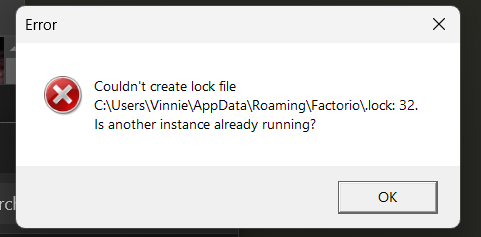
- 02-14-2025, 21-55-45.png (14.18 KiB) Viewed 1502 times
Re: Running a second copy of Factorio?
Posted: Sat Feb 15, 2025 12:59 pm
by robot256
You downloaded the installer from the website. The earlier post meant for you to download the portable zip file that does not need to install at all, it just runs inside the folder you extract it into.
For the installed version, "__PATH__system-write-data__" points to your %Appdata%/Factorio folder. It sounds like you've made two copies of the executable and both point to the same data files. It's actually possible to make a single copy of the executable point run twice pointing at different data files, but that requires using command line arguments to select a different config.ini. If you download the portable zip, them its config and data paths stays inside its own folder and won't lock the appdata folder.
Re: Running a second copy of Factorio?
Posted: Sat Feb 15, 2025 1:27 pm
by angramania
You need to modify config-path.cfg file in factorio folder. It has instruction inside and for portable version it should have these values.
config-path=__PATH__executable__/../../config
use-system-read-write-data-directories=false
First line set path to config.ini file to Factorio/config/config.ini subfolder. So you can copy whole Factorio folder to any place.
Second line affects generation of read-data and write-data variables inside Factorio/config/config.ini on the first run. False value make them like this:
read-data=__PATH__executable__/../../data
write-data=__PATH__executable__/../..
And these variables affect lock issue you have.
Re: Running a second copy of Factorio?
Posted: Sat Feb 15, 2025 2:15 pm
by vinnief
Yes that did it, thanks!