Various Improvements in Adding Show Options in Map View
Posted: Mon Jan 06, 2025 1:33 pm
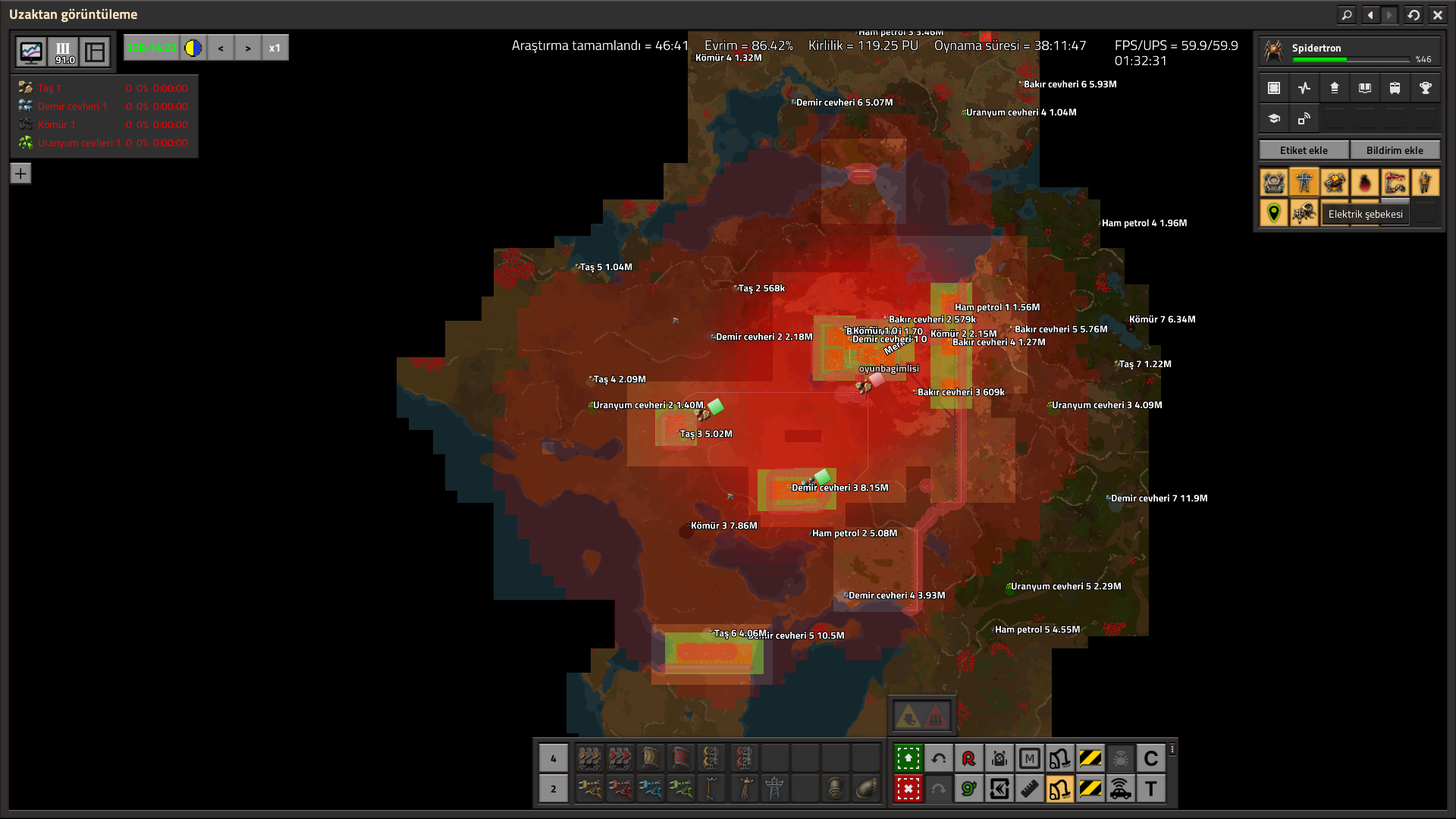
Let's assume that more than one view (Pollution-Turret Range-Recipes-Labels-Robots-Electrical Cables...etc.) is active in the upper right corner of the map view.
If the user wants a new view (example show pipes) to be added to the existing ones, they should left click. (This is already the case)
BUT; if they want to close ALL the other views (example pollution cloud) that are currently open and activate ONE, they should right click. (The Feature I Want)
Why?
Pollution cloud and labels are usually open. Sometimes I need to examine the power line or pipeline. When the pollution cloud is open, the map is very ugly and the things I want to see are tiring for the eyes. It is too tiring to close the pollution cloud or all the others one by one. In this case, the user should right click if they want to switch, and left click if they want to add...