Page 1 of 1
Make parameterized blueprint compatible with "snap to grid"
Posted: Sun Nov 17, 2024 2:24 pm
by Rouilleur
TL;DR
Allow us to still use the "snapping" feature of blueprints even for parameterized ones.
What?
Currently, when you click a parametrized blueprint, it prompts you to select the parameter values.
When you validate, the blueprint is imediately placed and you loose the ability to "drag" if it was a snapping blueprint.
A possible implementation could be making the parametrized blueprint application a 2 clicks process :
- first click open the parameter prompt and when validated, you get a ghost with values applied at you cursor
- you then reclick to place the blueprint (if snap to grid is defined, you could then drag the blueprint)
Why?
"Blueprint params" and "snap to grid" are two great features that are currently incompatible together : opening the params prompt breaks the ability to then drag the blueprint.
This would be especially handy when setuping line of production : your blueprint could only contains on assembler and you can just repeat it as much as you want
Re: Make parameterized blueprint compatible with "snap to grid"
Posted: Mon Nov 18, 2024 1:56 am
by godzillagorilla
I also would really like this.
My idea for how it could work: instead of presenting the "parameterize dialog" on button down (current behavior) if the dialog was on button up, you could click, drag out a bunch of buildings, release, and then fill out the prompt to parameterize all of the "dragged" buildings.
The current behavior is great for if you want to create several copies that are parameterized differently, and the "button up" approach would still let you do that. Best of both worlds!
Parameterized Blueprints should snap.
Posted: Fri Nov 29, 2024 5:46 am
by Lunertic
TL;DR
Parameterized blueprints that have relative/grid alignment enabled should snap.
What?
When a parameterized blueprint is put down the parameter dialogue pops up but this cancels placing further blueprints if you were holding down the place button and intended to drag the blueprint and snap it.
An example gleba setup is this fruit setup: It just drags sideways to add more fruit processing in an uncomplicated way
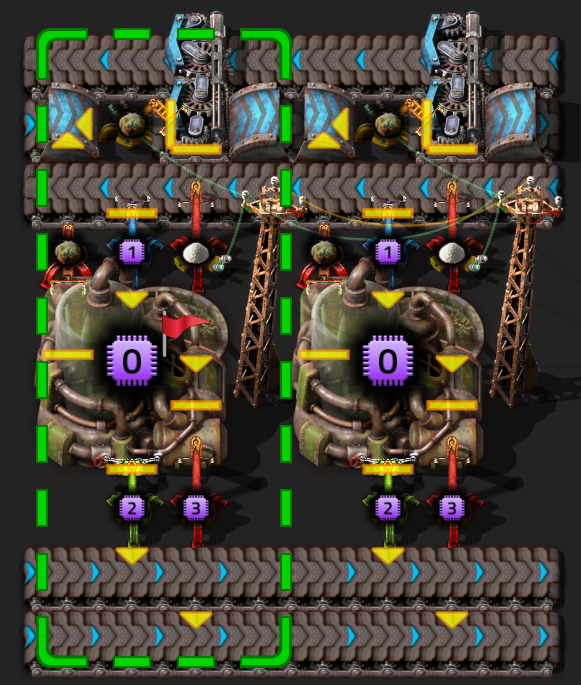
- 11-13-2024, 15-44-23.png (325.17 KiB) Viewed 2722 times
The attached / embedded videos show what I'm doing and what the behavior is currently.
Changes
Ideally parameterized blueprint should only ask to set the parameters
after the place button is
released to allow dragging blueprints which then sets the parameters for all the copies that were dragged.
Why?
I adore the ability to parameterize blueprints however for certain setups it makes more sense for smaller blueprints that can be dragged and snapped.
(Btw I don't know if i embedded the videos & image explaining the issue correctly, let me know if I need to fix it, I'm not sure how to embed attached files)
Re: Make parameterized blueprint compatible with "snap to grid"
Posted: Wed Dec 04, 2024 5:40 pm
by Koub
[Koub] Merged into an older thread with the same suggestion.
Re: Make parameterized blueprint compatible with "snap to grid"
Posted: Mon Dec 16, 2024 9:13 pm
by Tomeamis
godzillagorilla wrote: Mon Nov 18, 2024 1:56 am
I also would really like this.
My idea for how it could work: instead of presenting the "parameterize dialog" on button down (current behavior) if the dialog was on button up, you could click, drag out a bunch of buildings, release, and then fill out the prompt to parameterize all of the "dragged" buildings.
The current behavior is great for if you want to create several copies that are parameterized differently, and the "button up" approach would still let you do that. Best of both worlds!
This approach is what I would expect as well
Re: Make parameterized blueprint compatible with "snap to grid"
Posted: Thu Mar 06, 2025 11:28 am
by Hares
+1 on that as well
Re: Make parameterized blueprint compatible with "snap to grid"
Posted: Wed Apr 16, 2025 12:32 am
by Lunertic
Still hoping this will get a look at by the devs. Parameterized blueprints are kneecaped without this functionality for everything I've tried to use them for.

Re: Make parameterized blueprint compatible with "snap to grid"
Posted: Fri Sep 12, 2025 8:15 pm
by Slyonnic
Really hoping this is added. If the input parameters prompt popped up on click release instead of click press it would be a massive improvement to an already great feature that wouldn't disrupt or change any of it's current functionality.
Tileable parameterized blueprints are a pain to place
Posted: Thu Nov 06, 2025 7:53 pm
by BeautyFades
TL;DR
Been building a parameterized (great feature btw) and tileable blueprint and just now I noticed that you can't properly tile them.
Every time you place the blueprint it opens up the dialog box to select the parameters, blocking you from being able to tile it.
What?
I would expect it to work differently: you click and drag the blueprint for as long as you want, and only when you release the left mouse button should it open the dialog window. Picking a parameter would then select whatever you picked for all copies of the blueprint you just placed.
Video evidence of this behavior is attached to this post or can be viewed online here:
https://packaged-media.redd.it/96umy7oj ... ade3c7701d
Why?
Less pain. Why make life harder? You could bypass this by placing one copy of the BP, selecting the parameters, then re-copying the entire thing, making a new BP that is non-parameterized and paste it as many times as you want. Big pain.
Wube, please‽
Yes I know I don't need to parameterize the blueprint in the video, and could filter for quality directly. I just wanted to play around with parameters okay?
Re: Make parameterized blueprint compatible with "snap to grid"
Posted: Wed Dec 03, 2025 9:04 am
by Koub
[Koub] Merged into an older thread with the same suggestion.