Page 1 of 1
[Genhis][2.0.16] Crash when typing train stop name using color tags (TextRenderer::cleanupRichTextString)
Posted: Sun Nov 10, 2024 8:29 pm
by Aonova
The game crashed when I was changing the name of a train stop.
I used bracket color tags around the white "down arrow" symbol just to see if it would do anything. It did not fill in any color, but the brackets disappeared properly. I tried to backspace the symbol and the game crashed.
Not sure if its save file dependent.
Re: [2.0.16] Crash when typing train stop name using color tags
Posted: Sun Nov 10, 2024 8:37 pm
by Aonova
I was able to reproduce the crash:
1) Make train station with color tagged first word
2) Use color tags for symbol (I used "\[color=red\] <down arrow symbol> \[/color\]")
3) Repeatedly press backspace / ctrl backspace until crash
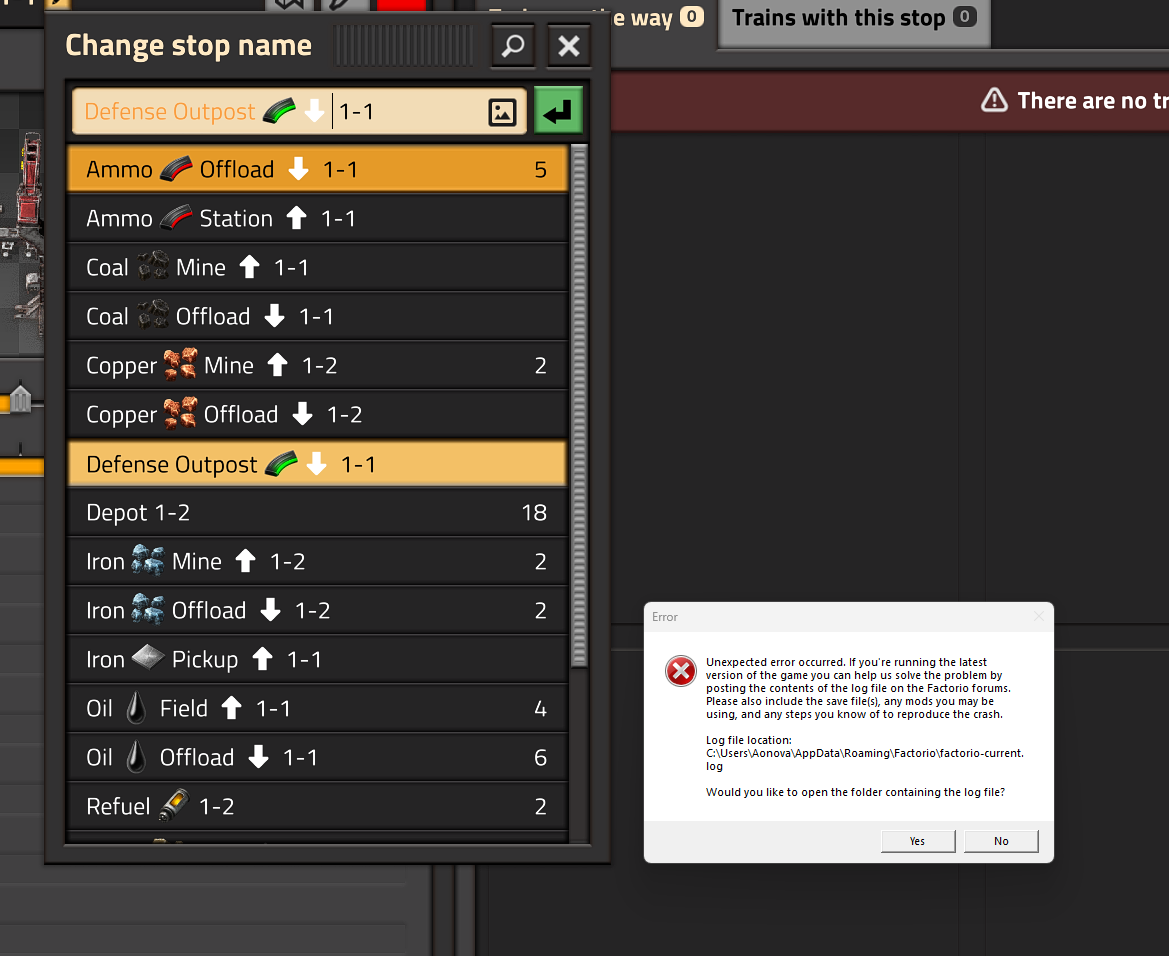
- {31CC2D71-D219-4693-AF51-71103C0EF886}.png (225.4 KiB) Viewed 1753 times
Re: [2.0.16] Crash when typing train stop name using color tags
Posted: Sun Nov 10, 2024 8:54 pm
by Aonova
I'm not able to reproduce this on a new save though for some reason, and it only happens once every couple attempts when I retype that same "Defense Outpost" name deliberately.
I will attach my save file just in case.
Open the nearby train station and edit the outpost name to add the color tags and repeatedly backspace to reproduce the crash.
Re: [Genhis][2.0.16] Crash when typing train stop name using color tags (TextRenderer::cleanupRichTextString)
Posted: Wed Jan 29, 2025 4:54 pm
by Genhis
Thanks for the reproduction steps and for the attached save file. The issue is fixed for 2.0.34.