[2.0.14] Amigious rail signal positions cannot be switched with "reverse rotate"
Posted: Wed Oct 30, 2024 4:24 am
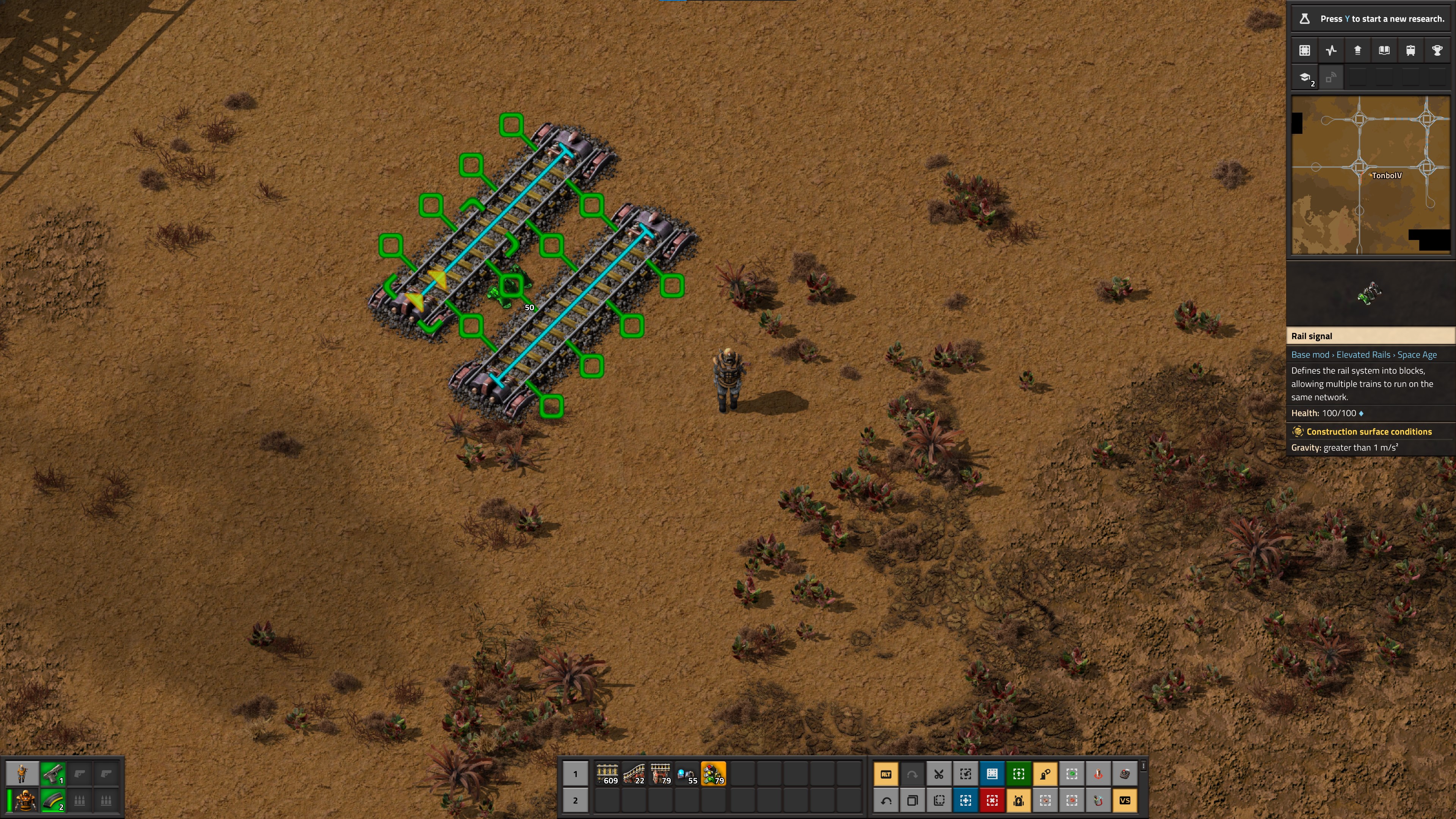
When I place a signal between very close rails like this, it can be attached to either rail. I can choose which one by using the "rotate" key (default [R]), but "reverse rotate" (default [Shift + R]) does not produce the same behaviour. That is counter-intuitive and confusing, especially for me since I have "rotate" bound to "T", "reverse rotate" bound to "R", and "Technology" rebound to "Y", so I tend to go for "reverse rotate" first. I'm sure I'm not the only one who's done something similar, and I don't see any reason why this shouldn't just work by default. Thanks.