Page 1 of 1
[Posila] [2.0.7] Curved tracks has a yellow tint on empty areas
Posted: Mon Oct 21, 2024 8:58 pm
by ElderAxe
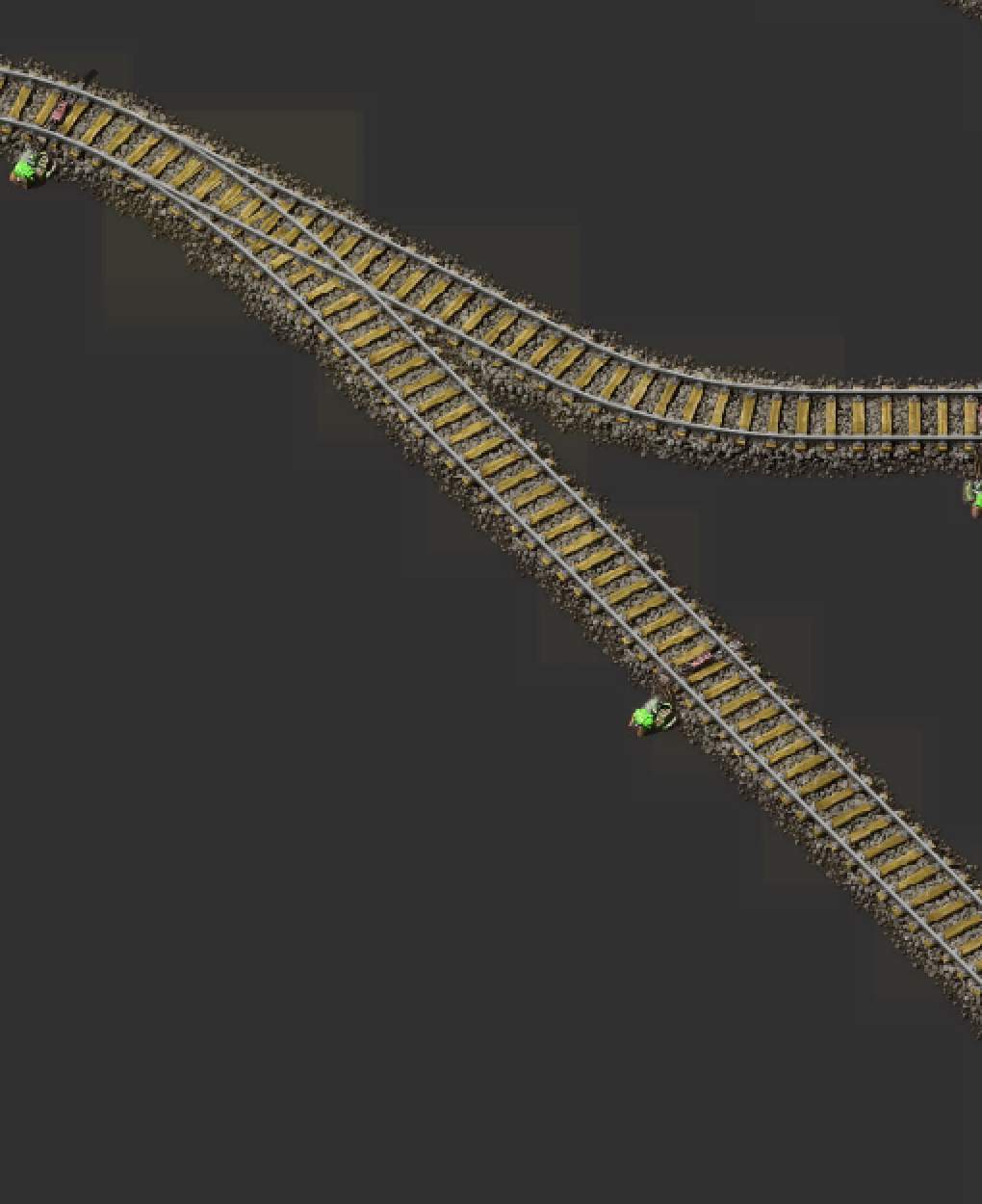
- Screenshot 2024-10-21 at 16.55.36.png (288.39 KiB) Viewed 2011 times
As you can see from the image, a yellow semi-transparent rectangle is visible on curved tracks. It becomes more visible if multiple tracks connect on the same point.
Re: [2.0.7] Curved tracks has a yellow tint on empty areas
Posted: Tue Oct 22, 2024 3:23 pm
by Rseding91
Thanks for the report however I am not able to reproduce what I'm seeing in the image. Can you please post a screenshot of your graphics settings?
Re: [2.0.7] Curved tracks has a yellow tint on empty areas
Posted: Tue Oct 29, 2024 12:05 pm
by ElderAxe
Sorry about the delayed response.
This issue happens when I play on my M3 MacBook Air.
I didn't change any graphics settings on this PC. I've also added logfile. I hope this info helps.
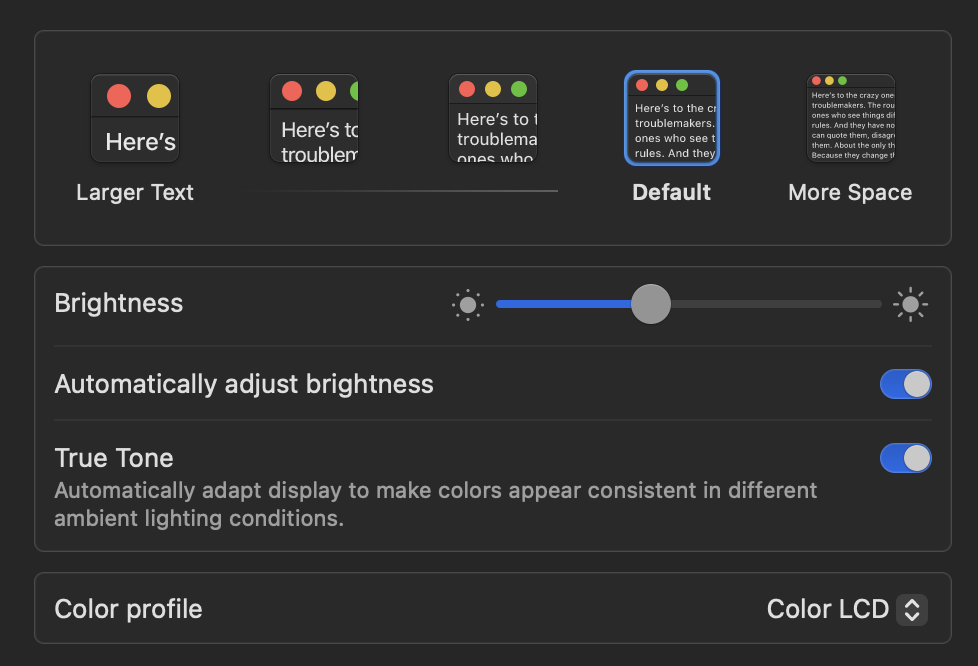
- Screenshot 2024-10-29 at 14.46.30.png (86.21 KiB) Viewed 1889 times
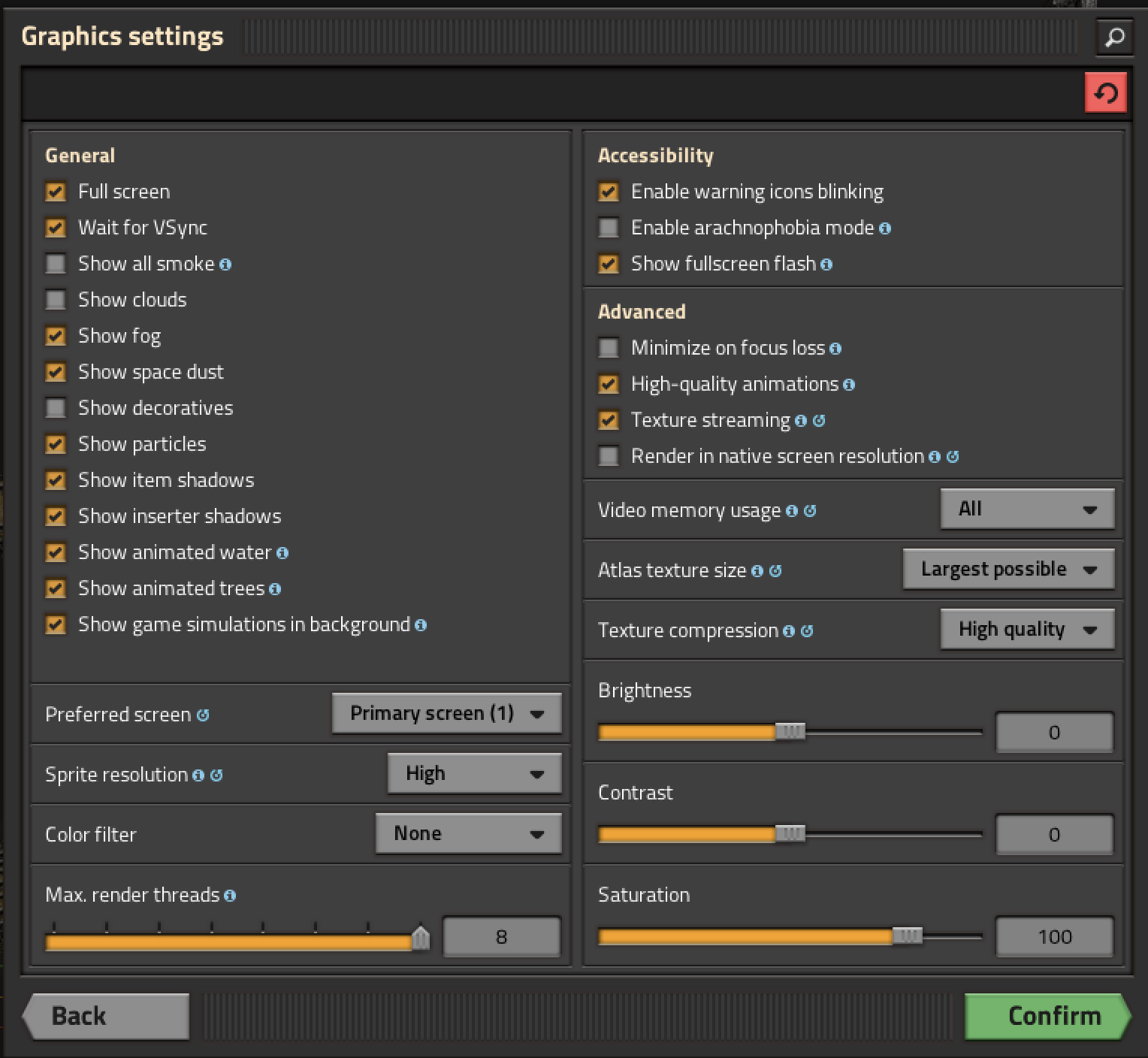
- Screenshot 2024-10-29 at 14.46.58.png (210.25 KiB) Viewed 1889 times
Re: [StrangePan] [2.0.7] Curved tracks has a yellow tint on empty areas
Posted: Thu Jan 23, 2025 12:59 pm
by StrangePan
I can reproduce the issue consistently on Macs with both arm64 and x64 builds and Apple Silicon chipsets. I was unable to reproduce the issue on a PC with a discrete GPU using both DX11 and OpenGL backends. I haven't tested on an older Intel-based Mac.
Given this is a comparatively minor issue, I don't know if or when it will be fixed. But as a workaround, the issue appears to go away by setting texture compression to "Low Quality" in graphics settings.
Re: [StrangePan] [2.0.7] Curved tracks has a yellow tint on empty areas
Posted: Fri Jan 31, 2025 9:08 am
by posila
Thanks for the report.
We narrowed it down to the texture compression shader and found a workaround for the issue.
It should be fixed in 2.0.34