Page 1 of 1
[posila][2.0.6] Rail blueprints in blueprint storage are destroyed when updating from 1.1
Posted: Sat Oct 19, 2024 10:52 pm
by Hornwitser
If you have an existing blueprints in your blueprint storage from 1.1 containing the old legacy rails, then these blueprints will be effectively destroyed when you run 2.0 and they get migrated
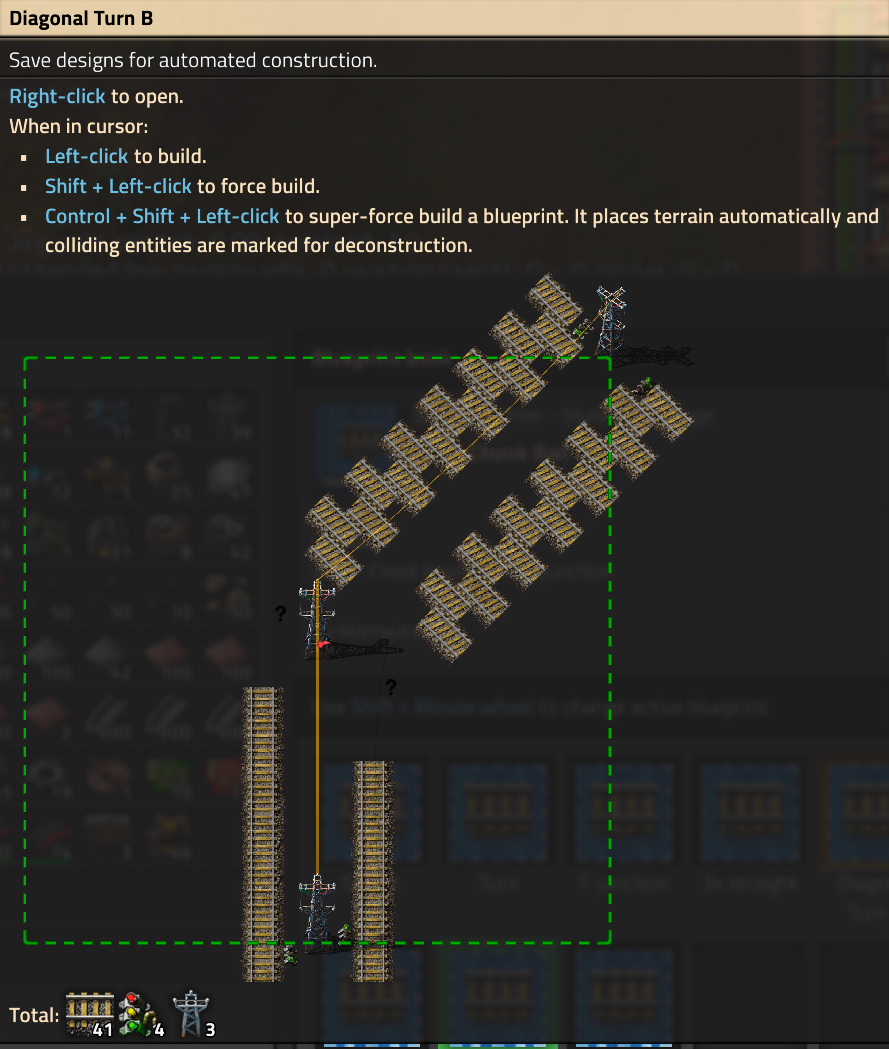
- 10-20-2024, 00-45-19.png (619.24 KiB) Viewed 6879 times
But if you export such blueprints to a string in 1.1 and import them in the game in 2.0 there's no issues with having these blueprints and building the old legacy rails with them.

- 10-20-2024, 00-50-31.png (1.01 MiB) Viewed 6879 times
Re: [posila][2.0.6] Rail blueprints in blueprint storage are destroyed when updating from 1.1
Posted: Mon Oct 21, 2024 4:33 pm
by posila
Thanks for the report.
Fixed migration for 2.0.9 (already migrated blueprint library will stay garbled, though)
Re: [posila][2.0.6] Rail blueprints in blueprint storage are destroyed when updating from 1.1
Posted: Mon Oct 21, 2024 9:05 pm
by laffy
Seriously? So my entire rail library is now unusable for 2.0?
Re: [posila][2.0.6] Rail blueprints in blueprint storage are destroyed when updating from 1.1
Posted: Mon Oct 21, 2024 10:47 pm
by posila
It the blueprints got resaved, there is no way how to programmatically know which pieces are missing or what was supposed to be correct direction of the rails.
In 2.0 we store blueprint library in different file (blueprint-storage-2.dat) than 1.1 did (blueprint-storage.dat) to prevent loss of the library, if players decide to revert back to 1.1 to finish their current playthrough, for example. So if you delete blueprint-storage-2.dat, then disable Blueprint library Cloud Sync in Settings -> Other (otherwise 2.0 will get loaded from Steam Cloud), and then load a save file or start a new game, the game will reload 1.1 BPL.
Re: [posila][2.0.6] Rail blueprints in blueprint storage are destroyed when updating from 1.1
Posted: Tue Oct 22, 2024 10:04 am
by Hiekie
I am seeing this thread way to late..
All my custom made rail prints (and that were a lot) are garbage now...
No backup available of my old library anymore

Re: [posila][2.0.6] Rail blueprints in blueprint storage are destroyed when updating from 1.1
Posted: Tue Oct 22, 2024 10:07 am
by posila
Hiekie wrote: Tue Oct 22, 2024 10:04 amNo backup available of my old library anymore

There should be untouched blueprint-storage.dat and also blueprint-storage-1.1-backup.dat in Factorio write folder (parent folder of where saves and mods folders are)
Also please note, rails were changed to have different diameter of turn, allowing making pieces for 16 directions instead of 8 (so you can make S-turns for example), and old rails are deprecated.
Re: [posila][2.0.6] Rail blueprints in blueprint storage are destroyed when updating from 1.1
Posted: Tue Oct 22, 2024 11:38 am
by Hiekie
Thanx!
The files are there, i hope i can make Factorio run on a laptop which has not touched the internet for a longer time.
I will need a 1.1 version to export my bluerprint strings and import them into my current version?
Re: [posila][2.0.6] Rail blueprints in blueprint storage are destroyed when updating from 1.1
Posted: Tue Oct 22, 2024 12:03 pm
by posila
Hiekie wrote: Tue Oct 22, 2024 11:38 amI will need a 1.1 version to export my bluerprint strings and import them into my current version?
If you want to preserve also 2.0 library, exporting blueprint strings 1.1 is probably the easiest way to do it.
If you don't mind wiping 2.0 library and reloading 1.1 version of the library, you can also
- go to Main menu or close the game entirely
- delete blueprint-storage-2.dat
- in order to not lose the backup, make a copy of the 1.1 version of the library backup (either blueprint-storage.dat or blueprint-storage-1.1-backup.dat)
- rename the copy to blueprint-storage-2.dat
- start the game and disable Blueprint library Cloud Sync in Settings -> Other (otherwise 2.0 will get loaded from Steam Cloud, if you play on Steam)
- confirm, then you can go back and re-enable Cloud Sync
Your BPL should be restored from the backup.
Re: [posila][2.0.6] Rail blueprints in blueprint storage are destroyed when updating from 1.1
Posted: Tue Oct 22, 2024 2:02 pm
by Hiekie
I tried this and it sadly failed,
Maybe my version 1.1 is already corrupted with the garbled rail blueprints.
Rest me nothing then loading everything in my game i think, move / replace where needed and resave into the blueprint library?
Re: [posila][2.0.6] Rail blueprints in blueprint storage are destroyed when updating from 1.1
Posted: Tue Oct 22, 2024 2:09 pm
by Nosferatu
Migration is fixed for 2.09 which has not been released yet.
Try again later
Re: [posila][2.0.6] Rail blueprints in blueprint storage are destroyed when updating from 1.1
Posted: Tue Oct 22, 2024 9:32 pm
by Hornwitser
I've written a guide for fixing rail blueprints and verified that it works on version 2.0.9 of the game. This version is currently experimental so if you don't have this version either wait for it to become stable or update to the experimental release.
How to fix garbled rail blueprints after updating to 2.0 (Only works in version 2.0.9 or later)
If you updated the game from 1.1 to one of the 2.0 versions before 2.0.9 then the rail blueprints in your blueprint library may have been garbled.
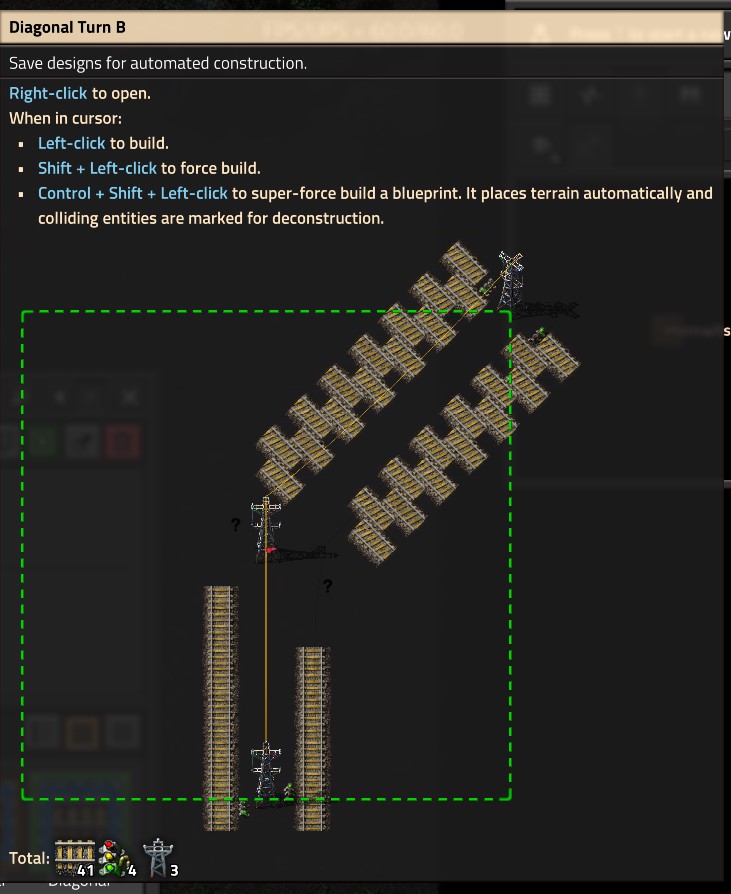
- garbled-1.jpg (103.39 KiB) Viewed 6133 times
To fix this you can revert your blueprint library to the 1.1 version by following these steps.
- Before you begin, reverting the library will cause all the blueprints you've added or modified in your blueprint library in 2.0 to be lost. To keep these you can copy them to the blueprint library inside one of your save. Load up your favourite save and copy the blueprints you want to keep from "My blueprints" to "Game blueprints". Remember to save the game after doing this!
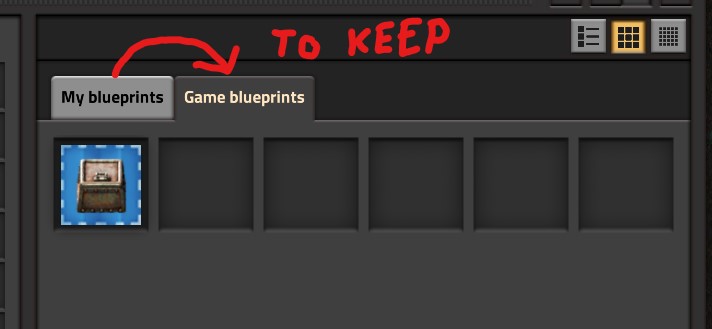
- garbled-2.jpg (26.84 KiB) Viewed 6133 times
- If you're using the Steam version of the game, then from the main menu go to "Settings" and then to "Other" and disable "blueprint library Cloud Sync".
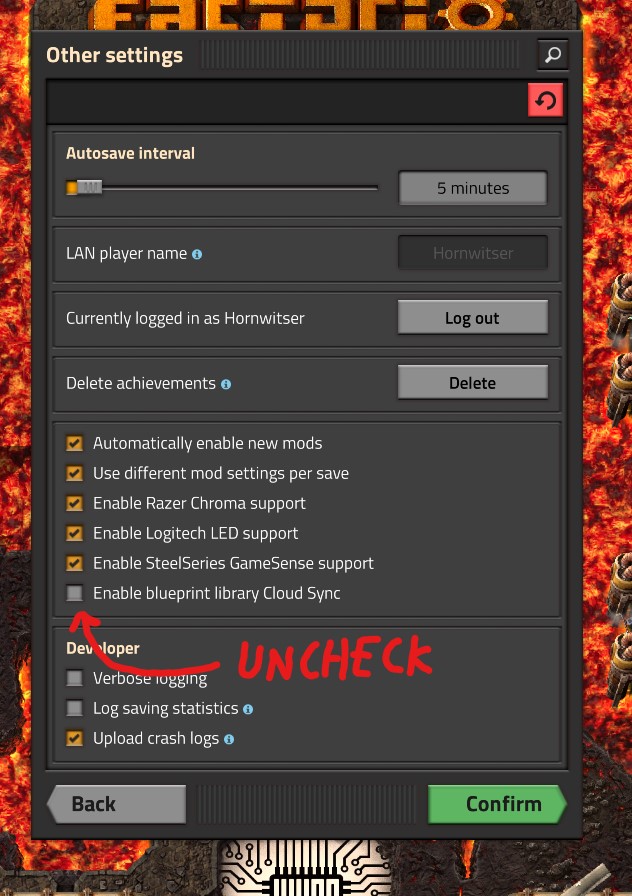
- garbled-6.jpg (141.09 KiB) Viewed 6133 times
- Exit the game, and go to the application directory where game stores the config and log files. If you're on Windows this will typically be in "%AppData%\Factorio" you should be able to open this by pressing start and typing that in without quotes. If you downloaded the zip version of the game it'll be in the directory you extracted the game to. For other platforms see https://wiki.factorio.com/Application_directory
- Rename blueprint-storage-2.dat to blueprint-storage-2-garbled.dat (if the file shows up without a .dat suffix for you then leave it out when renaming). This will cause the game to not find the blueprint library for 2.0 and load and migrate the blueprint library from 1.1 again.
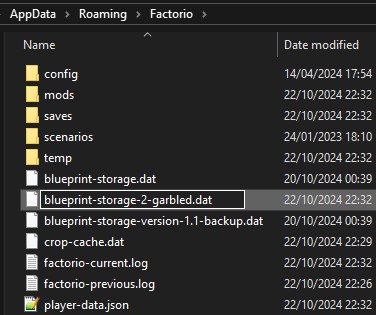
- garbled-5.jpg (38.04 KiB) Viewed 6133 times
- Launch the game again and the blueprints from 1.1 should be fixed!
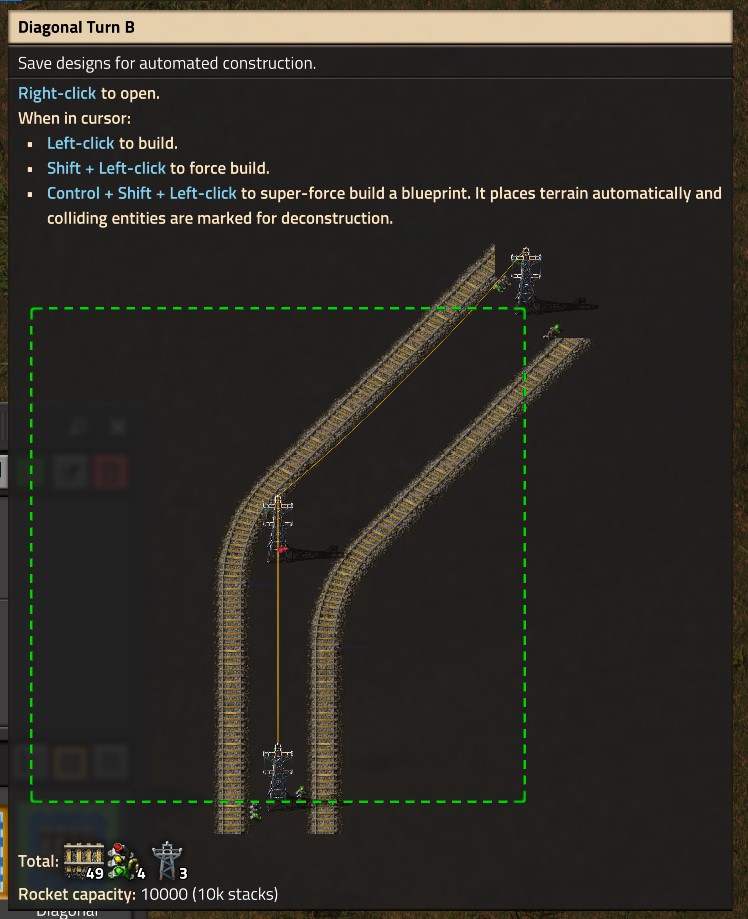
- garbled-7.jpg (110.77 KiB) Viewed 6133 times
- If you turned off "blueprint library Cloud Sync" in step 2 you can turn it back on again now.
- If you had blueprints you put into a save-game in step 1, load that save-game again and move the blueprints back from "Game blueprints" to "My blueprints".
Let me know if this worked out for you. I'll publish this in more places once 2.0.9 goes stable.
Re: [posila][2.0.6] Rail blueprints in blueprint storage are destroyed when updating from 1.1
Posted: Tue Oct 22, 2024 9:39 pm
by posila
Thank you very much for making the guide Hornwitser! ❤
Re: [posila][2.0.6] Rail blueprints in blueprint storage are destroyed when updating from 1.1
Posted: Wed Oct 23, 2024 11:01 am
by Hiekie
Whola! it looks like it worked now with the new patch!
Thanx! even the very tight turns are there, this is better than ever thought! thanx!
Re: [posila][2.0.6] Rail blueprints in blueprint storage are destroyed when updating from 1.1
Posted: Wed Oct 23, 2024 2:19 pm
by Hornwitser
Re: [posila][2.0.6] Rail blueprints in blueprint storage are destroyed when updating from 1.1
Posted: Wed Oct 23, 2024 5:00 pm
by Dune
Thank you for this! I'd thought 5 years of blueprints were down the drain.
Re: [posila][2.0.6] Rail blueprints in blueprint storage are destroyed when updating from 1.1
Posted: Tue Oct 29, 2024 4:45 pm
by Durabys
THANK YOU SO MUCH!!! It worked!