Page 1 of 1
[Klonan][2.0.5] Research effect bonus tooltip wrong (upgrade/percentage/technology) MR
Posted: Fri Oct 18, 2024 10:46 am
by Phoenix27833
After you have researched worker robot speed the effect tooltip changes from showing [+0% -> +35%] to [+35% -> +70%]
I would expect it to still show the effect of this research which was [+0% -> +35%]
Also unresearched upgrades should show their effect
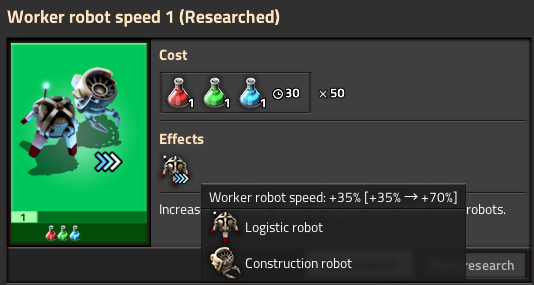
- 10-18-2024, 12-44-03.png (67.69 KiB) Viewed 1749 times
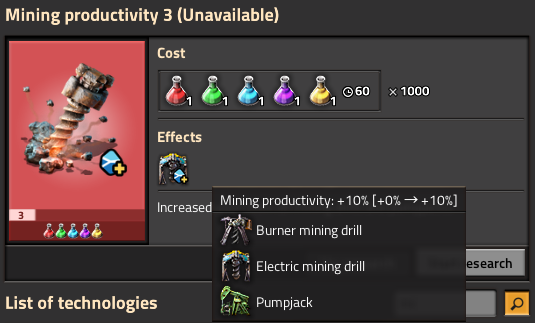
- 10-18-2024, 12-54-49.png (81.95 KiB) Viewed 1746 times
Re: [Klonan][2.0.5] Robot speed effect tooltip wrong
Posted: Thu Oct 24, 2024 5:08 pm
by frodo
I observed this bug in [2.0.10] in many more multi stepped technologies involving some kind of increasing bonus.
If I queue up multiple researches that enhance the same property, the tooltip of the first queued research is correct: +<increase of bonus> [+<current bonus> --> +<bonus after research>]
But for the second research in the queue, the current bonus and the bonus after research ignore the increase of the bonus of the first research, which will always happen before the second research can start (because of the research dependency).
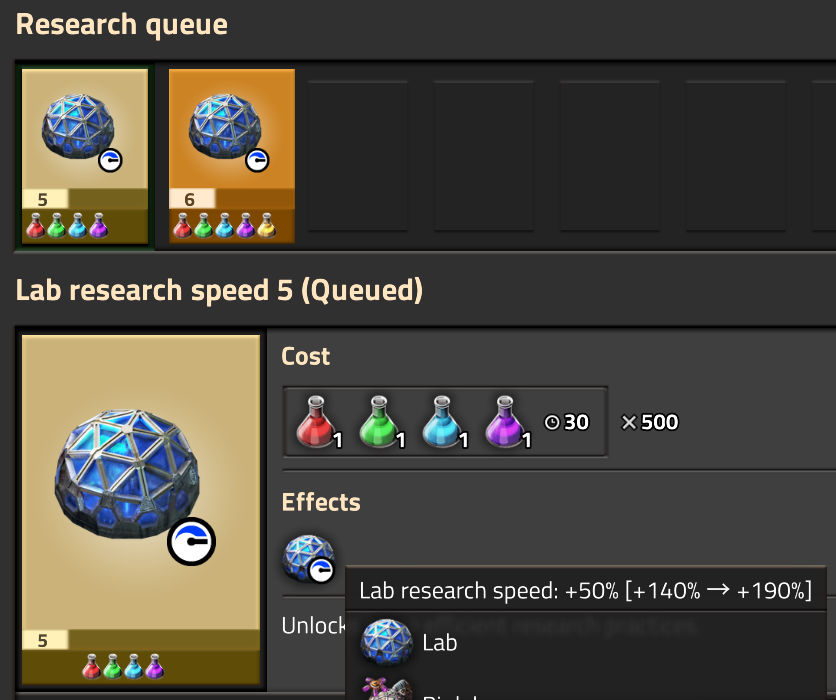
- 10-24-2024, 19-00-30.png (175.98 KiB) Viewed 1639 times
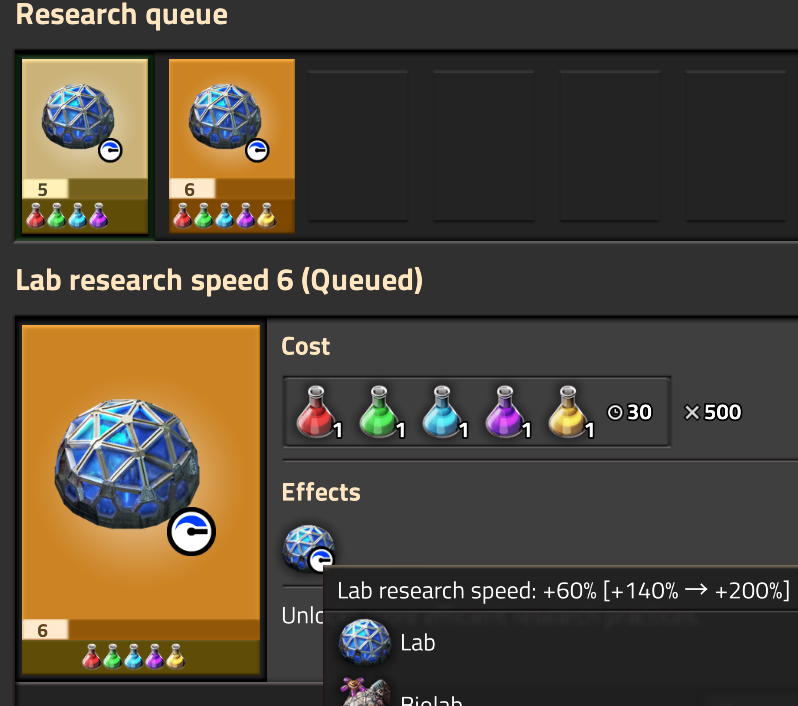
- 10-24-2024, 19-01-13.png (181.93 KiB) Viewed 1639 times
I expect to see +60% [+190% -> +250%] in the tooltip for lab research speed 6 (second picture).
The same effect can be observed on many other researches as well, like robot cargo size, or steel plate productivity.
Re: [Klonan][2.0.5] Robot speed effect tooltip wrong
Posted: Thu Oct 24, 2024 7:46 pm
by boskid
Re: [Klonan][2.0.5] Robot speed effect tooltip wrong
Posted: Fri Nov 01, 2024 1:52 pm
by Muche
Re: [Klonan][2.0.5] Research effect bonus tooltip wrong (upgrade/percentage/technology) MR
Posted: Fri Mar 14, 2025 9:15 pm
by Rseding91
Thanks for the report. This was discussed internally and decided that it will remain as is. There is no functional way to show anything else meaningful given you can view the tooltips for unresearched and researched technologies.
It always shows what applying *that effect* *right now* would give.