Page 1 of 1
[boskid][1.1.56] Train Visualisation doesn't work after a curve track piece
Posted: Sat Mar 26, 2022 7:23 pm
by studix2002
the train visualisation works when you hold an inserter beside the track, near the station as shown below.

- train visualisation working.png (1.44 MiB) Viewed 8565 times
when you go past the first curve track, the visualisation stops working as shown below.
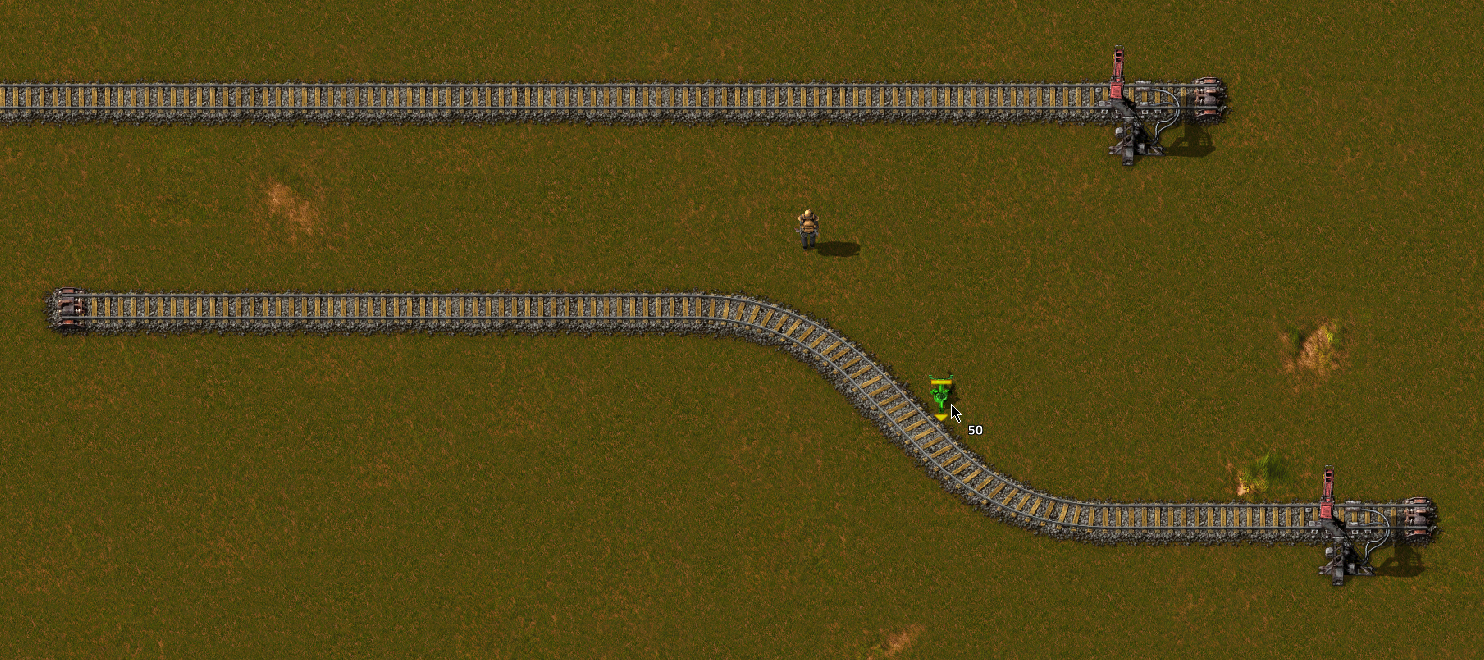
- train visualisation not working after 1st curve.png (1.38 MiB) Viewed 8565 times

- train visualisation not working after 1st curve 2.png (1.33 MiB) Viewed 8565 times
P.S please make train stop names on by default when blueprinting

Re: [1.1.56] Train Visualisation doesn't work after a curve track piece
Posted: Tue Mar 29, 2022 7:01 am
by posila
We don't support curved stations.
Re: [1.1.56] Train Visualisation doesn't work after a curve track piece
Posted: Tue Mar 29, 2022 4:45 pm
by studix2002
I beg to differ...
the visualisation has worked on previous versions as I have made numerous builds with curved stations as a UPS saving on inserters as shown in the below photo:
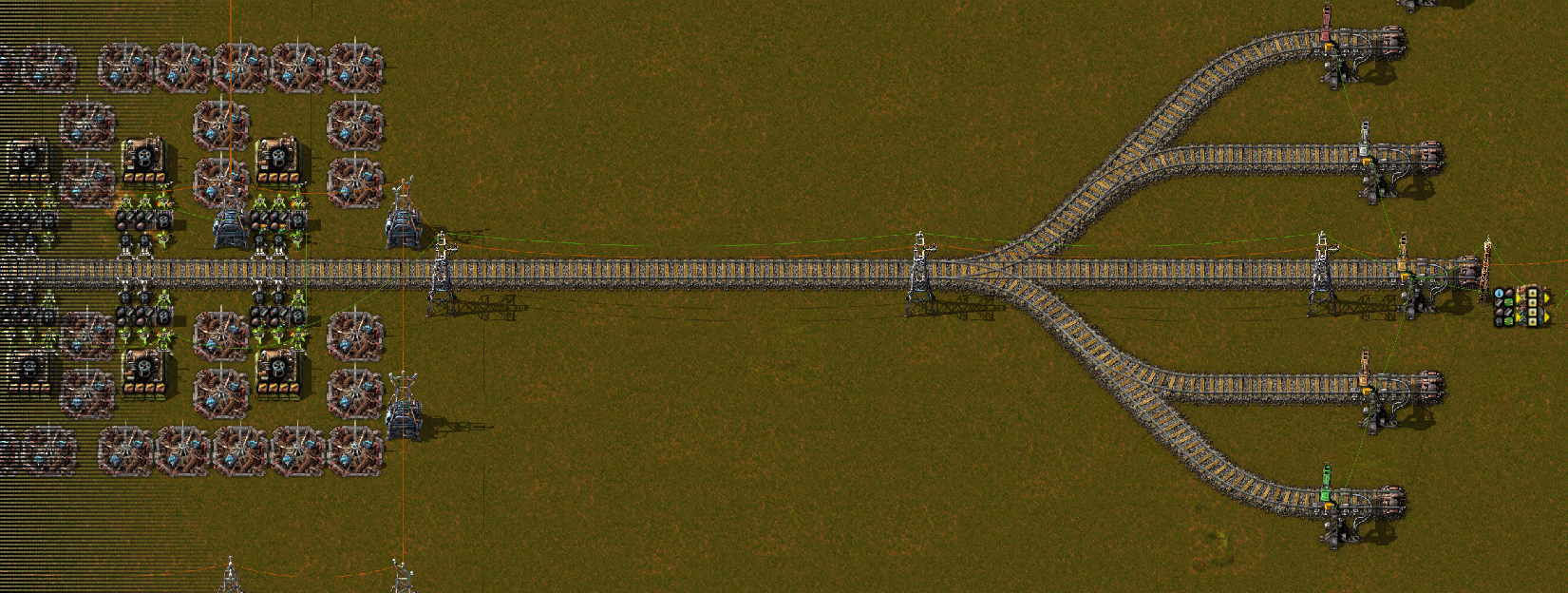
- 2022-03-29 17_38_23-Factorio 1.1.57.png (2.24 MiB) Viewed 5155 times
this particular build is for robot frames, all the pre requisites are delivered by train and the unload/load process is completed with only 3 inserters per machine.
also the visualisation works for the full curved station as long as you stay close to the station...running 8-32-8 trains however, makes this impossible as they are wider than the screen.
Also, the game title screen disagrees:

- Artillery Train Curve Station Title Screen.png (4.12 MiB) Viewed 5033 times
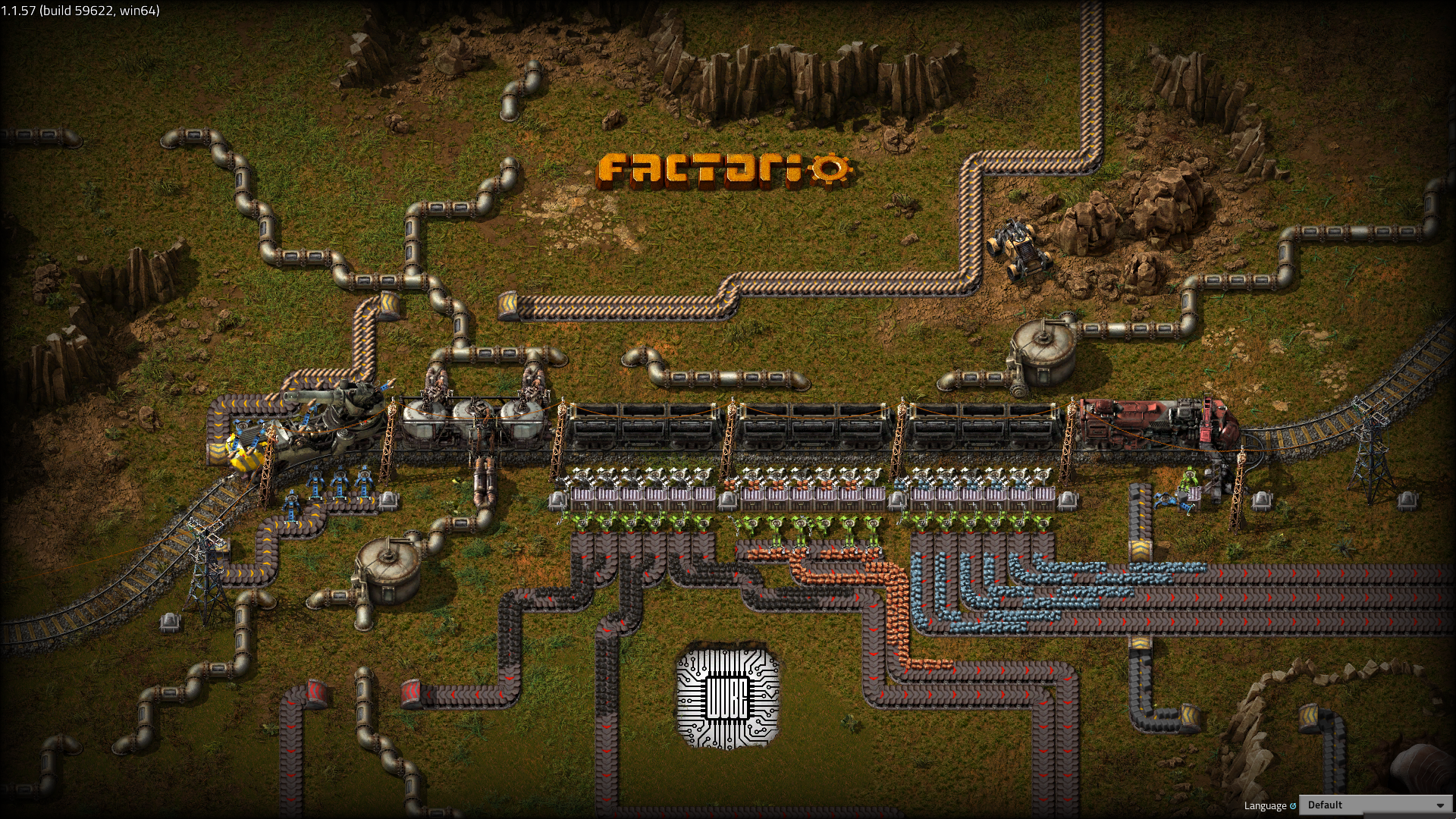
- Mixed Train Curved Station Title Screen.png (4.01 MiB) Viewed 5033 times
Re: [1.1.56] Train Visualisation doesn't work after a curve track piece
Posted: Tue Apr 12, 2022 8:03 am
by ssilk
Gotcha!

Re: [boskid][1.1.56] Train Visualisation doesn't work after a curve track piece
Posted: Wed Apr 20, 2022 12:24 pm
by boskid
Ok. This was kind of annoying to implement because there are multiple starting points so i wanted to avoid doing a full search from each rail near cursor so i had to do some extra tricks to make this to not be slow. It is now fixed for 1.1.58.
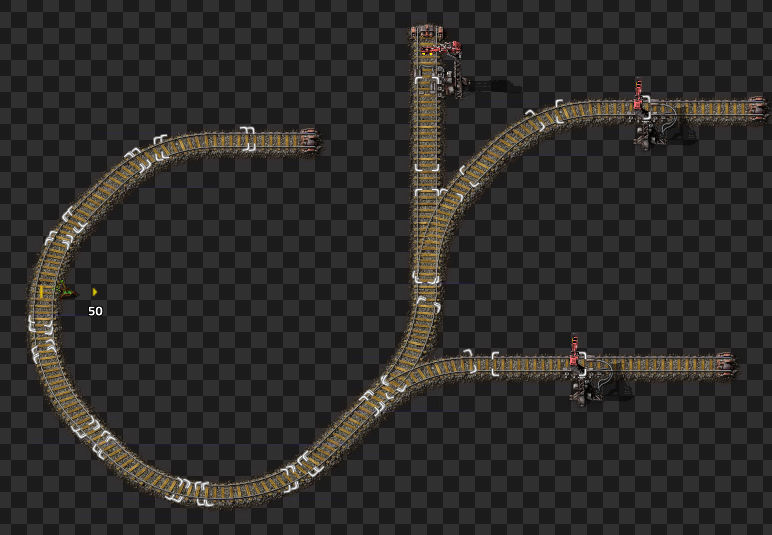
- 101957-train-stop-visualisation.png (249.47 KiB) Viewed 4818 times
