[Klonan] [1.1.41] Minor English locale inconsistencies
Posted: Thu Sep 23, 2021 5:43 pm
Hello, these are some minor inconsistencies that I've noticed. Some are more unambiguously incorrect than others.
'mouse' should be capitalised for consistency with all other control names that have their own locale. (Everywhere else the control after the modifier is capitalised like "Shift + Mouse wheel down" but here it currently reads "Shift + mouse wheel".)
'left' should be capitalised. This string is only used when 'Mine' or 'Build' are not mouse keybinds. By default, blueprint-preview-hint-specific is used, which does have 'left' capitalised.
Could perhaps also add a hyphen to become 'Right-click' and 'Left-click', which is what ALT_CONTROL does.
Same as previous: 'Left click' -> 'Left-click' and 'right click' -> 'Right-click'.
This one is just broken if you try and change the associated controls. Use `__ALT_CONTROL__1__add-temporary-station__` and `__ALT_CONTROL__1__add-station__`.
Also setting non-mouse-based keymaps for these controls stops them from working entirely so should probably be prevented.
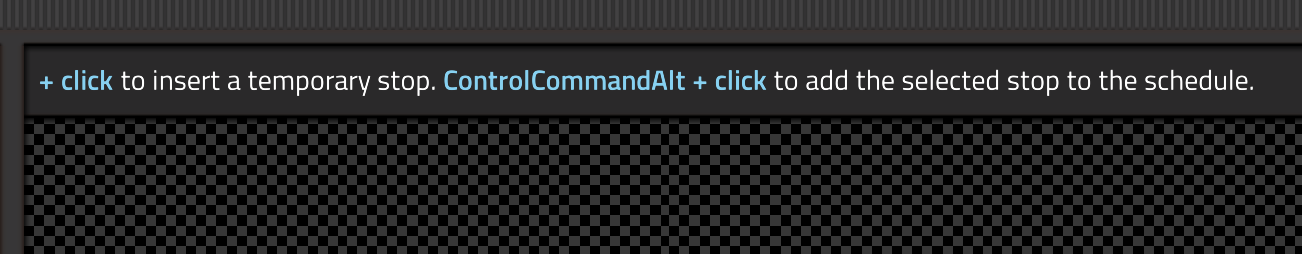
Similar to previous, this doesn't really work when the controls are not a single modifier + left mouse button.
`__CONTROL_STYLE_BEGIN__Left-clicking__CONTROL_STYLE_END__` should become `__ALT_CONTROL__2__craft__`. No visible difference if the player hasn't changed the keybind for 'Craft 1'.
`Click` should become `__ALT_CONTROL__1__cancel-craft__`. It then reads Left-click and becomes blue.
There is an extra space either side of 'Right click' and neither have the hyphen. Ideally they'd both be using ALT_CONTROL but I see that it wouldn't fit into the wording.
For some reason the folder `base/campaigns/npe/level-01/locale` still exists.
core.cfg:1982
Code: Select all
scroll-to-change-active-specific=Use __CONTROL_STYLE_BEGIN____1__mouse wheel__CONTROL_STYLE_END__ to change active blueprint.core.cfg:1631
Code: Select all
blueprint-preview-hint-generic=__CONTROL_STYLE_BEGIN__Right click __CONTROL_STYLE_END__ to remove, __CONTROL_STYLE_BEGIN__left click__CONTROL_STYLE_END__ to restore.Could perhaps also add a hyphen to become 'Right-click' and 'Left-click', which is what ALT_CONTROL does.
core.cfg:1991
Code: Select all
instructions=__CONTROL_STYLE_BEGIN__Left click__CONTROL_STYLE_END__ to apply as upgrade, __CONTROL_STYLE_BEGIN__right click__CONTROL_STYLE_END__ to apply as downgrade.core.cfg:1842
Code: Select all
interaction=__CONTROL_STYLE_BEGIN____1__ + click__CONTROL_STYLE_END__ to insert a temporary stop. __CONTROL_STYLE_BEGIN____2__ + click__CONTROL_STYLE_END__ to add the selected stop to the schedule.Also setting non-mouse-based keymaps for these controls stops them from working entirely so should probably be prevented.
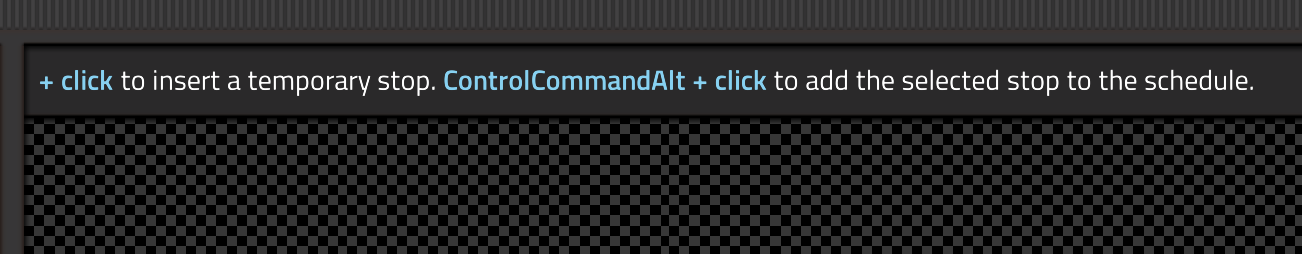
base.cfg:1365
Code: Select all
ghost-rail-planner=The ghost rail planner is used to plan long stretches of new rail ghosts.\nTo use the ghost planner, hold __CONTROL_MODIFIER__build-ghost__ while rail planning.\nYou can also hold __CONTROL_MODIFIER__build-with-obstacle-avoidance__ to ghost rail plan with obstacle avoidance.demo_level-01.cfg:18
Code: Select all
msg-recipes-info-1=On the right-hand side is your crafting menu. __CONTROL_STYLE_BEGIN__Left-clicking__CONTROL_STYLE_END__ on the recipe will craft the depicted item.demo_level-01.cfg:22
Code: Select all
msg-crafting-queue-1=This is your crafting queue. Click on an item in the queue if you want to cancel it.
base.cfg:1306
Code: Select all
stack-transfers=__ALT_CONTROL__1__stack-transfer__ transfers a single stack.\n__ALT_CONTROL__1__inventory-transfer__ transfers all stacks of the given type. (Clicking an empty slot transfers the whole inventory.)\nUsing __CONTROL_STYLE_BEGIN__ Right click __CONTROL_STYLE_END__ instead of __CONTROL_STYLE_BEGIN__Left click__CONTROL_STYLE_END__ for the controls mentioned above will transfer half the quantity.\n\nThe tutorial explains it in more detail.Minor suggestions
demo_level-01.cfg:6 (goal-movement). You could use __CONTROL_MOVE__ here.For some reason the folder `base/campaigns/npe/level-01/locale` still exists.