Page 22 of 22
Re: [0.13.x] Bob's Mods: General Discussion
Posted: Tue Nov 22, 2016 4:42 pm
by factoriouzr
bobingabout wrote:Green is Gems.
As for the feature... I don't think there's a way to set it to show only a specific ore, as for drawing other things on the map, probably also either beyond the ability of the engine, or at least beyond my modding ability. Although I write a large popular mod, I'm by far not the best modder of the game.
Short answer... I don't know where to even start this.
Drawing things on the map (like circles) is definitely part of the features of the game, just enable debug mode for showing where biters can spawn but I wouldn't be surprised if they didn't expose it to modding. Perhaps this is an enhancement we can ask for.
As for selecting an ore to look for, how about having a GUI button like many other mods (auto trash, and many more) in the top left corner that pops up a gui with a button for each type of ore in the base game and your mod and you just click on one you want. The hard part (if even possible) is to highlight it in the map. Is it possible in the modding API to change the colour of the ore? Ie. You probably set the colour when you define your ores. If there is a way to change this in the modding API after the fact then this is exactly what we need. If this feature is there it should be pretty simple to get this functionality in. You click the ore finder button, a popup comes up with buttons for each of the ores (all this functionality is done by many other mods already), when you click a button, you change the color of that ore to lime green (you will have to change the default for gems to something else or pick different colours, but personally I like lime green for highlighting as nothing else is that colour and it really stands out on the map). Most of this functionality is already possible in the modding API because many mods do it. The only question mark is if it's possible to change the colour of the ore on the map after creation. If it isn't this would be a great request to the devs. I haven't done any modding with ores so I don't know what's available.
What do you think Bob? Something worth looking into I think.
Re: [0.13.x] Bob's Mods: General Discussion
Posted: Tue Nov 22, 2016 9:11 pm
by Nexela
Have you checked out map labels mods. A .14 port is here
viewtopic.php?f=92&t=22380&hilit=map+la ... 20#p204329
Currently there is no way to "draw" on the map out side of placing invisible train stations.
Re: [0.13.x] Bob's Mods: General Discussion
Posted: Wed Nov 23, 2016 1:01 pm
by factoriouzr
That's interesting. Thanks for the tip. It would be great if the devs added better modding support for this kind of stuff to the base game.
Incorrect Tooltips
Posted: Sat Nov 26, 2016 7:33 am
by Killax
The tooltips for the following buildings seem incorrect:
Assemblinge Machines 4 & 5. I tested Assembling Machine 4 vs 3 and it is faster in actuality but the tooltip displays its' speed as slower.
Electric Minind Drill. It's power consumption is shown as 1 MW.
imgur.com/a/nI4IT
Re: [0.13.x] Bob's Mods: General Discussion
Posted: Sat Nov 26, 2016 1:24 pm
by bobingabout
All of the items in the screenshots appear to have been edited after I did it... Angels mod, big bags, UPS-up, and even Marathon. I don't even know what UPS-up does, but the first person you should contact if there are issues is usually on the end of the list.
Also, due to the fact that it is known that Angel heavily changes a lot of things in my mod, I cannot support any issues when his mod is installed. You should go ask him for support first, and then if it turns out it isn't something he did, then come to me.
However, I suspect that all of these changes are done by other mods.
Just to point out, With only my mods and base... Electric Mining Drill consumes 90kW, Assembling machine crafting speed from 1 to 6 goes 0.5, 0.75, 1.25, 2, 2.75, 3.5. The 4 and 5 you linked say 2 and 2.75, therefore this is correct.
As said though, there are other mods that appear to change things, it is possible that they have made changes to values without considering that my mods are installed.
For example, if someone wants to make mining harder by consuming more power, they might increase Mining Drill power consumption. Since it is the only one in the base game, mine would be left unaffected. Similarly, if they want to make assembling machines faster, they might edit 1 through 3 because they are in the base game, and then when you get to 4 that I added... the speed isn't modified, so it appears slower.
Re: [0.13.x] Bob's Mods: General Discussion
Posted: Sat Nov 26, 2016 9:34 pm
by Arch666Angel
bobingabout wrote:All of the items in the screenshots appear to have been edited after I did it... Angels mod, big bags, UPS-up, and even Marathon. I don't even know what UPS-up does, but the first person you should contact if there are issues is usually on the end of the list.
Also, due to the fact that it is known that Angel heavily changes a lot of things in my mod, I cannot support any issues when his mod is installed. You should go ask him for support first, and then if it turns out it isn't something he did, then come to me.
However, I suspect that all of these changes are done by other mods.
Just to point out, With only my mods and base... Electric Mining Drill consumes 90kW, Assembling machine crafting speed from 1 to 6 goes 0.5, 0.75, 1.25, 2, 2.75, 3.5. The 4 and 5 you linked say 2 and 2.75, therefore this is correct.
As said though, there are other mods that appear to change things, it is possible that they have made changes to values without considering that my mods are installed.
For example, if someone wants to make mining harder by consuming more power, they might increase Mining Drill power consumption. Since it is the only one in the base game, mine would be left unaffected. Similarly, if they want to make assembling machines faster, they might edit 1 through 3 because they are in the base game, and then when you get to 4 that I added... the speed isn't modified, so it appears slower.
Refining will show up in most recipes, because it provides all the ores and raw materials. I dont have any mod yet that modifies machine definitions, all I do is add or remove recipes/categories.
Ups-up changes the game so the assembler run in burst Intervalls every x seconds but they are faster. It removes drain but increases power consumption. So although I havent used it, it seems right that the energy and speed increased, but there is no idle drain.
viewtopic.php?f=144&t=32940&p=207634#p207634
Re: [0.13.x] Bob's Mods: General Discussion
Posted: Sun Nov 27, 2016 3:32 am
by Nexela
Another pro-tip. And I am sorry if I sound like an arse but Reading the description for all the mods you use goes a long way to narrowing down possible problems. I have seen bug reports for mods that wouldn't happen if the person would have realized he had 2 or more more mods that did the same thing.
The UPS-up Mod description wrote:Features:
Removal of decoratives, fish, items on ground, corpses and pullution (optinal), smoke and inserter drain.
Efficiency improvements for electric mining drills, pumpjacks, assembling machines, furnaces, chemical plants, oil refineries and radars
Re: [0.13.x] Bob's Mods: General Discussion
Posted: Tue Dec 20, 2016 8:49 am
by Toxomania
Hey guys,
I ran into a little problem when trying to integrate bobs modules in a already running save that had all other bobs mods already (just modules were missing).
This is what I get when I try to load the save while having bobs modules toggled on:
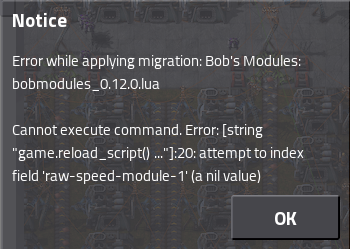
- Error.png (124.14 KiB) Viewed 10455 times
All mods are up-to-date and I'm using no other overhaul mods besides bobs, just small QoL mods
Thanks in advance!
Edit: Forgot to mention that it works fine if I load a save where I already used the Modules mod at one point or starting a new game, it's just giving me this error when trying to integrate it into that one save
Re: [0.13.x] Bob's Mods: General Discussion
Posted: Tue Dec 20, 2016 9:48 am
by Nexela
It might be possible to get it to work by unzipping bob modules (delete the zip file) open up bobmodules/migrations and delete all migration files that have _0.12_x in their name.
Re: [0.13.x] Bob's Mods: General Discussion
Posted: Tue Dec 20, 2016 10:35 am
by Toxomania
It worked, thanks a bunch!
Re: [0.13.x] Bob's Mods: General Discussion
Posted: Tue Dec 20, 2016 11:54 am
by bobingabout
You're posting in 0.13, so I have to ask, are you using 0.13, or 0.14?
if it's 0.13... well, I consider those obsolete now that 0.14 is stable.
if it's 0.14 (or if you are using 0.13, but it's still a problem with 0.14), I'll have to take a look to make sure it checks if something exists before doing something to it.
Re: [0.13.x] Bob's Mods: General Discussion
Posted: Tue Dec 20, 2016 11:59 am
by Toxomania
Sorry, I'm using the latest 0.14 version.
I got here via this thread:
viewtopic.php?f=51&t=31717 under "Please report any bugs, or ask any questions here: viewtopic.php?f=51&t=27413" and didn't notice the 0.13 tag in the title
Re: [0.13.x] Bob's Mods: General Discussion
Posted: Wed Dec 21, 2016 10:02 am
by Toxomania
Hey, I have a follow up question: I already researched modules before the mod integration, and /c game.player.force.reset_recipes() isn't updating the recipes for me. In the research menu it shows all the modules components, but I'm missing the recipes in the crafting menu :/
Re: [0.13.x] Bob's Mods: General Discussion
Posted: Wed Dec 21, 2016 11:21 am
by Nexela
More then likely this was a side effect of removing the migration file.
Running this command /c game.player.force.technologies["modules"].researched = false
and then re researching modules might fix
Re: [0.13.x] Bob's Mods: General Discussion
Posted: Thu Dec 22, 2016 11:12 pm
by Toxomania
That did indeed fix it, thanks a lot!
Re: [0.13.x] Bob's Mods: General Discussion
Posted: Sun Jan 15, 2017 11:22 pm
by -scv-
0,14 Bob's mod
whether turrets are grouped in "bonuses"?
Laser are grouped
"normal" and sniper are grouped not - each separately
Re: [0.13.x] Bob's Mods: General Discussion
Posted: Fri Apr 14, 2017 10:19 am
by Cellindris
I have a question Iam playing factorio but in the logistics mod I dont see any extra inserters just the normal ones for the vanilla game is there any fix to this?
Re: [0.13.x] Bob's Mods: General Discussion
Posted: Fri Apr 14, 2017 10:20 am
by Cellindris
I am using the newest version
Re: [0.13.x] Bob's Mods: General Discussion
Posted: Fri Apr 14, 2017 11:25 am
by pieppiep
There's a key you can press to activate a menu and setup the grab and drop positions after you've done the research for it.
In the menu where you can change what keys do what there's a tab to see all keys bound to mods.
Re: [0.13.x] Bob's Mods: General Discussion
Posted: Sun Apr 16, 2017 1:37 pm
by bobingabout
Yes, as of late 0.13 series, the additional types of inserters were removed in favor of being configurable.
Logistics mod will offer a button at the top of the screen of a blue inserter that will allow you to turn on pickup/drop position overides, and if you do, this will allow you to specify the location of the pickup/drop of an inserter, just as you could with the old combinations, except on every inserter, rather than only the high end ones. what you can do is also locked by the researches.
If you also install the Inserters mod, it adds a new GUI for you to customise already placed inserters, and allows you to "Dock" that into the pre-place menu for more control.