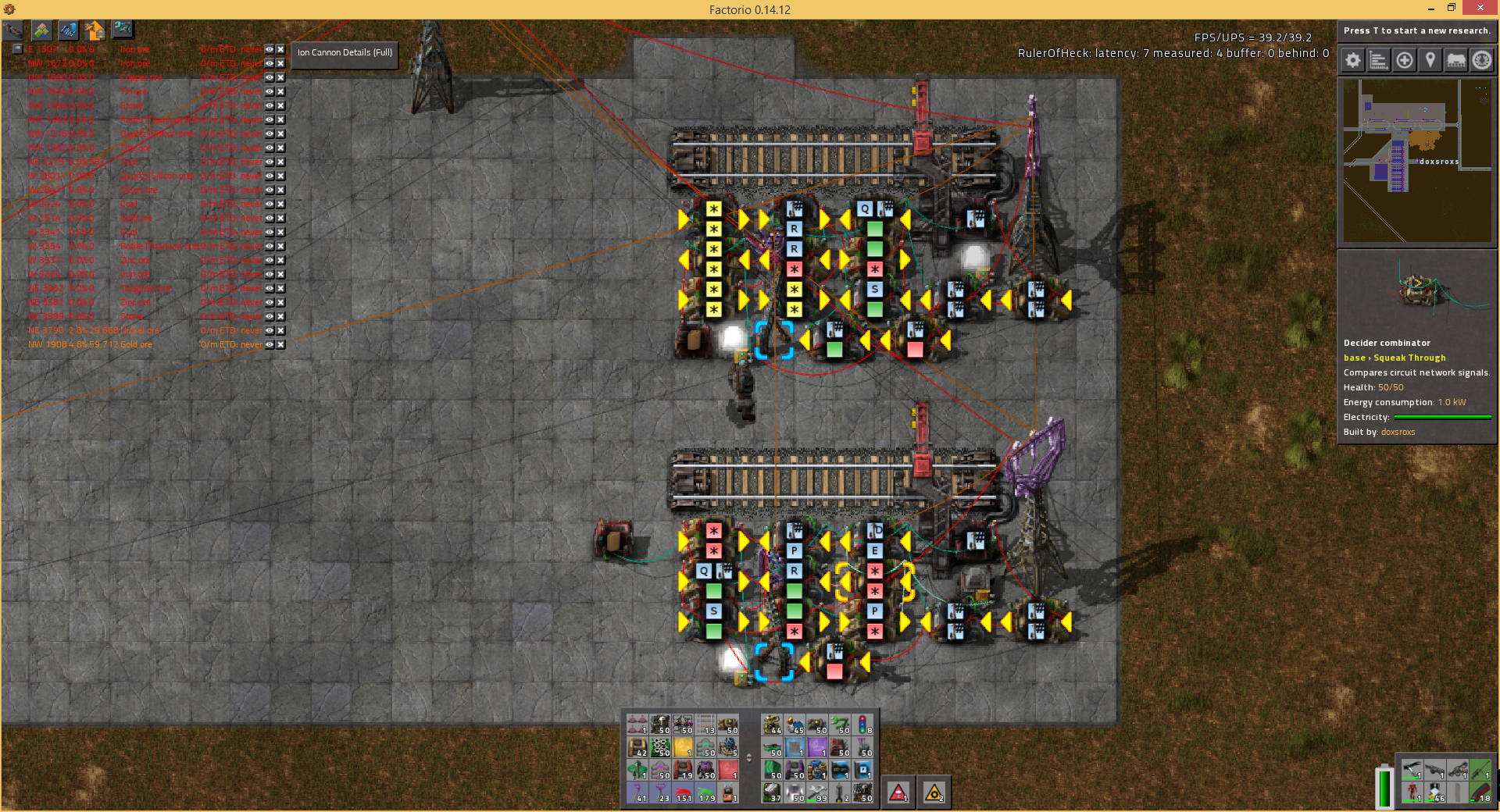Innomin8 wrote:Thanks for the creation anyway.. had a lot of fun using it, even with a few minor glitches (on occasion I've had a train try to go direct to depot from an outpost, but not sure why).
With the latest version I couldn't find any more glitches that were due to an error in the circuit. When something "weird" happened, it was always because I had made a mistake setting it up, or had a low power/power failure (that does mess with inserter-based counting), or I did something wrong in the SmartTrains setup.
So just carefully follow procedures when you make changes and set up the the train stations, and it should run fine.
Malryn wrote:Good news! It started working but then i touched it again then it stopped working

I didnt follow the rules and I added multiple provider and requester stations at once. It looks like my providers never got a number assigned to them so my train went to every provider station then went to the correct requesting station. I was wondering if we have the ability to hit a reset button on this button on the combinators. I was trying to clear the values as the thing said I had 835M coal, copper, coal, etc without having to demolish it. I tried cutting the power but the combinators held onto their charge even after the entire base was shut down

. Would the ability to reset the values even help?
The registers can be reset manually in two ways: either disconnect and reconnect the loop-back wire, or flip the condition on the decider (you flip it back to its original state, of course, the condition actually does matter). In both cases the combinators will forget their values.
I've thought about adding some kind of global reset switch which would put all the stations into their default state, maybe I'll do that at some point.
When you set up stations, it's always good to add the station to the end of the SmartTrains schedule
immediately after you've set up the blueprint, before you've done any adjustments and before you've connected power or the red wire bus. Just blueprint the station and then add it so it will receive the station number and it will be on your trains schedule.
Then you adjust the resource parameters and you can connect the station.
Just never, ever connect a station to the red wire bus if it's not in the SmartTrains schedule yet, because that's just an invitation for problems.
It helps to temporarily disable the depot, so no trains will leave. Then you can pick
any train, update the train line, and re-enable the depot. This will ensure that all the trains will receive the new schedule (SmartTrains only updates it when a train leaves or enters a station, not immediately).
If you actually want to add several stations at once, and maybe even remove old ones or change the order of the stations, you have to suspend (disable) the depot, then wait for all the trains to return home, and then you can completely change the train line and save it before you resume the depot again.
To disable (suspend) the depot, you simply disable the constant combinator that outputs "S=1", it's at the left edge of the depot. The lamp will turn red if you do that, to indicate a suspended depot.
It helps to have the "Drones" mod, that will allow you to jump to your depot without actually moving the player character there. Great mod in any case.
The phenomenon of having large values (like 700M of something) in the registers is just due to the fact that they have no station number yet and then react to inputs from the red wire without knowing "who they are". However, if that happens while you're still working on the station it's not really a big deal, since you can simply reset the register manually after you've added the station the the schedule.