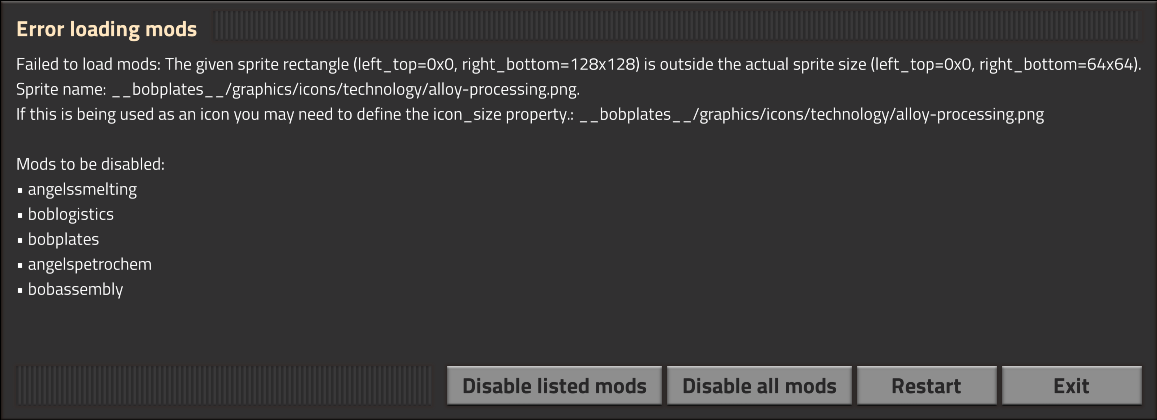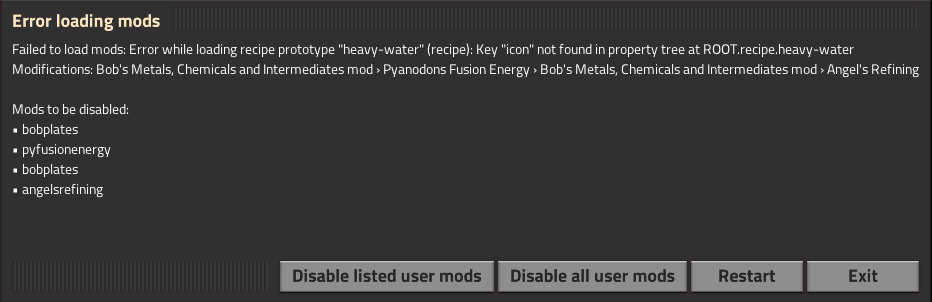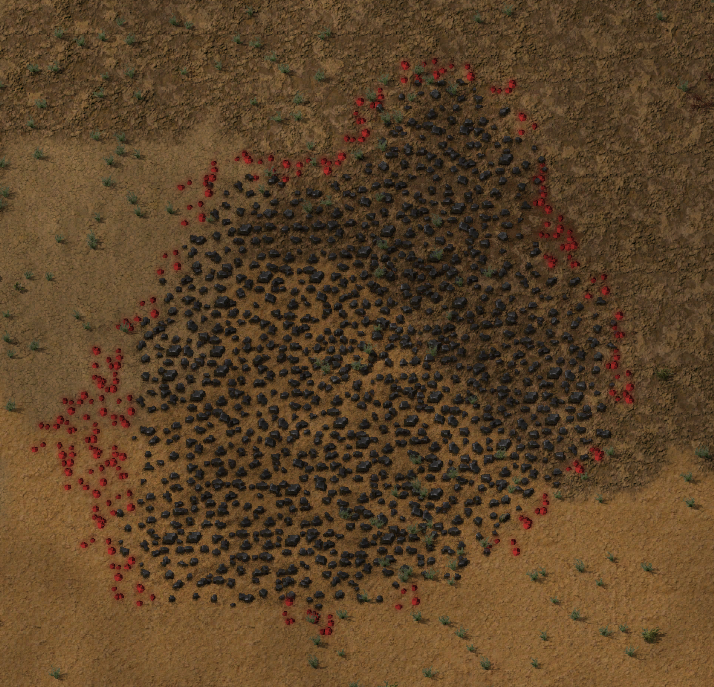Page 16 of 25
Re: [0.17] Please post bugs and balance issues here.
Posted: Mon Jun 10, 2019 12:23 pm
by bobingabout
Chapeau-Claque wrote: Mon Jun 10, 2019 10:04 am
I'm trying to make fibreglass boards and FNEI to the left shows Glass Fiber + resin as an option, but the assembler does not have an entry for this particular recipe. I'm running Sea Block which means mod pack a bit outdated, this is bobelectronics_0.17.4 . I did check the change logs of later versions and could not find a change entry for these boards. Could also be this is due to Angels or Sea Block deactivating recipe but FNEI should catch that, or?
Fibreglass.jpg
Plastic and Glass is the Bob recipe. Anything else is done by a different mod, not Bob's.
I don't have the answer you're looking for.
Re: [0.17] Please post bugs and balance issues here.
Posted: Mon Jun 10, 2019 10:17 pm
by evandy
bobingabout wrote: Mon Jun 10, 2019 12:23 pm
Chapeau-Claque wrote: Mon Jun 10, 2019 10:04 am
I'm trying to make fibreglass boards and FNEI to the left shows Glass Fiber + resin as an option, but the assembler does not have an entry for this particular recipe. I'm running Sea Block which means mod pack a bit outdated, this is bobelectronics_0.17.4 . I did check the change logs of later versions and could not find a change entry for these boards. Could also be this is due to Angels or Sea Block deactivating recipe but FNEI should catch that, or?
Fibreglass.jpg
Plastic and Glass is the Bob recipe. Anything else is done by a different mod, not Bob's.
I don't have the answer you're looking for.
The recipe you are looking for is Angel's, and it shows up under his "Metallurgy and Casting" menu. The icon is different; use the search feature to find it if you are having trouble.
Re: [0.17] Please post bugs and balance issues here.
Posted: Wed Jun 12, 2019 12:02 pm
by Chapeau-Claque
Found it, thanks!
Re: [0.17] Please post bugs and balance issues here.
Posted: Thu Jun 13, 2019 8:13 am
by Astrella
Yellow belts jumped up to 30 items / s in my friend and mine's playthrough of Bob's / Angel's all of the sudden.
Re: [0.17] Please post bugs and balance issues here.
Posted: Thu Jun 13, 2019 12:54 pm
by bobingabout
Astrella wrote: Thu Jun 13, 2019 8:13 am
Yellow belts jumped up to 30 items / s in my friend and mine's playthrough of Bob's / Angel's all of the sudden.
Sometimes updates reset your mod settings. it seems like that may have happened here, turn off the belt speed overhaul.
Re: [0.17] Please post bugs and balance issues here.
Posted: Fri Jun 14, 2019 2:48 am
by Xynariz
It appears as though tier 3 modules (and only tier 3 modules) do not require module contacts in their recipes. Is this intentional? Tiers 1, 2, 4, 5, 6, 7 and 8 all require module contacts, but tier 3 modules don't appear to.
Note: I am using other mods, but not ones that should change any recipes (specifically, not Angel's, Seablock, etc.)
Re: [0.17] Please post bugs and balance issues here.
Posted: Fri Jun 14, 2019 3:04 pm
by bobingabout
Xynariz wrote: Fri Jun 14, 2019 2:48 am
It appears as though tier 3 modules (and only tier 3 modules) do not require module contacts in their recipes. Is this intentional? Tiers 1, 2, 4, 5, 6, 7 and 8 all require module contacts, but tier 3 modules don't appear to.
Note: I am using other mods, but not ones that should change any recipes (specifically, not Angel's, Seablock, etc.)
I believe this was done on purpose to keep the number of ingredients in each recipe at a certain level. in theory this isn't really needed anymore as the main limiting factor back then was the fact that assembling machines could only craft recipes with up to a certain number of ingredients, but this isn't the case anymore.
Re: [0.17] Please post bugs and balance issues here.
Posted: Fri Jun 14, 2019 3:49 pm
by Xynariz
bobingabout wrote: Fri Jun 14, 2019 3:04 pm
Xynariz wrote: Fri Jun 14, 2019 2:48 am
It appears as though tier 3 modules (and only tier 3 modules) do not require module contacts in their recipes. Is this intentional? Tiers 1, 2, 4, 5, 6, 7 and 8 all require module contacts, but tier 3 modules don't appear to.
Note: I am using other mods, but not ones that should change any recipes (specifically, not Angel's, Seablock, etc.)
I believe this was done on purpose to keep the number of ingredients in each recipe at a certain level. in theory this isn't really needed anymore as the main limiting factor back then was the fact that assembling machines could only craft recipes with up to a certain number of ingredients, but this isn't the case anymore.
That makes sense. As it currently stands, for the non-combined modules (i.e. not raw speed, raw productivity, or green): tiers 1, 2, and 3 require four ingredients, tier 4 requires five ingredients, tiers 5 and 6 require six ingredients, tier 7 requires seven ingredients, and tier 8 requires eight ingredients.
I know one of the mods has an option to re-instate the now-removed-from-vanilla limitation on "number of ingredients allowed in an assembler changes based on which assembler you are using." Perhaps if that option is enabled, then remove module contacts from tier 3? I admit I'm fairly new to Bob's mods, so I get that there are lots of issues I may not be up to date on.
I'm just trying a belt base, and so I was trying to figure out the most efficient way to get the correct ingredients into the assemblers, and it struck me as odd that 7 of 8 tiers required it. Of course, 7 of 8 require solder, but that one makes sense, as it's tier 1 that doesn't require it (you're not having to solder together new ingredients onto an existing board, etc).
Re: [0.17] Please post bugs and balance issues here.
Posted: Tue Jun 25, 2019 3:23 am
by toorudez
I'm not sure what changed as I haven't updated from Bob Plates 0.17.6 yet (as it messes up the heavy water with Py), but now I'm getting this error:
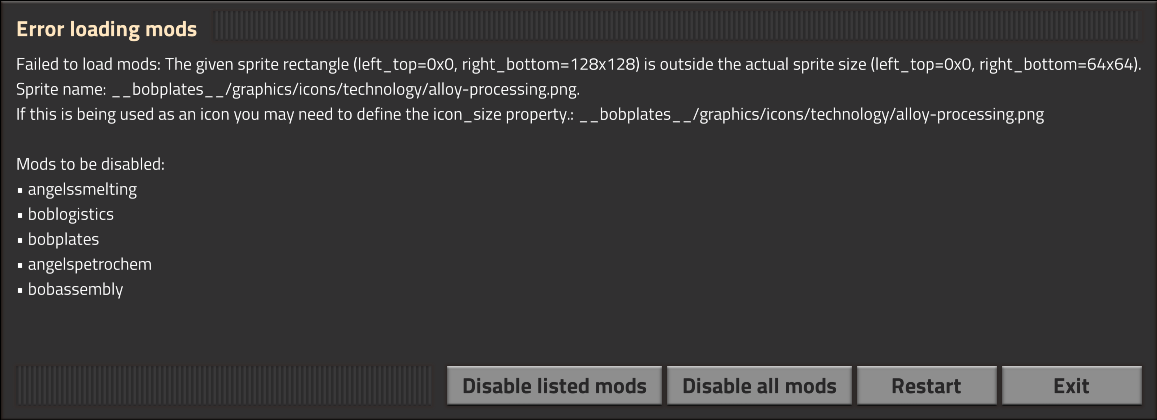
I've checked the offending icon file, and it says the picture is 64x64.
The list of mods and their versions that got affected are:
Angels Petrochem - 0.8.6
Angels Smelting - 0.5.7
Bob Assembly - 0.17.4
Bob Logistics - 0.17.11
Bob Plates - 0.17.6
The only mod listed above which has been updated in the last couple days was Bob Assembly. Reverting Bob Assembly from 0.17.5 back to 0.17.4 solved the problem.
Re: [0.17] Please post bugs and balance issues here.
Posted: Tue Jun 25, 2019 11:53 am
by bobingabout
toorudez wrote: Tue Jun 25, 2019 3:23 am
I'm not sure what changed as I haven't updated from Bob Plates 0.17.6 yet (as it messes up the heavy water with Py), but now I'm getting this error:
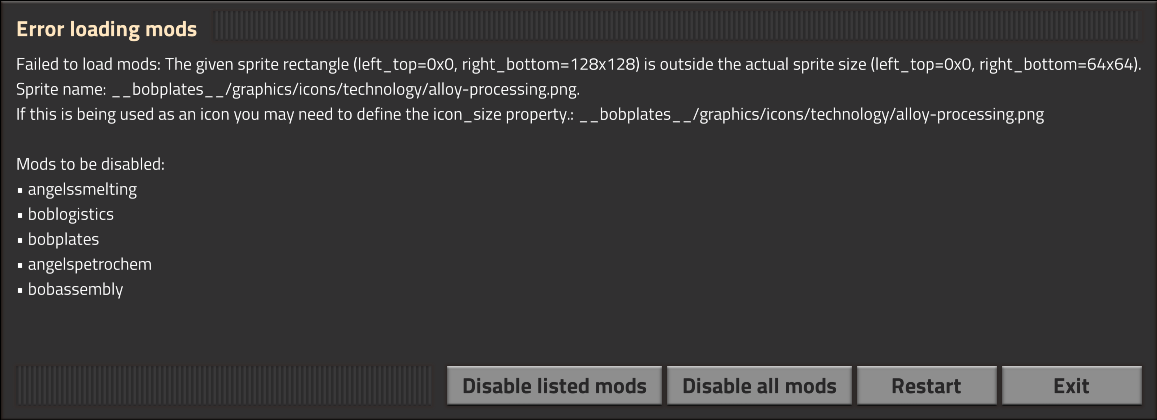
I've checked the offending icon file, and it says the picture is 64x64.
The list of mods and their versions that got affected are:
Angels Petrochem - 0.8.6
Angels Smelting - 0.5.7
Bob Assembly - 0.17.4
Bob Logistics - 0.17.11
Bob Plates - 0.17.6
The only mod listed above which has been updated in the last couple days was Bob Assembly. Reverting Bob Assembly from 0.17.5 back to 0.17.4 solved the problem.
Ah yes, I added the new oil powered furnaces. instead of copying assets (icons) from bobplates into bobassembly, I instead just linked to the file in bobplates, copying the definition of the icon, and since I used all the newest versions, it would assume it has the latest version of the icon, the size 128 version.
Why aren't you using the latest bobplates, exactly? I mean, How does it mess up py's heavy water?
Re: [0.17] Please post bugs and balance issues here.
Posted: Tue Jun 25, 2019 12:11 pm
by kingarthur
bobingabout wrote: Tue Jun 25, 2019 11:53 am
toorudez wrote: Tue Jun 25, 2019 3:23 am
I'm not sure what changed as I haven't updated from Bob Plates 0.17.6 yet (as it messes up the heavy water with Py), but now I'm getting this error:
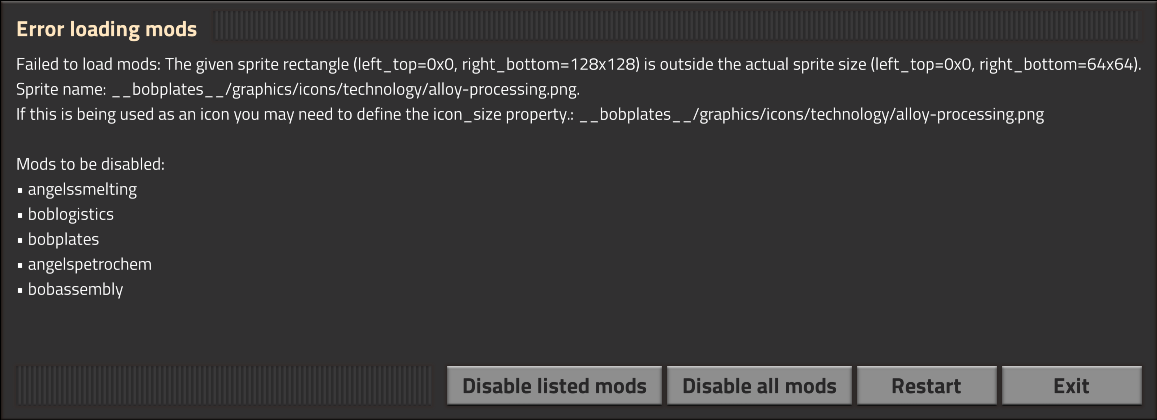
I've checked the offending icon file, and it says the picture is 64x64.
The list of mods and their versions that got affected are:
Angels Petrochem - 0.8.6
Angels Smelting - 0.5.7
Bob Assembly - 0.17.4
Bob Logistics - 0.17.11
Bob Plates - 0.17.6
The only mod listed above which has been updated in the last couple days was Bob Assembly. Reverting Bob Assembly from 0.17.5 back to 0.17.4 solved the problem.
Ah yes, I added the new oil powered furnaces. instead of copying assets (icons) from bobplates into bobassembly, I instead just linked to the file in bobplates, copying the definition of the icon, and since I used all the newest versions, it would assume it has the latest version of the icon, the size 128 version.
Why aren't you using the latest bobplates, exactly? I mean, How does it mess up py's heavy water?
You both named your heavy water the same so it has issues with the recipes overwriting each other.
I'm going to fix it asap. Just going to rename the py version.
Re: [0.17] Please post bugs and balance issues here.
Posted: Tue Jun 25, 2019 12:52 pm
by toorudez
bobingabout wrote: Tue Jun 25, 2019 11:53 am
toorudez wrote: Tue Jun 25, 2019 3:23 am
I'm not sure what changed as I haven't updated from Bob Plates 0.17.6 yet (as it messes up the heavy water with Py), but now I'm getting this error:
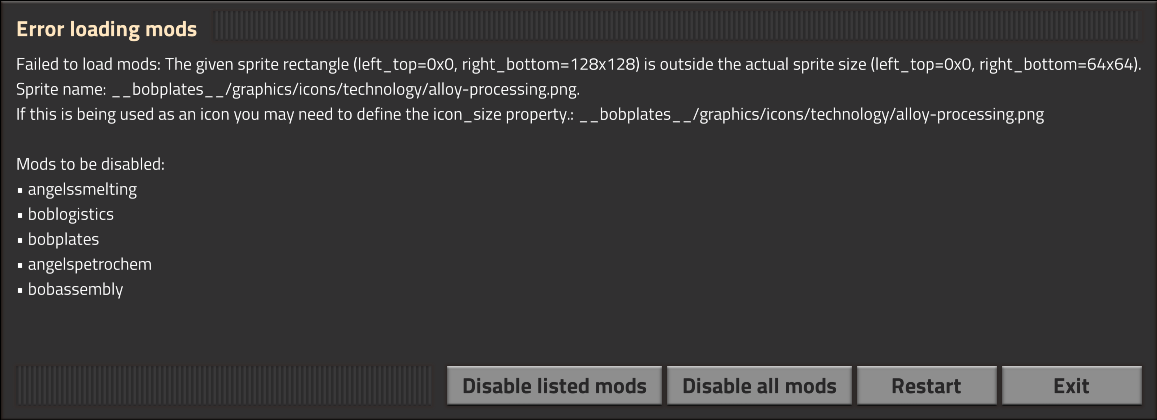
I've checked the offending icon file, and it says the picture is 64x64.
The list of mods and their versions that got affected are:
Angels Petrochem - 0.8.6
Angels Smelting - 0.5.7
Bob Assembly - 0.17.4
Bob Logistics - 0.17.11
Bob Plates - 0.17.6
The only mod listed above which has been updated in the last couple days was Bob Assembly. Reverting Bob Assembly from 0.17.5 back to 0.17.4 solved the problem.
Ah yes, I added the new oil powered furnaces. instead of copying assets (icons) from bobplates into bobassembly, I instead just linked to the file in bobplates, copying the definition of the icon, and since I used all the newest versions, it would assume it has the latest version of the icon, the size 128 version.
Why aren't you using the latest bobplates, exactly? I mean, How does it mess up py's heavy water?
Here's my previous post about it:
toorudez wrote: Sun May 26, 2019 6:15 pm
bobingabout wrote: Sun May 26, 2019 5:18 pm
Can you be more specific about what type of conflict it added? EG, post the error message?
Sure thing. The error message is:
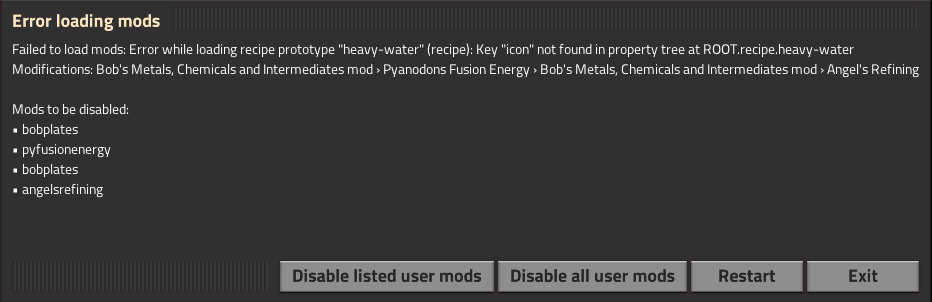
It lists Angels Refining, but I can't find any reference to Heavy Water in that one.
Re: [0.17] Please post bugs and balance issues here.
Posted: Tue Jun 25, 2019 2:55 pm
by dubax
I have bob's enemies enabled in standalone fashion with another overhaul mod (Krastorio). As far as I'm aware, Krastorio does not affect enemies, and their mod page even recommends including bob's enemies so you have fun things to shoot at with their crazy weapons.
I'm about 60h into my playthrough and biter evolution is at around 95%. I have not seen a single elemental enemy or spawner. I am not sure what mod could be causing this issue. I have the artifacts disabled.
EDIT: question: I have enemy expansion turned off, with modified railworld settings. Will this stop elemental spawners from being created? I seem to recall playing railworld B+A before and seeing the elemental spawners, so I'm not sure if this matters.
Mod list:
core 0.0.0
base 0.17.52
aai-industry 0.3.20
alien-biomes-hr-terrain 0.4.1
auto-research 5.0.2
bobenemies 0.17.7
bobinserters 0.17.5
Bottleneck 0.10.4
bullet-trails 0.4.1
Enhanced_Map_Colors 1.4.9
even-distribution 0.3.9
EvoGUI 0.4.401
Flow Control 3.0.4
FNEI 0.2.5
helmod 0.8.11
OpteraLib 0.1.7
VehicleSnap 1.17.3
Waterfill_v17 0.17.0
alien-biomes 0.4.15
Krastorio 1.1.16
LogisticTrainNetwork 1.10.11
LTN_Tracker 0.10.9
base 0.17.52
aai-industry 0.3.20
bobenemies 0.17.7
bobinserters 0.17.5
bullet-trails 0.4.1
Enhanced_Map_Colors 1.4.9
Longer_Days_and_Nights 0.0.2
Squeak Through 1.3.0
alien-biomes 0.4.15
Krastorio 1.1.16
aai-industry 0.3.20
auto-research 5.0.2
DiscoScience 0.1.11
bob's enemies config:
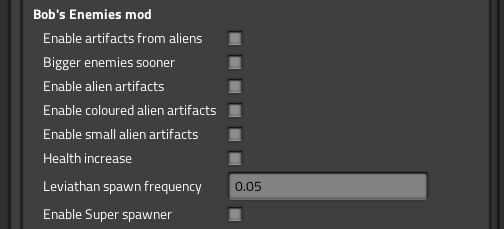
- bobenemystartupsettings.png (15.62 KiB) Viewed 8643 times
Re: [0.17] Please post bugs and balance issues here.
Posted: Tue Jun 25, 2019 3:45 pm
by bobingabout
toorudez wrote: Tue Jun 25, 2019 12:52 pm
bobingabout wrote: Tue Jun 25, 2019 11:53 am
toorudez wrote: Tue Jun 25, 2019 3:23 am
I'm not sure what changed as I haven't updated from Bob Plates 0.17.6 yet (as it messes up the heavy water with Py), but now I'm getting this error:
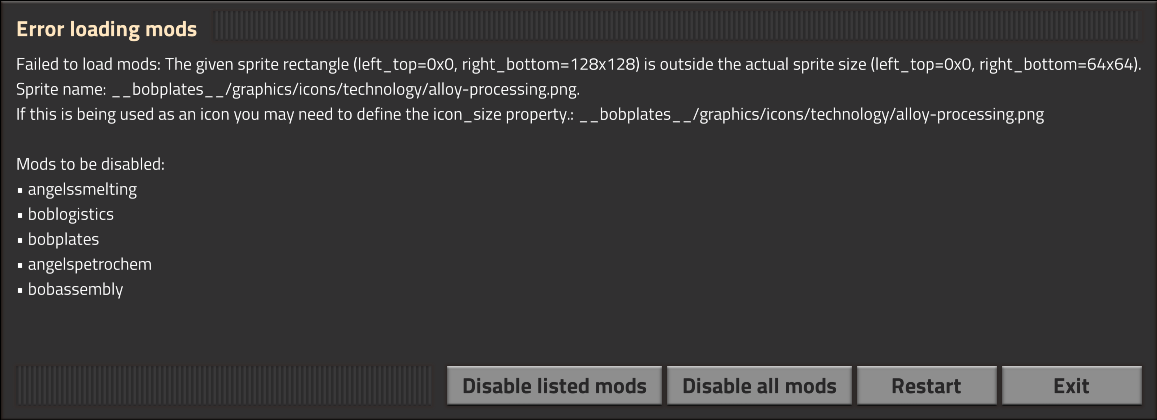
I've checked the offending icon file, and it says the picture is 64x64.
The list of mods and their versions that got affected are:
Angels Petrochem - 0.8.6
Angels Smelting - 0.5.7
Bob Assembly - 0.17.4
Bob Logistics - 0.17.11
Bob Plates - 0.17.6
The only mod listed above which has been updated in the last couple days was Bob Assembly. Reverting Bob Assembly from 0.17.5 back to 0.17.4 solved the problem.
Ah yes, I added the new oil powered furnaces. instead of copying assets (icons) from bobplates into bobassembly, I instead just linked to the file in bobplates, copying the definition of the icon, and since I used all the newest versions, it would assume it has the latest version of the icon, the size 128 version.
Why aren't you using the latest bobplates, exactly? I mean, How does it mess up py's heavy water?
Here's my previous post about it:
toorudez wrote: Sun May 26, 2019 6:15 pm
bobingabout wrote: Sun May 26, 2019 5:18 pm
Can you be more specific about what type of conflict it added? EG, post the error message?
Sure thing. The error message is:
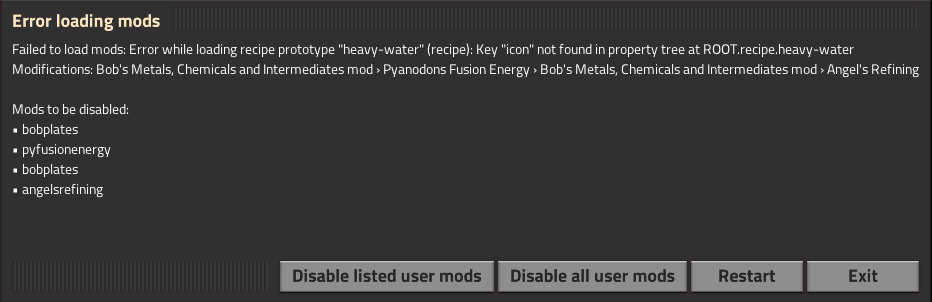
It lists Angels Refining, but I can't find any reference to Heavy Water in that one.
I'll change the recipe to bob-heavy-water for the next release and see if that makes a difference.
Re: [0.17] Please post bugs and balance issues here.
Posted: Tue Jun 25, 2019 3:53 pm
by bobingabout
dubax wrote: Tue Jun 25, 2019 2:55 pm
I have bob's enemies enabled in standalone fashion with another overhaul mod (Krastorio). As far as I'm aware, Krastorio does not affect enemies, and their mod page even recommends including bob's enemies so you have fun things to shoot at with their crazy weapons.
I'm about 60h into my playthrough and biter evolution is at around 95%. I have not seen a single elemental enemy or spawner. I am not sure what mod could be causing this issue. I have the artifacts disabled.
EDIT: question: I have enemy expansion turned off, with modified railworld settings. Will this stop elemental spawners from being created? I seem to recall playing railworld B+A before and seeing the elemental spawners, so I'm not sure if this matters.
bob's enemies config:
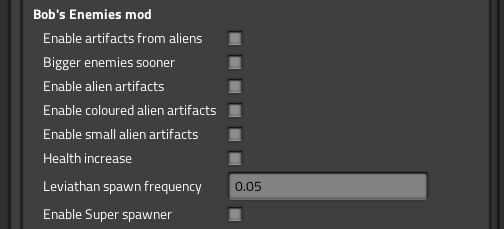
Should all be fine, expansion just means Enemies migrate and make new bases, if you turn that off it just means there will be no new nests in areas you've already cleared.
In the 0.17 versions, I set a minimum range for my spawners, which means you have to get a significant distance from the starting area before they start to show up.
If you're looking for a challenge, I'd personally turn on super spawners, as they only show up even further away from the starting position, and the only thing they do that makes them "super" is phase out everything but the top 3 tiers as your progress through the evolution, so when you get to 95% evolution, you'll only see Titans, Behemoths and Leviathans spawn from them. That and they have a lot of health, which makes them harder to kill. The Elemental (bob) spawners keep the highest 5 tiers, which means the harder enemies spawn less often, and base game only phases out the small enemies.
Re: [0.17] Please post bugs and balance issues here.
Posted: Tue Jun 25, 2019 7:22 pm
by dubax
Thanks!
As far as expansion goes, if I turn it on, will the elemental bases/biters migrate towards me? Or do they always stay a certain radius from the start location?
Also, my general mod settings ignorance: if I change the startup settings to allow for super spawners, that will work for an existing game? (an addendum: for the super spawners to start appearing, won't I need to enable expansion so things can actually spawn? or will spawners still be created in bases even with expansion off?)
Re: [0.17] Please post bugs and balance issues here.
Posted: Tue Jun 25, 2019 11:14 pm
by bobingabout
dubax wrote: Tue Jun 25, 2019 7:22 pm
Thanks!
As far as expansion goes, if I turn it on, will the elemental bases/biters migrate towards me? Or do they always stay a certain radius from the start location?
Also, my general mod settings ignorance: if I change the startup settings to allow for super spawners, that will work for an existing game? (an addendum: for the super spawners to start appearing, won't I need to enable expansion so things can actually spawn? or will spawners still be created in bases even with expansion off?)
The map is generated as you explore, so to make them appear you just need to venture out into unexplored map and they might spawn.
and if expansion was turned on, it uses Evolution factor to determine what can spawn instead of distance... the rules are strange, in that natural spawning, and expansion, use 2 completely different rule books.
Re: [0.17] Please post bugs and balance issues here.
Posted: Wed Jun 26, 2019 1:54 am
by DrewTuber
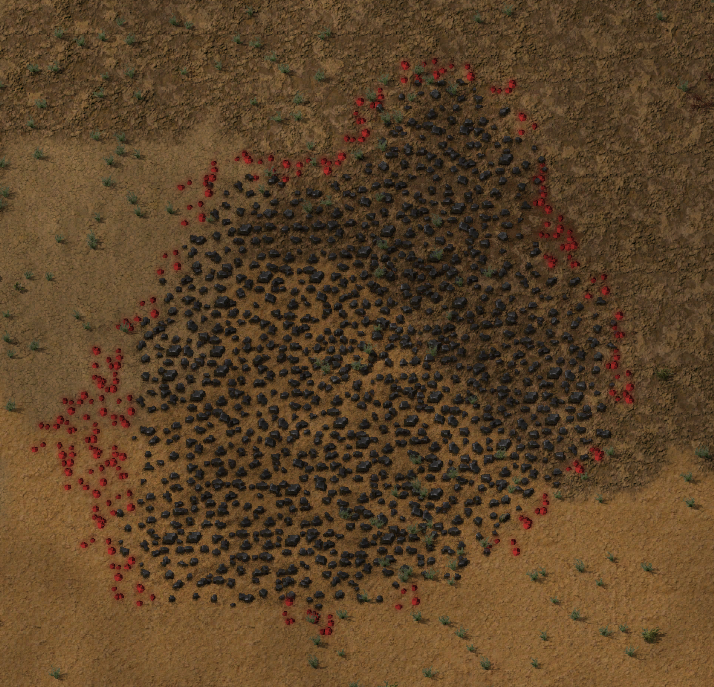
For some reason Rubyte only spawns on the very outer edges of coal. Or, to put it another way, a coal patch always overrides rubyte patches. This happens with both a full suite of Bob's and Angel's mods, as well as just having Bob's Metals and Angel's Refining enabled.
Re: [0.17] Please post bugs and balance issues here.
Posted: Wed Jun 26, 2019 2:42 am
by bobingabout
DrewTuber wrote: Wed Jun 26, 2019 1:54 am
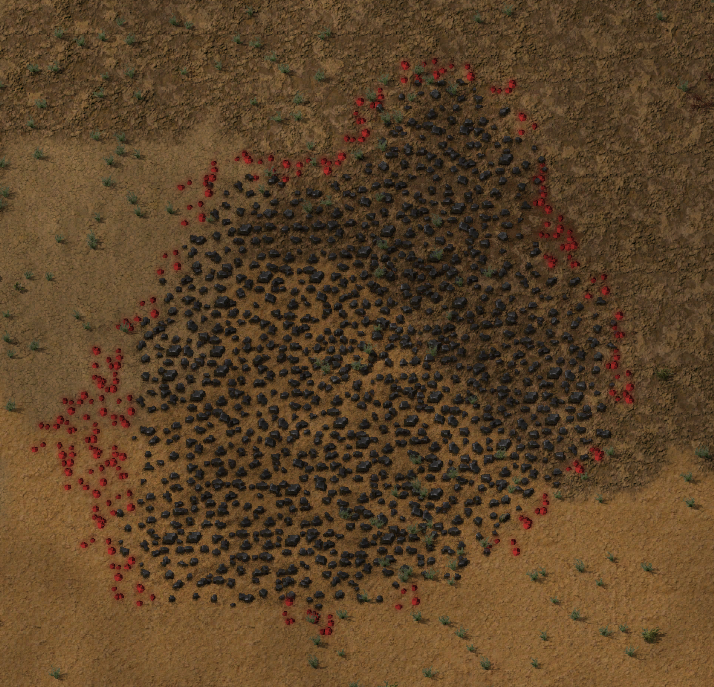
For some reason Rubyte only spawns on the very outer edges of coal. Or, to put it another way, a coal patch always overrides rubyte patches. This happens with both a full suite of Bob's and Angel's mods, as well as just having Bob's Metals and Angel's Refining enabled.
I updated bobores yesterday to make use of the new base game ore generation system. I don't know if Angel has updated his mods to use it yet. if he hasn't, I would suggest turning on the the resource generator in my library.
Re: [0.17] Please post bugs and balance issues here.
Posted: Mon Jul 01, 2019 4:22 pm
by coffee_fiend
Looks like the latest release may have broken bob's logistics along with 2 others I don't care as much about.
I did just test this and it breaks with just Bob's Logistics only.
The main error is:
Error while running setup for entity prototype "express-underground-belt" (underground-belt): next_upgrade target (turbo-underground-belt) must have the same bounding box.
NOTE: this is the latest version of the mod
From the log file:
Code: Select all
53.827 Mods to disable:Failed to load mods: Error while running setup for entity prototype "express-underground-belt" (underground-belt): next_upgrade target (turbo-underground-belt) must have the same bounding box.
Mods to be disabled:
• boblogistics
• Enhanced_Map_Colors
• longer-belts-redux
or a second sample with just Bob's
Code: Select all
52.975 Mods to disable:Failed to load mods: Error while running setup for entity prototype "express-underground-belt" (underground-belt): next_upgrade target (turbo-underground-belt) must have the same bounding box.
Mods to be disabled:
• boblogistics