Re: [0.15.0] Failed to start up
Posted: Mon Apr 24, 2017 4:41 pm
If you're using Steam, disable the Steam Cloud sync option. That fixed it for me.
www.factorio.com
https://forums.factorio.com/
Code: Select all
0.011 2017-04-24 17:36:52; Factorio 0.15.0 (build 29027, win64, steam)
0.011 Operating system: Windows 10 (version 1607)
0.011 Program arguments: "G:\Steam\steamapps\common\Factorio\bin\x64\Factorio.exe"
0.011 Read data path: G:/Steam/steamapps/common/Factorio/data
0.011 Write data path: C:/Users/AllenJB/AppData/Roaming/Factorio
0.011 Binaries path: G:/Steam/steamapps/common/Factorio/bin
0.024 System info: [CPU: Intel(R) Core(TM) i7-5820K CPU @ 3.30GHz, 12 cores, RAM: 16221MB]
0.024 Display options: [FullScreen: 0] [VSync: 0] [UIScale: 100%] [MultiSampling: OFF] [Screen: 255]
0.025 Available display adapters: 2
0.025 [0]: \\.\DISPLAY1 - NVIDIA GeForce GTX 970 {0x05, [0,0], 1920x1080, 32bit, 60Hz}
0.026 [1]: \\.\DISPLAY2 - NVIDIA GeForce GTX 970 {0x01, [-1080,-510], 1080x1920, 32bit, 60Hz}
0.026 Create display on adapter 0. Size 1280x720 at position [310, 162].
0.263 Initialised Direct3D:[0] NVIDIA GeForce GTX 970; driver: nvldumdx.dll 22.21.13.8165
0.267 Video memory size (dedicated video/dedicated system/shared system/available): 4059/0/8110/4092 MB
0.301 DSound: Starting _dsound_update thread
0.301 DSound: Enter _dsound_update; tid=5924
0.303 Device reset internal.
0.305 Desktop composition is active.
0.305 Graphics options: [Graphics quality: normal] [Video memory usage: high] [Light scale: 25%] [DXT: false]
0.397 Loading mod core 0.0.0 (data.lua)
0.421 Loading mod base 0.15.0 (data.lua)
0.737 Loading mod base 0.15.0 (data-updates.lua)
0.806 Checksum for core: 3378387764
0.806 Checksum of base: 2731413614
0.968 Info PlayerData.cpp:55: Local player-data.json available, timestamp 1493051679
0.968 Info PlayerData.cpp:60: Cloud player-data.json available, timestamp 1493051609
1.070 Loaded shader file G:/Steam/steamapps/common/Factorio/data/core/graphics/shaders/game.cso
1.072 Loaded shader file G:/Steam/steamapps/common/Factorio/data/core/graphics/shaders/zoom-to-world.cso
1.086 Initial atlas bitmap size is 16384
1.088 Created atlas bitmap 16384x7696
1.354 Created atlas bitmap 4096x1860
1.364 Created atlas bitmap 4096x3648
10.385 Sprites loaded
10.385 Convert atlas 4096x1860 to: trilinear-filtering
10.426 Convert atlas 4096x3648 to: mipmap
10.663 Loading sounds...
14.053 Info GlobalContext.cpp:851: Resetting config.
14.053 Custom inputs active: 0
14.056 Error Util.cpp:58: Value must be a dictionary in property tree at ROOT.other
17.079 DSound: Stopping voice
17.079 DSound: Joining thread
17.084 DSound: Exit _dsound_update; tid=5924
17.084 DSound: Waiting for voice to stop ... signaled
17.084 DSound: Joined thread
17.084 DSound: Destroying thread
17.084 DSound: Thread destroyed
17.084 DSound: Releasing buffer
17.084 DSound: Voice stopped
17.084 DSound: Deallocating voice
17.084 DSound: Deallocated voice
17.138 Steam API shutdown.
17.140 Goodbye
Sure:Vinyl_ScratchPlays wrote:Tell me how to do that? not a clue how to do it
DoubleAW wrote:If you're using Steam, disable the Steam Cloud sync option. That fixed it for me.
This worksDoubleAW wrote:Go to Steam > Settings > Cloud and uncheck the first option. That fixed it for me.
DoubleAW wrote:Go to Steam > Settings > Cloud and uncheck the first option. That fixed it for me.
Worked for me. Attaching my crash log in case it is helpful.DoubleAW wrote:Go to Steam > Settings > Cloud and uncheck the first option. That fixed it for me.
works!DoubleAW wrote:If you're using Steam, disable the Steam Cloud sync option. That fixed it for me.
This disables cloud for all games, you can disable it for only factorio in the properties for the game on the Updates tab.DoubleAW wrote:Sure:Vinyl_ScratchPlays wrote:Tell me how to do that? not a clue how to do it
Steam > Settings > Cloud > uncheck the first one
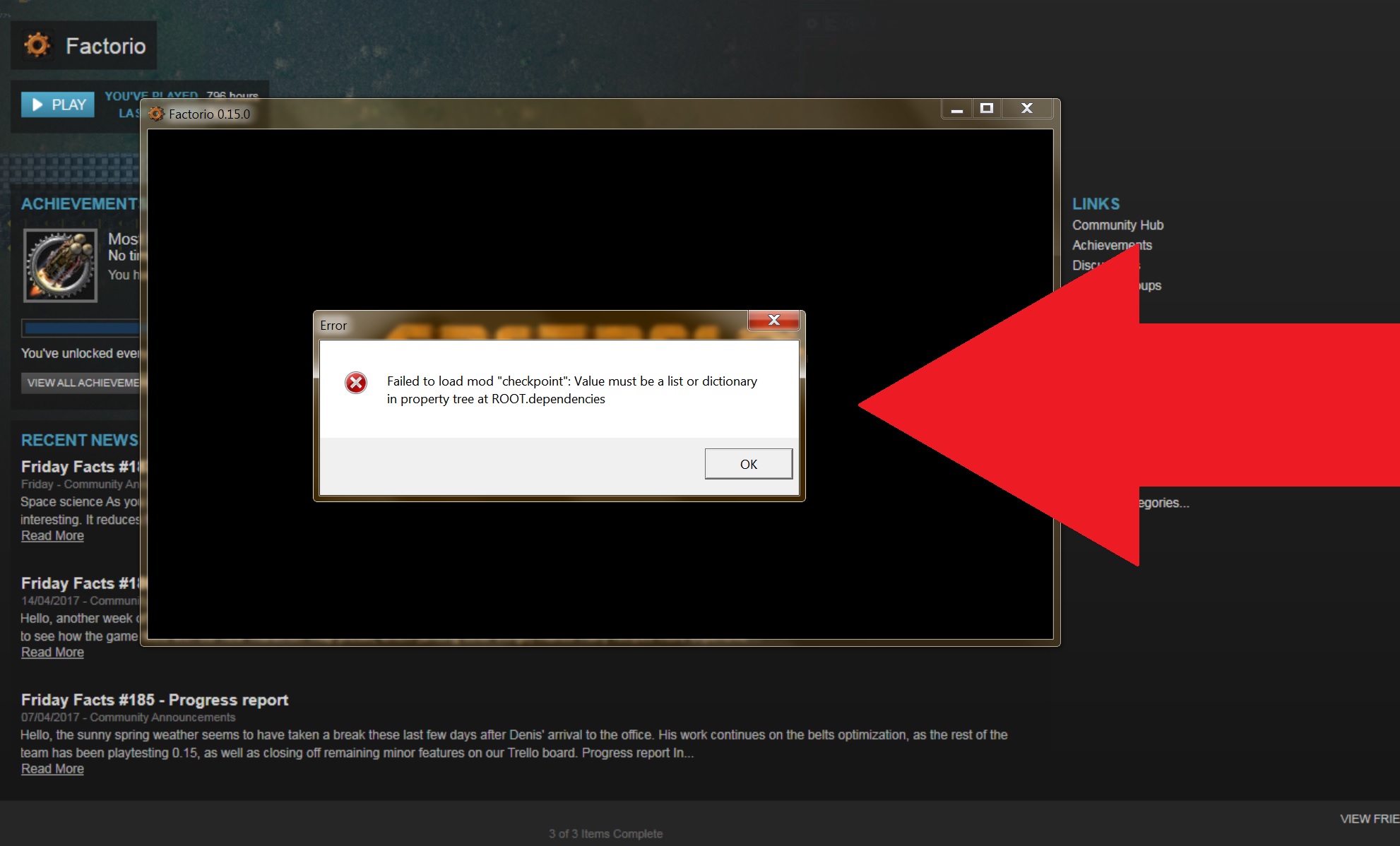
Delete your entire factorio folder under appdata/roamingTomik wrote:So..I have a variation of the same problem..but deactivating the Cloud options doesn't work for me.