Page 2 of 2
Re: Production down indicator.
Posted: Fri Jun 17, 2016 5:17 pm
by wahming
Urgh. My paint skills are not up to the task. Here's the screenshot, and the blueprint string.
Change the value in the 2 combinators at the bottom left to reflect the time interval you want. At the moment the lights show how long it's been decreasing. You can adjust it accordingly.
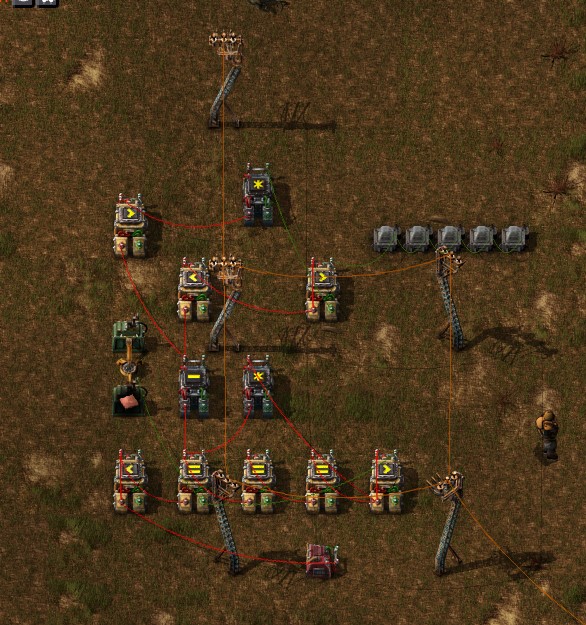
- Combinators.jpg (147.23 KiB) Viewed 1660 times
Re: Production down indicator.
Posted: Fri Jun 17, 2016 8:17 pm
by Lupoviridae
I think what you want is a setup that does the following.
1) Reads current item count and stores in a memory cell.
2) After X seconds, reads item count again and compares to previous count.
3) If count is lower, sets a single bit memory cell to "1", turning on the light until the next comparison is made.
I made something similar for storage tanks, to see if the oil level was depleting.
EDIT: Derp, I only read the first page and half of comments. Someone suggested this on end of page two.
Re: Production down indicator.
Posted: Fri Jun 17, 2016 9:04 pm
by wahming
Lupoviridae wrote:I think what you want is a setup that does the following.
1) Reads current item count and stores in a memory cell.
2) After X seconds, reads item count again and compares to previous count.
3) If count is lower, sets a single bit memory cell to "1", turning on the light until the next comparison is made.
I made something similar for storage tanks, to see if the oil level was depleting.
EDIT: Derp, I only read the first page and half of comments. Someone suggested this on end of page two.
And added a working implementation on page 3

Re: Production down indicator.
Posted: Tue Jun 28, 2016 4:16 am
by Anson
wahming wrote:You would need to wire all the chests together.
At least till 0.13, when circuit networks will be able to access the logistic network information.
You already can do that in 0.12, if you use the
Logistic Combinator mod
