Page 2 of 2
Re: [2.0.14] Maps from version 1.1.110 fail to load
Posted: Fri Jan 03, 2025 4:44 am
by tntsg1
Big bro, I’m begging you, could you please help me fix this save file? I’ve searched through tons of information, but nothing works. Downgrading the game version is the only way to load it, but I really want to use this save file to play the DLC. I don’t want this save to remain just a memory.
here is the link of my archive:
https://drive.google.com/file/d/1PXEHcq ... sp=sharing
Re: [2.0.14] Maps from version 1.1.110 fail to load
Posted: Fri Jan 03, 2025 1:28 pm
by BraveCaperCat
tntsg1 wrote: Fri Jan 03, 2025 4:44 am
Big bro, I’m begging you, could you please help me fix this save file? I’ve searched through tons of information, but nothing works. Downgrading the game version is the only way to load it, but I really want to use this save file to play the DLC. I don’t want this save to remain just a memory.
here is the link of my archive:
https://drive.google.com/file/d/1PXEHcq ... sp=sharing
I get a different error when trying to load the game with or without space age. Are you sure that the save uploaded is the same as the save mentioned in the log?
I did however manage to fix your issue and load the game with the fixes mentioned in the previous posts:
https://drive.google.com/file/d/1sWSYgs ... sp=sharing
You should press load and fix when loading the game.
Re: [2.0.14] Maps from version 1.1.110 fail to load
Posted: Sat Jan 04, 2025 5:56 am
by tntsg1
BraveCaperCat wrote: Fri Jan 03, 2025 1:28 pm
tntsg1 wrote: Fri Jan 03, 2025 4:44 am
Big bro, I’m begging you, could you please help me fix this save file? I’ve searched through tons of information, but nothing works. Downgrading the game version is the only way to load it, but I really want to use this save file to play the DLC. I don’t want this save to remain just a memory.
here is the link of my archive:
https://drive.google.com/file/d/1PXEHcq ... sp=sharing
I get a different error when trying to load the game with or without space age. Are you sure that the save uploaded is the same as the save mentioned in the log?
I did however manage to fix your issue and load the game with the fixes mentioned in the previous posts:
https://drive.google.com/file/d/1sWSYgs ... sp=sharing
You should press load and fix when loading the game.
I did what you said and changed the name of the game file, but the game still won't load properly, I don't know what the problem is because of that
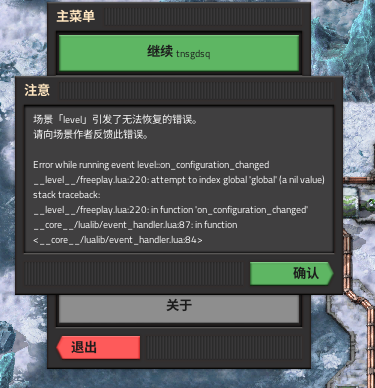
- 01-03-2025, 21-56-31.png (119.14 KiB) Viewed 966 times
Re: [2.0.14] Maps from version 1.1.110 fail to load
Posted: Sat Jan 04, 2025 6:58 am
by Muche
tntsg1 wrote: Sat Jan 04, 2025 5:56 am
I did what you said and changed the name of the game file, but the game still won't load properly, I don't know what the problem is because of that
01-03-2025, 21-56-31.png
It looks like you loaded your old save.
In the fixed savefile the line 220 of freeplay.lua is "{".
In your old savefile line 220 of freeplay.lua is: "global.created_items = global.created_items or created_items()", which matches the error message.
(The fixed line would be: "storage.created_items = storage.created_items or created_items()".)
Re: [2.0.14] Maps from version 1.1.110 fail to load
Posted: Sun Jan 05, 2025 5:45 am
by tntsg1
Re: [2.0.14] Maps from version 1.1.110 fail to load
Posted: Tue Jan 14, 2025 12:26 pm
by Twinsen
This should be fixed in Version: 2.0.31.
This problem is caused by players creating their saves from custom scenarios.
Our save files are self contained and also contain the scenario scripting logic(such as the win condition for freeplay). But this becomes a problem when we make changes to the scripting api or want to update the scenario logic, old save files need to be updated. In the case of official scenarios from the game, they are detected and the scripts are automatically updated.
The problem is custom scenarios. The map editor has the feature of creating a custom scenario by making a copy of the base game scenarios. But after the copy is made, any update to the official scenario will not update the custom scenario, since advanced players could add their own scripting. So these scenarios and the save files created from them will become outdated.
But this mechanism is not explained at all in-game and/or the architecture is poorly made, allowing for these problems. It's not ok to blame the players and expect them to fix their own saves.
Unfortunately there is no proper fix for this. Retroactively going to update the player's custom scenarios is not right, and there's no (reasonable) way to know that a custom scenario is an unedited copy freeplay.
The creative fix I did was, if a save file is loaded from before version 2.0.29 and contains freeplay.lua, I just assume the save file is meant to be freeplay and upon loading it's converted to the official freeplay scenario, disconnecting it from the outdated custom scenario and allowing the scripts to be updated automatically. This assumption can be incorrect and old saves with custom scripts from custom scripted scenarios could end up having their custom logic removed if they contain freeplay.lua but are not freeplay scenarios. But this fix is necessary as it allows players who used the custom scenario feature to load their saves.
Since 2.0.29 control.lua in our scenarios is just a 1 line include so this should no longer be a problem in the future.