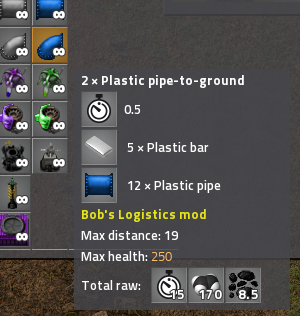Page 10 of 19
Re: Feedback
Posted: Fri Apr 13, 2018 8:40 pm
by Therax
bobingabout wrote:Yes, it would be possible to do that. someone actually mentioned it to me the other day, but I didn't make a note of it.
Number, no, because you can change it, and reading that into the locale isn't easy, if even possible in the description, but I can slap a simple "Tier 4" as a description of a pipe.
There's a
localised_description field, which makes it possible to set the description programmatically during the data phase:
I added the following to locale:
Code: Select all
[entity-description]
bob-pipe-to-ground=Max distance: __1__
And then in prototypes/entity/pipes.lua:
Code: Select all
function bobmods.logistics.set_pipe_distance(pipe, level)
if data.raw["pipe-to-ground"][pipe] then
for index, connection in pairs(data.raw["pipe-to-ground"][pipe].fluid_box.pipe_connections) do
if connection.max_underground_distance then
local distance = bobmods.logistics.pipe_distance(level)
data.raw["pipe-to-ground"][pipe].fluid_box.pipe_connections[index].max_underground_distance = distance
data.raw["pipe-to-ground"][pipe].localised_description = {"entity-description.bob-pipe-to-ground", distance}
end
end
end
end
And voila:
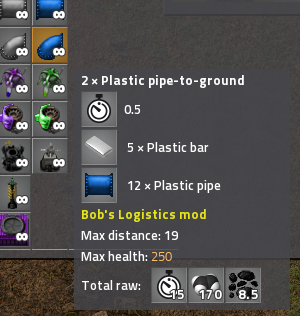
Which also shows that you haven't quite gotten to adjusting recipe costs to match underground distance.

Of course, you probably want to do something slightly different since this quick hack only works when the underground distance overhaul is enabled.
Re: Feedback
Posted: Fri Apr 13, 2018 9:55 pm
by bobingabout
Therax wrote:bobingabout wrote:Yes, it would be possible to do that. someone actually mentioned it to me the other day, but I didn't make a note of it.
Number, no, because you can change it, and reading that into the locale isn't easy, if even possible in the description, but I can slap a simple "Tier 4" as a description of a pipe.
There's a
localised_description field, which makes it possible to set the description programmatically during the data phase:
I added the following to locale:
Code: Select all
[entity-description]
bob-pipe-to-ground=Max distance: __1__
And then in prototypes/entity/pipes.lua:
Code: Select all
function bobmods.logistics.set_pipe_distance(pipe, level)
if data.raw["pipe-to-ground"][pipe] then
for index, connection in pairs(data.raw["pipe-to-ground"][pipe].fluid_box.pipe_connections) do
if connection.max_underground_distance then
local distance = bobmods.logistics.pipe_distance(level)
data.raw["pipe-to-ground"][pipe].fluid_box.pipe_connections[index].max_underground_distance = distance
data.raw["pipe-to-ground"][pipe].localised_description = {"entity-description.bob-pipe-to-ground", distance}
end
end
end
end
And voila:
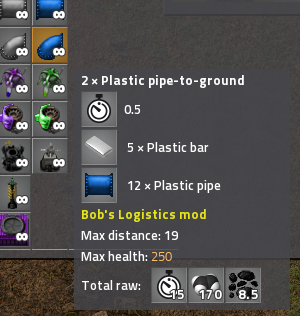
Which also shows that you haven't quite gotten to adjusting recipe costs to match underground distance.

Of course, you probably want to do something slightly different since this quick hack only works when the underground distance overhaul is enabled.
that's for the advice, I thought it might take something like that to do it. And yes, I asked a few people if I should adjust costs due to distance, and most people said no.
Re: Feedback
Posted: Tue Apr 17, 2018 10:09 pm
by tehfreek
Just tried the Electronics mod with vanilla, and I have a couple of suggestions:
- Move Ferric Chloride from Oil Processing to Advanced Electronics, since nothing else needs it until that point.
- Since nothing depends on the effects of Advanced Electronics 3 it should probably be hidden.
Re: Feedback
Posted: Tue Apr 17, 2018 11:15 pm
by bobingabout
tehfreek wrote:Just tried the Electronics mod with vanilla, and I have a couple of suggestions:
- Move Ferric Chloride from Oil Processing to Advanced Electronics, since nothing else needs it until that point.
- Since nothing depends on the effects of Advanced Electronics 3 it should probably be hidden.
I think the way my other mods are set up check for the existence of both things before doing something to them. The ferric Chloride being moved isn't a bad idea, but would require the other mods being updated to look in the new location.
Re: Feedback
Posted: Mon Apr 23, 2018 6:18 pm
by fishycat
While playing around, I noticed your reinforced concrete wall is missing the "water_connection_patch" in the wall entity. Not sure if it's already on your fix-list, just wanted to let you know.
Re: Feedback
Posted: Tue Apr 24, 2018 8:48 am
by bobingabout
fishycat wrote:While playing around, I noticed your reinforced concrete wall is missing the "water_connection_patch" in the wall entity. Not sure if it's already on your fix-list, just wanted to let you know.
it wasn't, but is now.
Re: Feedback
Posted: Sun Apr 29, 2018 5:51 pm
by Hellatze
is there a way to have a beacon that use productivity and energy mod.
i want that beacon.
Re: Feedback
Posted: Mon Apr 30, 2018 8:28 am
by bobingabout
Hellatze wrote:is there a way to have a beacon that use productivity and energy mod.
i want that beacon.
there is a settings option in my mod that allows you to put modules with productivity in a beacon, to transmit it's effects to machines, like any other effect.
is that what you mean?
Re: Feedback
Posted: Wed May 02, 2018 4:39 pm
by Mytre
Shift clicking an assembler with some recipes like lets say assembler 6 and then shift clicking a requester chest it will make the reqester chest request 4k or more of each item which means that it will be filled with only 1 type of item as its too much for the chest.
this is an example
https://puu.sh/AeGtE/0bbc384959.jpg .
This bug its hell annoying at the point in the game where I am creating a lot of assemblers, as you can see the requester chest will be filled by 1 or 2 items due to the numbers.
https://puu.sh/AeGxr/8fcd0b8318.jpg Even for normal assemblers the same thing happens.
Thjis is not only limited to recipes of assemblers, also for recipes of the warfare mod and logistics mod. It requests an absurdly high number of items on some recipes which clogs the requester chest with only one type of item.
Just to in case I didnt explain myself correctly, here is a gif of what is happening :
https://puu.sh/AeHrB/7e1c3ac1e2.gif
Re: Feedback
Posted: Wed May 02, 2018 5:22 pm
by jodokus31
Mytre wrote:Shift clicking an assembler with some recipes like lets say assembler 6 and then shift clicking a requester chest it will make the reqester chest request 4k or more of each item which means that it will be filled with only 1 type of item as its too much for the chest.
this is an example
https://puu.sh/AeGtE/0bbc384959.jpg .
This bug its hell annoying at the point in the game where I am creating a lot of assemblers, as you can see the requester chest will be filled by 1 or 2 items due to the numbers.
https://puu.sh/AeGxr/8fcd0b8318.jpg Even for normal assemblers the same thing happens.
Thjis is not only limited to recipes of assemblers, also for recipes of the warfare mod and logistics mod. It requests an absurdly high number of items on some recipes which clogs the requester chest with only one type of item.
Just to in case I didnt explain myself correctly, here is a gif of what is happening :
https://puu.sh/AeHrB/7e1c3ac1e2.gif
I guess, it's because of the base game's behaviour to request as much to produce a certain amount of items in given time. When you have so much speedmodules and assembly machine 6 its very fast. So you could try to set it up without speed modules and see what happens.
Re: Feedback
Posted: Wed May 02, 2018 7:58 pm
by Mytre
jodokus31 wrote:Mytre wrote:Shift clicking an assembler with some recipes like lets say assembler 6 and then shift clicking a requester chest it will make the reqester chest request 4k or more of each item which means that it will be filled with only 1 type of item as its too much for the chest.
this is an example
https://puu.sh/AeGtE/0bbc384959.jpg .
This bug its hell annoying at the point in the game where I am creating a lot of assemblers, as you can see the requester chest will be filled by 1 or 2 items due to the numbers.
https://puu.sh/AeGxr/8fcd0b8318.jpg Even for normal assemblers the same thing happens.
Thjis is not only limited to recipes of assemblers, also for recipes of the warfare mod and logistics mod. It requests an absurdly high number of items on some recipes which clogs the requester chest with only one type of item.
Just to in case I didnt explain myself correctly, here is a gif of what is happening :
https://puu.sh/AeHrB/7e1c3ac1e2.gif
I guess, it's because of the base game's behaviour to request as much to produce a certain amount of items in given time. When you have so much speedmodules and assembly machine 6 its very fast. So you could try to set it up without speed modules and see what happens.
Huh you are right, it is because of this, but this pretty much means I cant not do anymore the place a fulled upgraded assembler and queue items on it :/ wish the copy recipe option was customizable so I could limit the number of items it can request so it doesnt clog up.
Re: Feedback
Posted: Thu May 03, 2018 8:30 am
by bobingabout
It's actually a problem I suffer myself too. The easy way to solve the issue is to try and copy-paste the request before adding your modules to the machine. There's really nothing I can do about it other than make recipes take longer to build, which for complex entities like assembling machines might not be a bad idea, but I've even seen the issue happen on simpler things like UG belts.
Re: Feedback
Posted: Thu May 03, 2018 10:29 am
by mrvn
Also note that if you don't request as much then the assembler will run out of things before more can be delivered unless the source is very near.
Although 4k seems like an awful lot how many seconds of operations is that?
For high speed assemblers with fast recipes you might need to create multiple chests and split the ingrediences across them.
Re: Feedback
Posted: Thu May 03, 2018 11:06 am
by bobingabout
mrvn wrote:Also note that if you don't request as much then the assembler will run out of things before more can be delivered unless the source is very near.
Although 4k seems like an awful lot how many seconds of operations is that?
For high speed assemblers with fast recipes you might need to create multiple chests and split the ingrediences across them.
Most likely 0.5 seconds. at 3.5 speed base, with 6 speed module 3s installed. which is like, what, 30 cycles a second? it's still pretty mad that it wants 4k of an item, yet I have seen it.
Re: Feedback
Posted: Thu May 03, 2018 5:40 pm
by Termak
I have always wondered why the crafting times for assemblers and "bigger" items are often so fast, i know its nice for fast handcrafting in the start but causes this kinda problems. Even crafting Angels machines in your higher tier machines and requesting with copypaste causes needless large buffers in the chests. Its annoying to edit the request numbers by hand on each chest when making big buildeverything midgame.
Higher tier machines should have progressively slower crafting times, bit like modules get slower to craft when going higher ranks but just increasing the times from half second to one or two wont make any real difference, they would need to be in tens of seconds or something. Or install some mod that allows you to edit the requests, i think there was something like that.
Re: Feedback
Posted: Thu May 03, 2018 5:54 pm
by Mytre
This is for me game breaking though, at late game I am just building assemblers like crazy for speed. Now this means I have to create a blueprint for each item instead of just a blueprint of the assembler and then put the necessary recipes on it . I can work around it a bit.
There should be a mod that allows customizing that behavior.
On another note, is it possible to copy the settings of the equipment of a vehicle? When dealing with long trains where I want to set a specific set of equipment ( solar panels, batteries and shields on the wagons for example). It becomes a bit tedious to place on each wagon the required equipmment.
Re: Feedback
Posted: Fri May 04, 2018 10:04 am
by bobingabout
Mytre wrote:On another note, is it possible to copy the settings of the equipment of a vehicle? When dealing with long trains where I want to set a specific set of equipment ( solar panels, batteries and shields on the wagons for example). It becomes a bit tedious to place on each wagon the required equipmment.
not that I am aware.
Re: Feedback
Posted: Sat May 05, 2018 6:18 pm
by Mytre
Is this a bug or just me not understading the features? I have 20 robots inside a train wagon with a roboport and enough power to power it up. I also have in the inventory besides the construction robots ( which are mk4) some materials so it can build . However the robots dont go out to use the materials from teh wagon to construct anything, they do however pick up stuff I desconctruct wit hthe descontruct planner. But they do not go out to build whatever is placed in blueprints or ghosts. Is this an intended behavior? They also work replacing destroyed objects.
Edit: They actually go out after like a minute, I was writing this and then they place something for the ghost. I move the train closer to the next blueprints, and again waited a long time until they went out and place the objects. I am outside the range of any other roboport so I dont understand this.
Re: Feedback
Posted: Sat May 05, 2018 6:55 pm
by ukezi
Is the Train standing at a station?
Re: Feedback
Posted: Sat May 05, 2018 11:36 pm
by Mytre
ukezi wrote:Is the Train standing at a station?
No, its in the middle of the tracks at the moment. Does the roboport only build if its on a station? even though it replaces destroyed objects while moving?