Page 86 of 104
Re: Simple Questions and Short Answers
Posted: Sat Nov 02, 2024 8:15 am
by mmmPI
Trebor wrote: Sat Nov 02, 2024 5:20 am
What do train signals have to do with train length?
You can "read" how many signals are turned red by a train when in a specific position, and infer its length from this if you build a detector. I've seen that used couple times.
Re: Simple Questions and Short Answers
Posted: Sat Nov 02, 2024 10:37 am
by s0lenoid
BlueTemplar wrote: Wed Oct 23, 2024 12:24 pm
s0lenoid wrote: Wed Oct 23, 2024 10:43 am
Can I still use normal copper wire for a power switch or does it only work with coloured wire?
Yes, has anything even changed here ?
Coloured wires also work with power switches, but serve a different function.
I can't get normal copper wires to attach to anything, left clicking no longer works. I can still remove them by shift-clicking. What is the keybind to attach copper wires now?
Re: Simple Questions and Short Answers
Posted: Sat Nov 02, 2024 10:40 am
by Kyralessa
s0lenoid wrote: Sat Nov 02, 2024 10:37 am
I can't get normal copper wires to attach to anything, left clicking no longer works. I can still remove them by shift-clicking. What is the keybind to attach copper wires now?
Are you using copper
wires, or copper
cables?
Copper
cables are the thing you can hand-craft or make in assembly machines, to use as ingredients.
Copper
wires are the thing you can automatically create the same way as red wires and green wires, from the buttons to the right of the quickbar. They'll never show up in your inventory.
Copper wires are what you should use to connect electric poles.
Re: Simple Questions and Short Answers
Posted: Sat Nov 02, 2024 10:59 am
by BlueTemplar
I wonder why that option was removed though... so that there's less of a mental jump once you get to green/red wires (which don't have items in vanilla any more) ?
(Can a mod re-enable both functionalities ?)
Re: Simple Questions and Short Answers
Posted: Sat Nov 02, 2024 11:10 am
by mmmPI
BlueTemplar wrote: Sat Nov 02, 2024 10:59 am
I wonder why that option was removed though... so that there's less of a mental jump once you get to green/red wires (which don't have items in vanilla any more) ?
(Can a mod re-enable both functionalities ?)
I think it was because it was "unfair" that bots could spawn them for free, and you were not getting them back when you removed them, which was inconsistent somehow.
There was a mod that allowed you to get the wire back in 1.1 , and it adapated to 2.0 by allowing you to get the wire back still from what i can read in the description x)
https://mods.factorio.com/mod/GetWiresBack
Re: Simple Questions and Short Answers
Posted: Sat Nov 02, 2024 11:16 am
by BlueTemplar
No, I mean to still have the option to waste your wires if you choose to.
And actually, even this isn't needed : you can just have using the wires picked in cursor as a shortcut for the free wires functionality, without it consuming any wires !
Re: Simple Questions and Short Answers
Posted: Sat Nov 02, 2024 11:22 am
by mmmPI
BlueTemplar wrote: Sat Nov 02, 2024 11:16 am
No, I mean to still have the option to waste your wires if you choose to.
I'm not sure i'm following you there x), i don't think it's possible even with mods to revert to a version where wires are physical item and wasteable. I'm not sure why one would want that.
BlueTemplar wrote: Sat Nov 02, 2024 11:16 am
And actually, even this isn't needed : you can just have using the wires picked in cursor as a shortcut for the free wires functionality, without it consuming any wires !
i think this is how it's working currently ? if you press the shortcut for "red wire" it shows one in your cursor, or if you click the icon in the toolbar.
Re: Simple Questions and Short Answers
Posted: Sat Nov 02, 2024 11:28 am
by BlueTemplar
It's
not working : red/green wires simply don't exist as a (vanilla) item any more, and it doesn't work with copper wires :
s0lenoid wrote: Sat Nov 02, 2024 10:37 am
I can't get normal copper wires to attach to anything, left clicking no longer works. I can still remove them by shift-clicking. What is the keybind to attach copper wires now?
(You just get electric network information instead.)
Re: Simple Questions and Short Answers
Posted: Sat Nov 02, 2024 2:00 pm
by DarkIrek
How can I insert Blue Circuits into rocket silo? No matter how many I request on the platform it says its not enough to fill one rocket. It works for other items I tried so its a problem with circuits only or at least not with all items as I didn't try everything.
Re: Simple Questions and Short Answers
Posted: Sat Nov 02, 2024 2:10 pm
by mmmPI
BlueTemplar wrote: Sat Nov 02, 2024 11:28 am
It's
not working : red/green wires simply don't exist as a (vanilla) item any more, and it doesn't work with copper wires :
s0lenoid wrote: Sat Nov 02, 2024 10:37 am
I can't get normal copper wires to attach to anything, left clicking no longer works. I can still remove them by shift-clicking. What is the keybind to attach copper wires now?
(You just get electric network information instead.)
Sorry if that gets confusing, i meant that currently you can use copper wire with power switches for example ,in the same way as you can with red and green wire , the default keybind are alt+C, for copper wire, alt+G for green wire and alt+R for red wires.
copper CABLE on the other hand this one is just made out of copper plate and used for circuits now.
Re: Simple Questions and Short Answers
Posted: Sat Nov 02, 2024 2:25 pm
by BlueTemplar
Right, I mean using copper / red / green cables as copper / red / green wires. (With or without them being consumed in the process.)
Re: Simple Questions and Short Answers
Posted: Sat Nov 02, 2024 2:26 pm
by BlueTemplar
DarkIrek wrote: Sat Nov 02, 2024 2:00 pm
How can I insert Blue Circuits into rocket silo? No matter how many I request on the platform it says its not enough to fill one rocket. It works for other items I tried so its a problem with circuits only or at least not with all items as I didn't try everything.
Do you actually have enough of them in that logistic network ?
Re: Simple Questions and Short Answers
Posted: Sat Nov 02, 2024 2:36 pm
by EustaceCS
DarkIrek wrote: Sat Nov 02, 2024 2:00 pm
How can I insert Blue Circuits into rocket silo? No matter how many I request on the platform it says its not enough to fill one rocket. It works for other items I tried so its a problem with circuits only or at least not with all items as I didn't try everything.
For auto shipping to orbit to work, it is needed to have both checkboxes, a rocket and (this one is important) a rocket worth of SINGLE item type to be shipped be present.
In other words, build in increments of 50-100 (depending on specific item-in-rocket stack size) - or fill manually.
I've made a memo on how auto shipping works. Tell your friends.
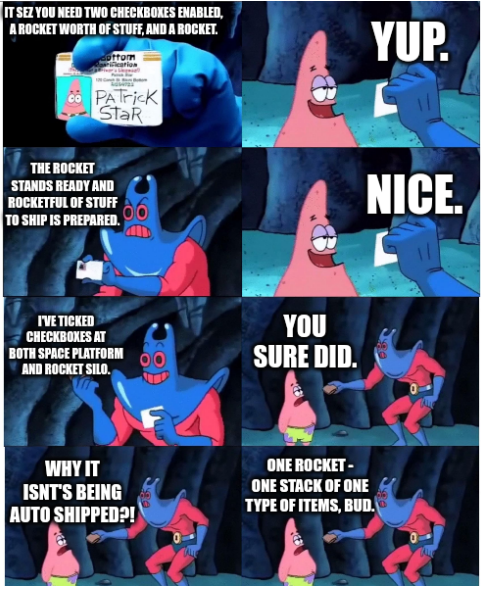
- 5f818901b609e57e.png (653.2 KiB) Viewed 4446 times
Re: Simple Questions and Short Answers
Posted: Sat Nov 02, 2024 2:46 pm
by DarkIrek
I didn't have enough in logistic network and I misinterpreted the "not enough to fill rocket" message.
Thx
Re: Simple Questions and Short Answers
Posted: Sun Nov 03, 2024 2:49 am
by rockaday
One of my trains ran out of fuel on Nauvis. I'm on Gleba, my space platform was destroyed, and I don't have a way off the planet (not quite yet anyway, I'm getting closer). What can I do about it? It's located in the fog of war, outside the range of construction bots or radar. It was the only train bringing iron ore to my Nauvis base. Any suggestions? I have a constant blinking notification on my screen, but I don't see how I can resolve it quickly. Is there at least a way to stop the notification until I make my way off Gleba?
Re: Simple Questions and Short Answers
Posted: Sun Nov 03, 2024 12:53 pm
by BlueTemplar
Hmm... you can remotely drive (fueled) vehicles (but only if in radar range ?), and also manually push unfueled locomotives and wagons... but not both.
https://factorio.com/blog/post/fff-403# ... ive%20push
Re: Simple Questions and Short Answers
Posted: Sun Nov 03, 2024 2:53 pm
by luc
So like, I got to another planet but didn't bring the materials to build a full rocket to get back to orbit. Am I simply stuck here?! Does the game expect you to have a savefile to revert to? I've tried killing myself but I just get back to the drop point on that planet. There's no way to get back to the base at Nauvis that we spent 30 hours constructing?!
Re: Simple Questions and Short Answers
Posted: Sun Nov 03, 2024 3:15 pm
by BlueTemplar
For the 3 closest planets to Nauvis, no, you are not stuck, you are able to rebuild a silo and rocket.*
Having to build a new base (almost) from scratch, but with different limitations (and more starting technologies) is kind of the point.
(Otherwise, you also have autosaves, the frequency and number of which can be customized.)
*you'll also have to ensure your spaceship can survive staying in space in orbit there, or at least able to do a two-way trip.
Re: Simple Questions and Short Answers
Posted: Sun Nov 03, 2024 6:06 pm
by luc
> Having to build a new base (almost) from scratch, but with different limitations (and more starting technologies) is kind of the point.
That... would have been nicer to know going into it. The main base is currently having its face eaten by some biters that broke through while I'm stuck rebuilding a whole base form scratch here
Given that some resources needed for science packs are only found on other planets, I was going into it thinking we just need to set up some miners and a launch facility. Granted, I wasn't thinking properly anymore at 2am when I decided to land there to take a peek without planning out how get back, so I suppose it's on me and I should just make sure I have backups if I want to avoid a mistake meaning you have to start over
Re: Simple Questions and Short Answers
Posted: Sun Nov 03, 2024 7:36 pm
by rockaday
Thanks! That's an interesting Friday Facts I hadn't read before!
I have a fueled car, but I don't think cars can be piloted remotely. I'll keep working toward a new space station to fly back.