Re: [MOD 0.14.4+] Creative Mode 0.1.5 - WIP Beta Test for 0.2.0
Posted: Tue Oct 04, 2016 2:10 am
Depends on how the remote interface is coded would be my guess.Mooncat wrote:I wonder the error will force quit the game.
www.factorio.com
https://forums.factorio.com/
Depends on how the remote interface is coded would be my guess.Mooncat wrote:I wonder the error will force quit the game.
haha, I was surprised too. All GUI elements that are visible to the player can trigger on_gui_click.aubergine18 wrote:Oh wow, using the event printing tool I just found out that on_gui_click is triggered whenever any gui element (except flow) is clicked, not just buttons. <3 this mod!
For event categories, would it be better to use checkboxes rather than buttons - will take up less room and more clearly illustrate which categories are shown/hidden.
This does a little more but also does what you want.aubergine18 wrote:Is there something that could clear all decorations, entities, items, everything from the chunk I'm standing in and it's 8 adjacent chunks? I'm often tweaking collision/selection boxes of entities in my mod and just being able to quickly declutter the map would make life a little easier.
You found it!Nexela wrote:OMG Matter Source "LOVE IT"!!!!!!!!! No more setting filters!!!!
Code: Select all
function print_path_and_type(event)
local player=game.players[event.player_index]
local element=event.element
local gui_name_string = ""
local last_element_name = "" --luacheck: ignore
local gui_parent_string = ""
repeat
if gui_name_string == "" then
gui_name_string = element.name .."(" ..element.type.. ")"
else
gui_name_string = element.name .."(" ..element.type.. ")".."/".. gui_name_string
end
last_element_name = element.name
element=element.parent
until (not element.valid or element.parent == nil)
if player.gui.top.children_names and table.in_list(player.gui.top.children_names, last_element_name) then
gui_parent_string="top"
elseif player.gui.left.children_names and table.in_list(player.gui.left.children_names, last_element_name) then
gui_parent_string="left"
elseif player.gui.center.children_names and table.in_list(player.gui.center.children_names, last_element_name) then
gui_parent_string="center"
end
gui_name_string = gui_parent_string .."/".. gui_name_string
player.print(gui_name_string)
end
I was banging my head on wall recently. I had a a item source and and item void hooked up to an assembly machine and it took me a good few minutes to figure out why it wasn't loading stuffMooncat wrote:I may also add an option to Matter Void later, to make it only works on output inventory. (Maybe after I can find a way to determine which fluidbox is output.)
Sure!Nexela wrote:Request Fancy boiler where you can set the temp of the output
Code: Select all
Error while running event on_gui_click (ID 1)
User isn't connected; can't read character
stack traceback:
__creative-mode__/scripts/cheats.lua:194: in function 'increase_or_reset_character_reach'
__creative-mode__/scripts/gui.lua:389: in function <__creative-mode__/scripts/gui.lua:342>Thanks for the report.canidae wrote:Sorry if this already is mentioned somewhere. Busy with my own modding, so I'll just dump this here and let you sort it out, Mooncat I got this error after loading an old multiplayer save (from 0.13.something), and enabling CM with the remote call in the console.
I got this error after loading an old multiplayer save (from 0.13.something), and enabling CM with the remote call in the console.Code: Select all
Error while running event on_gui_click (ID 1) User isn't connected; can't read character stack traceback: __creative-mode__/scripts/cheats.lua:194: in function 'increase_or_reset_character_reach' __creative-mode__/scripts/gui.lua:389: in function <__creative-mode__/scripts/gui.lua:342>
Let me know if you need the save (it's 23MB).
Code: Select all
User isn't connected; can't read characterCode: Select all
if player.character thenCode: Select all
if player.connected and player.character thenSo if the error no longer exists after I changed that code I shouldn't tell you?Mooncat wrote:For a quick fix, please go to cheats.lua, inside the whole cheats.personal_cheats_data, whenever you find a checking of player.character, likeplease add the checking of player.connected to the front, so it will beCode: Select all
if player.character thenTell me if the error still exists.Code: Select all
if player.connected and player.character then
haha, if it still exists, I will need your save.canidae wrote:So if the error no longer exists after I changed that code I shouldn't tell you?Mooncat wrote:For a quick fix, please go to cheats.lua, inside the whole cheats.personal_cheats_data, whenever you find a checking of player.character, likeplease add the checking of player.connected to the front, so it will beCode: Select all
if player.character thenTell me if the error still exists.Code: Select all
if player.connected and player.character then
Checking if the player is connected first did do the trick though, no more errors
Sadly, boiler cannot be copy-and-pasted. You will have to manually set the temp of each boiler.Mooncat wrote:Sure!Nexela wrote:Request Fancy boiler where you can set the temp of the output
Code: Select all
[x] print() events | [x] Include event properties
[ ] log() events | [ ] ...only in log file
ah... log to file!aubergine18 wrote:Modding > Events
Would be nice to have grid of following options at bottom of Categories panel (default checkbox states shown):
For example: It would allow me to send verbose details (with event properties) to log file whilst showing brief details (just event name) in console.Code: Select all
[x] print() events | [x] Include event properties [ ] log() events | [ ] ...only in log file
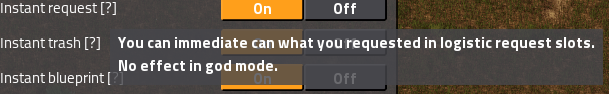
Quite possibly a brain-to-keyboard typo on an "all your base are belong to us" scaleaubergine18 wrote:
wat?
Code: Select all
Immediately get anything you request from your personal logistic slots