Page 61 of 104
Re: Simple Questions and Short Answers
Posted: Sun Aug 16, 2020 4:09 pm
by biff_ccp
This is a stupid question, but it's bothering me.
In this video,
https://www.youtube.com/watch?v=UDvngZv ... 3h&index=2 at 14:13 Nilaus seems to use a pipette command to pickup ghosts for something that hasn't been researched or is in his inventory. It doesn't look like a normal copy command.
What command is he using to "hold" something that is not in his inventory? My game just gives me a "burb" sound when I try to do this when I press "Q".
Re: Simple Questions and Short Answers
Posted: Sun Aug 16, 2020 5:07 pm
by disentius
its a setting here (in settings)
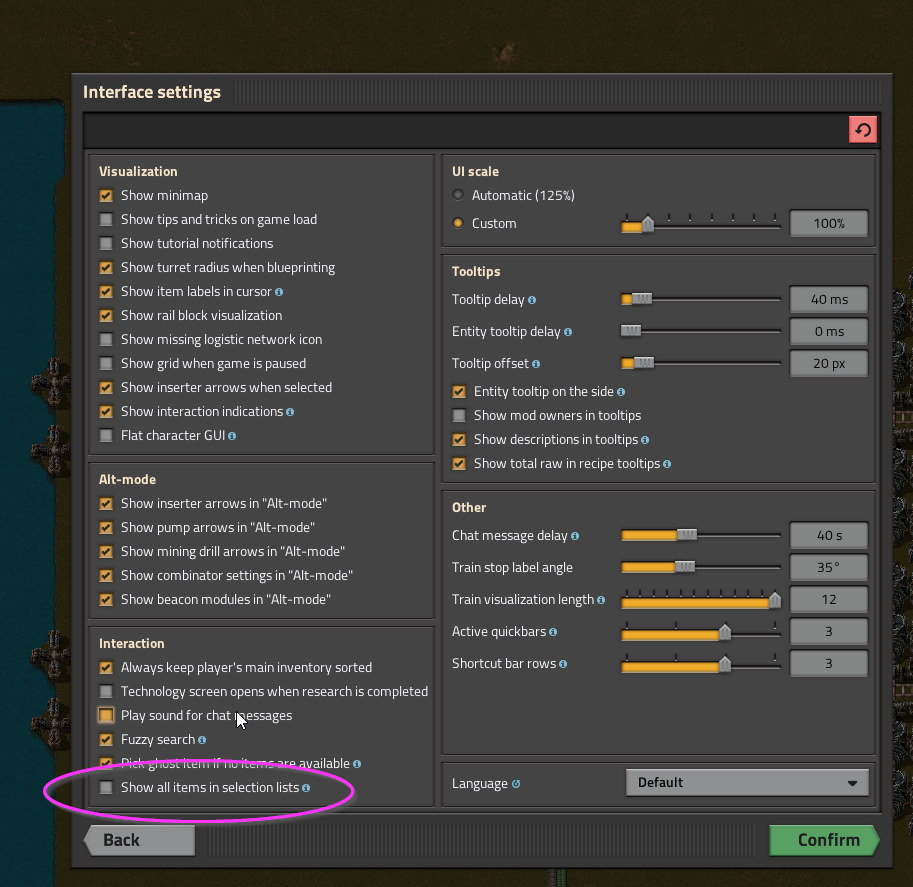
- ghost selection settings.png (350.34 KiB) Viewed 8930 times
Re: Simple Questions and Short Answers
Posted: Sun Aug 16, 2020 5:24 pm
by biff_ccp
disentius wrote: Sun Aug 16, 2020 5:07 pm
its a setting here (in settings)
That was it! Thank you very much, disentius.
Re: Simple Questions and Short Answers
Posted: Tue Aug 18, 2020 5:03 pm
by brunzenstein
I was killed in a far away spider nest and respawned in the middle of my factory - where and how do I find my body to get the items back?
Re: Simple Questions and Short Answers
Posted: Tue Aug 18, 2020 5:57 pm
by orzelek
brunzenstein wrote: Tue Aug 18, 2020 5:03 pm
I was killed in a far away spider nest and respawned in the middle of my factory - where and how do I find my body to get the items back?
It's in the faraway spider nest and has 15 minutes timer before it dissapears.
Re: Simple Questions and Short Answers
Posted: Tue Aug 18, 2020 8:58 pm
by Feuermagier
Can I use portable solar panels in my power armor and still get the "Steam all the Way" achievement?
Re: Simple Questions and Short Answers
Posted: Tue Aug 18, 2020 9:24 pm
by disentius
yes.
Re: Simple Questions and Short Answers
Posted: Wed Aug 19, 2020 1:20 am
by Sshazam
How do I use loaders to load items from a belt into a chest? I can't seem to get it to work. I know it's not in freeplay but I do a lot of testing and general messing around with the editor and would like to know how to make it work for that reason. Screenshot:

- Screenshot_2.png (78.73 KiB) Viewed 8823 times
Re: Simple Questions and Short Answers
Posted: Wed Aug 19, 2020 3:38 am
by biff_ccp
Sshazam, I just recently discovers the existence of infinity boxes, so I’m no expert. But could that be the problem? Your setup looks correct to me except the type of box. Have you tried a normal box?
Re: Simple Questions and Short Answers
Posted: Wed Aug 19, 2020 4:33 am
by Yoyobuae
Sshazam wrote: Wed Aug 19, 2020 1:20 am
How do I use loaders to load items from a belt into a chest?
You can switch them between load/unload mode by pressing R while you have the mouse cursor over them. Do note that the belt side of the loader remains in the same position, so you may need to pick up the loader first, rotate it before placing and then switch it's direction after it's been placed.
Re: Simple Questions and Short Answers
Posted: Wed Aug 19, 2020 9:09 am
by san
Sshazam wrote: Wed Aug 19, 2020 1:20 am
How do I use loaders to load items from a belt into a chest? I can't seem to get it to work. I know it's not in freeplay but I do a lot of testing and general messing around with the editor and would like to know how to make it work for that reason.
additionally to what Yoyobuae said, check the top loader is facing the wrong direction, you have to rotate it before you place it.
notice the small belt part on the loader, that part has to face away from the chest, assembly machine, ...
Re: Simple Questions and Short Answers
Posted: Wed Aug 19, 2020 9:25 am
by astroshak
Loader entities are basically half inserters, half belt.
You need to make sure that the belt half is hooked up, like a belt, to whatever belt is feeding it or that it is feeding. In other words, you want the belt half away from whatever machine you’re loading/unloading.
Then, the arrows in the graphics tell you which way it is sending items, either from the machine to the belt, or from the belt to the machine.
Re: Simple Questions and Short Answers
Posted: Wed Aug 26, 2020 10:57 am
by the_gremlin
First time player, I have been playing on this world for about 7-8 hours and i cannot for the life of me find oil, i have like 4 radars set up, i have gotten in my car and run into random directions but i have yet to find anything the weirdest thing is that that i have an abundance of copper iron stone, coal and even uranium fairly close to my base but no oil at all. Should i just start a new world and hope that my luck is better or should i simply continue playing on this one?
Re: Simple Questions and Short Answers
Posted: Wed Aug 26, 2020 12:34 pm
by Serenity
the_gremlin wrote: Wed Aug 26, 2020 10:57 am
Should i just start a new world and hope that my luck is better or should i simply continue playing on this one?
How far did you really go? Newbies sometimes underestimate the distances involved. Did you just explore strips in one or two directions or really uncovered a square around the base? There should be oil somewhere, but if you're unlucky it can be a bit away. And maybe you got really unlucky and it's truly far. Impossible to say
Generally it helps to pay attention to it during map generation and pick a map where you have oil within the preview area.
Re: Simple Questions and Short Answers
Posted: Thu Aug 27, 2020 9:27 am
by astroshak
the_gremlin wrote: Wed Aug 26, 2020 10:57 am
First time player, I have been playing on this world for about 7-8 hours and i cannot for the life of me find oil, i have like 4 radars set up, i have gotten in my car and run into random directions but i have yet to find anything the weirdest thing is that that i have an abundance of copper iron stone, coal and even uranium fairly close to my base but no oil at all. Should i just start a new world and hope that my luck is better or should i simply continue playing on this one?
Four radars set up is not really all that much space. I’m not sure if you noticed, but in the minimap on screen when placing the radar, you could see it tinged blue, and that would tell you when your radar coverage was contiguous, or overlapping, or just right. Assuming you set them up as just right, their active scan area is exactly the initially revealed area of the map.
My advice to you would be to build 12 more radars (16 or 20 if you want to double or triple up at corners, for faster reveal). Build them out from the starting point so that, combined with the four you already have, you have a four by four grid of radars, not overlapping, but no space in between that is not actively scanned. Put a few radars at the four corners of this square to speed things up, if desired.
Then just let it run until you’ve uncovered everything that they are going to uncover. You’ll reveal a lot more of the map this way, including whether or not there is oil close enough to be useful. Bear in mind, you might have to take advantage of another Red+Green technology set to make use of the oil you find : trains are awesome at transporting stuff longer distances.
Re: Simple Questions and Short Answers
Posted: Fri Aug 28, 2020 8:13 am
by Pi-C
I'm a bit confused about mod dependencies. Apparently, something like this doesn't work:
Code: Select all
"dependencies": [ "! Broken_mod == 1.0.0" ]
Neither does
Code: Select all
"dependencies": [ "! Broken_mod = 1.0.0" ]
My plan was to conflict with just the one mod version that's totally broken, so that the mod would work again once the author has uploaded a fixed release. After fixing the bug locally and bumping its version number, there still is a conflict with my mod, so I guess conflicts don't allow for version checks. Can anybody confirm that, or is there something else wrong?
Re: Simple Questions and Short Answers
Posted: Fri Aug 28, 2020 10:50 am
by eradicator
Can't confirm or deny (wiki looks like deny). But why don't you just
Code: Select all
"dependencies": [ "Broken_mod < 1.0.0", "Broken_mod > 1.0.0" ]
Re: Simple Questions and Short Answers
Posted: Fri Aug 28, 2020 11:07 am
by Pi-C
eradicator wrote: Fri Aug 28, 2020 10:50 am
Can't confirm or deny (wiki looks like deny). But why don't you just
Code: Select all
"dependencies": [ "Broken_mod < 1.0.0", "Broken_mod > 1.0.0" ]
The easiest thing would be to add
But it's impossible in this case: The other mod already has a dependency on mine, so that would result in a circular dependency. The way it is, it must depend on mine in order to guarantee that my entities already exist. There are other ways to make sure of that, but I don't want to force a novice modder to rewrite the complete code.

Re: Simple Questions and Short Answers
Posted: Sat Aug 29, 2020 2:46 pm
by ickputzdirwech
Pi-C wrote: Fri Aug 28, 2020 8:13 am
I'm a bit confused about mod dependencies.
I feel like this is very off topic. It fits better in modding help.
Re: Simple Questions and Short Answers
Posted: Sat Aug 29, 2020 3:04 pm
by Pi-C
ickputzdirwech wrote: Sat Aug 29, 2020 2:46 pm
Pi-C wrote: Fri Aug 28, 2020 8:13 am
I'm a bit confused about mod dependencies.
I feel like this is very off topic. It fits better in modding help.
Sometimes, things just evolve of their own. I've posted my question (basically "I want to do X, it doesn't seem to work -- is that a known limitation?") hoping to get a short "yes" or "no", so it did seem appropriate to post it here. Didn't know that it would end in a modding discussion, although I do appreciate the answers.
