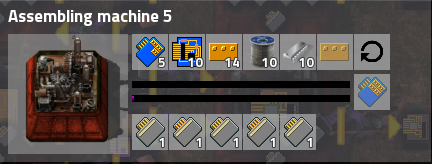Page 1 of 2
Re: [0.12.x][0.12.0] Bob's Tweaks mod
Posted: Tue Oct 20, 2015 6:05 pm
by Athmagor
eidalac wrote:For Bobs Power V0.12.6, this gets an error loading. Looks like the basic accumulators 2/3 have been removed from the mod, and this is still referencing them.
The 2 lines with them need to be removed from the data-final-fixes.lua file for it to load. I've attached an edited version. So far no in-game issues with it other than that.
Thanks for posting those changes. Had to take a break from Factorio due to real life commitments. Will try to update to the recent version of Bob's Mods this week.
How's the first impression when it actually loads, though?

Re: [0.12.x][0.12.0] Bob's Tweaks mod
Posted: Thu Oct 22, 2015 10:15 am
by MakiabelMFE
Fantastic tweaks Athmagor, I really like how things are organized, and vanilla items consolidated in the tabs that would make sense for them to be with Bob's mods items (like iron gears with the other gears!). As eidalac pointed out it had an issue with 0.12.6 version of Bob's power but I just matched the changes from it to the files in your mod and it's working good so far.
Great work!
Re: [0.12.x][0.12.1] Bob's Tweaks mod
Posted: Thu Oct 22, 2015 10:21 pm
by Athmagor
Updated to be compatible with the newest version of Bob's mods. The new accumulators are now ordered again.
Also, the new research technologies are now ordered better as well.
I'm glad you guys enjoy using the tweaks

Re: [0.12.x][0.12.0] Bob's Tweaks mod
Posted: Sat Oct 31, 2015 2:00 pm
by eidalac
Athmagor wrote:Thanks for posting those changes. Had to take a break from Factorio due to real life commitments. Will try to update to the recent version of Bob's Mods this week.
How's the first impression when it actually loads, though?

Sure thing!
I defiantly wouldn't want to play Bobs without this - Bob's definitely pushes the number of items the UI was planned for. The upcoming search feature will help, but it's still better to have it well organized.
Re: [0.12.x][0.12.1] Bob's Tweaks mod
Posted: Thu Nov 12, 2015 2:48 pm
by Minks
The mod unfortunately adds 5x Module Contact to the level 4 modules while it already exists in the recipe. That makes it so that the ingredient appears twice and the inserters only take care of one of the two, which makes automation impossible.
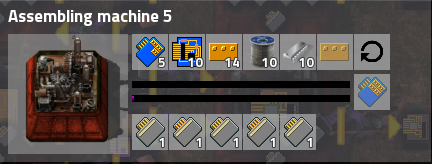
I fixed it in the data-final-fixes.lua and when I start a save where I didn't research the module 4 yet it seems to be fixed but in my current save where I found the issue it seems unfixable

It still shows what you can see on the screenshot. Deactivating the tweaks mod fixes it but I would like to avoid that. Any help would be appreciated.
Re: [0.12.x][0.12.1] Bob's Tweaks mod
Posted: Thu Nov 12, 2015 4:46 pm
by bobingabout
If you change a recipe, it needs to be updated in game manually.
Press ~ to open the console then use the following command
Code: Select all
/c game.player.force.reset_recipes()
If that doesn't work, you may need to use an iteration version instead.
Code: Select all
/c for index, force in pairs(game.forces) do force.reset_recipes() end
Re: [0.12.x][0.12.1] Bob's Tweaks mod
Posted: Thu Nov 12, 2015 7:48 pm
by Minks
bobingabout wrote:If you change a recipe, it needs to be updated in game manually.
Press ~ to open the console then use the following command
Code: Select all
/c game.player.force.reset_recipes()
If that doesn't work, you may need to use an iteration version instead.
Code: Select all
/c for index, force in pairs(game.forces) do force.reset_recipes() end
The first one did it, thank you very much!
Re: [0.12.x][0.12.1] Bob's Tweaks mod
Posted: Sat Jan 23, 2016 6:49 pm
by Athmagor
Minks wrote:The mod unfortunately adds 5x Module Contact to the level 4 modules while it already exists in the recipe. That makes it so that the ingredient appears twice and the inserters only take care of one of the two, which makes automation impossible.
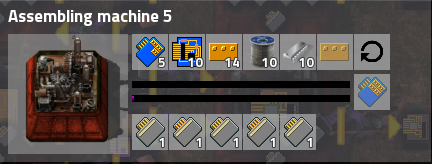
I fixed it in the data-final-fixes.lua and when I start a save where I didn't research the module 4 yet it seems to be fixed but in my current save where I found the issue it seems unfixable

It still shows what you can see on the screenshot. Deactivating the tweaks mod fixes it but I would like to avoid that. Any help would be appreciated.
Mod updated and this issue fixed. I have no idea why it was duplicated there in the first place. I went as far as modules 12.3 and it was there as a ingredient.
Sorry about that (^.^)
Re: [0.12.x][0.12.2] Bob's Tweaks mod
Posted: Sun Mar 27, 2016 1:24 pm
by donkeystealing
Trying this out, lots of things I always wondered why they are in certain categories.
Re: [0.12.x][0.12.1] Bob's Tweaks mod
Posted: Mon Mar 28, 2016 10:36 pm
by bobingabout
Athmagor wrote:Mod updated and this issue fixed. I have no idea why it was duplicated there in the first place. I went as far as modules 12.3 and it was there as a ingredient.
Looking at the changelog, although it doesn't state what I did exactly, it is likely a change made in 0.12.3 which states some recipe changes, so if you went back to 0.12.2, it might not be there.
Re: [0.12.x][0.12.2] Bob's Tweaks mod
Posted: Tue Mar 29, 2016 9:36 pm
by mohreb
Hi,
i tried out and really like it, it takes away much of the, where "the heck i find it" moments. On the other hand, for my personal use i still have some issues (as using other mods next to bob's ones).
So to solve the remaining issues and to re-arrange the recipies i just need to add, lines in your mod with :
data.raw.item["Name of the item"].subgroup = "anything" (if new declaring it before of cours in data extend)
or
data.raw["item-subgroup"]["nam of the item"].order = a string taken in alphabetical order
or something along those lines?
Re: [0.12.x][0.12.2] Bob's Tweaks mod
Posted: Thu Mar 31, 2016 1:35 am
by bobingabout
that would effectively put everything on the same tab.
Probably a better solution is just to wait for 0.13, that adds search mode?
Re: [0.12.x][0.12.2] Bob's Tweaks mod
Posted: Thu Mar 31, 2016 6:09 am
by mohreb
Ah sorry for the confusing way of writing it, i took it as an example, the question was mostly if those properties are the only things affecting menu placements or not?
Anyway, thank you so much for this great mod Bob. I guess 0.13 is not that far away now, maybe i'll see what can be done (to make that perfect mod selection for me

) at that time ...
Re: [0.12.x][0.12.2] Bob's Tweaks mod
Posted: Fri Apr 01, 2016 3:09 am
by bobingabout
Oh, right. Kinda.
There are 3 sorting methods.
First, what tab it is on, this tab has an order code itself. However, the inventory sort order has a different code than the tab position... and I havn't been able to work out if the tab position code even has a logical order. I'm not sure how this effects inventory order either...
Second, what line within the tab it is on, This again has an order code. They will always apear in the order of top to bottom.
Third, the item itself will have an order code, This decides it's placement on the row, as well as placement in your inventory.
I'm fairly, but not 100% sure that all the items within a tab will apear grouped together in that order in your inventory, just that the tabs themselves may be out of order in your inventory when compared to the crafting screen.
Also... it's better to look at the item filters menu, not the crafting menu... they're both different. The item filters menu lists items, where the crafting menu lists recipes, and a recipe has a different code, and can be placed on a different line, of a different tab than the item itself.
A good example of what I mean is with some of my chemical based intermediates. the item filters catagorise it by what it is (chemical, resource, etc), where the crafting menu catagorises it by where it's made (furnace, electroliser, assembling machine, etc)
Re: [0.12.x][0.12.2] Bob's Tweaks mod
Posted: Tue Apr 05, 2016 6:59 pm
by SkyFyre42
Just wanted to pop in and say I have tried both this and Extra Chests, and find the latter's color scheme and tab ordering to be much more intuitive coming from vanilla (or maybe just in general).
I also think the prereqs are a bit too restrictive. Just because I can't craft EVERYTHING after getting a research because of missing prereqs doesn't always mean I still don't want 1 or 2 of the other things from it soon... Can't think of a good example now but that issue came up more than once.
Using both at once causes odd things to occur as well I think, so going with EC for now xD
Nice mod overall though! Also here to thank the author of this mod for some source code I just made use of ^^
Re: [0.12.x][0.12.2] Bob's Tweaks mod
Posted: Wed Jul 27, 2016 9:11 pm
by Athmagor
I finally got around to start playing version 13.* Didn't even attempt to play vanilla, straight to Bob's mods.

After getting my head around the changes, I had a first stab at updating the Tweaks to version 13.* as well. For the time being - just reordering bits across tabs. Everything else is commented out.
Let me know if you miss hard technology requirements the previous versions of Tweaks had.
Re: [0.13.x][0.13.0] Bob's Tweaks mod
Posted: Thu Jul 28, 2016 8:07 am
by bobingabout
I'd just say to watch out for the inserter changes, Depending which version of my mods you're playing, inserters have changed a lot. Everything else relatively minor.
Re: [0.13.x][0.13.0] Bob's Tweaks mod
Posted: Thu Jul 28, 2016 2:04 pm
by Athmagor
Yes, and I love those changes! Great job on the inserter configuration GUI! Makes you wonder why it has not been part of the base game.
Took me a while, though, to figure out there is a Mods tab in the keybinding configuration section, to change the inserter GUI opener to CTRL+LMB.

I'm playing using the newest versions (as of yesterday).
Re: [0.13.x][0.13.0] Bob's Tweaks mod
Posted: Sat Jul 30, 2016 4:14 pm
by Athmagor
New version - 13.1! Lots of changes, internal and functional. Reworked all code to use new library functions (bobingabout - I added a few reordering / subgrouping functions. If you find them useful please feel free to get them to your modules [revamp?]). All the Bob's mods dependencies are now optional so the Tweaks can be used in combination of Bob's mods.
Also, following Bobingabout's example, the functionality is now governed by a config switches, so you guys can choose what you want enabled.
Config values and section descriptions:
- TweakResearch - if set to true, it will put additional research dependencies and introduce separate pure research technologies (that give science packs)
- TweakOrder - if set to true, it will reorder items in the crafting and filtering screens
- TweakRecipies - if set to true, it will slightly tweak some recipies to put addional ingrediens (mostly for consistency), namely:
- higher level belts, splitters, and underground belts require lubricants
- 3rd level modules require 5 module contacts each (still don't know why they are missing this ingredient)
- New! A marathon mode
- MarathonRecipies - if set to true, the initial recipies are much more costly in terms of raw ingredients. Everything that uses them become exponentially more costly. It's not as punishing as the original Marathon Mod, but still..
- MarathonLowerFuelEnergy - if set to true, wood and coal have their fuel energy halved. Makes solid fuel and ultimately solar power much more desired.
- MarathonResearch - if set to true, all technology research unit cost (those bundles of red, green, and other science packs) is multiplied by a value in MarathonResearchMultiplier config key (by default it's set to 5)
Marathon modes are independent, i.e. you can have just increased research cost without running into resource problems or any other combination. I'm going to attempt a new gameplay with everything enabled. I expect to be humbled and punished for my audacity

Re: [0.13.x][0.13.1] Bob's Tweaks mod
Posted: Sat Jul 30, 2016 8:49 pm
by BlakeMW
I noticed this mod removes the long handed inserter. That's not cool. I know that inserter configuration allows making other inserter types go long, but the long handed inserter is about 25% faster than a basic inserter while being a lot cheaper than a fast, it also happens to be exactly half the speed of a fast inserter and finally and most importantly I love the visual diversity of having red inserters and also the clarity that "red (generally) means long" adds to builds.