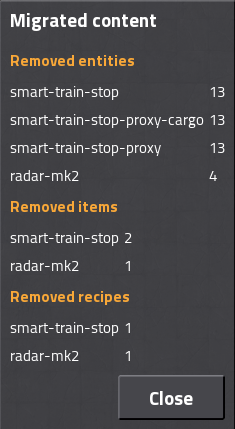The 0.13 version is practically finished. I'm currently making a new demo map and testing if everything works.
New features:
- Requester stations count incoming resources (I had this in 0.12 but never published it). This creates a much more efficient train scheduler.
- Providers can now provide more than one item type. The expected resource is held in a register so you can set an inserter filter -- this brings with it some problems that are unrelated to the train scheduler, but in principle it works.
- The depot can have multiple outgoing lanes (another thing I did have in my private version for 0.12).
- Setting up new outposts has become a lot easier, since you do not have to set the station number manually any more (SmartTrains provides this information now; thanks to Choumiko for adding this feature on request).
- New wire protocol to better accomodate multi-product providers and make the outpost circuits a little smaller.
- Outpost circuits are smaller now, even though we've added features. (Requester 10 combinators, Provider 15 combinators).
- The new wire protocol makes polling for a schedule a little faster.
Right now there's a bug in SmartTrains which makes updating the line with new outposts very tedious or even impractical. So we need for this to get fixed. I'll also complete the demo map and run a few more tests, then I'll make a release here.