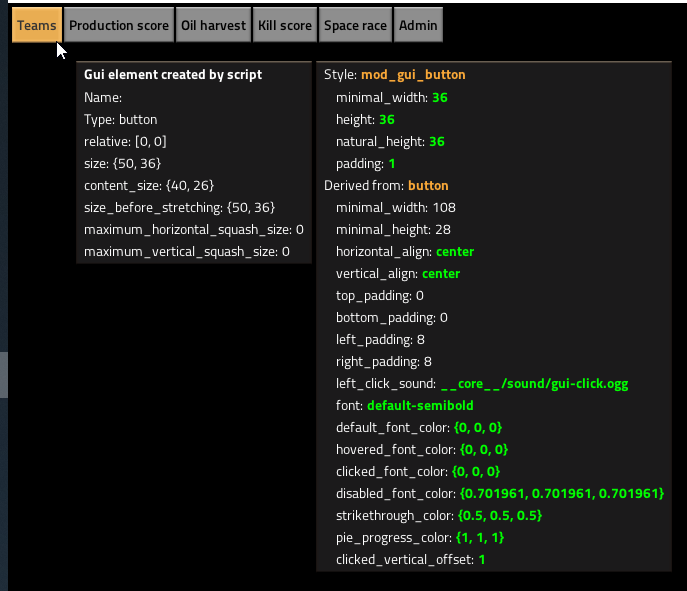Code: Select all
gui.add{type = "table", column_count = 6, name = "table", style = "slot_table", draw_horizontal_lines = true, draw_vertical_lines = false}Basically, from what I can tell, in the old system (Before 0.18.27) a space was given the width of the line it was drawing (so, 1 pixel) in the new system, there is no space given, but the lines still assume there is.
This leads to the visual error where the lines don't line up with the rows anymore.
Screenshot before: https://www.dropbox.com/s/gk7wn3xmkcj2n ... 2.png?dl=0
Screenshot now: https://www.dropbox.com/s/2o5q86khxvpet ... 1.png?dl=0
There seems to be less spacing around all the objects too, which makes it look visually different, but that could be fixed by tweaking styles.