[1.1.77][macOS] Unable to load too large save file
Posted: Sat Mar 18, 2023 1:16 pm
Lord Developers!!
Finally your Game gave up, threw out the white flag, and refused to upload its own saves files. I am the Absolute Winner. EpicWin !!!1
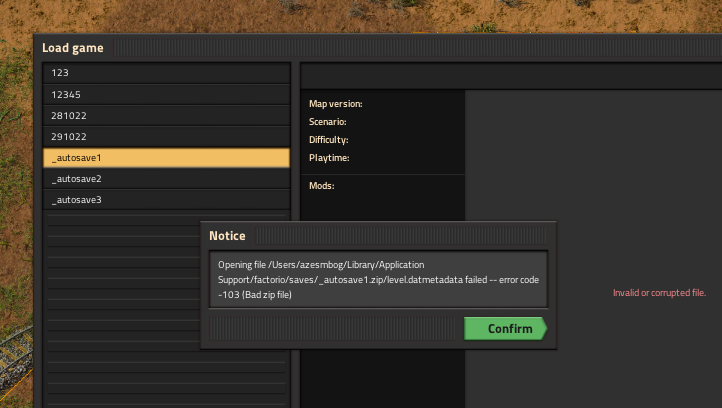
Now in order.
Here is the first part of this sad story, if of course it's interesting
viewtopic.php?p=581414#p581414
I then lost two weeks of progress, but I thought it was RANDOM! failure, and replayed this path for a month, saving progress every hour
when I went almost the same way in the game (actually even a little less) - I got exactly the same error!! But now I had previous records, an hour or two or three ago. Replaying many times, at least five times and rebooting the computer so that there are no random failures, I realized that at some point in time the current map is successfully saved, but this save can no longer be loaded. All. The final.
By simple deductions (and a month of lost progress), I came to the disappointing conclusion that this is due to the size of the save file.
A file with a size of 4,295,675,955 bytes still loads just fine
A file with a size of 4,296,497,050 bytes no longer downloads with the above error.
Somewhere between these two numbers is a "watershed" and a month of lost time:(((
(the first failure occurred on February 11, and the second on March 5)
I enclose the save from February 11, with a "speaking" title
https://drive.google.com/file/d/1biDRq4 ... share_link
If you decide to check my words, then at least 64 GB of RAM is required to (not) load this save, preferably 128 GB
But this is not the end of this sad story.
When I made sure that it was impossible to load the save, the thought dawned on me - why not try to load the same save in Windows OS. The fact is that for the last two years I have been playing Factorio in MacOS, and I will repeat once again - this game works better and smoother in Macos than in Windows, this is the final opinion, an axiom (by the way, I also launched Linux, played for a week and returned to macOS
And then an unexpected surprise awaited me!
My save for March 5 loaded like nothing happened!!! I thought - what about saving for February 11 ??? And it's loaded!!! and there I have even more progress than in March, so I continued to play it.
Today is March 18th.
A file with a size of 4,335,173,175 bytes still loads just fine
Everything is saved and loaded perfectly, except that it works a little slower in Win10 (for me this is a very significant drawback), and in order to load, for example, the previous save, when the game is running (for example, check whether it was successfully registered , I just have to in the task manager, remove the application, because the unloading of the current map is monstrously slow, 10-20 minutes. If you are interested, I can measure the exact value by killing half an hour of time
, I just have to in the task manager, remove the application, because the unloading of the current map is monstrously slow, 10-20 minutes. If you are interested, I can measure the exact value by killing half an hour of time  It's faster to kill the process, and reload both the game and the save. (In MacOS, this happens almost instantly, maybe 30 seconds).
It's faster to kill the process, and reload both the game and the save. (In MacOS, this happens almost instantly, maybe 30 seconds).
So, Lord Developers!
I have just two questions.
Can you fix this fatal bug in MacOS localization?
The second question is no less important to me.
I'm almost out of time until Hour X - my current game time is 19445 hours. Will it be possible to fix my save so that there is no issue with tick overflow??
Finally your Game gave up, threw out the white flag, and refused to upload its own saves files. I am the Absolute Winner. EpicWin !!!1
Now in order.
Here is the first part of this sad story, if of course it's interesting
viewtopic.php?p=581414#p581414
I then lost two weeks of progress, but I thought it was RANDOM! failure, and replayed this path for a month, saving progress every hour
when I went almost the same way in the game (actually even a little less) - I got exactly the same error!! But now I had previous records, an hour or two or three ago. Replaying many times, at least five times and rebooting the computer so that there are no random failures, I realized that at some point in time the current map is successfully saved, but this save can no longer be loaded. All. The final.
By simple deductions (and a month of lost progress), I came to the disappointing conclusion that this is due to the size of the save file.
A file with a size of 4,295,675,955 bytes still loads just fine
A file with a size of 4,296,497,050 bytes no longer downloads with the above error.
Somewhere between these two numbers is a "watershed" and a month of lost time:(((
(the first failure occurred on February 11, and the second on March 5)
I enclose the save from February 11, with a "speaking" title
https://drive.google.com/file/d/1biDRq4 ... share_link
If you decide to check my words, then at least 64 GB of RAM is required to (not) load this save, preferably 128 GB
But this is not the end of this sad story.
When I made sure that it was impossible to load the save, the thought dawned on me - why not try to load the same save in Windows OS. The fact is that for the last two years I have been playing Factorio in MacOS, and I will repeat once again - this game works better and smoother in Macos than in Windows, this is the final opinion, an axiom (by the way, I also launched Linux, played for a week and returned to macOS
And then an unexpected surprise awaited me!
My save for March 5 loaded like nothing happened!!! I thought - what about saving for February 11 ??? And it's loaded!!! and there I have even more progress than in March, so I continued to play it.
Today is March 18th.
A file with a size of 4,335,173,175 bytes still loads just fine
Everything is saved and loaded perfectly, except that it works a little slower in Win10 (for me this is a very significant drawback), and in order to load, for example, the previous save, when the game is running (for example, check whether it was successfully registered
So, Lord Developers!
I have just two questions.
Can you fix this fatal bug in MacOS localization?
The second question is no less important to me.
I'm almost out of time until Hour X - my current game time is 19445 hours. Will it be possible to fix my save so that there is no issue with tick overflow??