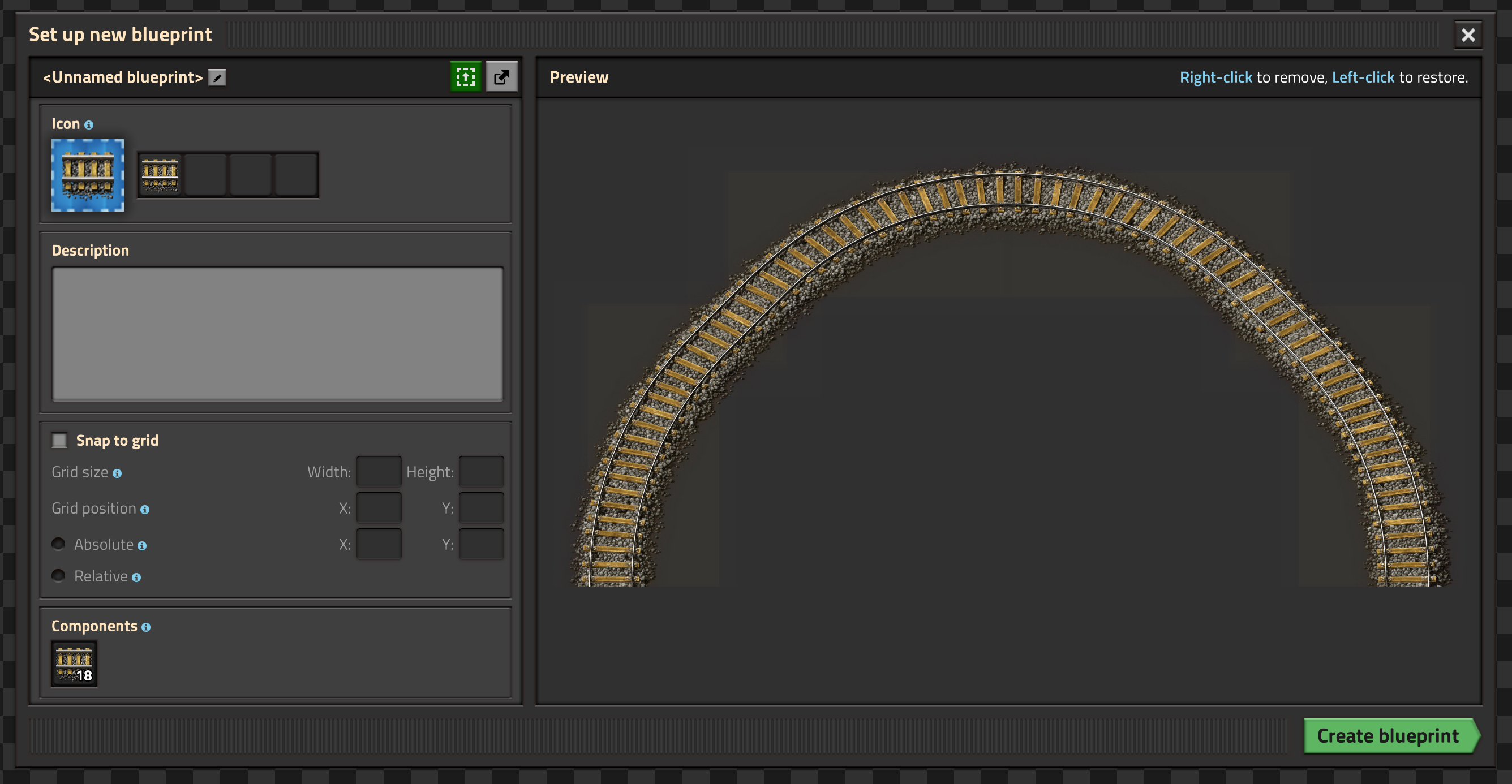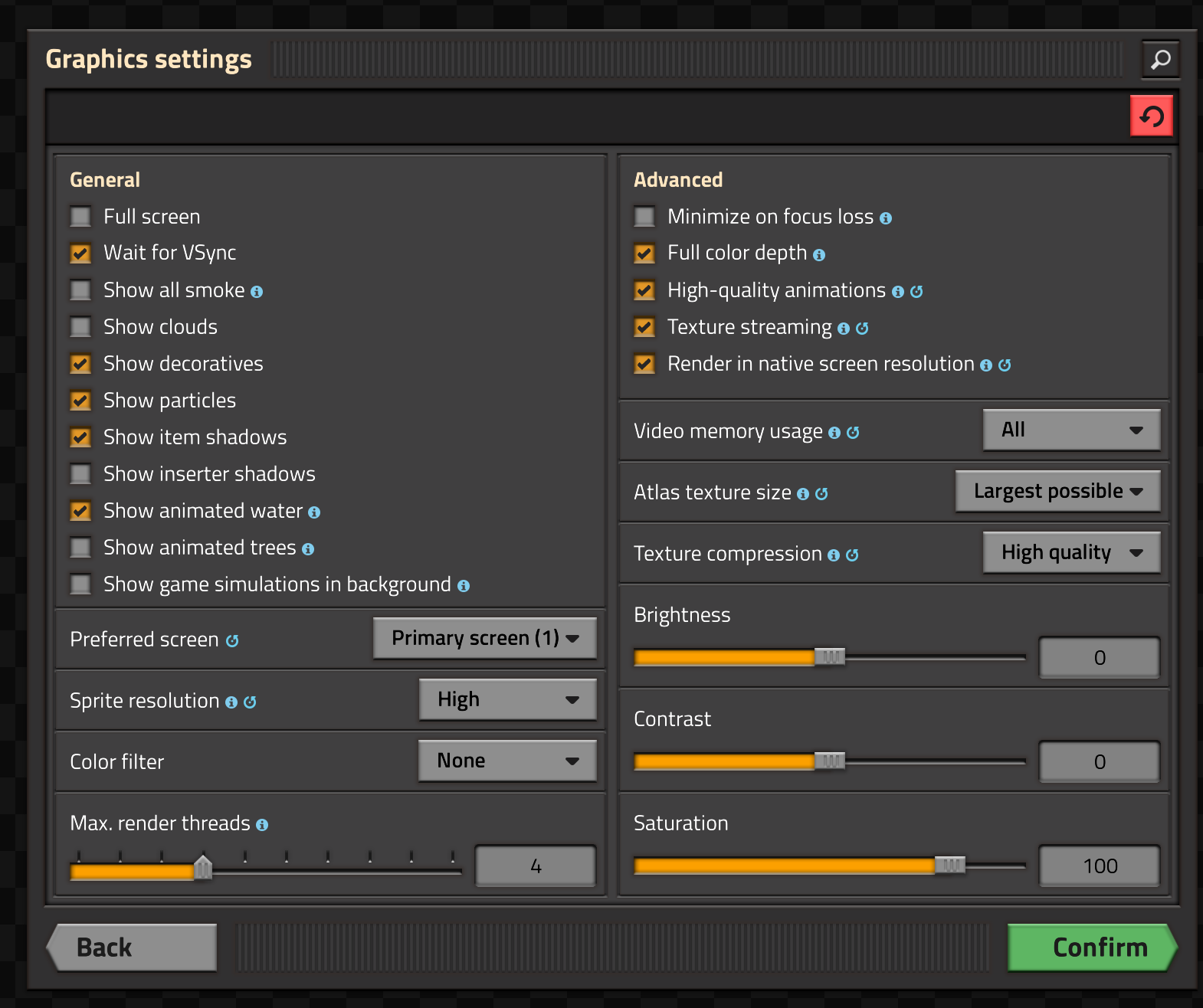Page 1 of 1
[1.1.72] Graphical artefacts on MacOS with arm builds
Posted: Sat Nov 26, 2022 12:46 am
by moisec
Saw the new #FFF regarding the ARM builds and decided to spin up the game for the first time in a while on my M1 Max Macbook. Found some graphical artefacts that can be seen in the attached menu screenshot. These artefacts persist in game and can be found in several entities: trains, biters, nests, trees, player character, radar. There is also some weird behaviour with the zoom level - zooming in makes the square disappear at a certain zoom threshold.
The issue is visible since the moment the game boots up and present in both .72 and .71 builds. Downgrading further into .70 and the issue is gone. Happens with and without mods.
OS Version: 12.6.1
Re: [1.1.72] Graphical artefacts on MacOS with arm builds
Posted: Sat Nov 26, 2022 12:53 am
by Loewchen
Post the log after a session with the issue, see
 How to report a bug - READ BEFORE POSTING
How to report a bug - READ BEFORE POSTING
Re: [1.1.72] Graphical artefacts on MacOS with arm builds
Posted: Sat Nov 26, 2022 1:04 am
by moisec
Just updated the original post with the latest log file!
Re:
Posted: Sun Nov 27, 2022 3:52 pm
by manmac
Hi, my macbook air m2 with 24mb ram - you can never have too much ram for running big bases in factorio

I am so happy reading the news about the arm version.
Unfortunately I have graphic rendering issues (black boxes around objects when zooming out)

- Screenshot 2022-11-27 at 16.39.19.png (198.98 KiB) Viewed 3778 times

- Screenshot 2022-11-27 at 16.33.34.png (227.91 KiB) Viewed 3778 times
I am running a vanilla game for a few minutes with the latest version - tried different graphic settings without any change.
Moved...
Re: Re:
Posted: Sun Nov 27, 2022 4:09 pm
by Loewchen
manmac wrote: ↑Sun Nov 27, 2022 3:52 pm
Post your log as well please.
Re: [1.1.72] Graphical artefacts on MacOS with arm builds
Posted: Mon Nov 28, 2022 9:09 pm
by Fishy
I'm having the same issue
Re: [1.1.72] Graphical artefacts on MacOS with arm builds
Posted: Mon Nov 28, 2022 9:14 pm
by posila
It only happens with Video memory usage set to something lower than All, so as a workaround, until it is fixed, ou can change the setting in the graphics options (and restart the game)
Re: [1.1.72] Graphical artefacts on MacOS with arm builds
Posted: Mon Nov 28, 2022 11:04 pm
by Fishy
Yes thank you
Re: [1.1.72] Graphical artefacts on MacOS with arm builds
Posted: Sun Dec 18, 2022 11:06 pm
by duskwuff
This issue also occurs with video memory usage set to "all". For me, at least, it's visible as yellow backgrounds surrounding curved and diagonal rails. This is pretty subtle during gameplay, but becomes more obvious when creating blueprints, as seen below. It appears at all zoom levels.
This issue is
NOT specific to the arm64 build. It also appears when running under Rosetta.
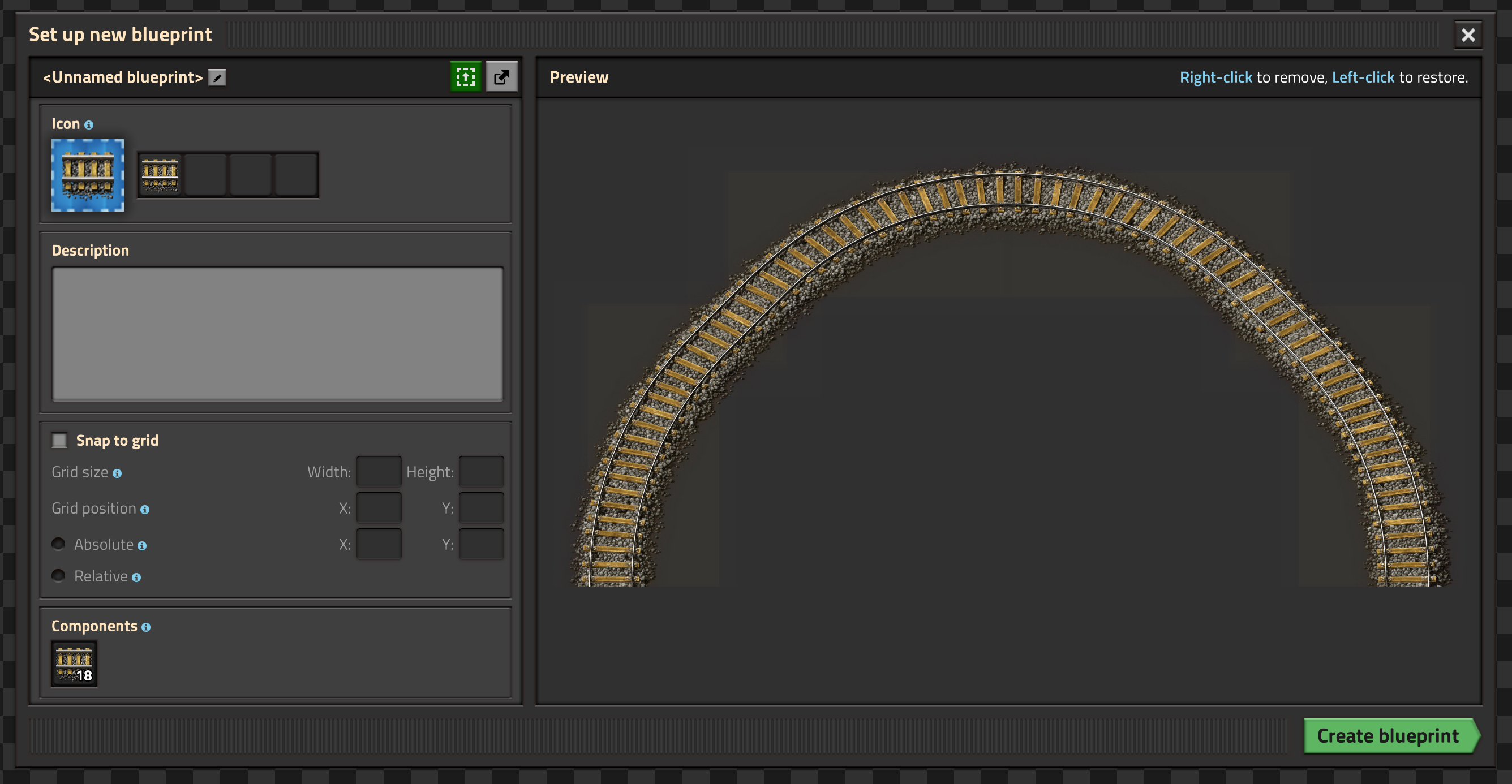
Here are my graphics settings:
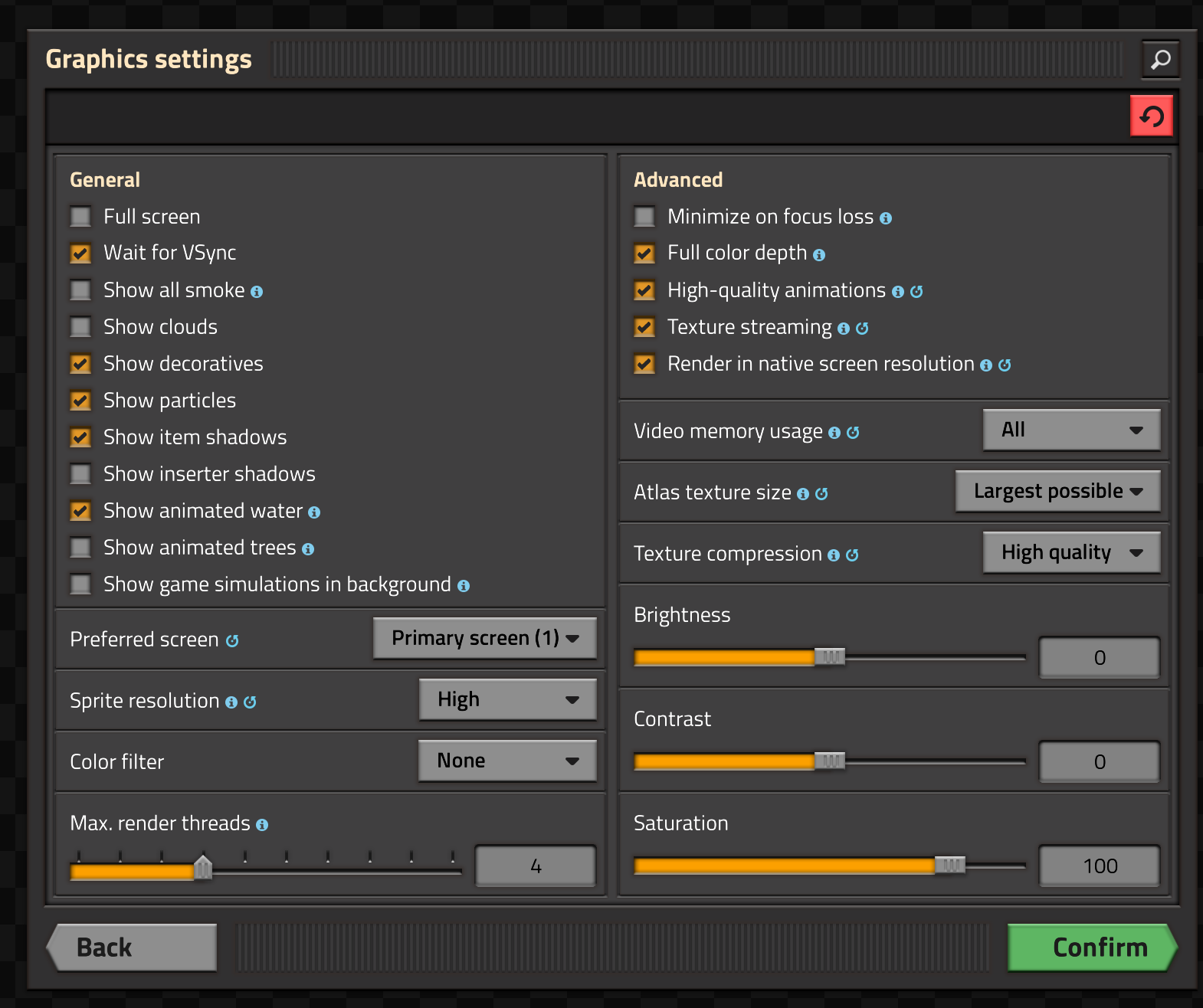
Re: [1.1.72] Graphical artefacts on MacOS with arm builds
Posted: Fri Feb 03, 2023 10:22 pm
by duskwuff
A very surprising update:
Changing texture compression to LOW QUALITY makes the graphical artifacts surrounding curved rails disappear.
(This makes no sense... but it's what I'm seeing. Is it possible that this setting is getting inverted somewhere?)
Re: [1.1.72] Graphical artefacts on MacOS with arm builds
Posted: Fri Feb 24, 2023 8:00 pm
by maxiromano@gmail.com
This didn't happen some months ago, after some time without playing it I found this issue.
More information about it:
Zoom in/out makes the "shadow" appear and disappear
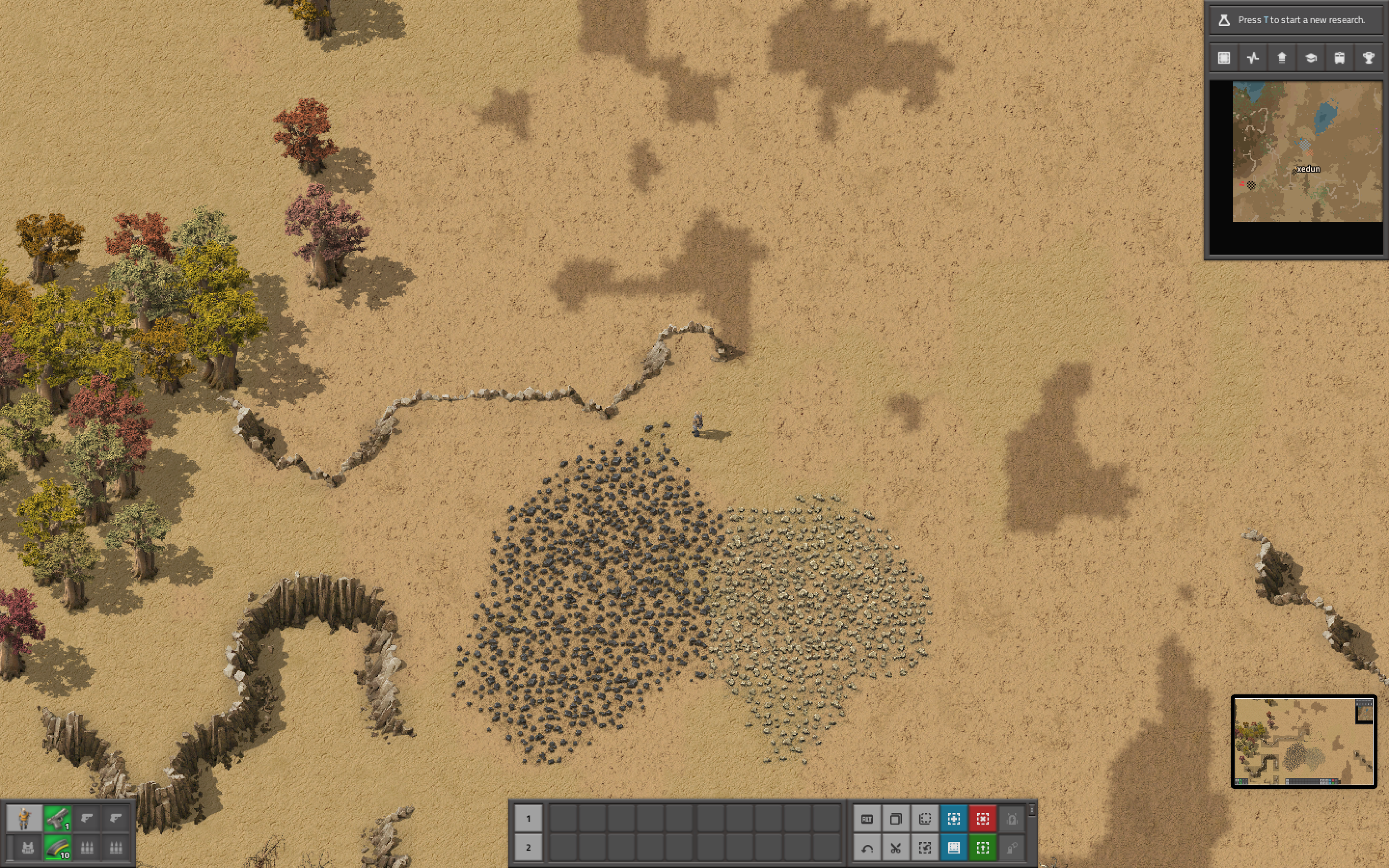
- Screen Shot 2023-02-24 at 16.56.57.png (3.86 MiB) Viewed 2992 times
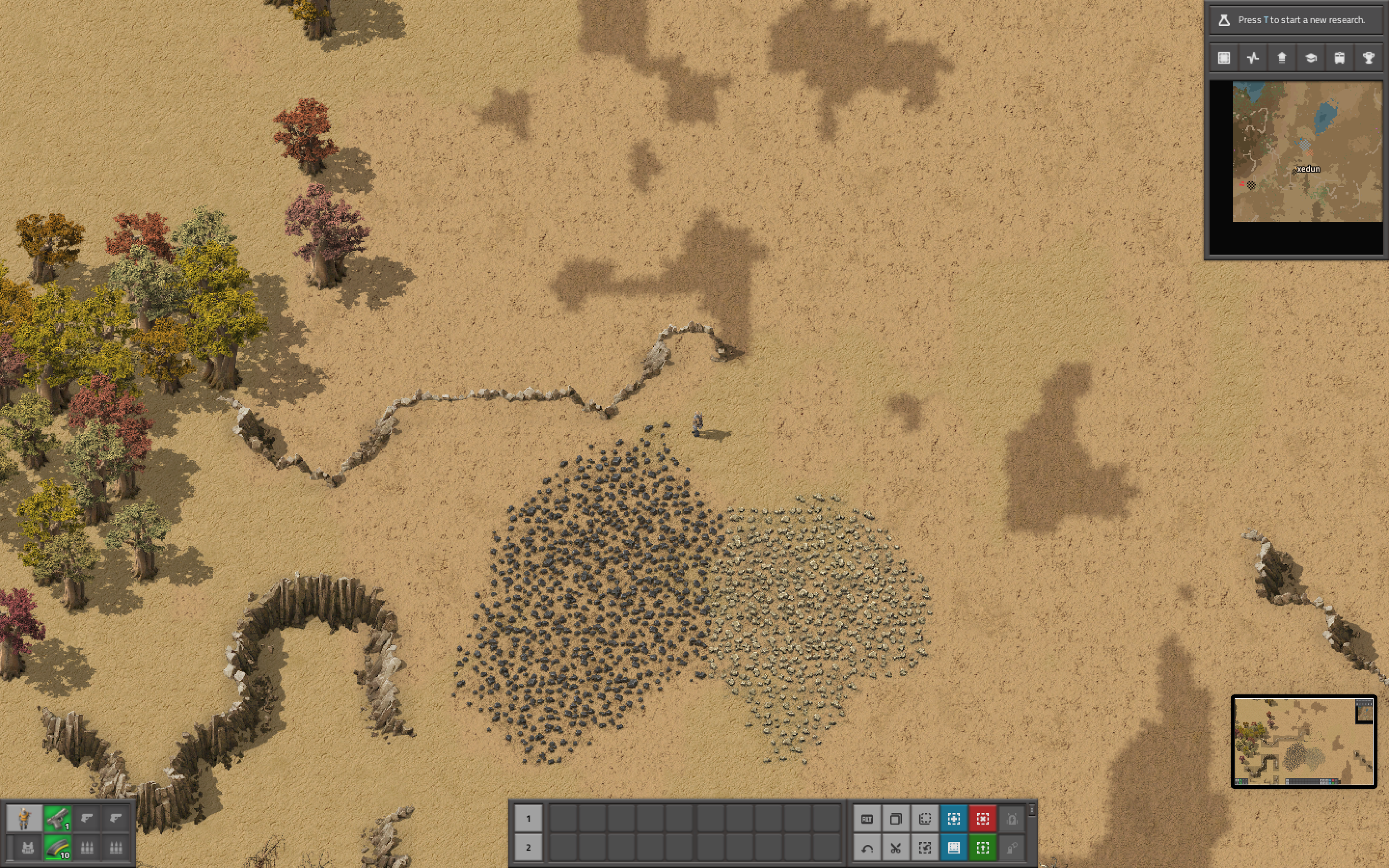
- Screen Shot 2023-02-24 at 16.56.57.png (3.86 MiB) Viewed 2992 times
Love the game!
Thanks!
Re: [1.1.72] Graphical artefacts on MacOS with arm builds
Posted: Thu Apr 06, 2023 1:31 pm
by StrangePan
I'm able to reproduce this on 1.1.76 (and 1.1.81) under specific conditions:
1. Must be the arm64 build of the game. I haven't observed the issue on x86 builds.
2. Must be the release build of the game. I haven't observed the issue on debug builds.
3. Settings > Graphics > Video memory usage must be set to something other than "All", ideally "Low".
4. (Optional) Settings > Graphics > Sprite resolution should be set to "High". Sometimes the issue occurs when set to "Normal", but "High" makes it more consistent.
Zooming out (scale 1.0 or less) appears to also trigger this consistently. Zooming in (greater than 1.0 scale) causes most of these issues to go away.
It also only appears to affect some sprites more consistently than others. Rails and trees aren't affected, but cliffs, biters, the crash site, explosion effects, etc are.