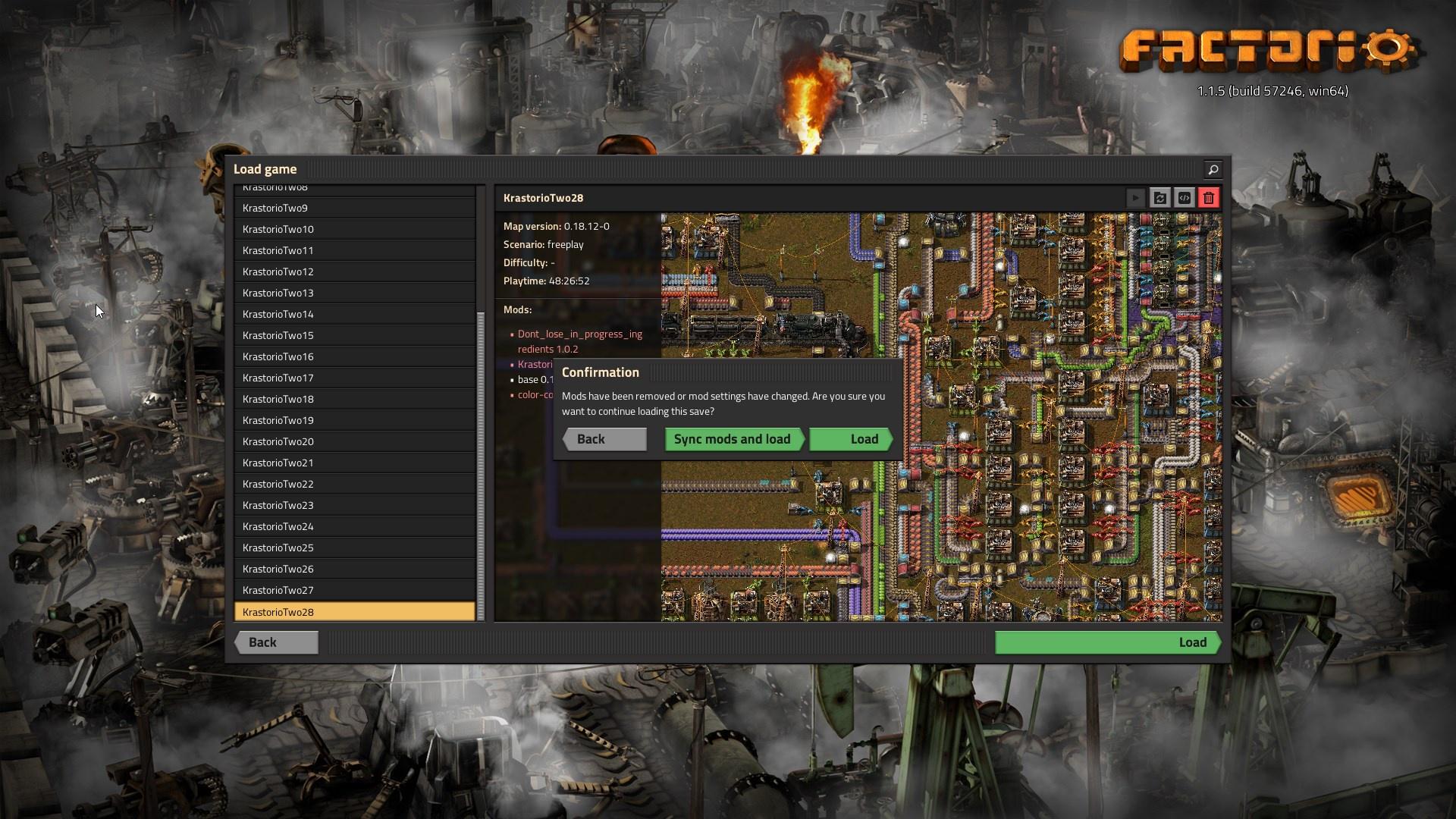Page 1 of 1
Sync Client State (Settings, Mods, etc.)
Posted: Sun Dec 06, 2020 3:45 pm
by Taneeda
What ?
Sync the client state over several installations/machines, especially the applied user settings and mods.
Why ?
I play Factorio on different on my gaming PC and on my laptop. When I switch from one machine to the other, I have to update the client to the state I want which means in my case I must adjust the graphics settings (brightness to -15 and color Filter to Deuteranopia). Also, depending on the map, I must search and install all the necessary Mods I need.
Ideally, when I switch from one machine to the other, I can just continue where I left and the game client takes care of sync process.
Re: Sync Client State (Settings, Mods, etc.)
Posted: Sun Dec 06, 2020 4:30 pm
by Koub
Taneeda wrote: Sun Dec 06, 2020 3:45 pm
I must search and install all the necessary Mods I need.
This can be done automatically, on map load screen, you have a button "Sync mods with save" (top right of the window, the folder-with-two-spinning-arrows button)
Re: Sync Client State (Settings, Mods, etc.)
Posted: Sun Dec 06, 2020 4:34 pm
by Taneeda
Oh, thank you very much

I haven't seen this any time before...
Re: Sync Client State (Settings, Mods, etc.)
Posted: Tue Dec 08, 2020 12:35 am
by ssilk
How many people came already in here and asked for the mod-sync?

Re: Sync Client State (Settings, Mods, etc.)
Posted: Tue Dec 08, 2020 5:28 am
by mmmPI
still less after than before it was added

but the icon is so tiny !
Re: Sync Client State (Settings, Mods, etc.)
Posted: Fri Dec 11, 2020 8:44 am
by Taneeda
As I know about this button now, I wonder why this is not the default action when the list of active mods is different from the list of expected mods in the map
Re: Sync Client State (Settings, Mods, etc.)
Posted: Fri Dec 11, 2020 8:55 am
by Bilka
Taneeda wrote: Fri Dec 11, 2020 8:44 am
As I know about this button now, I wonder why this is not the default action when the list of active mods is different from the list of expected mods in the map
Are you playing some old version of the game? For me the default action when loading a save with different mods is a pop-up that asks me if I want to sync the mods.
Re: Sync Client State (Settings, Mods, etc.)
Posted: Fri Dec 11, 2020 9:14 am
by Taneeda
I am playing 1.0. It seems this is a new dialog in 1.1? For me, when loading modded savegame without loaded mods I got some error dialog...
Re: Sync Client State (Settings, Mods, etc.)
Posted: Fri Dec 11, 2020 9:17 am
by Bilka
Taneeda wrote: Fri Dec 11, 2020 9:14 am
I am playing 1.0. It seems this is a new dialog in 1.1? For me, when loading modded savegame without loaded mods I got some error dialog...
Yes, it's part of 1.1.
Re: Sync Client State (Settings, Mods, etc.)
Posted: Fri Dec 11, 2020 9:33 am
by Taneeda
Perfect, can't wait for it

Then, only the client state sync remains

of course controlled by a settings option

Re: Sync Client State (Settings, Mods, etc.)
Posted: Fri Dec 11, 2020 9:39 am
by Bilka
Steam should already be syncing your config file, based on your screenshot showing that you use the Steam version. It may not be working correctly for you because of
viewtopic.php?p=521880#p521880, which 1.1 should warn you about, so 1.1 should solve that for you too :)
Re: Sync Client State (Settings, Mods, etc.)
Posted: Fri Dec 11, 2020 4:29 pm
by Taneeda
Ah, ok, then I am even more excited about 1.1

thx
Re: Sync Client State (Settings, Mods, etc.)
Posted: Sat Dec 12, 2020 9:11 am
by ssilk
Meanwhile seems to be stable enough.... So I would recommend updating:
viewtopic.php?f=3&t=92528
Re: Sync Client State (Settings, Mods, etc.)
Posted: Sat Dec 12, 2020 10:03 am
by Taneeda
Thx for the hint, but I think I will wait until the official release , hopefully soon

Re: Sync Client State (Settings, Mods, etc.)
Posted: Sun Dec 13, 2020 1:30 am
by ptx0
Taneeda wrote: Sat Dec 12, 2020 10:03 am
Thx for the hint, but I think I will wait until the official release , hopefully soon

it's officially available from Wube right now as v1.1

Sync mods to stored game
Posted: Fri Dec 18, 2020 11:56 pm
by JustGoFly
What ?
When joining a multiplayer game, Factorio will restart and sync the mods of that game. But when I switch back to a single player or multiplayer game I previously played with mods, I'd like it to sync to that game.
Why ?
It takes a while of constantly restarting the game to get the right mods loaded, usually I have to write them down, and click them off, restart, then select the game that I want to load, which will list the mods run in that game, but does not sync to those mods. I understand that we may want to load/unload mods on a subsequent load, so ideally a list of check boxes that enable us to choose the mods from the previous save would be ideal. I'm constantly joining games, with others mods, then reloading a game I am hosting. Enabling this makes it much quicker and easier for everyone.
Re: Sync mods to stored game
Posted: Fri Dec 18, 2020 11:59 pm
by eradicator
Is this an out-of-season april's fools joke?
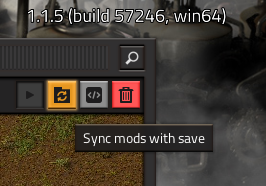
- sync.png (70.43 KiB) Viewed 5820 times
Re: Sync mods to stored game
Posted: Sat Dec 19, 2020 4:39 am
by valneq
As eradicator pointed out, this option already exists. This is in the top right of the "Load game" window.
Re: Sync Client State (Settings, Mods, etc.)
Posted: Sat Dec 19, 2020 7:45 am
by ssilk
merged with existing topic an moved to implemented— ssilk
As I said above: this is still overseen.
Re: Sync Client State (Settings, Mods, etc.)
Posted: Sun Dec 20, 2020 9:53 pm
by JustGoFly
Great thanks for the replys. I've played for 1500 hours and have never noticed that button.