Page 1 of 1
[0.15] Allow selecting blueprints from books with mouse
Posted: Wed May 03, 2017 10:06 am
by factoriouzr
Right now to select a blueprint from a book you have open, you have to either take it out of the book and use it, or move the mouse out of the blueprint book GUI and use Shift+mouse scroll wheel to scroll to and select a blueprint.
There should be a way to just click on a blueprint in a book without picking it up and instead just select it as the active blueprint.
Re: [0.15] Allow selecting blueprints from books with mouse
Posted: Wed May 03, 2017 1:58 pm
by aober93
THIS should be the default behavior when taking books from the library. It should still grab the book ,but with the taken blueprint active, and it should not permanently take the blueprint out of the book. Moving a blueprint out of a book should be done within the library navigation.
I mean i had this when i started with blueprints ,until some dev told me that you dont pick blueprints ,but instead navigate to that blueprint via mousewheel. But this is not WYSIWYG at all. Now the books are infinitly bigger. Who navigates that with a mousewheel only wtf lol?
Re: [0.15] Allow selecting blueprints from books with mouse
Posted: Thu May 04, 2017 9:41 pm
by ssilk
There is a keyboard-shortcut. Shift-Key plus Mousemove and I can "scroll" through the blueprints.
I recommend to look into the options:
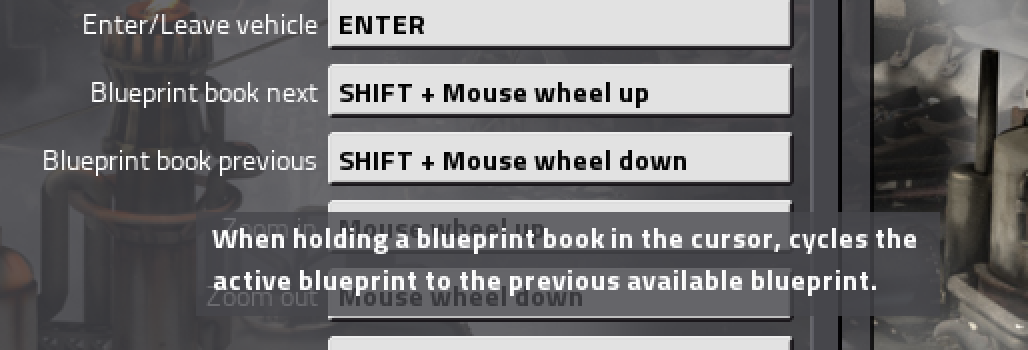
- Screen Shot 2017-05-04 at 23.39.44.png (150.06 KiB) Viewed 4493 times
Moved to implemented.
Re: [0.15] Allow selecting blueprints from books with mouse
Posted: Thu May 04, 2017 9:58 pm
by robyoublind
factoriouzr wrote:Right now to select a blueprint from a book you have open, you have to either take it out of the book and use it, or move the mouse out of the blueprint book GUI and use Shift+mouse scroll wheel to scroll to and select a blueprint.
ssilk wrote:There is a keyboard-shortcut. Shift-Key plus Mousemove and I can "scroll" through the blueprints.
sslik, it seems you have misunderstood the suggestion. It is about selecting a blueprint out of a book that is already open through the GUI.
That is a legitimate use case. If books can be opened, many first time users would try to "select" a blueprint (put it into the cursor) with point-and-click, not expecting it to also "take" the blueprint (remove it from the book and put it into their inventory). Once they try that and fail, they would have to learn not to do that but use the scroll wheel on the whole book as you suggest.
This issue is a consequence of a split discussed in
"Make blueprints fully 'out-of-world' feature", so you either need to add a way to choose between the two separate actions (select/take), maybe with some GUI element or an invisible and undiscoverable shortcut, or rework the system altogether as described in that thread.
Re: [0.15] Allow selecting blueprints from books with mouse
Posted: Thu May 04, 2017 10:03 pm
by ssilk
Ah.

Ok, I admit I just read "blueprint book".
Yeah this simple changes in blueprints made a big change in game and I think about 20-30% of the suggestions since 0.15 is about the handling of blueprints and ghosts.
Moved back to Suggestions.
Re: [0.15] Allow selecting blueprints from books with mouse
Posted: Fri May 05, 2017 3:05 am
by BenSeidel
It should be:
Clicking on a blueprint in a book selects the current blueprint, dragging the blueprint to your inventory/elsewhere removes it from the book.
Re: [0.15] Allow selecting blueprints from books with mouse
Posted: Fri May 05, 2017 9:07 pm
by factoriouzr
robyoublind wrote:factoriouzr wrote:Right now to select a blueprint from a book you have open, you have to either take it out of the book and use it, or move the mouse out of the blueprint book GUI and use Shift+mouse scroll wheel to scroll to and select a blueprint.
ssilk wrote:There is a keyboard-shortcut. Shift-Key plus Mousemove and I can "scroll" through the blueprints.
sslik, it seems you have misunderstood the suggestion. It is about selecting a blueprint out of a book that is already open through the GUI.
That is a legitimate use case. If books can be opened, many first time users would try to "select" a blueprint (put it into the cursor) with point-and-click, not expecting it to also "take" the blueprint (remove it from the book and put it into their inventory). Once they try that and fail, they would have to learn not to do that but use the scroll wheel on the whole book as you suggest.
This issue is a consequence of a split discussed in
"Make blueprints fully 'out-of-world' feature", so you either need to add a way to choose between the two separate actions (select/take), maybe with some GUI element or an invisible and undiscoverable shortcut, or rework the system altogether as described in that thread.
Thanks for explaining this to ssilk.

Re: [0.15] Allow selecting blueprints from books with mouse
Posted: Sat May 06, 2017 12:35 am
by Slayn25
+1
Re: [0.15] Allow selecting blueprints from books with mouse
Posted: Wed Jun 21, 2017 4:31 pm
by agentgoblin
ssilk wrote:There is a keyboard-shortcut. Shift-Key plus Mousemove and I can "scroll" through the blueprints.
It's not an option. In 0.14 I can quick select blueprint from book - just click to blueprint and place it to dedicated slot in book. In 0.15 I MUST scroll-scroll-scroll-scroll-scroll-scroll... aww... this blueprint here... just after minute scrolling. Or click to blueprint, moving it to inventory, bla-bla-bla...
Maybe developers can add shortcut like a SHIFT+LMB/CTRL+LMB to select blueprint?
Re: [0.15] Allow selecting blueprints from books with mouse
Posted: Fri Dec 03, 2021 2:52 pm
by ickputzdirwech
[ick] Moved to implemented. You can now shift+scroll while the blueprint book GUI is open in order to select the active blueprint. Also if you take a blueprint by pressing left-click, pressing Q puts the blueprint back in the blueprint book again.