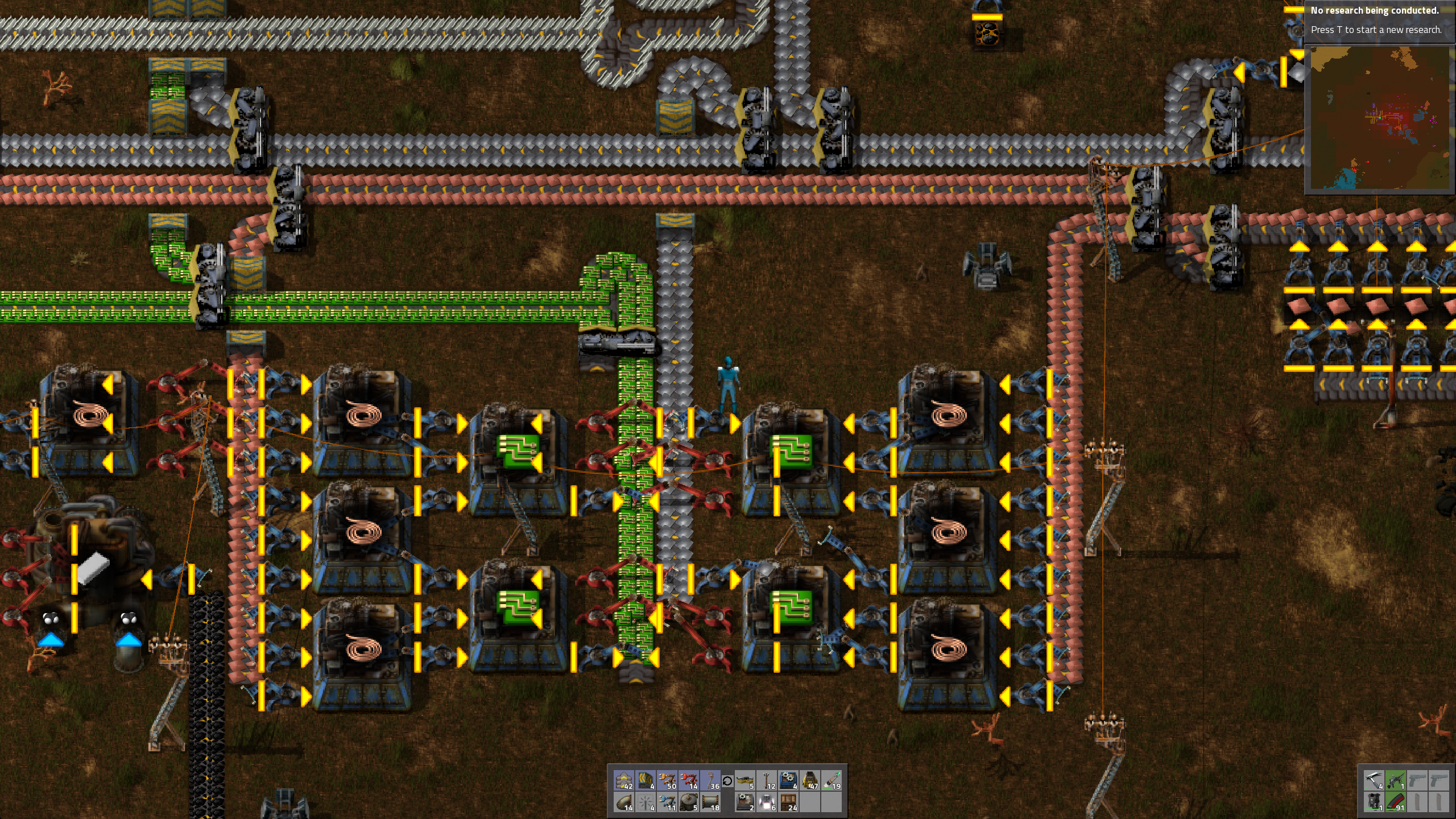Page 1 of 1
Manual Blueprint Filling
Posted: Thu Nov 19, 2015 2:43 pm
by TuckJohn
This is a small behavior that I would like to add to blueprints on the ground. If I have a nice setup for the production of, say, circuits, and I want to double the size of it, I would use a blueprint and duplicate it. With all those nice blueprints on the ground, I cant place assemblers from my inventory onto the blueprints without the recipe for the assembler being cleared/deleted/lost.
Basically, right now placing an assembler on a blueprint does not set a new recipe/conserve the recipe from the blueprint. It would be nice it it would.
Re: Manual Blueprint Filling
Posted: Thu Nov 19, 2015 4:04 pm
by Boogieman14
This may be a partial solution for your request, in cases where you want bots to place the item from your inventory because it isn't available in the network: put the item in the logistic trash slots and construction bots will pick it up from there.
Re: Manual Blueprint Filling
Posted: Thu Nov 19, 2015 4:58 pm
by ssilk
Only, if you don't request them yourself.

Re: Manual Blueprint Filling
Posted: Fri Nov 20, 2015 1:51 am
by TuckJohn
Boogieman14 wrote:This may be a partial solution for your request, in cases where you want bots to place the item from your inventory because it isn't available in the network: put the item in the logistic trash slots and construction bots will pick it up from there.
That is currently exactly what I do. Either that or I put down a provider chest and put the stuff in there so that I can go and do other things. A feature like this would really help in setups like this:
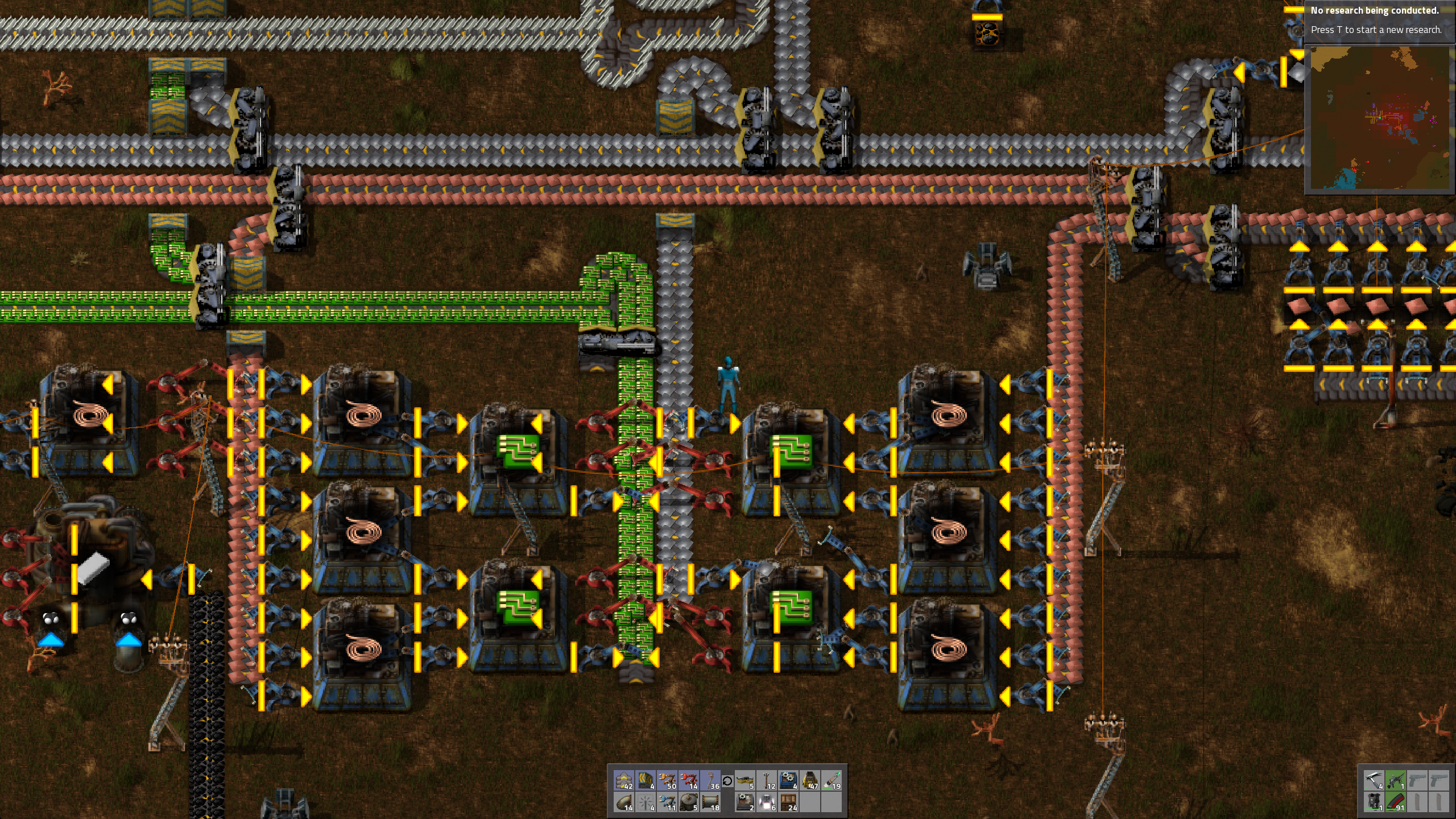
Re: Manual Blueprint Filling
Posted: Fri Nov 20, 2015 8:36 am
by ssilk
What I suggest here is some kind of "copy/paste", like in Prison Architect: You can select a small area (let's say up to 10x10 tiles or so) and this includes also blueprints etc. Like when you create a blueprint.
And that "buffer" can be pasted and it will be built by the character immediately - if he has the items in it's inventory.
Because it is so very special it could use just CTRL-C and CTRL-V for the keys. (I don't have a better idea yet)
So what you need to do then is to select the area, press CTRL-C, walk to the destination area and press CTRL-V: It appears like a blueprint, you can justify the right destination (rotation? mirror?) and then press mouse button. All entities will be built immediately if you are in about the range. It works a bit like placing concrete/stone.
That feature could be available very early.