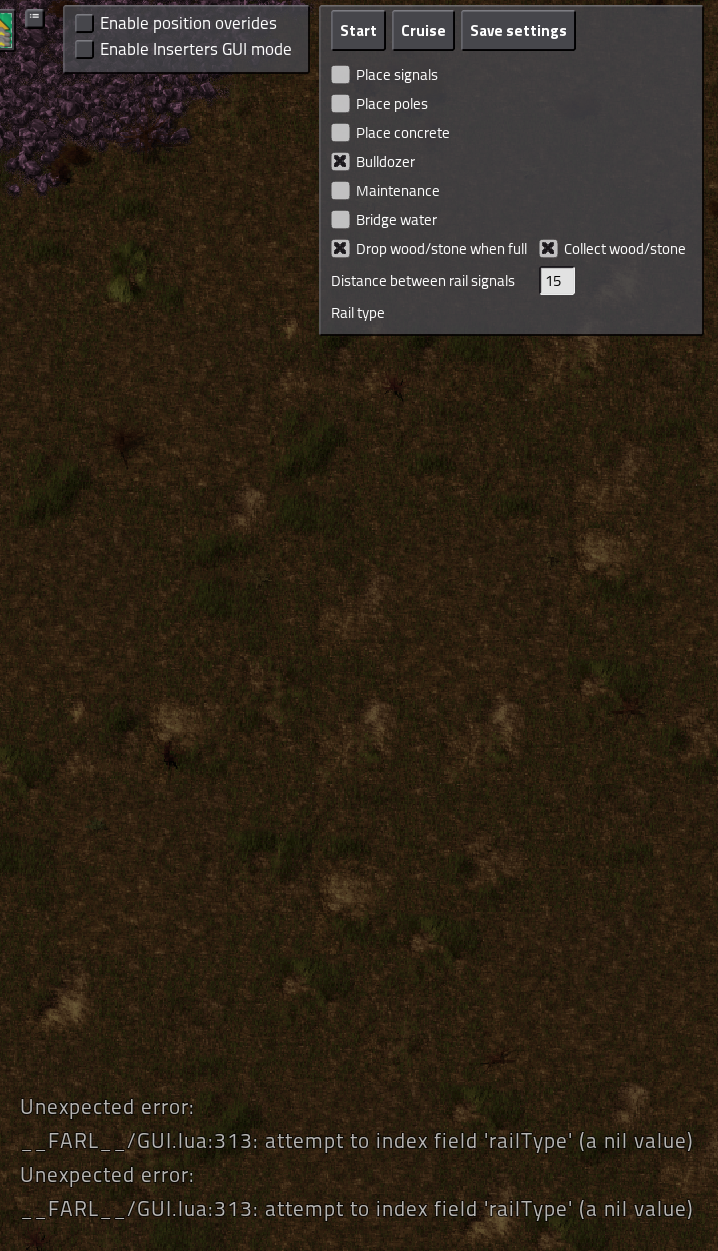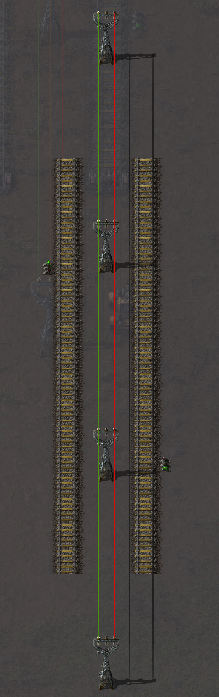Page 5 of 6
Re: Configuration & usage
Posted: Wed May 17, 2017 8:56 pm
by Choumiko
Raptor2213 wrote:I can't even place the dang locomotive. When I click on a track, or on an engine, nothing seems to occur. Factorio 15.10
Are you using any other mods? What FARL version?
You have to get in the locomotive for the GUI to show up
Re: Configuration & usage
Posted: Fri May 19, 2017 1:27 pm
by Raptor2213
Choumiko wrote:Raptor2213 wrote:I can't even place the dang locomotive. When I click on a track, or on an engine, nothing seems to occur. Factorio 15.10
Are you using any other mods? What FARL version?
You have to get in the locomotive for the GUI to show up
No UI came up for me.
YARM_0.7.201
Squeak Through_1.1.7
tree_collision_0.4.1
EvenMoreLight_0.0.5
Big_Brother_0.4.2
beltSorter_0.3.6
WaterWell_1.0.18
air-filtering_0.5.0
Aircraft_1.3.3
Crafting_Speed_Research_0.1.5
auto-research_3.3.1
Flow Control_3.0.2
Bottleneck_0.7.1
long-reach_0.0.8
FARL_1.0.1
rso-mod_3.2.3
AutoDeconstruct_0.1.8
Re: Configuration & usage
Posted: Fri May 19, 2017 7:30 pm
by Choumiko
Works fine with your mods for me:

Can you upload the save somewhere?
Re: Configuration & usage
Posted: Sat May 20, 2017 3:21 pm
by Raptor2213
Choumiko wrote:Works fine with your mods for me:
Can you upload the save somewhere?
...and now it's working. Before, it wouldn't even late me place the engine. It just gave me a small box for it on a rail (not the full-sized locomotive) and wouldn't let me place. Of course, now I'm getting the same issue I always had with it in 14.x where it says that there aren't any rails when I have like 1,000 of them in my inventory.
https://www.dropbox.com/s/m0ea7j1mjttni ... h.zip?dl=0
Re: Configuration & usage
Posted: Sat May 20, 2017 4:01 pm
by Nexela
The rails need to be in a cargo wagon. the little box you were trying to place is probably the farl module It is an equipment piece mainly to turn any mod added locomotive with an equipment grid into a farl (IE faster tier 3 bob trains)
Re: Configuration & usage
Posted: Sat May 20, 2017 4:04 pm
by Choumiko
From the first post in
Configuration & Usage:
Choumiko wrote:Usage:
- Place the FARL on the tracks, connect cargo wagons, fill them with rails (and big electric poles/signals if you want them placed too), get in the locomotive. When it's on a piece of straight tracks, press Start, drive it manually like you would a normal train. The recipe gets unlocked with rail signals.
Re: Configuration & usage
Posted: Sun May 21, 2017 6:12 pm
by TheSAguy
Hey Choumiko,
I'm getting an error when I click the settings button.
I'm trying to define it using my wooden rails from Bio Industries.
Thanks!
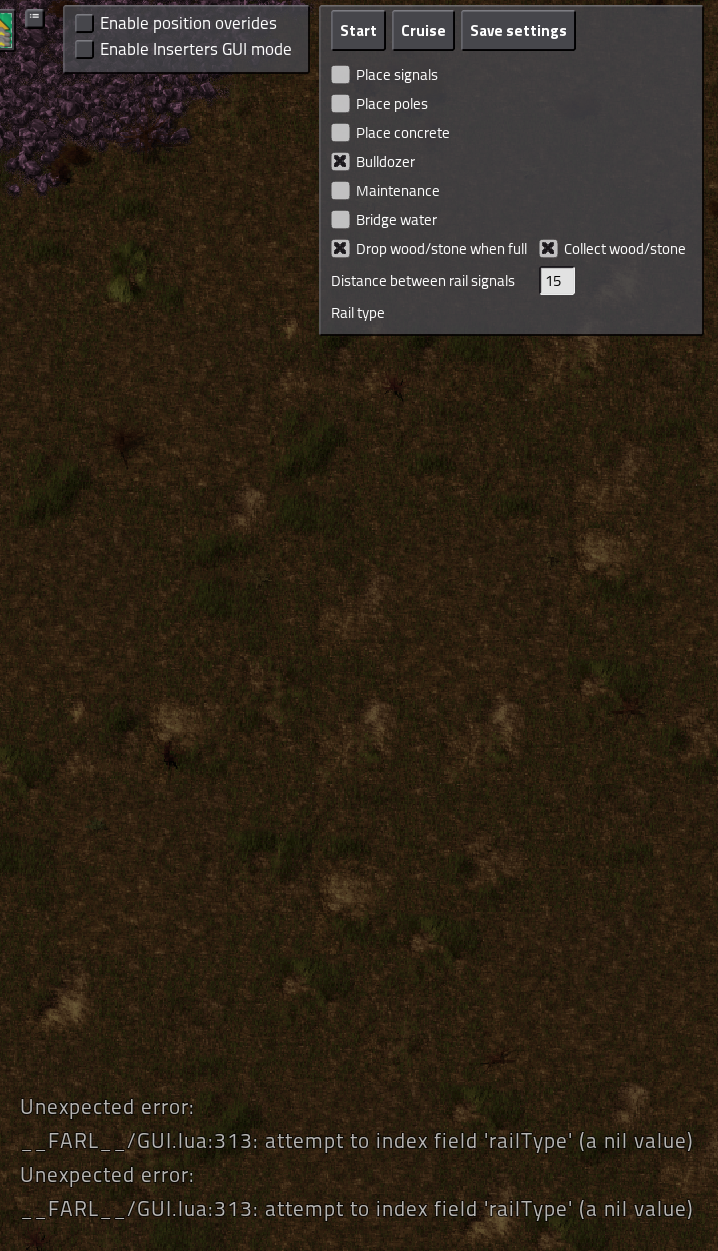
Re: Configuration & usage
Posted: Mon May 22, 2017 8:50 am
by Choumiko
Should be fixed in the latest version (1.0.7).
Known issues:
When activating FARL on a different rail type than the one currently selected it won't start. Move FARL all the way to the end of the track and start again. This will be fixed in the next release (1.0.8)
Re: Configuration & usage
Posted: Thu Dec 21, 2017 5:26 pm
by Oshydaka
Hi there
Great mod !
Is there a way to load a blueprint like this and have FARL going straight with only this one ?
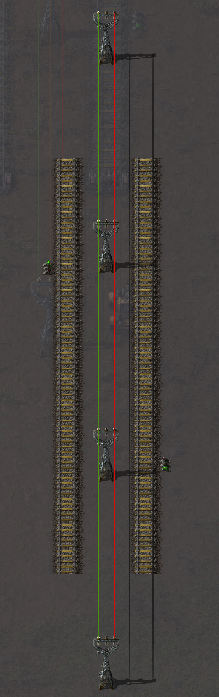
Blueprint string :
https://pastebin.com/eChqhNMa
Thanks
Re: Configuration & usage
Posted: Tue Jan 16, 2018 5:07 pm
by MoiAimeBien
I have little trouble when I want to use ma own BP to place rail.
I made a BP with two lane, signal, and chain signal, and only big pole.
I place it in my quickbar FARL read it an save it.
But when I want to start it said (in french but I translate) : Deactivated. The number of straight and diagonal rails does not match.
I only use straight rail not diag rail in my BP.
What I did wrong ?
Thanks

Re: Configuration & usage
Posted: Sat Jan 27, 2018 7:50 pm
by SchorschieMaster
Hi there,
I have a problem with FARL 2.0.3 on factorio 16.20.
I can't get it to place red/green wire, Is there any trick I'm missing? It even doesn't save the setting to place signal wires.
If I tag the option and save the setting and open the configuration again, it is no longer marked.
Re: Configuration & usage
Posted: Sat Jan 27, 2018 8:28 pm
by stromhurst
Hi, I believe you have to put the green and red circuit wires in the cargo wagons too. FARL doesnt automatically put circuit wires from thin air, unlike the bots.
Also, I am having trouble with bridge water and bulldozer feature. I didnt know if this was the main forum to post it or not, so I have posted it on the mods/discussion section in a new thread.
https://mods.factorio.com/mod/FARL/disc ... 000a2aea35
Using FARL 2.0.3 and Factorio 16.20 x64.
Hello, I just downloaded the last files from here and at first i was used FARL straight with my other mods but this didnt work. Then i disabled all the other mods and started a new sandbox game but still bridges dont work. Tried it with both a farl module in a regular loco and tried with a FARL loco too. I have about 1000 concrete and 1000 landfill blocks in the first cargo wagon behind the FARL loco. I get in, click the bridge water option and click the save setting button. Then i click start. It puts down rails/concrete floor/walls/power poles and signals all fine, even makes diagonals great, as soon as I hit a water body, tried with both deepwater and regular water, i get a message, Deactivated: can't place rail. This was all done with just 1 FARL loco at the front. If I try to click Bulldozer, it gives an error, need farl on both ends. So i put FARL loco on both ends, but cant click the bulldozer option. So yea, If you want, you can ask me further and i can experiment more to see where the trouble is. Please help, i love your mod and would like to keep using it!
Re: Configuration & usage
Posted: Sun Jan 28, 2018 1:54 am
by SchorschieMaster
stromhurst wrote:Hi, I believe you have to put the green and red circuit wires in the cargo wagons too. FARL doesnt automatically put circuit wires from thin air, unlike the bots.
Yes, I forgot to mention it. I also tried to put them into different cars, e.g. the first one or the last one, but with no difference...
I just checked in version 15.40 with FARL version 1.1.8. There it works fine. The difference I can see, is, that if I make a setting in the configuration menu of FARL, it is remembered in the version 1.1.8 but not in the current version. In the current version it always shows the default settings of FARL (which is without signal wires).
Re: Configuration & usage
Posted: Sun Jan 28, 2018 12:05 pm
by Ringkeeper
there is already a github ticket with settings not beeing saved. seems in the code there is Settings.lua and settings.lua , same name but makes a huge difference

Thats why settings dont get saved apparently.
*edit*
also Bulldozer and Maintenance didn't work on left click... but clicking with right mouse button into the fields worked


Re: Configuration & usage
Posted: Sun Jan 28, 2018 4:44 pm
by Dobryj
Ringkeeper wrote:there is already a github ticket with settings not beeing saved. seems in the code there is Settings.lua and settings.lua , same name but makes a huge difference

Thats why settings dont get saved apparently.
*edit*
also Bulldozer and Maintenance didn't work on left click... but clicking with right mouse button into the fields worked


Both Settings.lua and settings.lua are ok (except that they are making git+IDEA crazy

).
There is code in control.lua:
Code: Select all
line 566: script.on_event(defines.events.on_gui_click, on_gui_click)
line 567: script.on_event(defines.events.on_gui_checked_state_changed, on_gui_click)
FARL handles each event twice: when you click on checkbox (first line) and when checkbox changes it's state (second line), so each setting goes through OFF --> ON --> OFF (or ON --> OFF --> ON) states.
Keep in mind that checkbox is just UI element that you can see, it is not linked to internal FARL state because of broken logic.
Re: Configuration & usage
Posted: Mon Jan 29, 2018 11:00 pm
by stromhurst
Dobryj wrote:
Both Settings.lua and settings.lua are ok (except that they are making git+IDEA crazy

).
There is code in control.lua:
Code: Select all
line 566: script.on_event(defines.events.on_gui_click, on_gui_click)
line 567: script.on_event(defines.events.on_gui_checked_state_changed, on_gui_click)
FARL handles each event twice: when you click on checkbox (first line) and when checkbox changes it's state (second line), so each setting goes through OFF --> ON --> OFF (or ON --> OFF --> ON) states.
Keep in mind that checkbox is just UI element that you can see, it is not linked to internal FARL state because of broken logic.
Both issues have been fixed as of 2.0.4 . Having the same name for two files was messing with windows too. Windows doesnt care about different case S. it would let any of the file be updated even manually.
Re: Configuration & usage
Posted: Thu Sep 27, 2018 8:35 am
by kfsone
Can't seem to get it to create a diagonal version of my blueprint for me.
- Made blueprint for 4 tracks,
- Clicked "L" on the top Stored Layout which loaded the default layout into that slot because I hadn't dropped the blueprint into my toolbar,
- Clicked read and loaded my blueprint,
- Clicked the 'L' next to the second slot and it put it there,
Clicked 'Diagonal' and it created a diagonal of the default layout.
I have to manually lay the diagonal?
Re: Configuration & usage
Posted: Sun Oct 28, 2018 11:34 pm
by Wakaba-chan
Hello,
Is it possible to remove rails by FARL automatically? I tried bulldozer mode in various ways, but it just says "Deactivated: can't place rail" though it doesn't need to place rail at all, it just need to remove them at behind.
Re: Configuration & usage
Posted: Mon Oct 29, 2018 9:12 am
by POPISowyNumer
Hello, I need some help with understanding the lua behind stone removal, specifically which command is used to remove stones and what force the farl belongs to.
I need this information to adapt one scenario to be used with FARL without breaking it.
Re: Configuration & usage
Posted: Wed Feb 27, 2019 2:27 am
by Rubicj
Any plans for .17? This mod is one of my required mods for starting a new save, it makes Factorio so much better.