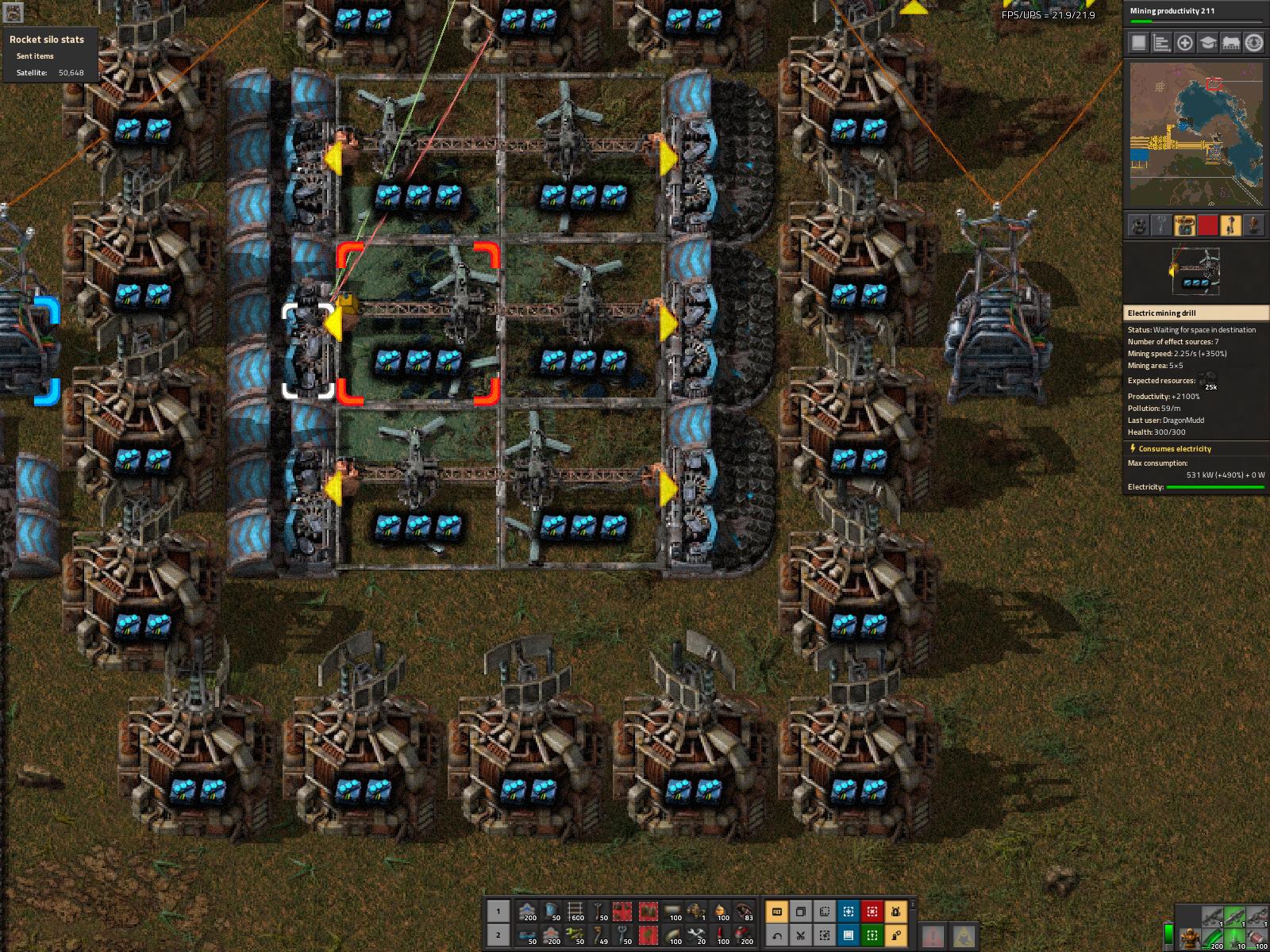Make coal highligh a different color
Posted: Wed Nov 27, 2019 10:44 pm
TL;DR
When a miner over coal has a wire attached, and you mouse over it, the change from dark grey to darker grey is almost impossible to see. I suggest making it some light color instead of a dark color to show better contrast.What ?
I only just recently started playing around with circuit signals from miners but had no idea that you could see all of the included resources when you mouse over the wired miner. Part of the reason was I started with coal. That difference is nearly impossible to see.Copper not highlighted
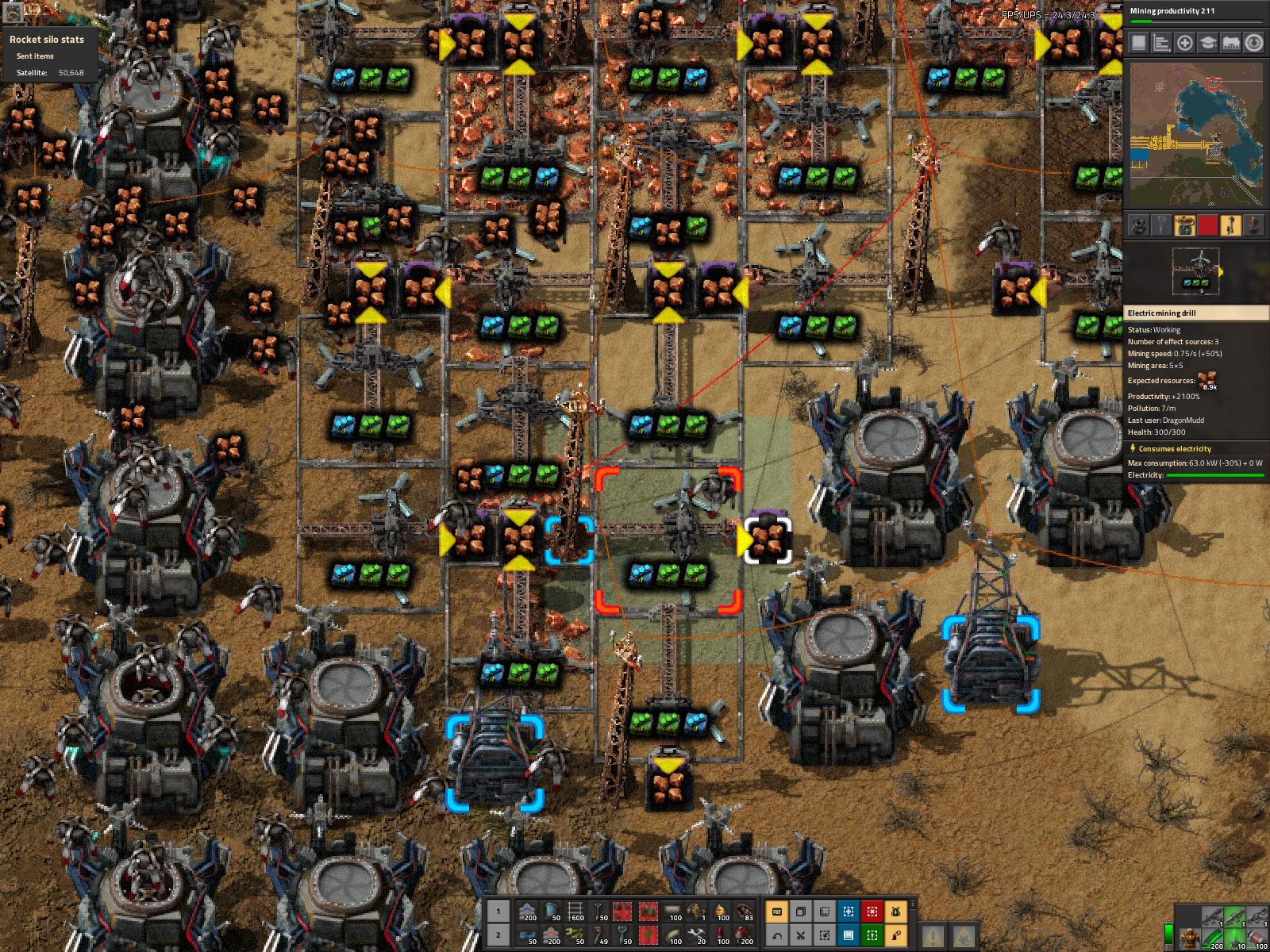
Copper highlighted (notice the patch is a sort of grey color)
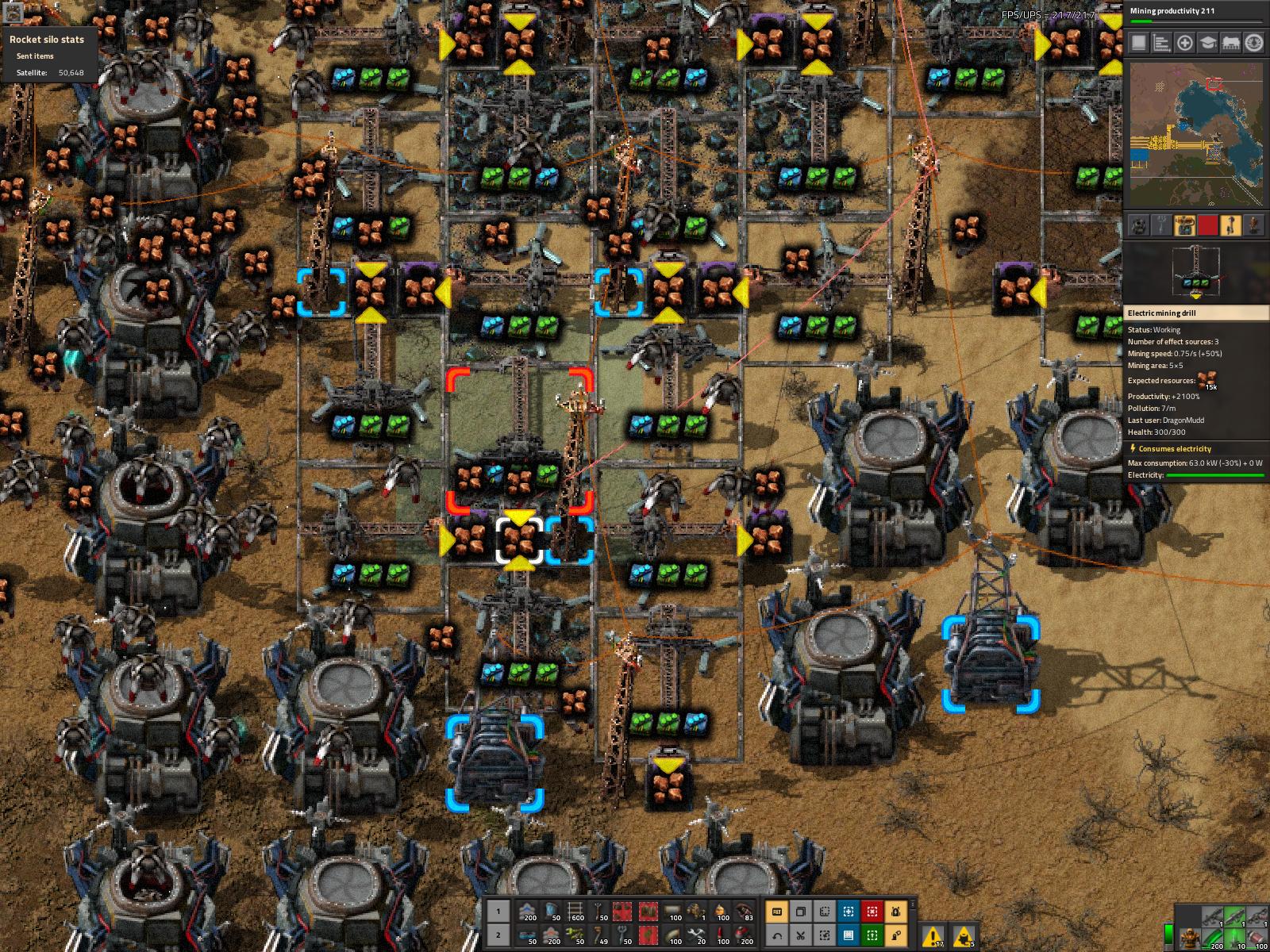
Coal not highlighted
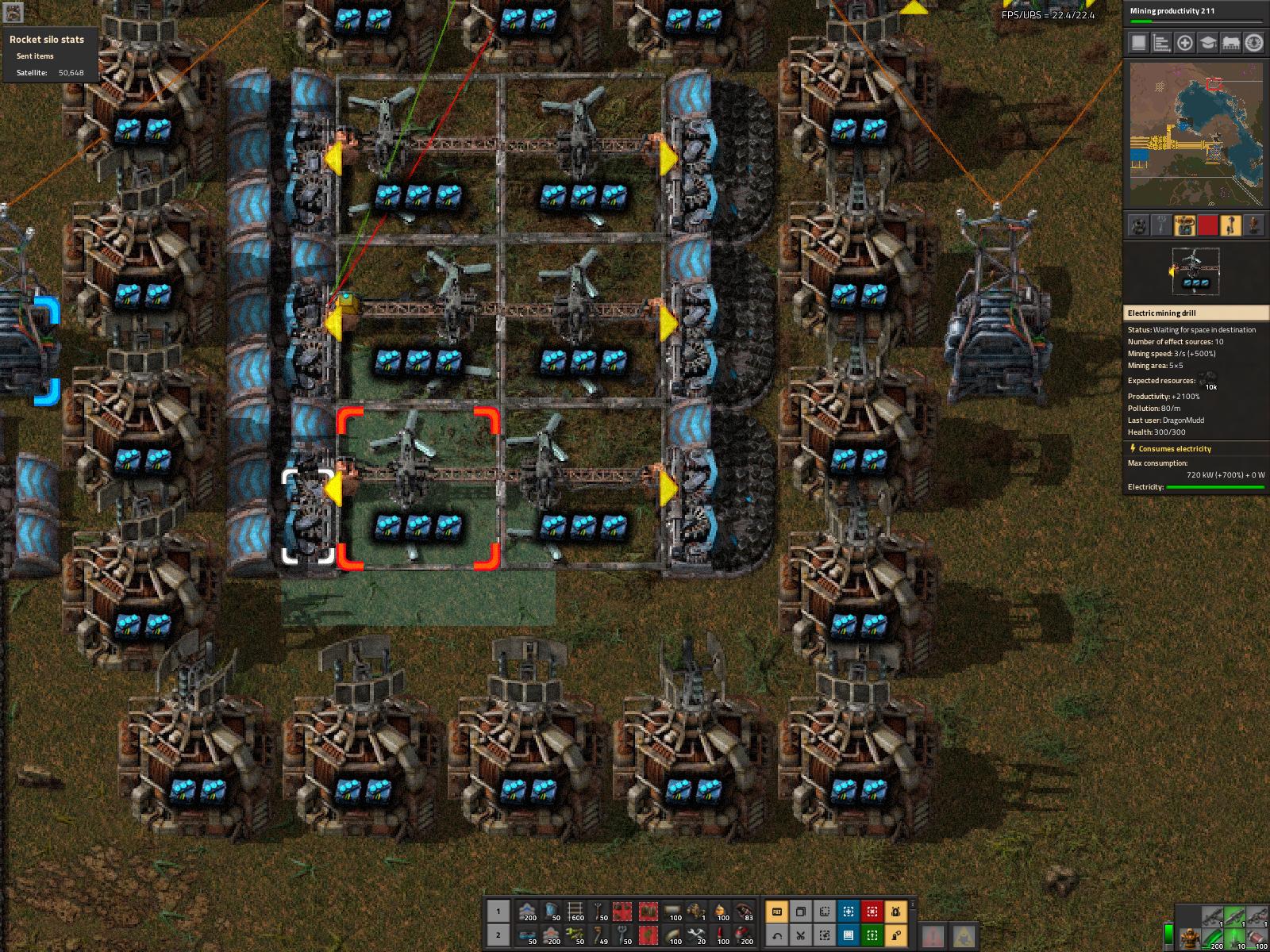
Coal highlighted (barely noticeable change in hue)