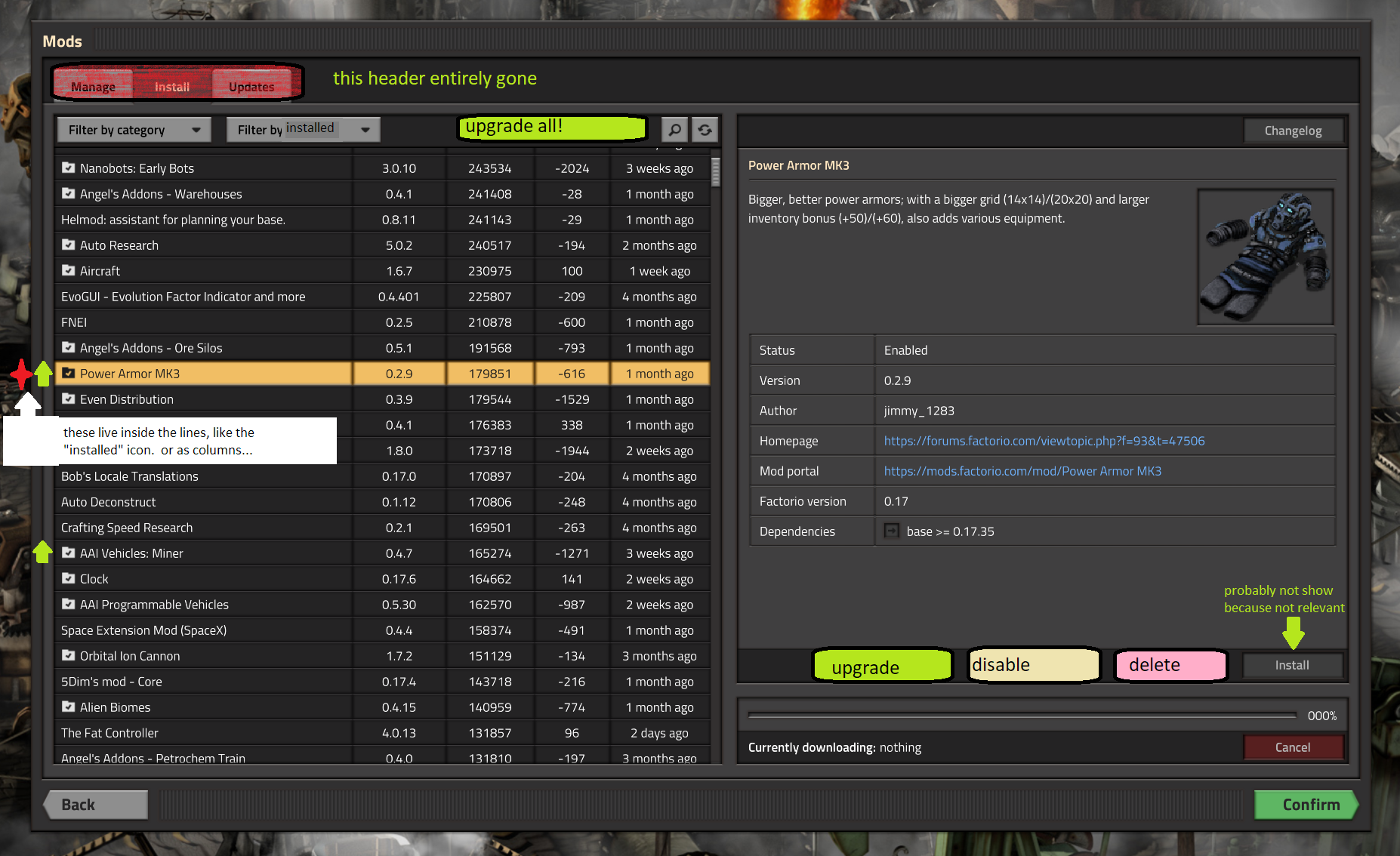[In-game mod management] Allow "delete" and/or "disable" for installed mods on "install" tab
Posted: Fri Jul 05, 2019 11:32 pm
TL;DR
- Decided to try a Krastorio game.
- Look at Krastorio on the install tab of the in-game mod manager.
- Krastorio conflicts with an installed mod.
- The "➜" next to it takes me to the mod on the "install" tab, because I clicked it while on the install tab.
- I can't disable or delete it from there.
- I go scroll through an alphabetical list of mods to find it on the "manage" tab, and do it there.
What ?
If I view a mod I already have installed on the "install" tab, it has a disabled "install" button, which makes perfect sense.It would be very kind if it also had a "disable", or "delete", or both, button so that I could manage the mod directly from that one place, rather than two.
You could even add a "🗹 only installed mods" option to the "install" tab after that, and do away with "manage" vs "install" entirely, because now you can do them both from one place: for installed mods you manage them, and for not-installed mods you, well, install them, but from a single location.
Someone really enthusiastic might even think: if you made that a combo with "all mods", "installed mods", "mods with updates available", and added an "update all" button, suddenly you don't need *any* tabs, just a list of mods, and some ability to filter it by state: installed, not installed, updates waiting, whatever.
Why ?
The flow on the mod manager is ... IDK, like, a solid 5 out of 7 right now. It isn't terrible in any way. I'd even go so far as to say there is pretty much nothing wrong with how it works. Like a city, if the best thing you can say about something is "there isn't anything wrong with it", it isn't exactly a recommendation, y'know?My "why" is that while I think the overall user experience of the in-game mod management interface is a bit meh, it usually "does what I mean" to a reasonable degree. In this case it didn't, so improving that would be good.
I'd go way further, because in my mind the three tabs, "manage", "install", and "updates" are for filtering the list of mods. The "Filter by category" drop-down on the install list is for filtering the list of mods.
In fact, I'd go so far as to say that there is one, and only one, thing on that entire interface, all three tabs, that isn't just a way to filter the list of mods: the "update selected" button on the "updates" tab, which is the only thing that acts on more than one mod at once.
So, my "remove choices, remove complexity, simplify relentlessly" strategy for making things usable says to me: one list, a more uniform way to filter, a variable set of actions in one place - the bottom right below the mod name and details - and then the one exception treated as an exception.
Something more like this, I guess, and please forgive the horrible quality of the annotations.