TL;DR
When an underground pipe or belt is in your hand, display the maximum distance it can reach.What ?
Similar to how when you place the second underground belt or pipe, the first one placed should also show the maximum distance. I made some example images of what I mean.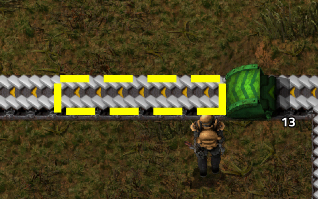

Why ?
When I am placing underground belts or pipes, there are tight constraints that require placing a belt and deleting it then replacing it with a slight adjustment because I did not know the distance it would go. It would streamline the process of placing these underground objects.Because the 3 belts and pipes are all different lengths, it's difficult to visually memorize their length.



