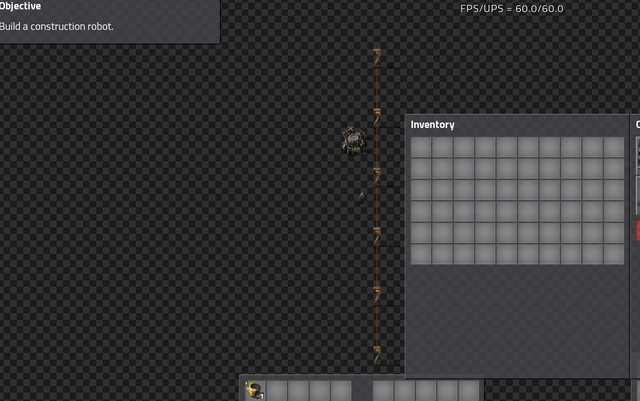Page 1 of 1
Expand Tutorial Mode into Blueprint Editor
Posted: Thu Aug 30, 2018 6:23 am
by Pawz
Expand the current Tutorial Mode into a blueprint edtior
Allow 'advanced editing' of a blueprint by taking the user into the same place tutorials use, where the user can then add / edit items in the blueprint.
What ?
Factorio has a cool tutorial mode which includes the ability to see your character, run around and place items. (I'm guessing you just teleport to a different surface). I suggest:
- Add a new button 'Edit'
- Blueprint teleports you to another surface (or whatever Tutorial Mode does) and automatically constructs the blueprint so it's ready to edit
- Player can add/remove/ fiddle etc if in creative mode
- When player exits the edit mode, the blueprint is updated with whatever the player did.
Why ?
Currently the workflow for editing blueprints goes like this:
0 - Place the current blueprint somewhere
1 - Shift-right click on the blueprint to clear the blueprint
2 - Adjust setup and re-create the blueprint from your new build
3 - Re-do the name
4 - Re-do the icons
5 - Re-do any exclusions (eg creative mode buildings)
6 - Re-tick 'include tiles' or 'station names'
7 - Open the blueprint again and edit the name and click the pencil instead of the green checkmark.
It would be sooo much easier if you could run around inside a blueprint and edit it from inside, and not have to worry about repeating 7 different actions for every small change you might make. Often I find that a blueprint works really well until I tile it a few times, and then I have to go back in to tweak it.
Another use-case is when you have blueprints that are too large to see properly in the blueprint editor.
Also would resolve this:
viewtopic.php?f=6&t=50130 (zoom / pan in blueprint editor)
Also
https://mods.factorio.com/mod/TheBlueprintLab_bud is a mod that half way gets there, but doesn't solve the 7 steps it takes to recreate blueprints.
Re: Expand Tutorial Mode into Blueprint Editor
Posted: Thu Aug 30, 2018 8:01 am
by bobingabout
I'm not sure the tutorial is the best thing to copy to make a blueprint editor, but I agree that there should be one. Being able to delete from a blueprint is a good thing, but it would be cool if you could place in it too.
Re: Expand Tutorial Mode into Blueprint Editor
Posted: Thu Aug 30, 2018 8:50 am
by Pawz
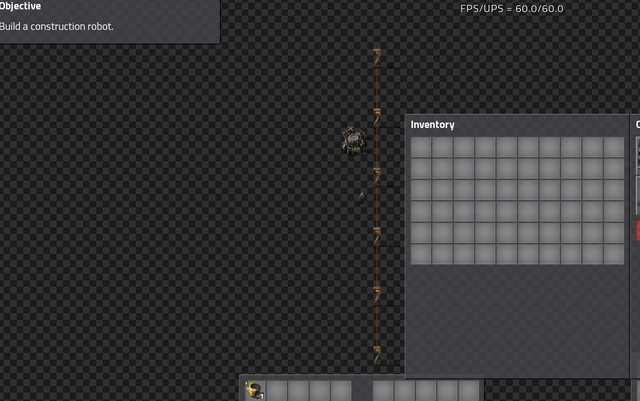
That's tutorial mode. I thought it'd be damn cool to just open up the inventory/build menu into creative mode, and then all you need to 'add' to the game is a way to load from a blueprint / save to a blueprint. Only thing missing might be water / pumps, but you could solve that by placing a water source on the map on one side.
Re: Expand Tutorial Mode into Blueprint Editor
Posted: Thu Aug 30, 2018 10:37 am
by WeirdConstructor
Along with the requested creative mode also implement some kind of infinite ore source. Either make patches quickly placeable
in the tutorial, or some kind of infinite ore/item provider/miner where you can configure the ore/item which should be generated,
please with a rate (like 10/m). So we could simulate the blueprint. And soon people just not only want to edit existing blueprints,
but create them completely in the editor.
Re: Expand Tutorial Mode into Blueprint Editor
Posted: Fri Aug 31, 2018 8:00 am
by Pawz
That's a good idea too. I use a Creative mod to quickly design things, it's super handy (yay for Creative Supply Chests!). But chances are you're doing the majority of your designing in-game, on a map with ore etc that already lets you do all these things. What we really need is a way to be able to tweak / change / add to a blueprint.
I'm not averse to the devs making it even more powerful. Maybe drop us into the map editor when we edit a blueprint? Hmmmm....
Re: Expand Tutorial Mode into Blueprint Editor
Posted: Thu Jan 03, 2019 7:42 am
by fur_and_whiskers
Yet again having to create a new blueprint because I needed to tweak few things and going through the name and pick icons, delete old one, put new one in book - I googled "Factorio blueprint editor".
I was puzzled.
There is a rudimentary blueprint editor on github
viewtopic.php?t=59156
https://www.reddit.com/r/factorio/comme ... ck_it_out/
Which is very simple e.g. I can't even paste an existing blueprint or edit one made in the editor.
And this thread. The mod mentioned earlier I only learnt about just now and seems clumsy, although I'm glad Canisin has created it given how little else is available.
I've seen and used a few other related webpage tools for displaying and generating blueprints I'm sure everyone knows about. Blueprint viewer, outpost generator. But with blueprints essentially being ascii files ... why isn't there a more comprehensive blue print editor available and in common use by now?
I'd really love to see this, whether in game or an external tool.
I'd prefer something that just enables you to edit the blue print first hand. Just pick and lay down the things, choose recipies, check everthing is hooked up properly, put modules where they need to be. No need for ore or oil to place miners or pumps, etc. Upgrade down grade tools.
Existing imported Blueprint retains its name and icons which can be freely edited, etc.
A GUI that is tailored to efficient blue print design, editing and storage.
I'm really looking forward to 0.17 as well as the new Blueprint GUI.
Loving the game. Enjoying the community. Great work Wube!
Adding a blueprint editor based on tutorial-layer
Posted: Wed Oct 28, 2020 1:09 am
by TheRaph
TL;DR
Add a button in blueprint-window to "realy edit" a blueprint. If you click that button you will enter a sandbox layer like "totorial" (that layer with nothing but chessboard-pattern) where you can edit your BP.
What ?
Open up blueprint and you have the possibility to REMOVE entities by rightclick, you also can UPDATE existing one by the update button. But currently it isn't possible to ADD a single signal in a complex rail-blueprint.
So the idea is, you may add a "edit" button. On click you will enter a sandbox layer like tutorial-window with chessboard pattern as floor.
If you enter that place your BP will be build up. An you may have an full Inventory like in editor mode.
Now you may add things to your BP, or remove or alter. When finnished, you may select-copy your new creation and leave that layer - it will automatically paste it into the blueprint you have already opened. Now you can decide to save or not.
Currently the only way to solve this, is to use global BPs and leave your game and enter editor/sandbox mode ... but in this case you have to leave your map completly whitch would be unnecessary if there where an in-game editor.
Why ?
Sometimes it is a mess to edit only one thing in a BP. You have to build the entire thing, than edit it in live and than copy it again.
In case of LARGE BPs (e.g. rail-grids) you have to find enough free space at first. Probably you have alreade a perfect thing in your factory for copy, BUT (in case of rail-grid) you may have it filled with lots of other stuff - it is a mess to create a BP and then right-click thousands of buildings, to remove ... yust to add ONE signal to existing BP.
In case of expensive buildings (like rocket silos) it may be even more painfull to edit a BP by build it and edit.
In case of BPs with landfill you may not find enough free water to even create that BP. (for example: I use Railgrids with landfill - the needed landfill differs between landscape to place on. So you had to have a BP with landfill underneath all rails - currently impossible to create, because no lake on my map is big enough for first building.
Re: Expand Tutorial Mode into Blueprint Editor
Posted: Wed Oct 28, 2020 8:13 am
by Koub
[Koub] Merged into older topic with same suggestion.
Re: Expand Tutorial Mode into Blueprint Editor
Posted: Wed Oct 28, 2020 2:16 pm
by NotRexButCaesar
I think we should wait to see what they do 1.1. There may already be a plan for this.