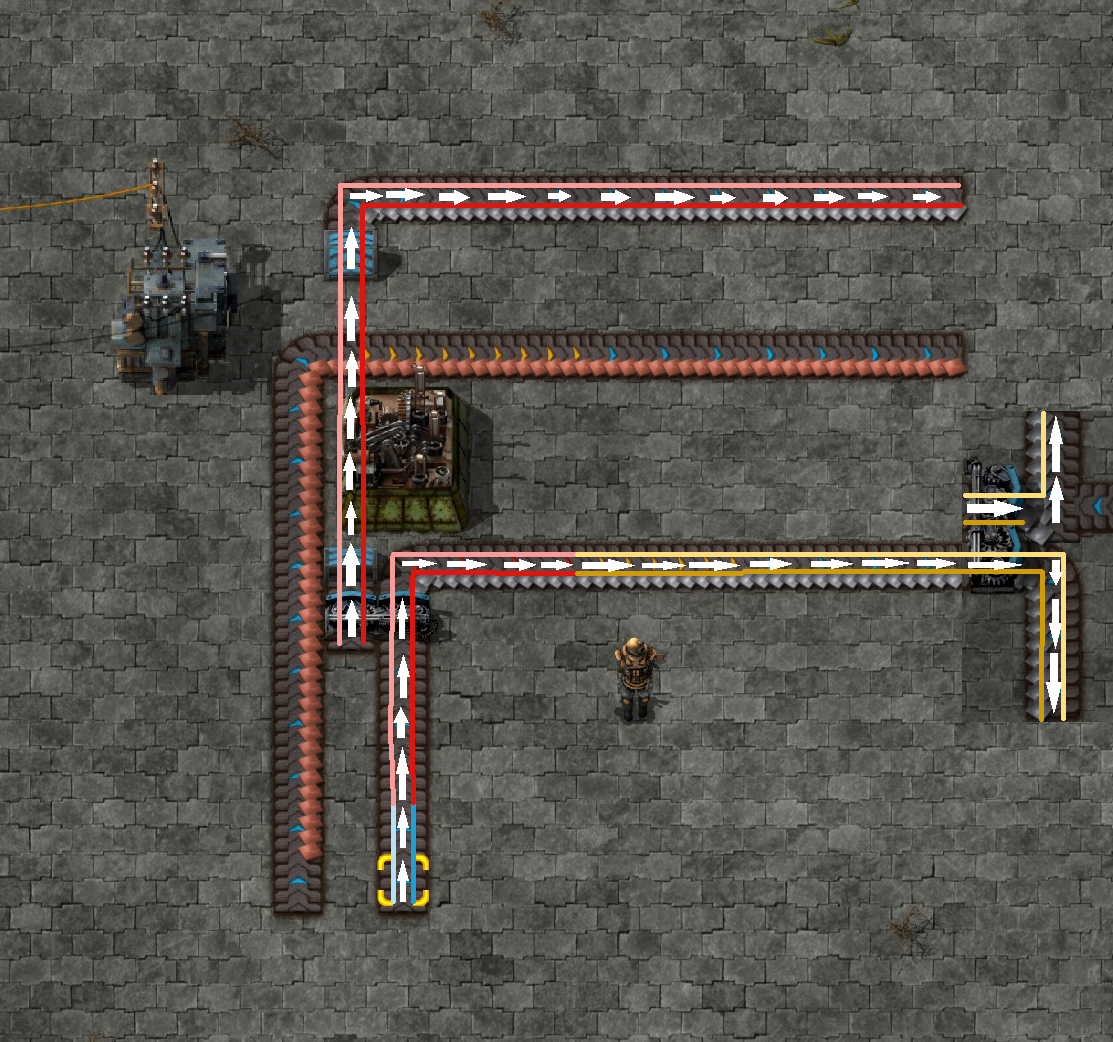I recently played with trains and enjoyed the colored lines for placing signals.
My Suggestion is to have something similar for belts:
- on mouse-over a pair of lines (left and right side of the belt) - similar to train-signal-lines - is shown as overlay for the whole belt-flow
- the line is colored yellow/red/blue on each tile depending on the belt on this tile
. 50% opacity (or brighter/darker) to differ between left and right belt side
- this feature can be enabled/disable
- maybe add small arrows in the middle of the 2 lines to indicate the flow-direction (to figure out wrong-direction-belts)
to be discussed:
- should the line-segment be colored depending on the belt below it or depending on the resulting speed?
-- In the 1st case this would mean if you have belts blue->blue->red->blue->blue->blue the line would be ======
-- in the 2nd case this would mean if you have belts blue->blue->red->blue->blue->blue the line would be ======
- in which case the lines/arrows are displayed?
-- mouse over belt?
-- mouse over belt while holding a belt?
-- mouse over belt only in "Alt"-mode?
Pictures (enjoy my paint- skills
Belt dependant colors:
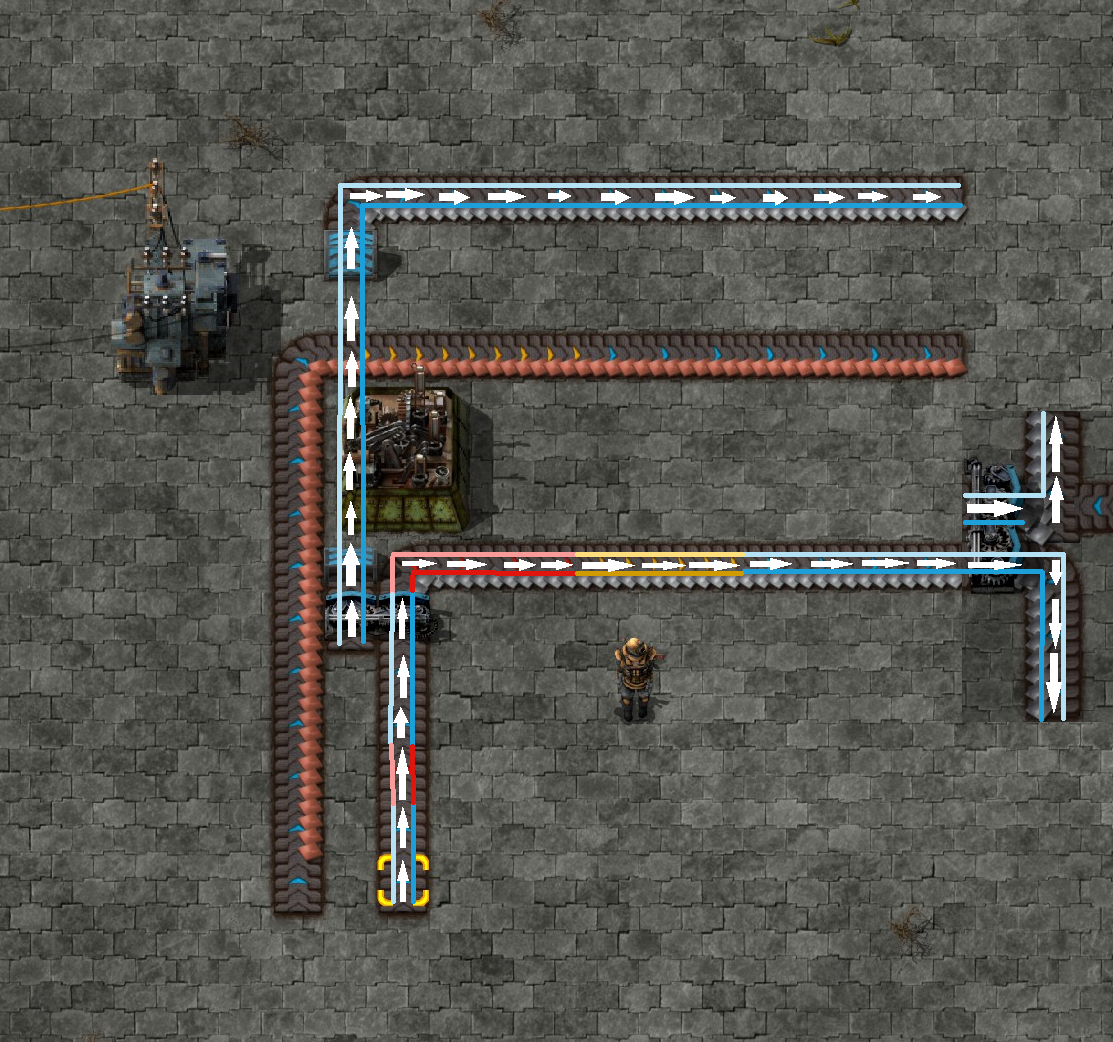
Speed dependant colors: