Page 1 of 1
Factorio Equidistant Rail Signals Placing Assistant
Posted: Thu Feb 08, 2018 11:12 pm
by mp0011
Title tells everything

In openTTD, there is great feature - You press some key combination, and Railroad Signals are automatically placed in equal steps along tracks.
How it would work in Factorio?
On long track segment, You place first signal manually (just after intersection).
Then, You place second - also manually (Many players place it "wherever Big Pole appears", so distance here is random - it may or may not be optimal)
Then You go to eg. next pole, and press eg. CTRL + SHIFT + Click where You would place next signal - in optimal distance from second one.
Game takes distance from previous signal or ghost signal to currently placed, and repeat ghosts all the way forward, until intersection, Track Switch or Train Station.
If there are intersection, it may place Chain Signal at the last possible point.
Signals are built by bots, (or by player, but he knows where exactly put them, if there are no landmarks, like Big Poles)
Remember - not everyone build tracks with blueprints...
Re: Factorio Equidistant Rail Signals Placing Assistant
Posted: Fri Feb 09, 2018 12:00 am
by eradicator
Oh yea. That OTTD tool to automatically put signals on long straight tracks was awesome. In factorio even with BPs i often have long straights with no signals at all becaues it's too much effort to walk along the whole track and put them down.
Re: Factorio Equidistant Rail Signals Placing Assistant
Posted: Fri Feb 09, 2018 1:58 am
by Jap2.0
This.
Re: Factorio Equidistant Rail Signals Placing Assistant
Posted: Fri Feb 09, 2018 2:24 am
by Zavian
Or just have an option to have factorio autoplace signals as you build track. (You probably need to place one signal at the start to tell factorio what side of the track signals should go).
Re: Factorio Equidistant Rail Signals Placing Assistant
Posted: Fri Feb 09, 2018 7:46 am
by mp0011
Zavian wrote:Or just have an option to have factorio autoplace signals as you build track. (You probably need to place one signal at the start to tell factorio what side of the track signals should go).
It would not work if You are upgrading one-track to two-track. When You are building one-track, You do not place any signals (or, just one at the beginning). How do You want "tell" Factorio to upgrade old track when You just build new one?
Re: Factorio Equidistant Rail Signals Placing Assistant
Posted: Fri Feb 09, 2018 8:00 am
by darkfrei
Zavian wrote:Or just have an option to have factorio autoplace signals as you build track. (You probably need to place one signal at the start to tell factorio what side of the track signals should go).
The distance between signals you get from train length.
Re: Factorio Equidistant Rail Signals Placing Assistant
Posted: Fri Feb 09, 2018 11:57 am
by RocketManChronicles
Blueprints are best for this. Just ride along in a train and place blueprints of signals so your personal bots can place them. Mine are not placed every large power pole, as I have longer trains than that, and even it is not bad to have more signals, it's better to have them closer to the lengths of your trains.
Re: Factorio Equidistant Rail Signals Placing Assistant
Posted: Fri Feb 09, 2018 1:08 pm
by bobucles
It sounds like you want FARL's automatic rail layer. It's a pretty damn handy mod that does all the hard work of laying rails. Be sure to check it out.
Re: Factorio Equidistant Rail Signals Placing Assistant
Posted: Fri Feb 09, 2018 9:57 pm
by Jap2.0
bobucles wrote:It sounds like you want FARL's automatic rail layer. It's a pretty damn handy mod that does all the hard work of laying rails. Be sure to check it out.
How about they add that to the base game as well?
Quickly place spaced rail signals using ctrl.
Posted: Wed Feb 19, 2020 7:48 am
by Amak
TL;DR
ctrl+click while holding a signal places a ghost signal at the same space from the previous signal up until the next junction or end of line
What ?
Coming from OpenTTD a quick method for me to place block (rail) signals was the ctrl+drag on a line and it would place signals at the desired spacing I selected. I really like this, it is simple and works well. I see factorio is a bit different, I think the most similar method would be to initially place a rail signal and then when you have found your desired spacing hold ctrl, click the signal block & it will place signal ghosts with the exact spacing from the previous signal up until the following junction or end of line.
Also, I looked through the commonly suggested sub-forum & the first 11 pages on a search of ideas & suggestions for 'signals' and found no topics similar.
Why ?
I have found 2 mods that do similar functions. Both are confusing.
https://mods.factorio.com/mods/Choumiko/FARL - FARL, simply fully automate rail building and just drive a train along (or it can drive itself). I actually have this installed at the moment. It makes the building of a mainline super easy.
https://mods.factorio.com/mod/RailTools - RailTools, almost exactly what I describe but even on the mod page it says it can affect performance as it does distance checks and whatnot, forgetting to hold shift while pressing backslash could potentially put signals on all lines even after junctions?? It is also more in-depth forcing the user to pre-set settings. It sounds like a great mod that I did not know about before today, I will be testing it out.
Other people's suggestions from google have been to 'just use blueprints', which are just as annoying to place as plonking down each individual signal, it also hinders creativity
by pushing people to all use similar generic "train track books". I see many videos/pictures of the same old 'rail blocks'.
Placing powerlines, underground pipes (probably other things) is great just click and hold & it will plonk down when you hit max spacing. Placing rail signals on your line is very cumbersome in vanilla.
I believe this simple feature should be in vanilla and this is why I am posting this topic, thank you for your time.
Re: Quickly place spaced rail signals using ctrl.
Posted: Thu Feb 20, 2020 5:07 am
by ssilk
Good point, but I would implement it like the pipes and poles: signal in hand, holding it somehow on the track and run/drive forward it places the signal every nth rail. Much space left here for perfection.
Edit: also tried this one?
https://mods.factorio.com/mod/RailSignalPlanner
Re: Quickly place spaced rail signals using ctrl.
Posted: Thu Feb 20, 2020 7:32 am
by Squelch
It's a good suggestion.
The technique I use in lieu of auto placement like electric poles, is to use the train visualisation helper as a guide. I then move forward, usually on a train, and place a signal when the tail is seen to pass the last signal laid.
The settings window only allows a max of 12 wagons, but this can be edited in config.ini to your liking. Beware changing it in settings afterwards as it will return to 12. The only downside to this is that is all rendered in white, and for long lengths, it's difficult to see where the tail is without counting back. I keep my pointer as far ahead of myself as possible as I move forward to see when the last indicator leaves the last signal, and then make the necessary adjustment back. If the tail indicator could be colourised, it would be so much easier.
It would be so nice to have auto place.
Re: Quickly place spaced rail signals using ctrl.
Posted: Thu Feb 20, 2020 9:05 am
by planetmaker
I would love to see something like this, too. As a work-around currently you can use big-enough blueprints which just have the length of one train length including signals at front and back (so that you see when you place it correctly)
Rail Signal Extended Place Tool
Posted: Mon Dec 16, 2024 3:21 pm
by CaptainWarburtons
TL;DR
A tool to place evenly spaced rail signal ghosts on a single track until an intersection, train stop, or another rail signal is reached.
What?
Imagine that the signal ghost tool is a new shortcut bar tool. Clicking on a valid signal position, or an existing signal will place signal ghosts with even spacing throughout the track. The signals are placed until it reaches another signal, intersection or a train station.

- 12-16-2024, 14-10-47.png (9.42 MiB) Viewed 271 times
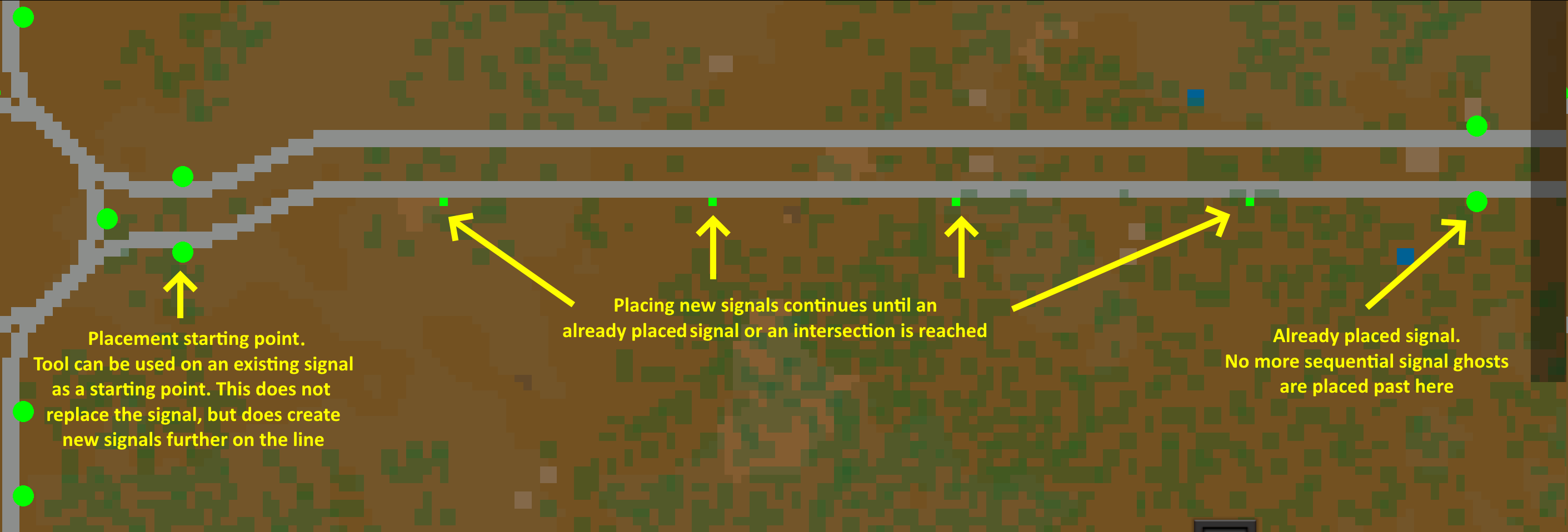
- 12-16-2024, 14-59-43.png (322.16 KiB) Viewed 271 times
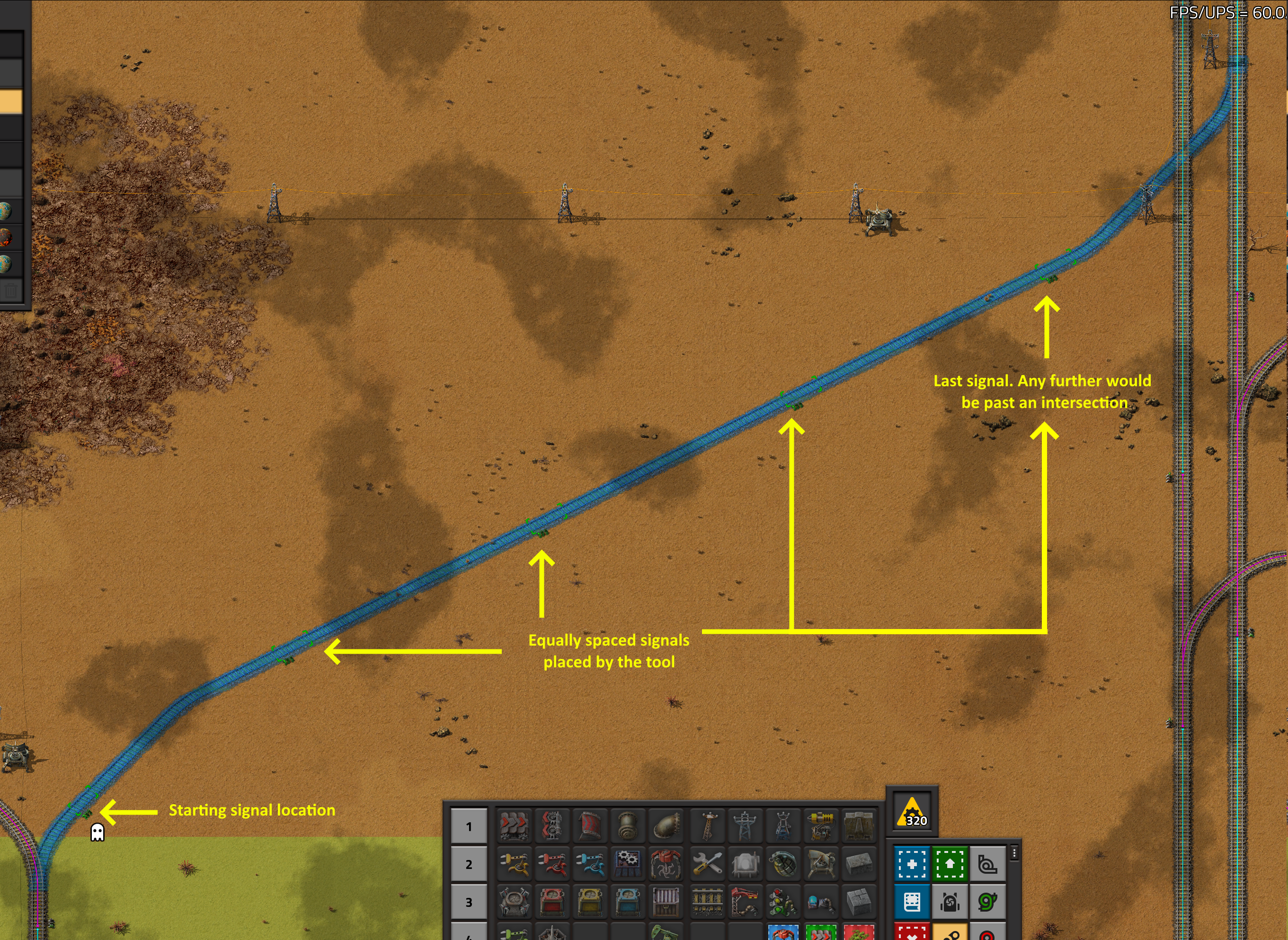
- 12-16-2024, 15-18-14.png (11.51 MiB) Viewed 271 times
Signal spacing can be controlled with a keybind to increase or decrease the spacing while holding the ghost signal tool, or by the "Train visualisation length" setting.
This only places ghosts buildings, just like the ghost rail planner does. As the signals are not strictly rails, they can follow normal blueprint placement rules. So Left Click does not place any signals if there is a building collision issue. Shift+Left Click places what signals it can, including over trees and rocks, but does not place any over buildings or water. and Ctrl+Shift+Left Click uses the Super Forced building mode.
Elevated rails should not be any different from normal rails. If a rail becomes an elevated rail, the ghost signal placement can continue into the elevated rail until one of the above conditions is met. If a signal were to be placed on an elevated ramp, it can instead be pushed to the far end of the ramp to create a slightly larger block and continue placing the signals. This can be overriden by manually placing a signal near the ramp at the desired location beforehand.
Likewise, the tool can be used anywhere on the rail line, not just at the beggining.

- 12-16-2024, 15-07-46.png (11.55 MiB) Viewed 271 times
Once the signals are placed or fail to place, an appropriate message can pop up just like it does on undo and redo to let the player know how many signals have been placed.
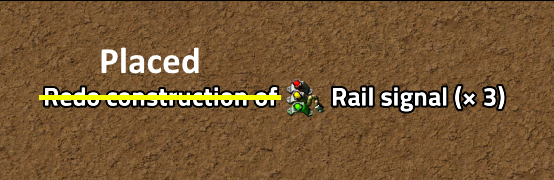
- 12-16-2024, 15-09-58.png (213.91 KiB) Viewed 271 times
Why?
With the rail tool the players can put down lines of rails very easily. But after that they have to manually signal the entire track themselves.
With the rail rework we have even more angles of rails to choose from. The rail planner tool lets the players create more organic and spaghetti-like rails, which is welcome in certain factories. But while placing down a very long rail line in two clicks is a very satisfying experience, the immedeate realisation that the player will have to manually signal the entire track quickly dampens the mood and motivation.
One of the key rules for good rail design is to have rail blocks roughly one train length long. Right now, after placing the rail track the player has to manually place each and every rail signal. The actions that the player can take in this situation are:
- Place the signals manually. This can lead to potentially uneven block sizes, a lot of clicking and having to stop to place the signals, whether on foot or remote view.
- Use a blueprint or Copy-Paste to place the signals. This works as long as the rail is a straight line. The moment there is a curve, the blueprint has to be changed to the one that matches the curve/angle of the rail. With the new angles available, that is twice as many configurations that are available.
- Use a blueprint to place the rails and signals at the same time. This defeats the whole purpose of the ghost rail planner in the first place. Rail ghost planner is a really fun tool to use, especially with the new angles and elevated rails.
Allowing to place the rail signals on a newly constructed or planned rails will both speed up new rail construction and minimise decision fatigue. Limiting it to only single line segments will keep the interstection signalling puzzle up to the player, which is the main challenge of building railways. The straight one directional lines inbetween intersections often times is less of a problem to solve and simply a repetitive task for the player.
Re: Rail Signal Extended Place Tool
Posted: Mon Dec 16, 2024 6:04 pm
by jaylawl
+1 +1 +1 +1 +1 +1
Excellent idea! I dread placing signals on those long stretches.
Re: Factorio Equidistant Rail Signals Placing Assistant
Posted: Mon Dec 16, 2024 8:32 pm
by Koub
[Koub] Merged into an older thread with the same suggestion.
Re: Factorio Equidistant Rail Signals Placing Assistant
Posted: Mon Dec 16, 2024 9:05 pm
by Tinyboss
Not to take away from the suggestion to do it in the vanilla game, but there's a mod that does an excellent job of this, called Rail Signal Planner.
Re: Factorio Equidistant Rail Signals Placing Assistant
Posted: Tue Dec 17, 2024 2:43 am
by CaptainWarburtons
Perfect, will add the mod once I finish my vanilla run. It would be nice to see it in the game as well.
