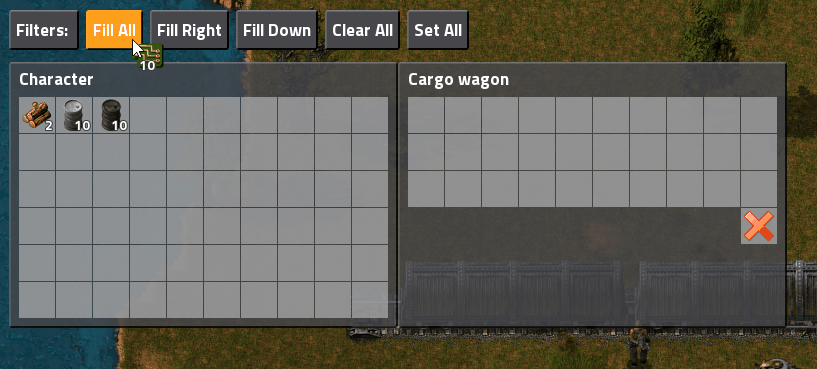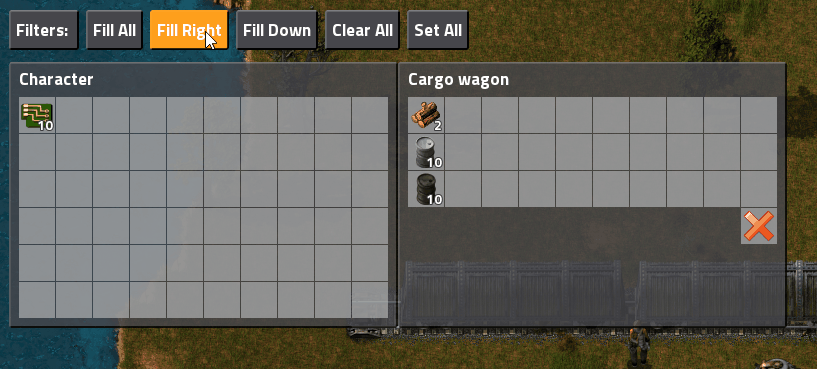Just like Ranakastrasz, I also use a lot of filters in my train wagons, and it really is a pain to set them all manually. Especially if I want the whole wagon to be filtered to a single item.
The copy and drag to paste settings functionality that exist on the assemblers, inserters, etc. would be a really great feature here, and as far as I can tell, the train inventory (I know I can do it on the wagon as a whole afterwords) is one of the few (if only) places it's currently not pressent. This would be a great timesaver, and im sure a lot of people working with trains would love it
As bobucles suggested, I can do this with inserters. The problem beeing if I drive the train manually, or the train temporarely stops on a red light, the inserters go to work even though the train isn't supposed to get the items. A good example is if I just miss the station when driving manually, then the fuel loaders go to work, loading my cargo wagons with fuel, instead of my locomotive, and this then creates a mess in my whole system during unloading unless i use filters on the unloading-station.