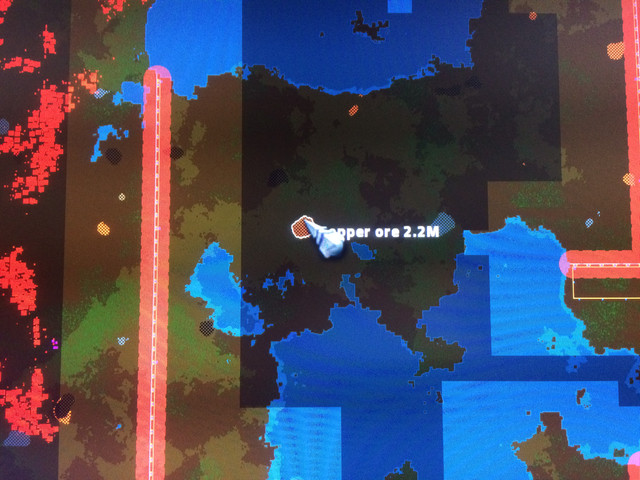No overlap for map text labels
Posted: Mon May 08, 2017 9:29 pm
I would like to see the text labels that are on the map not overlapping each other. Perhaps the labels can be shifted around to ensure they don't obscure one another.
This is especially a problem for train stop labels in the map view, but I imagine it might be an issue for all other types of labels too, including new user-made ones. Vertical train stops that are in parallel will have their names completely mixed together in an unreadable fashion:
I know this is a problem that is handled in ARPG games whenever you have a loot explosion, they have an algorithm to display the names of items lying on the ground so that none of the names overlap. Perhaps a similar method can be used here. At the very least, if you mouse over the label you want it should show that one and hide the others (mousing over train stops, for example). I know the correct information shows on the right hand GUI window, but it would be nice if there was no overlap for the labels on the map view itself.
This is especially a problem for train stop labels in the map view, but I imagine it might be an issue for all other types of labels too, including new user-made ones. Vertical train stops that are in parallel will have their names completely mixed together in an unreadable fashion:
I know this is a problem that is handled in ARPG games whenever you have a loot explosion, they have an algorithm to display the names of items lying on the ground so that none of the names overlap. Perhaps a similar method can be used here. At the very least, if you mouse over the label you want it should show that one and hide the others (mousing over train stops, for example). I know the correct information shows on the right hand GUI window, but it would be nice if there was no overlap for the labels on the map view itself.