Page 1 of 1
Alerts display
Posted: Sat May 06, 2017 10:08 am
by DanGio
Hello, I'd like to suggest a few tweaks for the new custom alerts display (Programmable speaker > Show alert) :
1 - Right now, when 2 alerts with different icons are on, only 1 icon appears at the bottom. I think all icons should be visible right next to each other for maximum "alert efficiency".
2 - Right now, when multiple alerts with the
same icon and the
same text are on, 1 icon appears at the bottom, fine, but the alert's tooltip displays all alert texts, like :
Our mine is running low.
Our mine is running low.
Our mine is running low.
Our mine has collapsed.
Our mine has collapsed.
I think it should display :
Our mine is running low. (3)
Our mine has collapsed. (2)
3 - Finally, in the last case (multiple alerts, 1 icon), clicking multiple times on the icon at the bottom should cycle view on the map between all alerts locations (currently it focus view on 1 alert location only, the first one).
Thank you for reading, sorry for not speaking english correctly !
Re: Alerts display
Posted: Thu May 11, 2017 10:11 pm
by Tekky
The following thread is somewhat related to this suggestion, as it also involves a discussion about alert management:
viewtopic.php?f=6&t=46386 Dismissing alerts
Re: Alerts display
Posted: Fri May 12, 2017 4:28 pm
by _alphaBeta_
I completely agree and elaborated in the same related thread from above
here. Essentially it would be nice to have all alert icons be along the bottom of the screen or compiled elsewhere. Perhaps an option on a per-speaker basis that allows for icon stacking? This would allow the player to choose which alerts stack, and which ones have space to themselves on the screen for importance.
Re: Alerts display
Posted: Mon Jun 05, 2017 11:12 pm
by NeilN
We really do need the alert icon cycling through the various active alerts for this feature to be truly useful.
Re: Alerts display
Posted: Tue Jun 06, 2017 12:37 am
by Factorie
NeilN wrote:We really do need the alert icon cycling through the various active alerts for this feature to be truly useful.
This. Alerts would be impossible to follow without it.
Re: Alerts display
Posted: Wed Jun 07, 2017 11:11 pm
by NeilN
BTW, if you're working on this, it'd be nice to have the option to display the signal output in the alert text.
Re: Alerts display
Posted: Wed Jan 02, 2019 12:08 am
by theDirector
For mod-making (player.add_custom_alert) this is also relevant. Multiple custom alerts (with different signaID as icons) are all showing up under the first icon that is currently active. While it does show each alert's text on-hover, there's no way to click through each individual alert.
Re: Alerts display
Posted: Thu Sep 05, 2019 9:48 am
by kbk
While trying to build a speaker alert system at my base I too stumbled upon the fact that there can be just one active icon for all player-defined alerts, which makes icon setting rather useless and global playback (+polyphony?) a choice for distinguishable factory-wide alerts. Although I've nothing new to suggest here, I really hope this issue gets escalated.
Re: Alerts display
Posted: Wed Apr 29, 2020 8:34 am
by aka13
I would like to bump this old, but still very important reqest.
I would love to be able to see different type of alerts at the same time.
Re: Alerts display
Posted: Wed Apr 29, 2020 8:33 pm
by Pi-C
Agree, the way it is makes things … difficult:
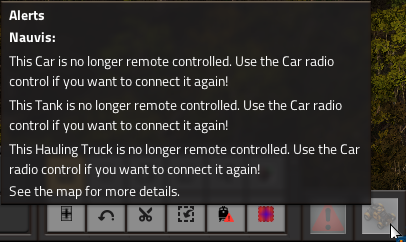
- multi-alert.png (84.66 KiB) Viewed 4284 times
The car icon in the alert only makes sense for the first message. Even worse: the different vehicles may be far away from each other. So which vehicle will be zoomed to in map view -- the first one that triggered the alert, or the last one?
Re: Alerts display
Posted: Thu Jan 06, 2022 12:52 pm
by FuryoftheStars
+1
Re: Alerts display
Posted: Thu Jan 06, 2022 1:05 pm
by Stringweasel
+1