Page 1 of 1
[0.15.1] Improvements to the mod options
Posted: Tue Apr 25, 2017 11:57 am
by folk
I recently wrote about the new mod options at
viewtopic.php?p=258222#p258222 and I've implemented it in my addon here
https://mods.factorio.com/mods/folk/folk-fill
However, like I mention later in that same thread, I'm quite certain many people are going to ask for a few changes to the mod options real soon. So just to preempt that, in a sense, here's the things I think you will be asked for, quoting from my post in the other thread:
EDIT: Also, it might be good if you show the cfg-description text on hover of the input fields/checkboxes/whatever as well. If at all possible - I know you guys are not pleased with the UI library.
I can also, from personal experience, tell you a few more things people will be asking for quite soon, that you might as well add to the TODO

1. Show mod name instead of ID
2. Collapsible mod-options structures that remembers toggle, you know like
Code: Select all
[+] mod-name-that-is-collapsed
[-] expanded-mod
- setting 1
- setting 2
[+] another-collapsed-mod
3. Colors in the description text
4. Individual reset buttons per mod
Re: [0.15.1] Improvements to the mod options
Posted: Tue Apr 25, 2017 9:03 pm
by Supercheese
A collapsible category for each mod would be brilliant, I wholeheartedly agree.
Re: [0.15.1] Improvements to the mod options
Posted: Tue Apr 25, 2017 9:37 pm
by Rseding91
Our widget system doesn't support the concept of a collapsible list so that's probably not happening anytime soon with all the bugs to fix.
As for the mod name - the reason it shows what it does now is because that's what's used to uniquely identify a mod. The display name is not unique.
Re: [0.15.1] Improvements to the mod options
Posted: Wed May 10, 2017 6:43 pm
by Coppermine
+1 for using the mods' display names. Those are the names users are used to seeing e.g. on the mod portal. It's a bit odd to see the id instead. I don't think non-unique display names is a serious concern; if it was there would already be issues with name clashes on the mod portal.
Re: [0.15.1] Improvements to the mod options
Posted: Thu May 12, 2022 5:43 pm
by FuryoftheStars
I wanted to bump support for this. While I know point 1 has already been implemented, others haven't.
For the collapsible mod sections and the response that the UI widget does not support it, with the knowledge that response was given in 2017 and things may have changed in 5 years, I wanted to point out that the keybinds menu currently does support this (to a degree. This could use per mod collapsible support as well, but
that's a separate suggestion). It'd be good to get this same functionality implemented with mod settings.
I've never tried adding colors to mod setting names & descriptions, and can't say I've seen it, so I don't know if this is possible already or not. If not, it would be nice to have.
And per mod reset to default buttons would be a god-send as well. When you have a lot of mods, only having a master reset button is something of a pain.
If any of this is still not possible in the current UI widget, are there any chances of getting it in 1.2?
I also wanted to add a new item to this: automatic appending to the setting descriptions of the setting's min, max, and default values, much like what this mod does:
https://mods.factorio.com/mod/Noxys_Extra_Settings_Info. IMO, this is invaluable information while editing the settings.
Re: [0.15.1] Improvements to the mod options
Posted: Thu May 12, 2022 5:58 pm
by Pi-C
FuryoftheStars wrote: ↑Thu May 12, 2022 5:43 pm
I've never tried adding colors to mod setting names & descriptions, and can't say I've seen it, so I don't know if this is possible already or not. If not, it would be nice to have.
I don't know about descriptions, but it definitely works for the setting names! I use colors to mark the default values of Boolean settings (green for "true", orange for "false") in several of my mods:
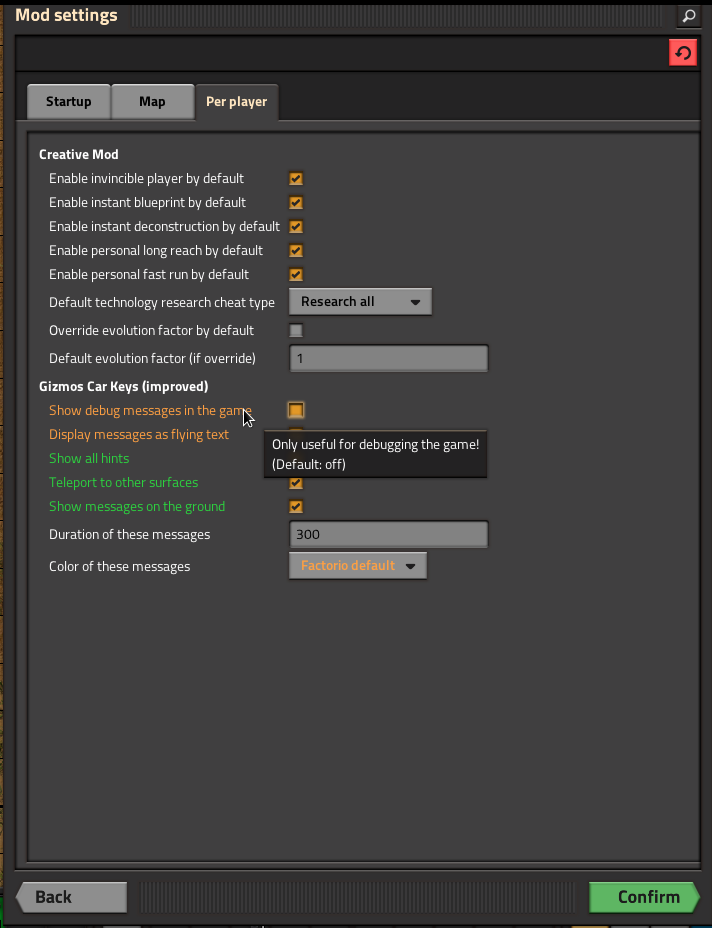
- colored_modsettings.png (85.04 KiB) Viewed 3025 times
And per mod reset to default buttons would be a god-send as well. When you have a lot of mods, only having a master reset button is something of a pain.
Agreed.
I also wanted to add a new item to this: automatic appending to the setting descriptions of the settings min, max, and default values, much like what this mod does:
https://mods.factorio.com/mod/Noxys_Extra_Settings_Info. IMO, this is invaluable information while editing the settings.
Great idea! I usually add these to the descriptions of my settings, but if a mod has many settings and/or is translated to many languages, updating all descriptions when you change any of the setting values is a pain, and there's a good chance that setting and description get out of sync.
Re: [0.15.1] Improvements to the mod options
Posted: Thu May 12, 2022 6:21 pm
by FuryoftheStars
Pi-C wrote: ↑Thu May 12, 2022 5:58 pm
FuryoftheStars wrote: ↑Thu May 12, 2022 5:43 pm
I've never tried adding colors to mod setting names & descriptions, and can't say I've seen it, so I don't know if this is possible already or not. If not, it would be nice to have.
I don't know about descriptions, but it definitely works for the setting names! I use colors to mark the default values of Boolean settings (green for "true", orange for "false") in several of my mods:
Oh, that's cool! What does that look like in the locale file? Specifically, what do you need to do to the line to get it to do that?
Re: [0.15.1] Improvements to the mod options
Posted: Thu May 12, 2022 7:43 pm
by Pi-C
FuryoftheStars wrote: ↑Thu May 12, 2022 6:21 pm
Oh, that's cool! What does that look like in the locale file? Specifically, what do you need to do to the line to get it to do that?
Code: Select all
[mod-setting-name]
GCKI-flying_text=[color=orange]Display messages as flying text[/color]
GCKI-show_hints=[color=green]Show all hints[/color]
This description of
rich text should be useful as well.
Re: [0.15.1] Improvements to the mod options
Posted: Thu May 12, 2022 10:33 pm
by FuryoftheStars
Ah, so it does use those tags. Ok, cool! Worth giving a try at some point!
Re: [0.15.1] Improvements to the mod options
Posted: Fri May 13, 2022 5:52 am
by ssilk
Hm. More colors != better
Re: [0.15.1] Improvements to the mod options
Posted: Fri May 13, 2022 6:09 am
by Xorimuth
ssilk wrote: ↑Fri May 13, 2022 5:52 am
Hm. More colors != better
Agreed that I don't think most mod setting names should be coloured. It is very useful for setting descriptions (tooltips) though.
Re: [0.15.1] Improvements to the mod options
Posted: Fri May 13, 2022 7:37 am
by Pi-C
Xorimuth wrote: ↑Fri May 13, 2022 6:09 am
Agreed that I don't think most mod setting names should be coloured. It is very useful for setting descriptions (tooltips) though.
My reasoning for using colors in the setting names was that players can see at a glance what the setting's default value, without having to move the cursor to show the description. Granted, that requires some learning (users have to read some mod setting descriptions to realize that there is a relation between color and default value, or must be familiar with how I've used colored setting names in my other mods), and it wouldn't work if each mod used its own set of color codes. So far, I guess I can get away with using colors because hardly anybody else is doing that.

Re: [0.15.1] Improvements to the mod options
Posted: Fri May 13, 2022 7:47 am
by Xorimuth
Pi-C wrote: ↑Fri May 13, 2022 7:37 am
Xorimuth wrote: ↑Fri May 13, 2022 6:09 am
Agreed that I don't think most mod setting names should be coloured. It is very useful for setting descriptions (tooltips) though.
My reasoning for using colors in the setting names was that players can see at a glance what the setting's default value, without having to move the cursor to show the description. Granted, that requires some learning (users have to read some mod setting descriptions to realize that there is a relation between color and default value, or must be familiar with how I've used colored setting names in my other mods), and it wouldn't work if each mod used its own set of color codes. So far, I guess I can get away with using colors because hardly anybody else is doing that.

Personally I colour the "Default = On/Off" string in the tooltip green, and any warnings in the tooltip red. To me your choice of green and orange seems a bit strange as I don't associate orange with "Off".
Re: [0.15.1] Improvements to the mod options
Posted: Fri May 13, 2022 8:27 am
by Pi-C
Xorimuth wrote: ↑Fri May 13, 2022 7:47 am
To me your choice of green and orange seems a bit strange as I don't associate orange with "Off".
Red is the obvious signal color for "off" or "stop", so naturally I tried that. However, I found that very hard to read (at least in normal text, bold text may be different), with orange I at least could better make out the text. Considering that orange is kind of reddish (you get it by combining yellow and red), I thought orange was a good enough compromise.
Re: [0.15.1] Improvements to the mod options
Posted: Sat May 14, 2022 7:23 am
by ssilk
From UX sight: colors are useful, if you search for something; that’s the way how the eye works. This isn’t the case here. The use-case for colors would be for example that you search for a mod-option and the gui shows you all findings with lilac font on yellow background (

uhm, for example).
To distinct the functionality of a setting, it should have a different
form.
You see that on websites or operating system preferences all the time. Text-input looks different to select, looks different to radio-buttons, etc. but they don’t use different colors (in general, there are use cases, e.g. if you made an error in a form).
Using colors: if a modder would like to do so, but I cannot recommend it, because it hinders the GUI to use color for the really important cases.
Re: [0.15.1] Improvements to the mod options
Posted: Tue May 24, 2022 5:37 am
by FuryoftheStars
Pi-C wrote: ↑Thu May 12, 2022 5:58 pm
I don't know about descriptions, but it definitely works for the setting names!
Well, just had a chance to try it out. Definitely works for descriptions, and you can do it piecemeal (some one color, some another, other bits left default) all on the same description.