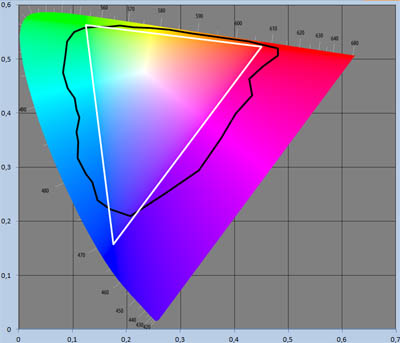Note that the hue has more values than the brightness and saturation. But your GUI elements have the same size. Also with brightness or saturation down there are less colors to choose from. This reflects nicely in the color wheel. The hue is around the rim, which gives the largest amount of choices while white (or black) is in the middle giving only one choice. Radially the choices increase from the middle to the edge reflecting the number of colors actually available for each saturation/brightness level.Atlas wrote:HSV sounds good to me.
Another option would be the system that is used in GIMP, where hue is on the slider and brightness and saturation are in a square.
I never understood why GIMP uses squares. Just too lazy to do the polar/rectangular conversion required?