Graphics option to disable robot network info
Posted: Thu Apr 14, 2016 9:31 am
Please add an option in the Graphics options window to disable robot network overlays when you mouse over a logistics chest or roboport (the logistics robot target rectangles, the logistics and construction roboport ranges, the highlighted chests, etc.)
It crushes the frame rate when there's a lot of logistics stuff going on. I notice it mostly when I'm trying to help out the robots picking things up out of chests and moving them to storage, or seeding storage chests, it really makes the game chug.
I think it's OK to have the option. Personally, I don't always need to see the info; only when placing chests and roboports really. During other times, when selecting chests especially, I don't use the info.
Mouse over a chest:
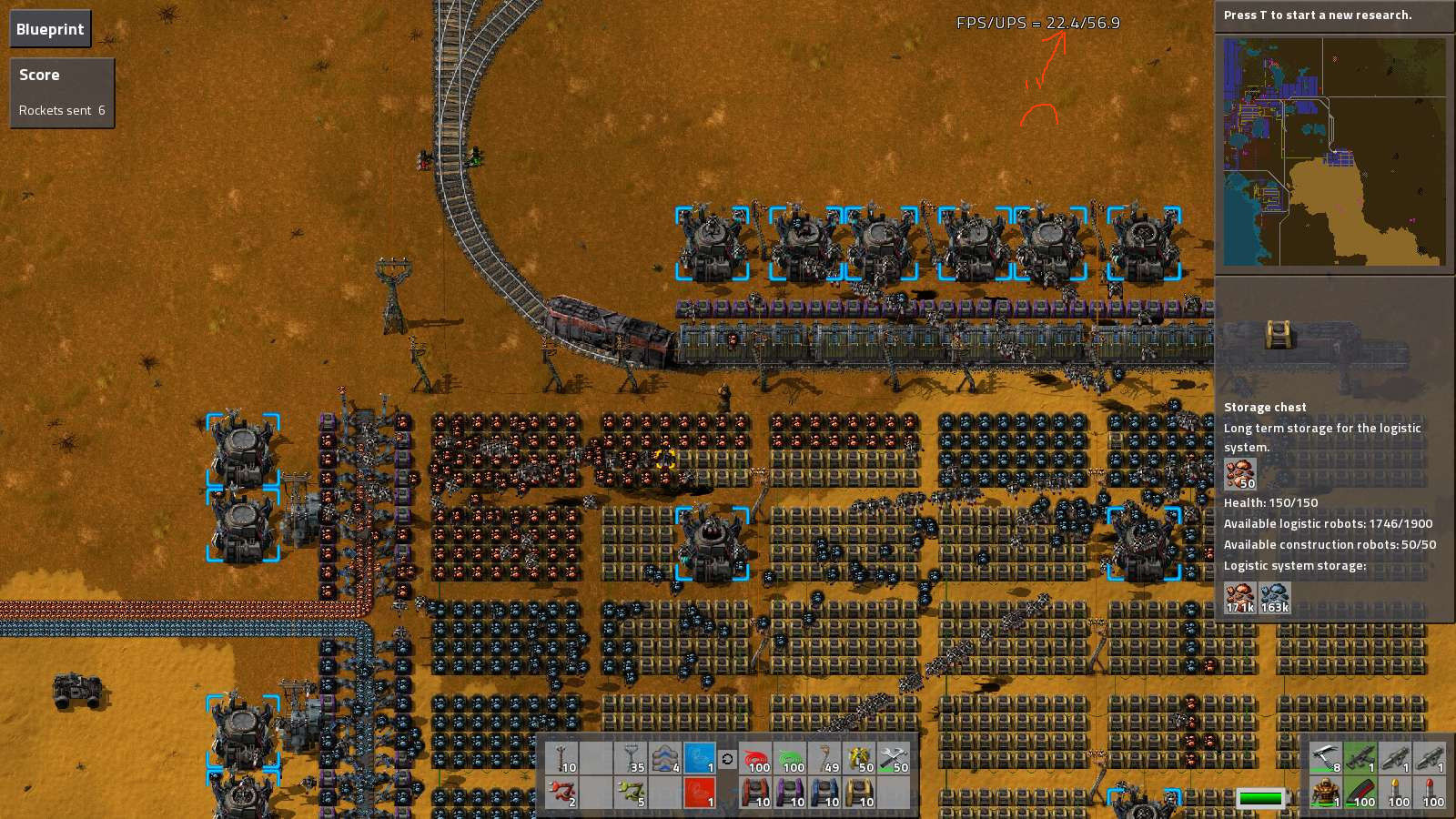
Mouse over a roboport:

When the overlay's not showing it runs great at 60 FPS.
It crushes the frame rate when there's a lot of logistics stuff going on. I notice it mostly when I'm trying to help out the robots picking things up out of chests and moving them to storage, or seeding storage chests, it really makes the game chug.
I think it's OK to have the option. Personally, I don't always need to see the info; only when placing chests and roboports really. During other times, when selecting chests especially, I don't use the info.
Mouse over a chest:
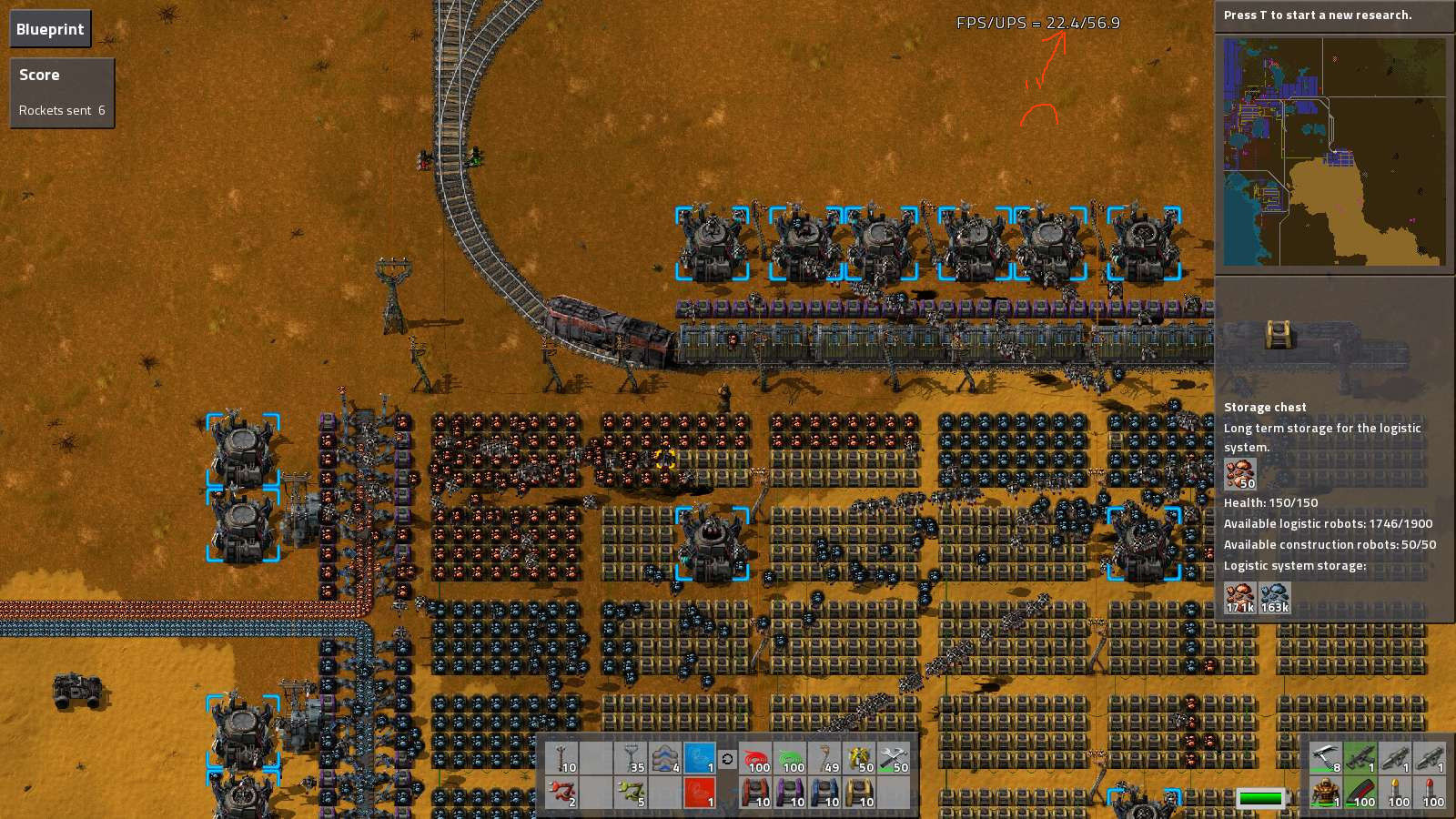
Mouse over a roboport:

When the overlay's not showing it runs great at 60 FPS.