Page 1 of 1
A convenient turn
Posted: Sun May 05, 2024 9:16 am
by SANTIMEL
Goal
Simplify the gameplay
Situation
It is inconvenient to use «Shift + R» for reverse rotation.
Decision
For these purposes, it is not better to use «R», «Shift + R»
It is better to use the side mouse buttons ↴

It is worth using these buttons, by default.
This will also allow you to use "R" for more suitable purposes.
Re: A convenient turn
Posted: Sun May 05, 2024 9:38 am
by Panzerknacker
Yeah, if you have the buttons maybe.
Re: A convenient turn
Posted: Sun May 05, 2024 9:44 am
by SANTIMEL
According to my observations, all manufacturers of computer mice have switched to this standard.
Except for Apple technology.
Is it possible for the game to somehow automatically determine whether the mouse has additional buttons?
Re: A convenient turn
Posted: Sun May 05, 2024 10:40 am
by Panzerknacker
Don't think it can determine that automatically. A mouse has standard only three buttons and a wheel. You are free to change your keybindings however fits you ofc.
Re: A convenient turn
Posted: Sun May 05, 2024 12:35 pm
by Tertius
With the keyboard configuration of Factorio, in combination with the configuration software that probably comes with your mouse, you can configure any key on your keyboard and your mouse with any function within Factorio.
A generic mouse known by Windows has 5 or 7 keys:
1 - left click
2 - right click
3 - middle click
4 - forward thumb button
5 - backward thumb button
6 - tilt wheel left (not supported by all mice)
7 - tilt wheel right (not supported by all mice)
Sometimes, keys starting with 3 have default custom shortcuts such as copy (ctrl-x), paste (ctrl-v). In this case, you need to configure the mouse with the generic key or add a Factorio profile to your game mouse software and configure Factorio specific keys.
For example, I have a mouse with 4 thumb buttons instead of 2. 2 of them I actually configured with R and SHIFT-R as you proposed, the other two are pipette tool and inventory. The two tilt wheel functions I set to pick up item and drop item, and another custom mouse key specific to that mouse I linked with M to open the map.
Factorio doesn't need to be modified in any way to achieve this. It's all within the mouse configuration software and Factorio keyboard configuration. In the unlikely case your mouse doesn't come with one, use a tool like x mouse button control:
https://www.highrez.co.uk/downloads/xmo ... ontrol.htm
Re: A convenient turn
Posted: Sun May 05, 2024 2:16 pm
by FuryoftheStars
SANTIMEL wrote: Sun May 05, 2024 9:44 am
According to my observations, all manufacturers of computer mice have switched to this standard.
This is incorrect.
https://www.staples.com/nxt-technologie ... M8QAvD_BwE
https://www.amazon.com/Wireless-Mouse-L ... S0QAvD_BwE
Just to point out a couple. There has also been on occasion people posting trying to figure out how to rebind any functions relying on the mouse wheel because theirs lacks one.
Also, I believe the way buttons past the standard 3 + wheel are identified vary from manufacturer to manufacturer, so there may not be a way for Factorio to automatically detect this.
Re: A convenient turn
Posted: Sun May 05, 2024 7:53 pm
by Kyralessa
I don't think all mice have this feature, so it doesn't make sense to make it the default.
But it's easy to remap the controls to use those two buttons.
In the case of my Logitech MX Master 2S, it not only has those buttons, but also a thumb wheel that I can remap rotate and reverse-rotate to use.
Thanks for the great idea!

Re: A convenient turn
Posted: Sun May 05, 2024 9:16 pm
by Illiander42
How about we repurpose this request back to "let us map keyboard and mouse buttons interchangeably"?
Re: A convenient turn
Posted: Mon May 06, 2024 6:13 am
by Kyralessa
Can't that already be done? You can assign most actions to the keyboard or a mouse button. You can even do both, as each action has two shortcut options.
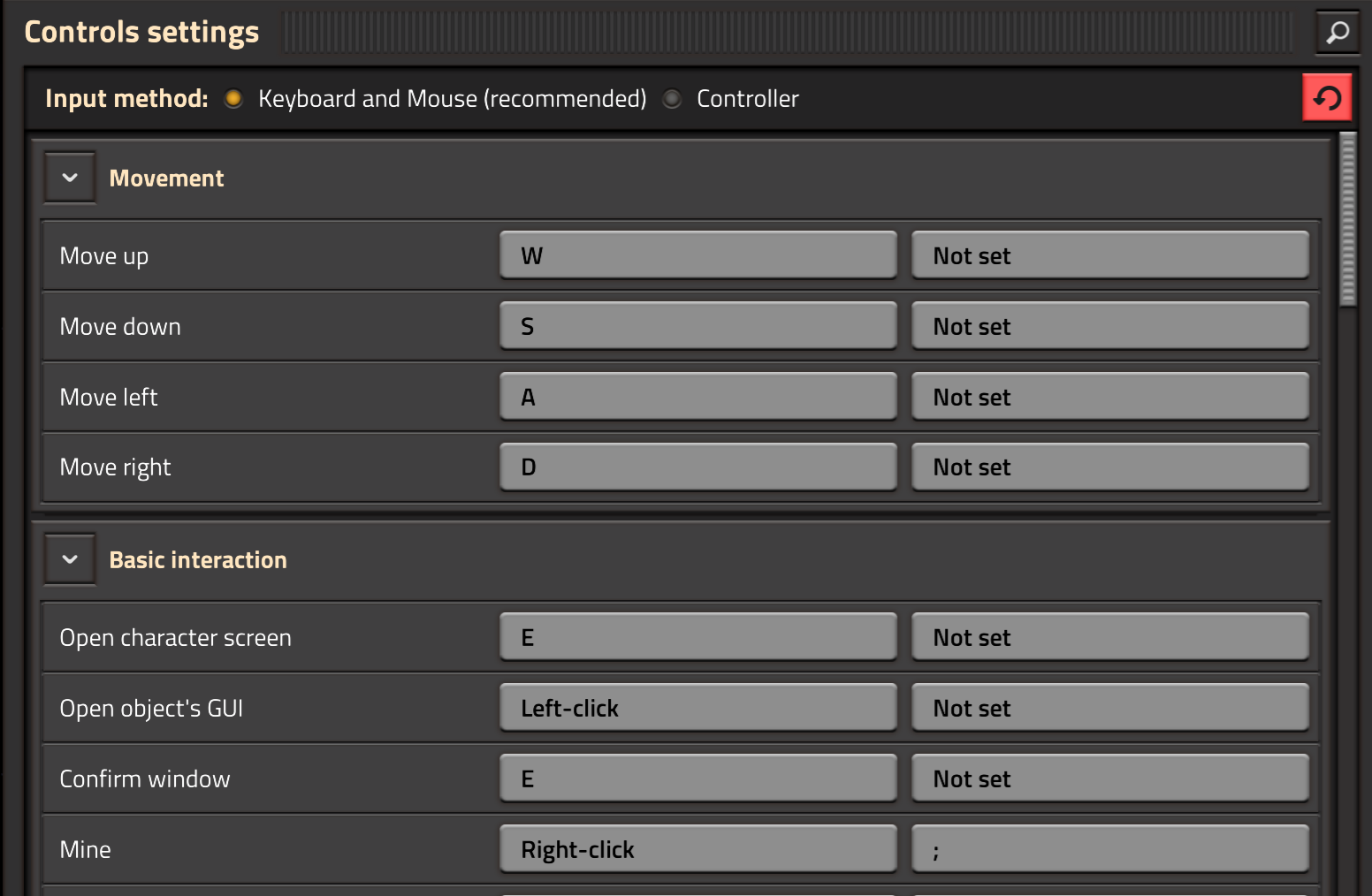
- FactorioControlConfiguration.png (137.43 KiB) Viewed 1286 times
Re: A convenient turn
Posted: Mon May 06, 2024 10:11 am
by Illiander42
Then they're asking for a default settings change that would only benetif people with expensive mice.
And that makes it obvious what the response should be.
Re: A convenient turn
Posted: Mon May 06, 2024 3:46 pm
by Trific
Not only that, those expensive mice are configurable so you can set the buttons to whatever you like (R, shift-R), on a per-app basis.
