Page 1 of 1
Game Mode support for Apple Silicone
Posted: Thu Oct 05, 2023 2:37 pm
by scarhoof
I recently upgraded my MacBook M1 to Sonoma 14.0, and when I launch RimWorld it recognizes that it's a game and puts the Mac into Game Mode. Factorio doesn't do that. I've searched around online and I can't find a way to tell the Mac that Factorio is a game so it gives it more focused resources. Is this something that needs to be turned on by the devs, or is it something we need to activate on our Mac?
Re: Game Mode support for Apple Silicone
Posted: Thu Oct 05, 2023 3:36 pm
by jodokus31
I don't have tested, but this sounds like it could work:
https://support.apple.com/en-us/HT213658
Game Mode turns on automatically when you use these steps to view your game in full screen:
Move your pointer over the green button in the upper-left corner of the game window.
Choose Enter Full Screen from the menu that appears.
When you enter full screen in this way, a Game Mode menu appears in the menu bar. You can use this menu to confirm that Game Mode is turned on for your game.
Re: Game Mode support for Apple Silicone
Posted: Thu Oct 05, 2023 3:50 pm
by scarhoof
I tried those steps, even fiddled with the Full Screen settings in Factorio but none of them seem to turn it on. When I launch RimWorld I get a notification that Game Mode has been turned on and the menu bar displays a controller icon. I also noticed that RimWorld doesn't act the same as Factorio in Full Screen mode. Factorio, when you move the mouse to the top of the screen, will display the Menu Bar (real pain in the middle of the game when it does that. RimWorld doesn't however, and I think it might be how the games implement Full Screen Mode. Maybe that has something to do with it, as Apple states they have to be in Full Screen mode to activate Game Mode.
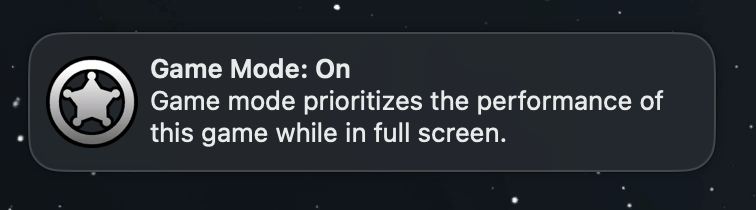
- Game Mode on RimWorld
- Screenshot 2023-10-05 at 8.45.26 AM.png (62.74 KiB) Viewed 1625 times
Re: Game Mode support for Apple Silicone
Posted: Fri Oct 20, 2023 10:10 pm
by wormeyman
I would love this as well! Here is some more information:
https://eclecticlight.co/2023/10/18/how ... u-and-gpu/ . Do you run the game through a standalone launcher or steam? I use the standalone launcher and do not get game mode.
Re: Game Mode support for Apple Silicone
Posted: Sat Oct 21, 2023 12:07 am
by scarhoof
I also run standalone Factorio.
Re: Game Mode support for Apple Silicone
Posted: Sun Nov 03, 2024 11:41 am
by rollc_at
It looks like all there needs to be done is to include an LSApplicationCategoryType of public.app-category.games in the app bundle's Info.plist, and macOS should "just" pick it up from there. I've tried editing Info.plist by hand, unfortunately this didn't work (I'm speculating that the signature no longer checks).
Relevant documentation / Q&A:
Re: Game Mode support for Apple Silicone
Posted: Sun Nov 03, 2024 3:15 pm
by scarhoof
To add to this: if I launch the game via Steam, then it launches into full screen mode. But the same version in standalone does not. My guess is that steam adds some kind of wrapper to Factorio that specifies that anything it launches is a game and the OS will then launch it via game mode. I have always ran the standalone version of Factorio and I hope the necessary changes to Factorio to make it launch via game mode aren’t too much to implement. Here’s hoping for a 2.1 release.
Re: Game Mode support for Apple Silicone
Posted: Sun Nov 03, 2024 3:55 pm
by BlueTemplar
This sounds like it's related to RimWorld actually having an Exclusive Fullscreen mode (which seems to be the default one ?), because it's built with the Unity game engine ?
Whereas Factorio is made with a custom game engine, and not only uses Borderless Fullscreen by default, but does not even have an Exclusive Fullscreen mode.