Page 1 of 1
[1.1.46] Show stations capacity in the "Train Overview" screen
Posted: Thu Nov 11, 2021 5:48 am
by GPFault
It is good to see line (load station + unload station) capacity (load station limit + unload station limit) in the "Train Overview" screen ("Trains" tab) to be able to see if the line has the right number of trains or it is necessary more or less trains on that line (the line is underloaded or overloaded).
Now you have to go to the "Stations" tab and manually add trains capacity from both stations to calculate a line capacity.
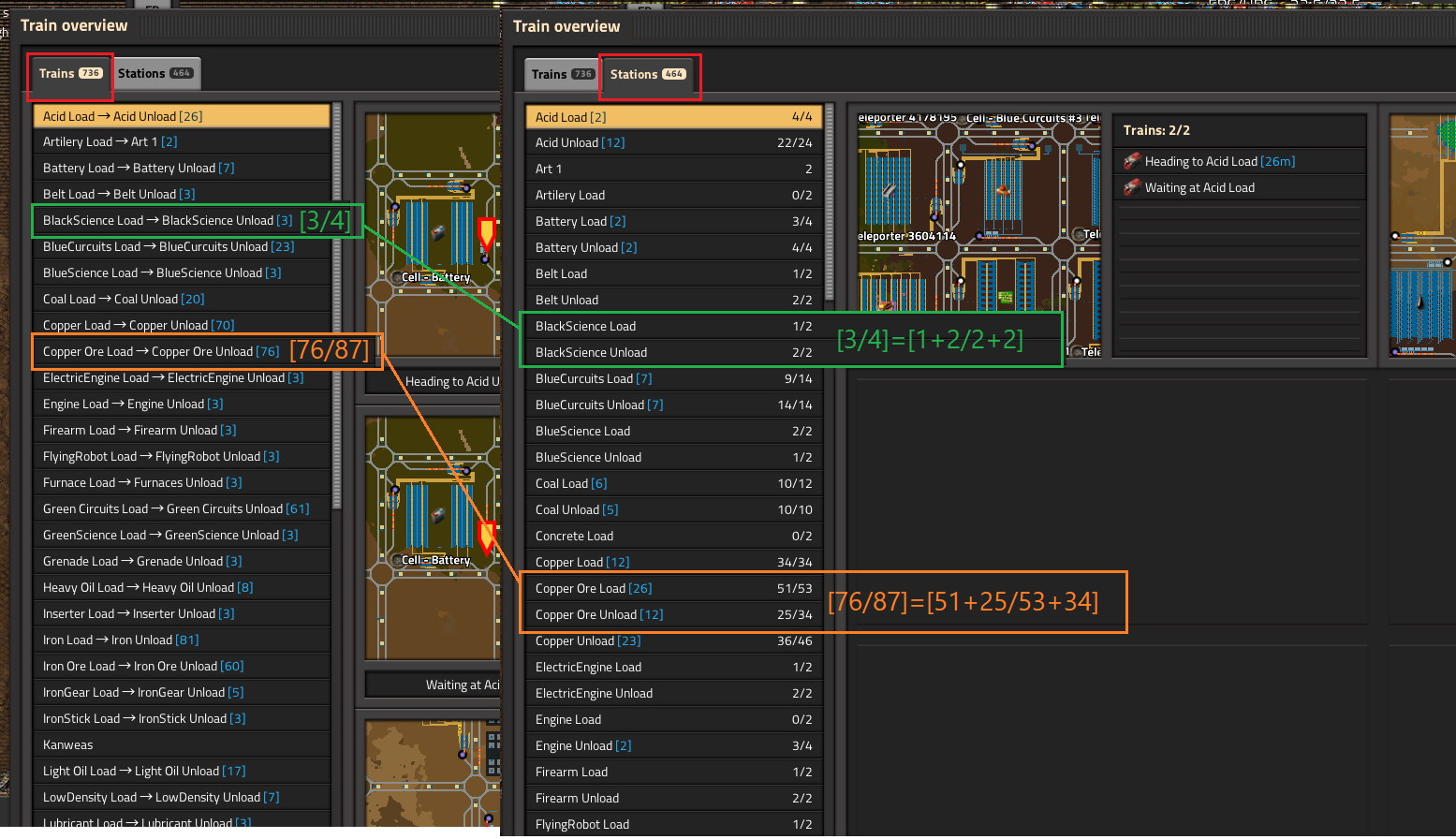
- trains.png (223.02 KiB) Viewed 1812 times
Re: [1.1.46] Show stations capacity in the "Train Overview" screen
Posted: Thu Nov 11, 2021 6:36 am
by Kyralessa
What would it display if there were a load limit, but no unload limit, or vice versa?
Re: [1.1.46] Show stations capacity in the "Train Overview" screen
Posted: Thu Nov 11, 2021 9:23 am
by GPFault
Kyralessa wrote: ↑Thu Nov 11, 2021 6:36 am
What would it display if there were a load limit, but no unload limit, or vice versa?
Right now it writes no second number if no limit exists (see "_Depot" station bellow). So it can write "[76]" for "Core Ore Load -> Core Ore Unload" or "[76/?]" or "[76/87+]" if no limits exist for any station
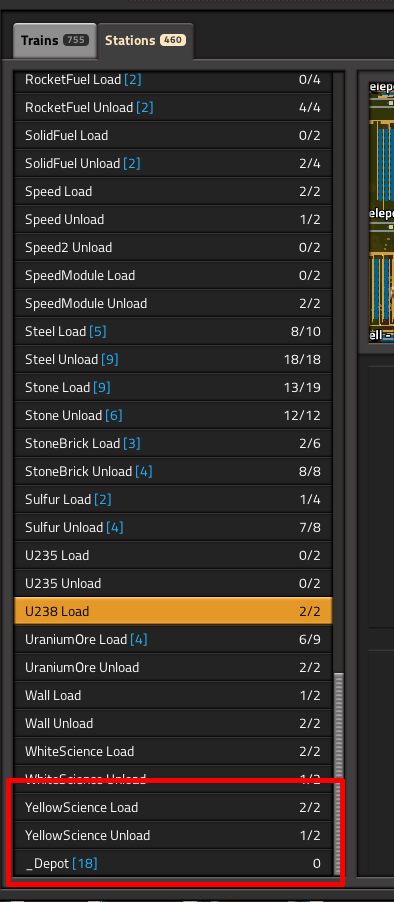
- Screenshot_7.png (60.96 KiB) Viewed 1782 times
Re: [1.1.46] Show stations capacity in the "Train Overview" screen
Posted: Fri Nov 12, 2021 9:32 am
by Kyralessa
And what if a given route had more than two stations on it?
Re: [1.1.46] Show stations capacity in the "Train Overview" screen
Posted: Sun Nov 14, 2021 8:44 am
by GPFault
Kyralessa wrote: ↑Fri Nov 12, 2021 9:32 am
And what if a given route had more than two stations on it?
Sorry, don't see what the problem is with two stations on a given route?