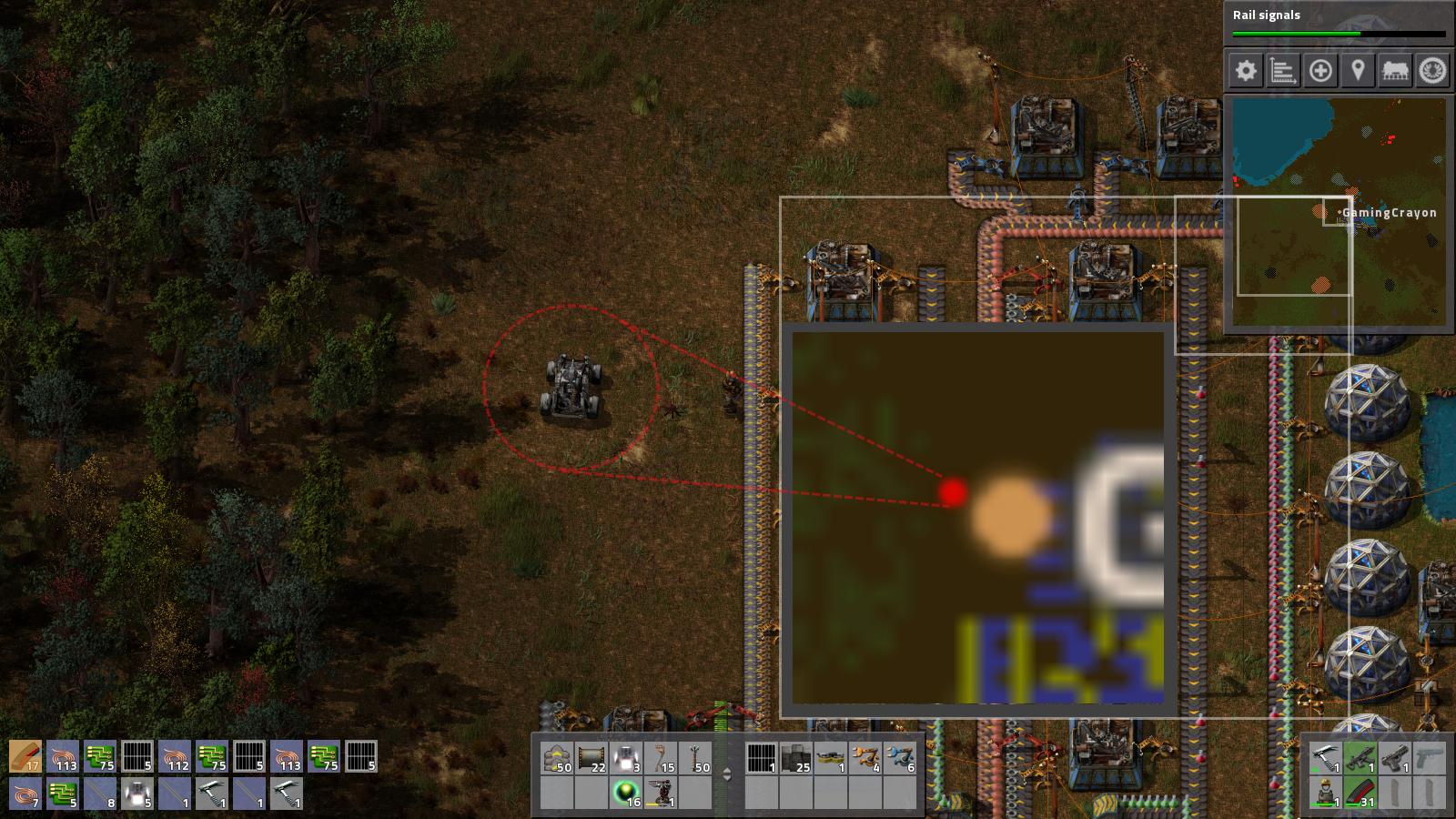Page 2 of 7
Re: Little Quirks
Posted: Sun Oct 30, 2016 2:13 am
by BenSeidel
When placing a blueprint containing a factory and inserter arm next on a belt that contains a material that is not required for the recipe of the factory, if the arm is built first it will pick up the incorrect material, if the incorrect material is on the far side and the correct material is on the nearside, an unavoidable scenario when the factory is on both sides of the track, and prevent the factory from ever working.
If the inserter arm looked at the ghost factory as if it were a constructed factory, using the ingredients of the planned recipe, then the issue would not be a drama.
Also allowing us to <ctrl> + click on an inserter arm to pick up the contents would be good as well, as it would allow us to clear incorrect items from the arm without having to pick it up and put down a new one.
Re: Electric Network Info Re-Design
Posted: Sun Oct 30, 2016 7:56 pm
by Proxy
goddammit, the more i play this the more minor things i notice.
like i Parked my Tank next to my Defence Wall and when i Exited the Tank it put me Behind the Wall. i was also able to get back into the Tank from behind the wall.
just a Interesting thing...
Re: Little Quirks
Posted: Mon Oct 31, 2016 1:14 pm
by Deadly-Bagel
Your personal construction robots will attempt to take items from your hand to place it on a ghost. This is extremely annoying behaviour.
Quite often I will be in my base, with power armour equipped of course, laying out ghosts of belts or assemblers or concrete so that my base's bots can fulfil it. However my personal robots attempt to fulfil them first which means taking all of that item from my inventory - and the cursor, meaning I can't place any more ghosts. With the extended inventory capacity, the only real solution is to drop all my robots into a chest.
While on this quirk I would also ask that if possible, personal roboport is always absolute lowest priority to provide robots. If I am in my base I would prefer my base's construction bots handle requests rather than my own robots doing it then the base's logistic system has to carry the materials back to me anyway to replace what I just used. Even if there are no available construction bots, it should wait for them to become available rather than using the personal roboport.
Somewhat similar behaviour, I'll issue a deconstruct command on a bunch of trees or part of my base, however construction bots I've got purely for repairing will fly over and pick up a bunch of the items. Because I haven't set up any storage yet, or if the storage is full, they just hover in place with the item. Not sure how to best address this, maybe construction bots should use the player's inventory as a last resort?
Re: Little Quirks
Posted: Tue Nov 01, 2016 8:41 am
by Kyralessa
Rseding91 wrote:I don't understand peoples obsession with clicking "X" to close a window in a game THAT DOESN'T USE X TO CLOSE ANY WINDOW EVER ANYWHERE ON ANYTHING.
You need help people that do that

I can address this. I dislocated my collarbone over the summer and had to have my arm in a sling for many weeks. As a result, using a keyboard was awkward, to say the least. I tried remapping the keys to the same side as my mouse hand, but it didn't help that much...because of the lack of an X. If I wanted to build something, it meant:
Keys - move to where I want to build.
Keys - open inventory
Mouse - pick item
Keys - close inventory
Mouse - place item
Keys - release item back to inventory
If you have two good hands, this is no big deal. But if you only have one working hand, it's quite a lot of back-and-forth. The "close inventory" step would be removed with an X in the dialog box, which would remove two of the back-and-forth motions. Instead of keys->mouse->keys->mouse->keys, it's just keys->mouse->keys.
Re: Little Quirks
Posted: Wed Nov 02, 2016 2:50 pm
by SupplyDepoo
A couple tweaks to inventory management:
- Control- and shift-clicking weapon ammo in your inventory should move it to your toolbar if there's no available ammo slot space and space in your toolbar. This way it's consistent and I personally sometimes want to carry ammo in my toolbar because I can quickly place turrets and insert ammo that way. (E.g. 1, click, 2, shift-right-click, ... where 1 = turrets and 2 = ammo, to quickly place one turret and fill it with 50 magazines). Note: if there's an object container open, such as the gun turret GUI, the priority would be: container, ammo slots, toolbar (last).
- If the first suggestion won't be implemented, please at least make ammo go into the toolbar if a slot has been explicitly marked for ammo only via middle mouse button click.
- Always put newly crafted or picked up items in the toolbar if possible (i.e. if there's an empty slot or a slot already holding the same item). Currently if I put two copper cables in my toolbar and craft or pick up two more, they'll be put in my inventory, resulting in two stacks of 2 copper cable instead of one stack of 4 copper cable. The same applies to taking items out of object containers.
Re: Little Quirks
Posted: Wed Nov 02, 2016 8:46 pm
by Ghoulish
Add a short delay before player logistic requests are fullfilled
Current Behavior
If you have X item in your inventory, but not within the player logistic request system, when you add that item your inventory it'll either be emptied of said item first, or the stack size of that item will be added to your inventory (this is dependant on each players UI setting). The intended / wished amount of the item will then be added to the players inventory, depending on what amount was set. This can take a lot of time depending on where storage chests are relative to the player / the size of the roboport network.
Prefered Behavior
A delay of 60 or 100 ticks would allow the player to set a specific amount, thereby stopping the item being removed for the players inventory, then readded.
Re: Little Quirks
Posted: Wed Nov 02, 2016 8:54 pm
by Rseding91
This "quirks" topic is no different than the normal "Ideas and Suggestions" - just random things from everyone. I don't see the point in it existing over standard idea posts.
Re: Little Quirks
Posted: Wed Nov 02, 2016 9:28 pm
by clusterfack
Here's a quirk in the edge sliding of your movement system. Your diagonal edge sliding cannot detect the fact you can walk through this, whereas your cardinal edge sliding can.
http://puu.sh/s4pcO/d7e81e99ef.mp4
Edit: I think a 'quirks' topic is more about inspiring people to think during their normal gameplay and look for odd things that don't mesh up with what they expect to happen. In my own experience people don't tend to look for these things and report them to you unless you ask them directly to do so, many will even start to think of such bugs/oddities/problems as features or intentional challenges because they've never been asked to think of them any other way.
Re: Little Quirks
Posted: Wed Nov 02, 2016 10:37 pm
by daniel34
Rseding91 wrote:This "quirks" topic is no different than the normal "Ideas and Suggestions" - just random things from everyone. I don't see the point in it existing over standard idea posts.
I agree. It was at least somewhat useful when it was centered around one topic, graphical/GUI quirks (although the timing was bad, given that 0.15 will change GUI stuff).
Then ssilk changed the topic to other small quirks. Now we have ideas around inserter/assembler logic, robot behavior, trash-slots, ... of which most of them already have threads in Ideas and Suggestions.
A thread like this maybe could work if you narrow it down to a very small topic and allow only actual small quirks on them, something that's a trivial but useful change. I don't think
unlocked framerate counts as a small quirk.
Re: Little Quirks
Posted: Mon Nov 07, 2016 6:37 pm
by Ghoulish
Bluprint Book: When browsing blueprints using shift + mousewheel, any empty blueprints should be skipped entirely.
Re: Little Quirks
Posted: Mon Nov 07, 2016 8:03 pm
by Rseding91
Ghoulish wrote:Bluprint Book: When browsing blueprints using shift + mousewheel, any empty blueprints should be skipped entirely.
Empty blueprints are perfectly valid as you can make new blueprints with them even while in the book.
Re: Little Quirks
Posted: Mon Nov 07, 2016 10:15 pm
by ssilk
daniel34 wrote:A thread like this maybe could work if you narrow it down to a very small topic and allow only actual small quirks on them, something that's a trivial but useful change.
That was the reason, why I changed the topic.
I agree: This thread doesn't work as expected. But what are small quirks?
Re: Little Quirks
Posted: Tue Nov 08, 2016 6:33 am
by clusterfack
You could say a quirk is a feature that is working as intended but fails the test of either "Do what I mean"
https://en.wikipedia.org/wiki/DWIM
or the "principle of least astonishment"
https://en.wikipedia.org/wiki/Principle ... tonishment
Re: Little Quirks
Posted: Tue Nov 08, 2016 7:31 am
by aubergine18
Ghoulish wrote:Add a short delay before player logistic requests are fullfilled
+1 for this. It's the logistics equivalent annoyance of having to almost always having to set "<" on decider combinators.
Which reminds me, if not already mentioned in this topic:
Default mode of decider combinators should be "<", not ">".
Re: Little Quirks
Posted: Tue Nov 08, 2016 3:42 pm
by Mendel
When mousing over or selecting a piece of a belt, it would be nice if somewhere on the gui it was told what exactly is on that piece of belt. Would be mostly useful with mods that add new, unfamiliar ores and stuff.
Re: Little Quirks
Posted: Tue Nov 08, 2016 5:49 pm
by Der Ruinenbaumeister
For placing railway railway signals, I'd like to have an indicator of block length that does not require me to zoom out. It could be as simple as numbers on the track that show the distance to the next signals. Of course, a more sophisticated system could be implemented that takes into account branching tracks and depicts them as arrows, but in most situations, the simple solution would be sufficent.
Re: Little Quirks
Posted: Sat Nov 12, 2016 12:12 am
by GamingCrayon
ALT-TAB OUT OF LOADING SCREEN
Often I wish to let Factorio begin loading while I browse in Chrome, but the loading screen will not allow alt-tabbing or using the start button to view another program. Haven't tried ctrl-alt-del, but I assume it's the same result.
CURSOR IS ALMOST INVISIBLE IN TEXT BOX
As I am writing this, I realize I can only see my cursor in the text box if I bend my head down, and only then slightly.
Re: Little Quirks
Posted: Sat Nov 12, 2016 12:49 am
by GamingCrayon
Graphics have been mauled on this underground belt since I placed it.
EDIT - Tried to replace it, BUT NO CHANGE

Re: Little Quirks
Posted: Sat Nov 12, 2016 1:55 am
by GamingCrayon
Car is an enemy entity marker on the minimap. I'm unsure if this is intended.
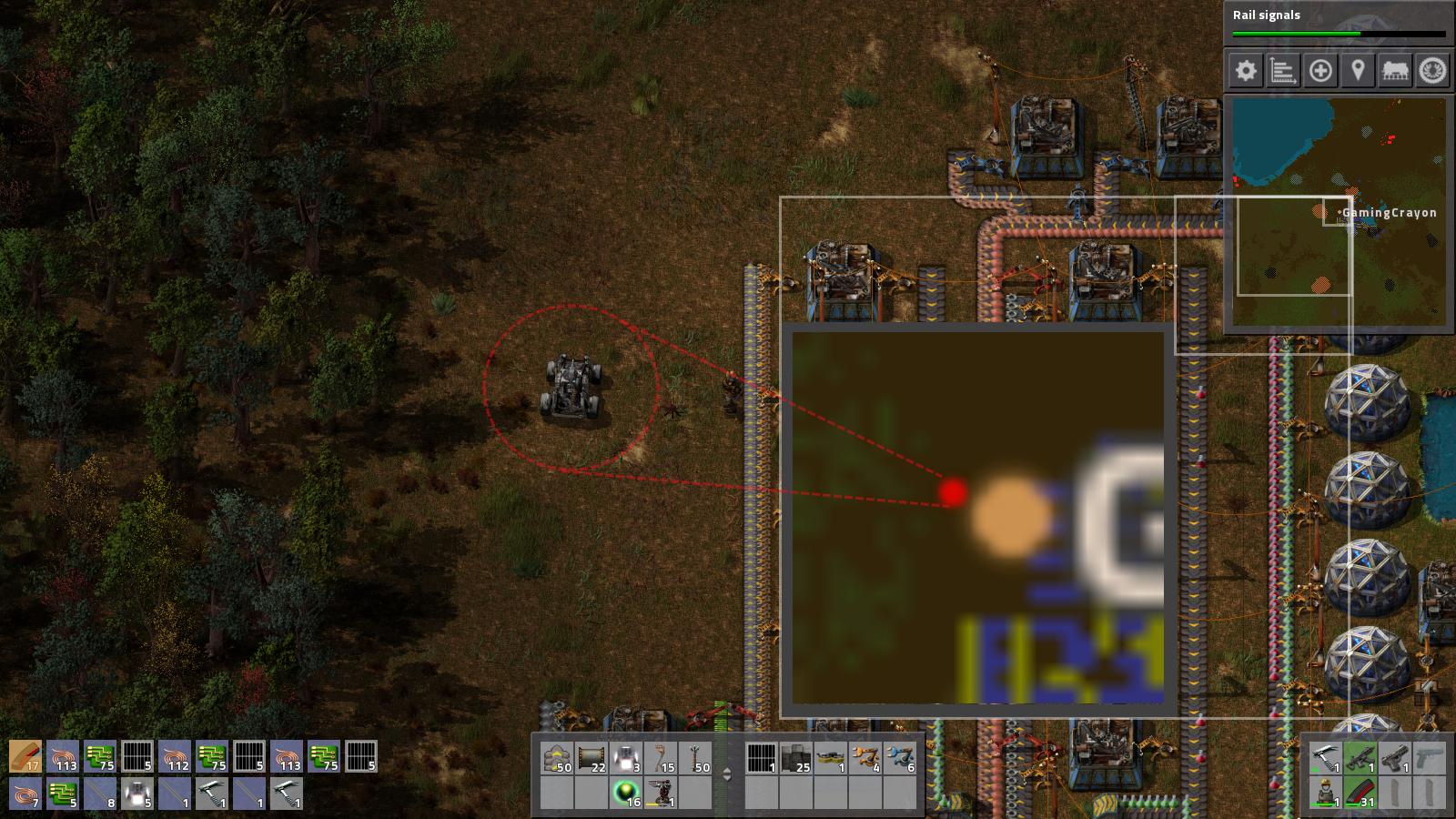
Re: Little Quirks
Posted: Sat Nov 12, 2016 10:02 am
by Rseding91
GamingCrayon wrote:Graphics have been mauled on this underground belt since I placed it.
EDIT - Tried to replace it, BUT NO CHANGE
What?... you've got an electric pole that's below it that renders on top of it. The underground belt is fine.