Page 1 of 1
[1.0.0] "Load after sync" does not load if there is nothing to sync (in the "Sync mods with save" dialog)
Posted: Fri Nov 13, 2020 10:10 pm
by Yenz
TL;DR
In specific scenarios the confirm button in the "Sync mods with save" dialog will load the the save when pressing "Confirm" but will refuse to do so in other scenarios. (Although in both cases the checkmark is set to load the save.)
Steps to reproduce including explanation:
- Main Menu
- Single Player
- Load Game
- Sync mods with save
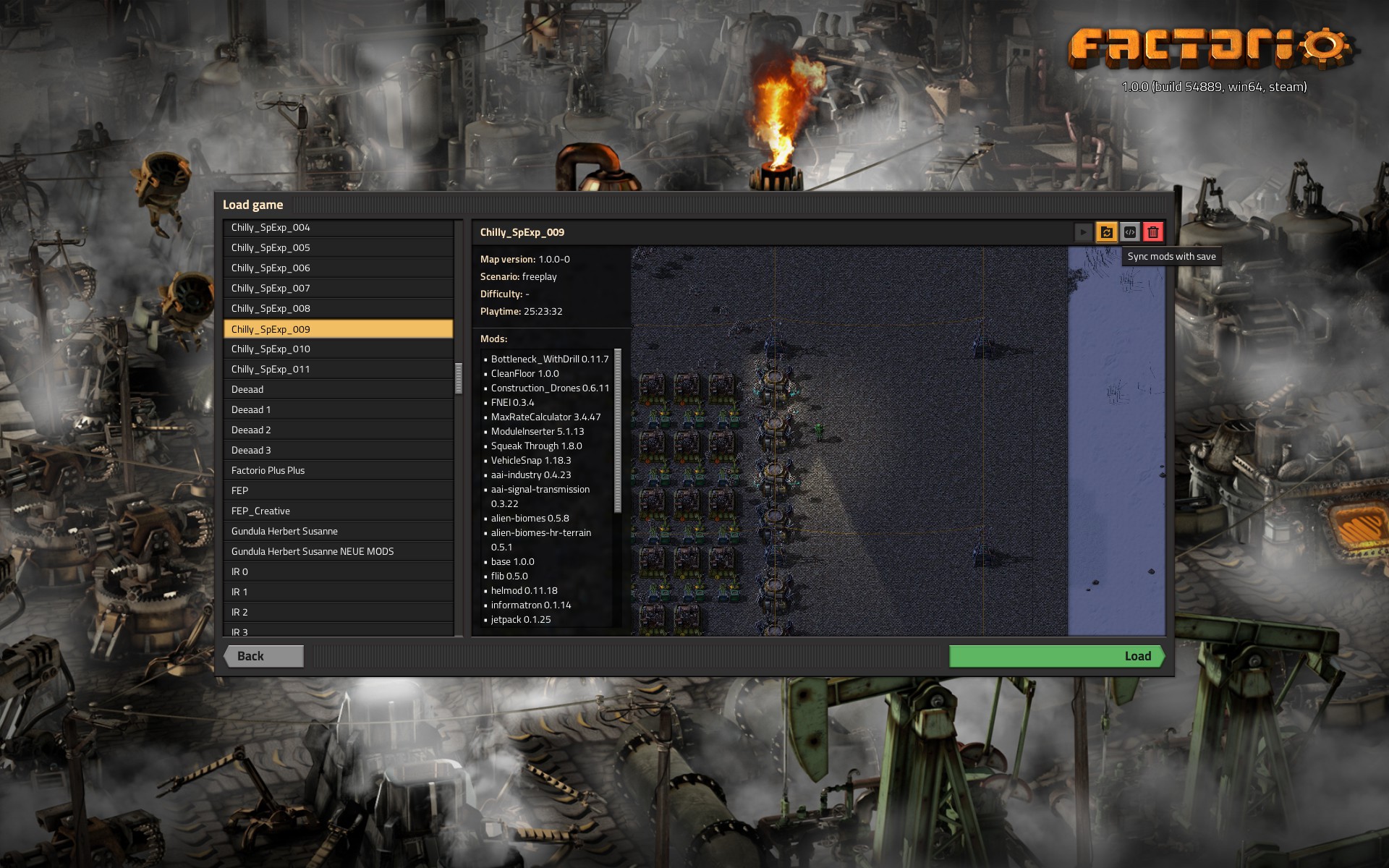
- 20201113230158_1.jpg (522.14 KiB) Viewed 2544 times
- click to "[x] Keep enabled" because you want the mod to stay
- deselect to "[ ] Sync startup settings" because you don't want to
- click confirm

- 20201113230204_1.jpg (459.95 KiB) Viewed 2544 times
- get thrown back to the savegame selection

- 20201113230211_1.jpg (551.91 KiB) Viewed 2544 times
Expected:
If I confirm to load the save I'd expect to load the save.
One could argue that this is correct, because there is nothing to sync and so, will not load up the savegame.
But then: If keeping the checkmark in "[x] Sync startup settings" it will restart the game and the load up the savegame (despite that the mod has no startup settings).
Re: [1.0.0] "Load after sync" does not load if there is nothing to sync (in the "Sync mods with save" dialog)
Posted: Fri Nov 13, 2020 11:48 pm
by NotRexButCaesar
It didn't sync, so it didn't load: it loads after it syncs. ("Load after sync")
Re: [1.0.0] "Load after sync" does not load if there is nothing to sync (in the "Sync mods with save" dialog)
Posted: Sat Nov 14, 2020 1:29 am
by Yenz
AmericanPatriot wrote: ↑Fri Nov 13, 2020 11:48 pm
It didn't sync, so it didn't load: it loads after it syncs. ("Load after sync")
That's exactly what I've written in the last section. (Or do you mean something else?)
But, then again: why does it load when "syncing" startup settings (where in fact no startup settings are synced).
Re: [1.0.0] "Load after sync" does not load if there is nothing to sync (in the "Sync mods with save" dialog)
Posted: Sat Nov 14, 2020 3:10 am
by NotRexButCaesar
I guess is restarts because that’s what the confirm button does: it doesn’t check to see if it needs to make changes before restarting.
Re: [1.0.0] "Load after sync" does not load if there is nothing to sync (in the "Sync mods with save" dialog)
Posted: Sat Nov 14, 2020 10:32 am
by Yenz
I do not found it intuitive from a user's perspective. You expect that a user must know when a (real) sync is needed and it will restart the game. Even more: The user selects the wanted mods, chose to directly jump into the game but then the "Continue" and the "Back" buttons doing the exact same action.
If it is not considered as a bug I'd suggest an other option to maybe improve the ui/ux: If there is nothing to do (no sync -> no load) then keep the "Confirm" button disabled (grey it out) like we have them already in other few places (button with the action disabled). I've attached a few examples.
Re: [1.0.0] "Load after sync" does not load if there is nothing to sync (in the "Sync mods with save" dialog)
Posted: Sat Nov 14, 2020 8:29 pm
by Rseding91
Thanks for the report however I don't consider this worth changing. It's just going to waste developer time for something that A: you shouldn't be doing to begin with. and B: isn't breaking anything by working how it does.
Just don't click the sync button if you don't want to sync anything.
Re: [1.0.0] "Load after sync" does not load if there is nothing to sync (in the "Sync mods with save" dialog)
Posted: Sun Nov 15, 2020 1:08 am
by Yenz

fully understandable, thanks